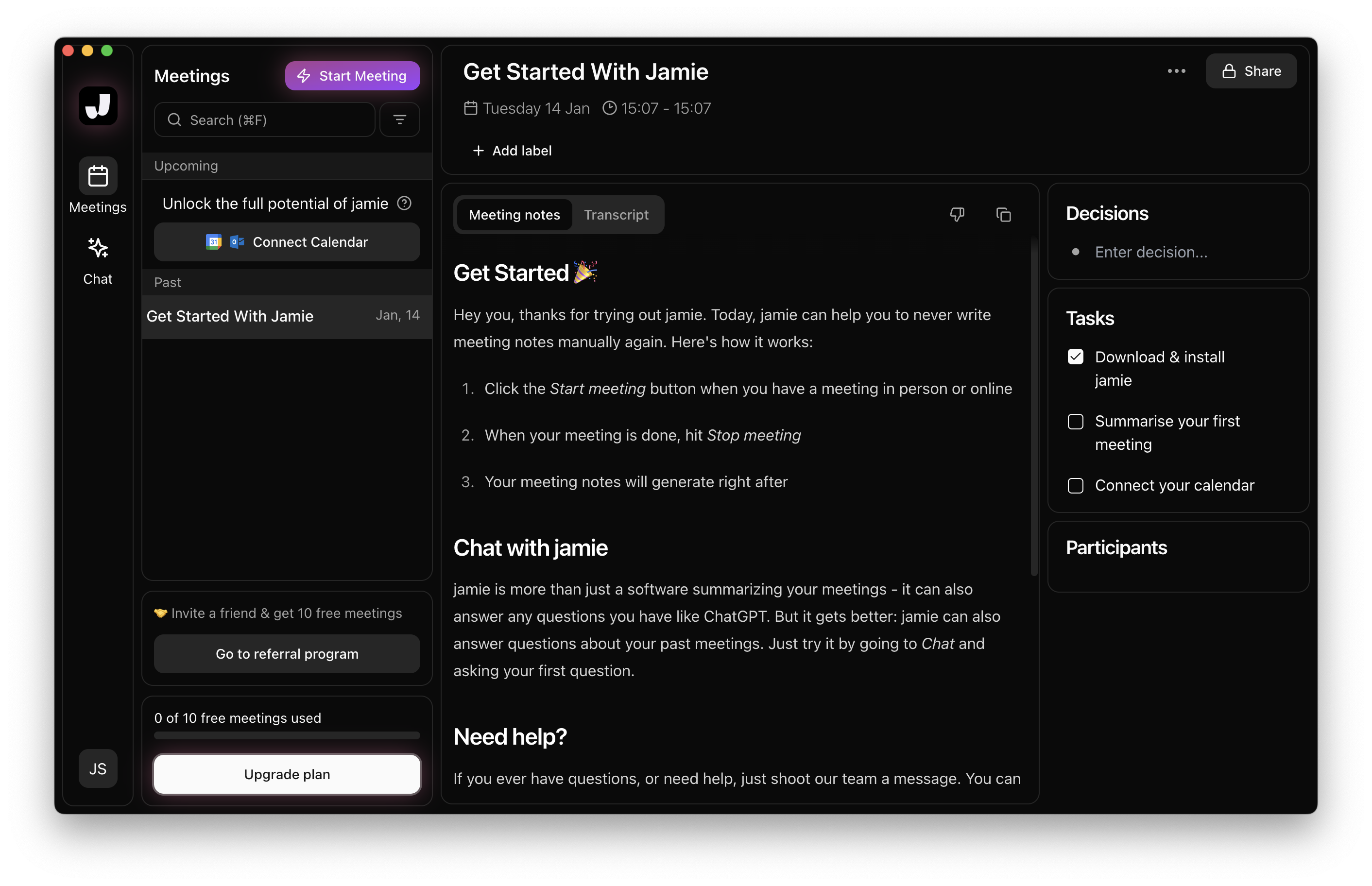Jamie AI vs ScreenApp: Guia de Comparação Completa 2026
Ao escolher entre Jamie AI e ScreenApp para transcrição de reuniões e criação de conteúdo de vídeo, entender suas diferenças fundamentais é crucial para tomar a decisão certa. Esta análise abrangente examina ambas as plataformas em todas as dimensões-chave para ajudá-lo a selecionar a melhor solução para suas necessidades.
| Critério | Jamie AI | ScreenApp |
|---|---|---|
| Avaliação Geral | 4.5/5 ★★★★☆ | 4.8/5 ★★★★★ |
| Facilidade de Uso | 4.3/5 | 4.9/5 |
| Custo-Benefício | 4.2/5 | 4.8/5 |
| Profundidade de Recursos | 4.1/5 | 4.7/5 |
| Opções de Integração | 3.9/5 | 4.6/5 |
| Suporte ao Cliente | 4.0/5 | 4.7/5 |
| Desempenho | 4.2/5 | 4.8/5 |
O que é Jamie AI?
Jamie AI é um assistente de reunião especializado que se concentra na transcrição automatizada e anotações básicas para reuniões de negócios. Lançado como uma alternativa europeia às ferramentas de transcrição convencionais, o Jamie AI se posiciona como uma solução focada na privacidade para organizações que precisam de documentação de reunião simples.
A plataforma opera principalmente através de extensões de navegador e aplicativos de desktop, oferecendo transcrição em tempo real durante videochamadas. A funcionalidade principal do Jamie AI se concentra na conversão de conversas faladas em transcrições de texto, com recursos adicionais para gerar resumos básicos e extrair pontos de discussão importantes.
Recursos Principais do Jamie AI:
- Transcrição Básica de Reuniões: Converte fala em texto durante reuniões ao vivo
- Geração de Resumo Simples: Cria visões gerais básicas do conteúdo da reunião
- Abordagem Prioritária à Privacidade: Enfatiza a proteção de dados e hospedagem europeia
- Integração de Extensão do Navegador: Funciona com as principais plataformas de videoconferência
- Suporte a Vários Idiomas: Suporta vários idiomas europeus
- Opções Básicas de Exportação: Fornece formatos de documentos padrão para transcrições
No entanto, o conjunto de recursos do Jamie AI permanece relativamente limitado em comparação com plataformas de vídeo abrangentes, concentrando-se principalmente em saídas baseadas em texto, em vez de criação de conteúdo visual ou análises avançadas de IA.
O que é ScreenApp?
ScreenApp representa uma plataforma abrangente alimentada por IA que combina transcrição de reuniões com criação avançada de conteúdo de vídeo, gravação de tela e recursos de espaço de trabalho colaborativo. Ao contrário das ferramentas de transcrição de propósito único, o ScreenApp fornece um ecossistema integrado para capturar, analisar e compartilhar conteúdo visual entre equipes.
A plataforma aproveita a tecnologia de IA de ponta para transformar a forma como as organizações criam e gerenciam conteúdo de vídeo, oferecendo tudo, desde gravação de tela em tempo real até análise de vídeo sofisticada e geração automatizada de conteúdo.
Recursos Principais do ScreenApp:
- Gravação de Tela Alimentada por IA: Captura de alta qualidade com edição inteligente
- Transcrição Avançada: Precisão de mais de 99% com identificação do orador
- Análise de Vídeo: Insights orientados por IA e recomendações de conteúdo
- Espaços de Trabalho Colaborativos: Criação e compartilhamento de conteúdo baseados em equipe
- Suporte a Vários Formatos: Lida com conteúdo de vídeo, áudio e tela perfeitamente
- Integração Empresarial: Conecta-se com mais de 50 ferramentas e plataformas de negócios
- Processamento em Tempo Real: Transcrição e análise instantâneas durante a gravação
- Branding Personalizado: Opções de apresentação profissional para conteúdo voltado para o cliente
A abordagem abrangente do ScreenApp o torna adequado para organizações que precisam de mais do que transcrição básica, oferecendo uma solução completa de criação e gerenciamento de conteúdo.
Comparação Rodada a Rodada: Jamie AI vs ScreenApp
Rodada 1: Funcionalidade e Propósito Principais
Abordagem do Jamie AI: O Jamie AI se concentra exclusivamente na transcrição de reuniões e anotações básicas. A plataforma se destaca na conversão de conversas faladas em texto, mas oferece funcionalidade limitada além da documentação básica. Os usuários recebem principalmente saídas baseadas em texto com componentes visuais ou analíticos mínimos.
Abordagem do ScreenApp: O ScreenApp fornece criação abrangente de conteúdo de vídeo, juntamente com recursos avançados de transcrição. Os usuários podem capturar a atividade da tela, gravar reuniões, gerar resumos alimentados por IA e criar conteúdo de vídeo compartilhável, tudo dentro de uma única plataforma.
Vencedor: ScreenApp - O conjunto de recursos abrangente oferece significativamente mais valor para organizações que precisam de soluções de conteúdo completas em vez de apenas transcrição.
Rodada 2: Precisão e Qualidade da Transcrição
Desempenho do Jamie AI:
- Precisão: ~85-90% para áudio claro em idiomas suportados
- Identificação do orador: Recursos de separação básicos
- Suporte a idiomas: Principalmente idiomas europeus
- Processamento em tempo real: Desempenho padrão com atrasos ocasionais
- Lidar com ruído: Dificuldades com ruído de fundo e fala sobreposta
Desempenho do ScreenApp:
- Precisão: Mais de 99% com processamento avançado de IA
- Identificação do orador: Reconhecimento de voz avançado com nomes personalizados
- Suporte a idiomas: Mais de 50 idiomas, incluindo terminologia técnica
- Processamento em tempo real: Transcrição instantânea com atraso zero
- Lidar com ruído: Filtragem de IA superior e aprimoramento de áudio
Vencedor: ScreenApp - Precisão superior e recursos avançados de processamento fornecem resultados mais confiáveis em diversas condições de reunião.
Rodada 3: Experiência do Usuário e Design da Interface
Experiência do Jamie AI: O Jamie AI oferece uma interface direta e minimalista focada na simplicidade. A plataforma fornece controles básicos para iniciar/parar a transcrição e acessar as transcrições concluídas. No entanto, a interface pode parecer limitada para usuários que precisam de recursos avançados ou opções de personalização.
- Classificação da interface: 4.3/5
- Curva de aprendizado: Mínima para recursos básicos
- Personalização: Opções limitadas disponíveis
- Experiência móvel: Interface web móvel básica
Experiência do ScreenApp: O ScreenApp oferece uma interface intuitiva e moderna que equilibra recursos poderosos com acessibilidade. A plataforma usa design inteligente para apresentar ferramentas relevantes contextualmente, mantendo uma aparência limpa e profissional.
- Classificação da interface: 4.9/5
- Curva de aprendizado: Intuitiva com integração guiada
- Personalização: Amplas opções de personalização
- Experiência móvel: Aplicativos móveis completos
Vencedor: ScreenApp - Design superior e experiência do usuário tornam os recursos avançados acessíveis a todos os níveis de habilidade.
Rodada 4: Preços e Proposta de Valor
Estrutura de Preços do Jamie AI:
- Pessoal: €12/mês (~$13/mês)
- 10 horas de transcrição
- Resumos básicos
- Suporte padrão
- Profissional: €24/mês (~$26/mês)
- 50 horas de transcrição
- Recursos avançados
- Suporte prioritário
- Empresa: Preços personalizados
- Transcrição ilimitada
- Integrações personalizadas
Estrutura de Preços do ScreenApp:
- Plano Gratuito: $0/mês
- 3 Créditos de IA
- 3 Gravações (45 minutos cada)
- Transcrição básica
- Plano de Crescimento: $19/mês (anualmente)
- 600 Créditos de IA/ano
- 600 Gravações/ano (2 horas cada)
- Transcrição avançada
- Modelos de IA
- Plano de Negócios: $34/mês (anualmente)
- Gerações de IA ilimitadas
- Gravações ilimitadas (3 horas cada)
- Análise de vídeo
- Bot de reunião
- Acesso à API
Vencedor: ScreenApp - Preços mais competitivos com significativamente mais recursos e capacidades incluídos em cada nível.
Rodada 5: Capacidades de Integração
Integrações do Jamie AI: O Jamie AI oferece integrações básicas com plataformas populares de videoconferência e fornece opções de exportação simples para transcrições. O ecossistema de integração permanece limitado em comparação com plataformas abrangentes.
- Plataformas de vídeo: Zoom, Google Meet, Microsoft Teams
- Formatos de exportação: PDF, Word, texto simples
- Aplicativos de terceiros: Conexões limitadas de CRM e gerenciamento de projetos
- Acesso à API: Pontos de extremidade básicos para recuperação de transcrições
Integrações do ScreenApp: O ScreenApp oferece amplas capacidades de integração, conectando-se com mais de 50 ferramentas e plataformas de negócios. O robusto sistema de API e webhook permite fluxos de trabalho personalizados e automação de nível empresarial.
- Plataformas de vídeo: Todas as principais ferramentas de conferência mais gravação nativa
- Formatos de exportação: Vários formatos de vídeo, áudio e documento
- Aplicativos de terceiros: Ecossistema abrangente de ferramentas de negócios
- Acesso à API: API RESTful completa com webhooks
Vencedor: ScreenApp - Amplas capacidades de integração permitem integração perfeita de fluxo de trabalho em todos os ecossistemas de negócios.
Rodada 6: IA e Recursos Avançados
Capacidades do Jamie AI: A funcionalidade de IA do Jamie AI se concentra principalmente na conversão de fala em texto e na geração básica de resumos. A plataforma carece de capacidades analíticas avançadas ou recursos sofisticados de processamento de conteúdo.
- Transcrição de IA: Níveis de precisão padrão
- Análise de conteúdo: Extração básica de palavras-chave
- Automação: Automação de fluxo de trabalho limitada
- Recursos avançados: Mínimo além da transcrição principal
Capacidades do ScreenApp: O ScreenApp aproveita a IA avançada em toda a plataforma, fornecendo análise de conteúdo inteligente, sugestões de edição automatizadas e automação de fluxo de trabalho sofisticada.
- Transcrição de IA: Precisão líder do setor com reconhecimento de contexto
- Análise de conteúdo: Análise de vídeo avançada, detecção de sentimento, extração de tópico
- Automação: Automação abrangente de fluxo de trabalho e gatilhos inteligentes
- Recursos avançados: Edição de vídeo, otimização de conteúdo, análise de desempenho
Vencedor: ScreenApp - As capacidades avançadas de IA fornecem significativamente mais valor e oportunidades de automação.
Como o Jamie AI Funciona: Processo Passo a Passo
Começando com o Jamie AI
-
Configuração da Conta (5 minutos)
- Visite jamie.ai e crie uma conta
- Selecione seu idioma e região preferidos
- Escolha seu plano de assinatura
- Complete as informações básicas do perfil
-
Instalação e Configuração (3 minutos)
- Instale a extensão do navegador ou aplicativo de desktop
- Conceda as permissões necessárias para acesso ao microfone
- Configure as preferências básicas de transcrição
- Teste os níveis de entrada de áudio
-
Integração da Reunião (2 minutos)
- Participe da sua reunião de vídeo através de plataformas suportadas
- Ative a transcrição do Jamie AI
- Monitore a precisão da transcrição em tempo real
- Use recursos básicos de anotação durante as reuniões
-
Processamento Pós-Reunião (5 minutos)
- Revise a transcrição gerada para verificar a precisão
- Acesse o resumo básico e os pontos-chave
- Exporte a transcrição no formato preferido
- Compartilhe com os membros da equipe conforme necessário
Limitações do Fluxo de Trabalho do Jamie AI
Embora o Jamie AI forneça transcrição de reunião funcional, os usuários geralmente encontram limitações:
- Capacidades de edição limitadas para correção de transcrição
- Qualidade básica do resumo sem geração de insights avançados
- Recursos mínimos de colaboração para revisão de conteúdo baseada em equipe
- Falta de suporte a conteúdo visual para compartilhamento de tela ou análise de apresentação
Como o ScreenApp Funciona: Processo Passo a Passo
Começando com o ScreenApp
-
Configuração Rápida (3 minutos)
- Acesse app.screenapp.io diretamente no seu navegador
- Não são necessários downloads - acesso instantâneo
- Complete o fluxo de integração intuitivo
- Personalize as preferências do espaço de trabalho
-
Início da Gravação (1 minuto)
- Selecione o tipo de gravação (tela, reunião ou híbrida)
- Escolha as configurações de qualidade e as fontes de áudio
- Inicie a gravação com simplicidade de um clique
- Acesse a transcrição em tempo real imediatamente
-
Processamento Aprimorado por IA (Automático)
- IA avançada processa o conteúdo em tempo real
- Identificação e separação automática do orador
- Redução de ruído inteligente e aprimoramento de áudio
- Transcrição com reconhecimento de contexto com reconhecimento de termos técnicos
-
Revisão Colaborativa (5 minutos)
- Acesse resumos e insights gerados por IA
- Colabore com os membros da equipe em tempo real
- Aplique edição profissional com assistência de IA
- Crie pacotes de conteúdo compartilháveis
Vantagens do Fluxo de Trabalho do ScreenApp
O fluxo de trabalho abrangente do ScreenApp oferece vantagens significativas:
- Colaboração em tempo real permite a contribuição imediata da equipe
- Edição alimentada por IA reduz o trabalho manual em 80%
- Opções de saída profissional adequadas para apresentações ao cliente
- Análise avançada fornece insights sobre o desempenho do conteúdo
Por que o ScreenApp é a Alternativa Superior ao Jamie AI
Após extensa análise em todas as dimensões-chave, o ScreenApp surge como o claro vencedor para organizações que buscam soluções abrangentes de reunião e criação de conteúdo. Embora o Jamie AI atenda adequadamente às necessidades básicas de transcrição, o ScreenApp fornece uma plataforma completa que aborda todo o espectro de requisitos de conteúdo de negócios modernos.
Principais Vantagens do ScreenApp:
-
Conjunto de Recursos Abrangente: Além da transcrição, o ScreenApp oferece gravação de tela, análise de vídeo e ferramentas de edição colaborativa que o Jamie AI simplesmente não consegue igualar.
-
Tecnologia de IA Superior: A precisão de transcrição de mais de 99% do ScreenApp e os recursos avançados de análise de conteúdo superam significativamente o processamento básico do Jamie AI.
-
Melhor Valor: A US$ 14/mês para o plano Growth em comparação com os € 24/mês do plano Professional do Jamie AI, o ScreenApp oferece mais recursos a um custo menor.
-
Colaboração em Equipe: Os espaços de trabalho colaborativos e os recursos de compartilhamento do ScreenApp permitem a criação eficaz de conteúdo baseada em equipe, enquanto o Jamie AI se concentra apenas na transcrição individual.
-
Integração Empresarial: Com mais de 50 integrações de plataforma em comparação com as conexões limitadas do Jamie AI, o ScreenApp se encaixa perfeitamente nos fluxos de trabalho de negócios existentes.
-
Saída Profissional: O ScreenApp cria conteúdo pronto para apresentação adequado para reuniões com clientes e apresentações profissionais, enquanto o Jamie AI produz apenas transcrições de texto básicas.
As 5 Melhores Alternativas ao Jamie AI
1. ScreenApp - Melhor Alternativa Geral
Avaliação: 4.8/5 ★★★★★
O ScreenApp se destaca como a principal alternativa ao Jamie AI, oferecendo criação abrangente de conteúdo de vídeo, juntamente com capacidades de transcrição superiores. Os recursos alimentados por IA da plataforma, os espaços de trabalho colaborativos e as amplas opções de integração a tornam ideal para equipes de negócios modernas.
Principais Vantagens:
- Mais de 99% de precisão de transcrição com processamento em tempo real
- Gravação de tela e análise de vídeo abrangentes
- Recursos avançados de colaboração e espaços de trabalho em equipe
- Preços superiores com mais recursos a um custo menor
- Amplas integrações de ferramentas de negócios
Melhor Para: Organizações que precisam de soluções completas de criação de conteúdo além da transcrição básica Preços: Plano gratuito disponível, plano Growth a US$ 14/mês anualmente
2. Otter.ai - Transcrição Focada em Reuniões
Avaliação: 4.3/5 ★★★★☆
O Otter.ai fornece transcrição de reunião confiável com boa precisão e recursos básicos de colaboração. Embora mais abrangente do que o Jamie AI, carece das capacidades de conteúdo visual que as equipes modernas exigem.
Principais Recursos:
- Transcrição em tempo real durante as reuniões
- Identificação e resumos básicos do orador
- Integração com as principais plataformas de videoconferência
- Aplicativos móveis e web
Melhor Para: Equipes focadas principalmente na documentação da reunião Preços: Plano gratuito disponível, plano Pro a US$ 16.99/mês
3. Fireflies.ai - Transcrição Orientada para Vendas
Avaliação: 4.2/5 ★★★★☆
O Fireflies.ai é especializado em vendas e análise de conversas com clientes, oferecendo recursos de inteligência de conversas, juntamente com transcrição. Mais adequado para equipes de vendas do que para uso geral em negócios.
Principais Recursos:
- Integração de CRM e análise de vendas
- Inteligência e insights de conversas
- Resumos de reuniões e itens de ação
- Recursos de colaboração em equipe
Melhor Para: Equipes de vendas e organizações voltadas para o cliente Preços: Plano gratuito disponível, plano Pro a US$ 18/mês por usuário
4. Rev.com - Precisão Alimentada por Humanos
Avaliação: 4.1/5 ★★★★☆
O Rev.com combina transcrição de IA com revisão humana para máxima precisão, tornando-o adequado para aplicativos de precisão crítica. No entanto, a abordagem híbrida resulta em custos mais altos e tempos de processamento mais longos.
Principais Recursos:
- Transcrição revisada por humanos para alta precisão
- Várias opções de serviço (somente IA, somente humano, híbrido)
- Várias opções de tempo de resposta
- Saída de qualidade profissional
Melhor Para: Aplicações de precisão crítica com prazos flexíveis Preços: Preços por minuto a partir de US$ 0.25/minuto
5. Trint - Transcrição Colaborativa
Avaliação: 4.0/5 ★★★★☆
O Trint oferece edição colaborativa de transcrição com fluxos de trabalho baseados em equipe. Embora funcional para edição colaborativa de transcrição, carece dos recursos abrangentes de criação de conteúdo das plataformas modernas.
Principais Recursos:
- Edição colaborativa de transcrição
- Suporte a vários idiomas
- Espaços de trabalho e compartilhamento em equipe
- Opções de exportação e integrações
Melhor Para: Equipes editoriais que exigem edição colaborativa de transcrição Preços: Plano Starter a US$ 15/mês, Advanced a US$ 30/mês
Análise de Caso de Uso: Quando Escolher Cada Plataforma
Escolha o ScreenApp Quando:
- Necessidades Abrangentes de Conteúdo: Sua equipe cria vários tipos de conteúdo de vídeo além da transcrição
- Prioridade de Colaboração: Vários membros da equipe precisam trabalhar juntos na criação de conteúdo
- Saída Profissional: Você precisa de conteúdo refinado e pronto para apresentação para clientes ou stakeholders
- Requisitos de Integração: Seu fluxo de trabalho envolve várias ferramentas de negócios que precisam de conexão perfeita
- Eficiência de Custo: Você deseja recursos e capacidades máximos a preços competitivos
- IA Avançada: Você se beneficia da análise de conteúdo inteligente e insights automatizados
Escolha o Jamie AI Quando:
- Somente Transcrição Básica: Suas necessidades são limitadas à conversão simples de fala em texto
- Requisitos de Dados Europeus: Você precisa especificamente de hospedagem e processamento de dados europeus
- Recursos Mínimos: Você prefere uma interface simplificada e simples, sem capacidades avançadas
- Foco na Privacidade: A proteção de dados é sua principal preocupação em relação à riqueza de recursos
- Foco no Usuário Único: Apenas uma pessoa precisa de acesso aos recursos de transcrição
Comparação de Segurança e Privacidade
Segurança do Jamie AI:
- Hospedagem de dados europeia e conformidade com o GDPR
- Criptografia básica para transmissão de dados
- Controles de privacidade padrão
- Recursos de segurança empresarial limitados
Segurança do ScreenApp:
- Infraestrutura de segurança de nível empresarial
- Criptografia avançada e proteção de dados
- Controles de privacidade abrangentes
- Conformidade com SOC 2 e auditoria de segurança
- Controles de acesso baseados em funções para equipes
Vencedor em Segurança: ScreenApp - Estrutura de segurança mais abrangente adequada para implantações empresariais.
Análise de Desempenho e Confiabilidade
Velocidade e Responsividade:
- Jamie AI: Velocidades de processamento padrão com atrasos ocasionais durante o pico de uso
- ScreenApp: Processamento otimizado em tempo real com desempenho consistente sob carga
Tempo de Atividade e Confiabilidade:
- Jamie AI: 99,5% de tempo de atividade com janelas de manutenção periódicas
- ScreenApp: 99,9% de tempo de atividade com infraestrutura redundante e sistemas de failover
Escalabilidade:
- Jamie AI: Escalabilidade limitada para implantações empresariais
- ScreenApp: Construído para escala com infraestrutura de nível empresarial
Vencedor em Desempenho: ScreenApp - Infraestrutura superior oferece melhor confiabilidade e escalabilidade.
Veredicto Final: A Escolha Clara para Equipes Modernas
Após uma análise abrangente em todas as dimensões-chave, o ScreenApp surge como a alternativa superior ao Jamie AI para a maioria das equipes e organizações de negócios. Embora o Jamie AI forneça funcionalidade básica de transcrição, o ScreenApp oferece um ecossistema completo de criação de conteúdo que atende às necessidades em evolução dos locais de trabalho modernos.
A matriz de decisão é clara:
✅ Escolha o ScreenApp para:
- Criação de conteúdo abrangente além da transcrição
- Requisitos de colaboração e compartilhamento em equipe
- Saída profissional para apresentações ao cliente
- Recursos e insights avançados de IA
- Melhor valor e preços competitivos
- Amplas integrações de ferramentas de negócios
❌ Limitações do Jamie AI:
- Somente transcrição básica sem recursos avançados
- Capacidades de colaboração limitadas
- Preços mais altos para menos recursos
- Opções de integração mínimas
- Falta de suporte a conteúdo visual
Para organizações que levam a sério a criação de conteúdo, a colaboração em equipe e a maximização de seu investimento em tecnologia, o ScreenApp fornece a solução abrangente que o Jamie AI simplesmente não consegue igualar. A tecnologia de IA superior da plataforma, o extenso conjunto de recursos e os preços competitivos a tornam a escolha óbvia para empresas modernas.
Pronto para experimentar a vantagem do ScreenApp? Comece com o plano gratuito hoje e descubra por que milhares de equipes fizeram a mudança de ferramentas básicas de transcrição para plataformas abrangentes de criação de conteúdo.