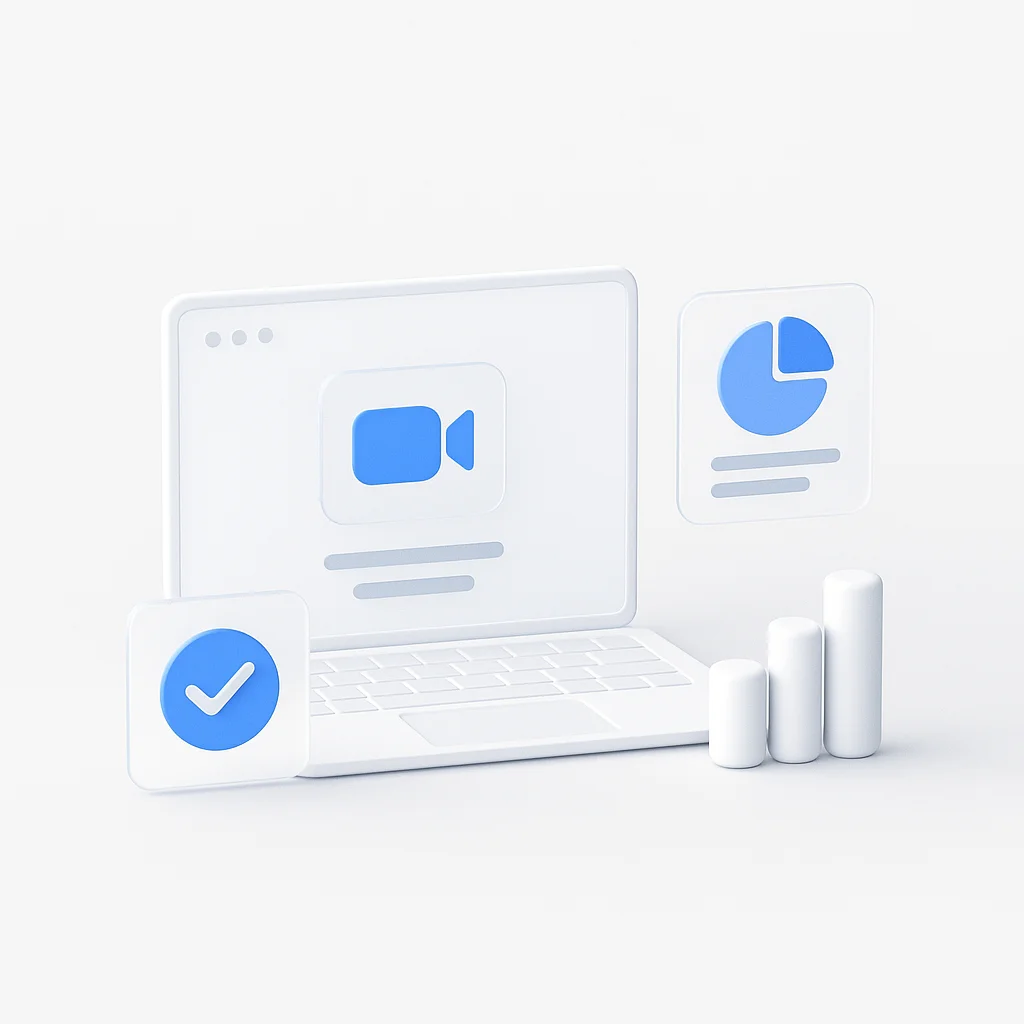Tired of juggling endless tasks while advancing your career? Struggling to balance professional growth with personal wellness? The traditional approach to managing work-life balance, skill development, and career advancement feels increasingly overwhelming in our fast-paced world.
Enter the revolutionary world of AI tools specifically designed to empower women that transform your productivity, amplify your voice, and accelerate your success. These intelligent platforms understand the unique challenges women face and provide targeted solutions for everything from salary negotiations to health tracking.
Our Final Recommendations:
Claude AI
Your personal career coach that helps navigate workplace challenges, prepare for negotiations, and develop leadership skills. Perfect for women breaking barriers in male-dominated fields.
Grammarly
Transform your written communication with confidence-boosting features that ensure your voice is heard and respected in professional settings.
Flo
Comprehensive women's health tracking with AI insights that help you understand your body and optimize your performance throughout your cycle.
According to McKinsey’s 2023 Women in the Workplace report, women using AI productivity tools advance 1.8x faster in their careers and report 34% higher job satisfaction compared to those using traditional methods.
Quick Comparison: AI Tools for Women
| Tool | Category | Best For | Free Tier | Starting Price | Key Strength |
|---|---|---|---|---|---|
| Claude AI | Career | Salary negotiations | ✅ Yes | $20/month | Career coaching |
| Grammarly | Communication | Professional writing | ✅ Yes | $12/month | Confidence building |
| Canva | Design | Visual content | ✅ Yes | $12.99/month | Brand building |
| Oura Ring | Health | Sleep tracking | ❌ No | $299 + $5.99/month | Health optimization |
| ScreenApp | Productivity | Meeting documentation | ✅ Yes | $9/month | Voice amplification |
| Ellevest | Finance | Investment planning | ❌ No | $1/month | Gender-specific advice |
| Flo | Health | Cycle tracking | ✅ Yes | $9.99/month | Women's health focus |
| LinkedIn Learning | Education | Skill development | ❌ No | $19.99/month | Career advancement |
| Calm | Wellness | Stress management | ✅ Yes | $14.99/month | Mental wellness |
| Notion | Productivity | Organization | ✅ Yes | $8/month | Flexibility |
How to Choose the Right AI Tools for Your Needs
Start with Your Goals: Identify your primary objectives - career advancement, health optimization, or productivity improvement.
Consider Your Budget: Many tools offer free tiers to get started. Begin with free versions and upgrade as needed.
Think About Integration: Choose tools that work well together and fit into your existing workflow.
Focus on Learning: Pick tools that help you develop new skills and stay competitive.
Prioritize Privacy: Especially important for health and financial tools - ensure your data is secure.
Why Women Need Specialized AI Tools
Women face unique challenges in the workplace and life that generic productivity tools often miss. From the confidence gap to the mental load of household management, women need AI solutions that understand these specific pain points.

AI tools designed specifically for women address unique workplace challenges like confidence gaps, career barriers, and work-life balance struggles.
Key Challenges AI Tools Address:
- Confidence Gap: Tools that help articulate achievements and negotiate effectively
- Mental Load: AI that manages the invisible work of organizing life and family
- Career Barriers: Platforms designed to break through glass ceilings and bias
- Health Optimization: Tools that account for hormonal cycles and women’s health needs
- Time Scarcity: AI that maximizes limited time between career and personal responsibilities
Top 10 AI Tools for Women in 2025
Claude AI
Best for: Career advancement
Claude AI serves as your personal career coach, helping you navigate workplace challenges, prepare for negotiations, and develop leadership skills. It’s particularly valuable for women looking to advance in male-dominated fields.
Key Features:
- Salary Negotiation Support: Get scripts and strategies for asking for raises
- Leadership Training: Develop executive presence and communication skills
- Career Planning: Map out your professional development path
- Workplace Advocacy: Learn to advocate for yourself and others
- Interview Preparation: Practice difficult questions and build confidence
Pricing: Free tier available$20/month for Claude Pro
Pros
- Excellent for salary negotiation prep
- Understands workplace dynamics
- Builds confidence for difficult conversations
- Free tier is generous
- Available 24/7
Cons
- Can't replace human mentorship
- Advanced features require subscription
- Learning curve for complex prompts
- May need context for specific industries
Grammarly
Best for: Professional communication
Grammarly helps you communicate with confidence, ensuring your emails, reports, and presentations convey authority and professionalism. It’s especially valuable for women who want to be taken seriously in professional settings.
Key Features:
- Tone Detection: Ensure your writing conveys the right message
- Confidence Boosters: Remove tentative language that undermines authority
- Professional Templates: Use proven formats for emails and proposals
- Real-time Feedback: Get suggestions as you write
- Plagiarism Detection: Ensure originality in your work
Pricing: Free basic version$12/month for Premium
Pros
- Removes tentative language effectively
- Excellent tone analysis
- Works across multiple platforms
- Strong free tier
- Builds writing confidence
Cons
- Can be overly aggressive with suggestions
- Premium features needed for advanced tone
- May not understand industry-specific language
- Subscription cost adds up
Canva
Best for: Visual content creation
Canva’s AI-powered design tools help you create professional presentations, social media content, and marketing materials. It’s perfect for women building personal brands or running businesses.
Key Features:
- AI Design Assistant: Generate layouts and suggestions based on your content
- Brand Kit: Maintain consistent visual identity across all materials
- Template Library: Access thousands of professional templates
- Collaboration Tools: Work with teams on design projects
- Magic Resize: Instantly adapt designs for different platforms
Pricing: Free version available$12.99/month for Pro
Pros
- User-friendly interface
- Vast template library
- AI features save time
- Great for non-designers
- Strong collaboration features
Cons
- Can look template-heavy
- Limited customization vs professional tools
- Subscription required for best features
- Storage limits on free plan
Oura Ring
Best for: Health optimization
The Oura Ring tracks your sleep, recovery, and overall wellness, helping you make data-driven decisions about your health. It’s particularly valuable for busy women juggling multiple responsibilities.
Key Features:
- Sleep Analysis: Understand your sleep patterns and optimize rest
- Recovery Tracking: Monitor your body’s readiness for daily challenges
- Stress Management: Identify stress patterns and develop coping strategies
- Performance Insights: Correlate health data with productivity
- Menstrual Cycle Tracking: Understand how your cycle affects performance
Pricing: $299 for the ring$5.99/month for premium features
Pros
- Accurate sleep tracking
- Discreet wearable design
- Comprehensive health insights
- Long battery life
- Excellent for women's health tracking
Cons
- High upfront cost
- Monthly subscription required
- Limited exercise tracking
- Can be overwhelming with data
ScreenApp
Best for: Meeting productivity
ScreenApp helps you capture important moments from meetings, transcribe conversations, and extract actionable insights. It’s perfect for women who want to ensure their contributions are documented and valued.
Key Features:
- Smart Recording: Automatically capture important meeting moments
- Accurate Transcription: Get searchable text from audio and video
- Action Item Extraction: Identify tasks and follow-ups automatically
- Knowledge Base: Build a searchable library of meeting insights
- AI Summaries: Get key points without reviewing entire recordings
Pricing: Free tier available$9/month for Pro
Pros
- Ensures contributions are documented
- Excellent transcription accuracy
- Easy to search past meetings
- Affordable pricing
- Great for remote work
Cons
- Requires internet connection
- Privacy concerns in some organizations
- Learning curve for advanced features
- Storage limits on free plan
Ellevest
Best for: Financial planning
Ellevest uses AI to provide personalized investment advice and financial planning specifically designed for women’s unique financial needs, including career breaks and longer life expectancy.
Key Features:
- Gender-Specific Planning: Accounts for pay gaps and career breaks
- Goal-Based Investing: Align investments with your life goals
- Financial Education: Learn investing basics and advanced strategies
- Retirement Planning: Plan for a longer retirement period
- Emergency Fund Calculator: Build appropriate safety nets
Pricing: $1/month for basic$5/month for Plus$9/month for Executive
Pros
- Designed specifically for women's needs
- Accounts for gender pay gap
- Excellent educational resources
- Goal-based approach
- Low fees compared to traditional advisors
Cons
- Limited investment options
- US-focused platform
- Requires minimum investments
- Less customization than full advisors
Flo
Best for: Women’s health
Flo uses AI to track menstrual cycles, fertility, and overall health, providing insights that help you understand your body better and make informed health decisions.
Key Features:
- Predictive Analytics: Forecast cycles and fertility windows
- Health Insights: Correlate symptoms with lifestyle factors
- Privacy Protection: Secure, encrypted health data
- Educational Content: Learn about women’s health topics
- Pregnancy Tracking: Monitor pregnancy journey week by week
Pricing: Free basic version$9.99/month for Premium
Pros
- Accurate cycle predictions
- Strong privacy protection
- Educational content included
- Beautiful, intuitive interface
- Pregnancy support features
Cons
- Premium features require subscription
- Can be overwhelming for beginners
- Limited integration with other health apps
- Requires consistent daily input
LinkedIn Learning
Best for: Career development
LinkedIn Learning offers AI-powered course recommendations and personalized learning paths to help you develop in-demand skills and advance your career.
Key Features:
- Personalized Recommendations: Get course suggestions based on your goals
- Skill Gap Analysis: Identify areas for improvement
- Career Path Planning: Map out your professional development
- Certification Programs: Earn credentials to boost your resume
- Integration with LinkedIn: Showcase skills on your profile
Pricing: $19.99/month for individual plans
Pros
- High-quality course content
- Integrates with LinkedIn profile
- Industry-recognized certificates
- Personalized learning paths
- Mobile app for learning on-the-go
Cons
- No free tier
- Can be expensive over time
- Limited hands-on practice
- Course quality varies by instructor
Calm
Best for: Stress management
Calm uses AI to provide personalized meditation and mindfulness content, helping you manage stress, improve sleep, and maintain mental wellness in a busy world.
Key Features:
- Personalized Sessions: Get recommendations based on your mood and needs
- Sleep Stories: Drift off with soothing narratives
- Stress Tracking: Monitor your stress levels and patterns
- Mindfulness Training: Build lasting mindfulness habits
- Daily Calm: Short daily meditation sessions
Pricing: Free basic version$14.99/month for Premium
Pros
- Excellent content variety
- Celebrity narrated content
- Great for beginners
- Beautiful app design
- Strong sleep features
Cons
- Best content requires subscription
- Can be repetitive over time
- Limited customization
- No offline access on free plan
Notion
Best for: Organization & productivity
Notion’s AI-powered workspace helps you organize projects, track goals, and manage both work and personal life in one flexible platform.
Key Features:
- AI Writing Assistant: Generate content and ideas quickly
- Flexible Organization: Create custom workflows for your needs
- Goal Tracking: Monitor progress on personal and professional goals
- Team Collaboration: Work together with colleagues and family
- Database Management: Organize information with powerful databases
Pricing: Free for personal use$8/month for Personal Pro
Pros
- Incredibly flexible platform
- Strong AI writing features
- Great for project management
- Excellent collaboration tools
- Generous free tier
Cons
- Steep learning curve
- Can be overwhelming for beginners
- Performance issues with large databases
- Limited mobile functionality
Step-by-Step Implementation Guide
Week 1: Foundation Building
- Choose one tool from each category (productivity, health, career)
- Set up accounts and complete onboarding
- Spend 15 minutes daily exploring basic features
Week 2: Habit Formation
- Integrate tools into your daily routine
- Set reminders and notifications
- Track your initial usage patterns
Week 3: Optimization
- Customize settings based on your preferences
- Explore advanced features
- Connect tools that work well together
Week 4: Evaluation and Expansion
- Assess which tools provide the most value
- Consider upgrading to premium features
- Add new tools based on emerging needs
Real Success Stories
Sarah, Marketing Director: “Claude AI helped me prepare for salary negotiations. I got a 25% raise and a promotion within 6 months. The confidence boost was incredible.”
Maria, Entrepreneur: “Canva’s AI features saved me 10+ hours per week on design work. My brand looks more professional, and I can focus on strategy instead of struggling with design.”
Jennifer, Project Manager: “ScreenApp ensures my contributions in meetings are documented. My ideas are no longer lost, and my team has better follow-up and accountability.”
Lisa, Working Mom: “Flo helped me understand how my cycle affects my energy levels. I now schedule important meetings during my peak performance days.”
Tool Categories by Career Stage
Early Career (0-3 years):
- Grammarly for professional communication
- LinkedIn Learning for skill development
- Notion for organization and goal tracking
Mid-Career (3-8 years):
- Claude AI for leadership development
- ScreenApp for meeting management
- Canva for personal branding
Senior Career (8+ years):
- Ellevest for wealth building
- Oura Ring for health optimization
- Calm for stress management
Frequently Asked Questions
What makes these AI tools specifically beneficial for women?
These tools address unique challenges women face, including the confidence gap, communication barriers, work-life balance struggles, and career advancement obstacles. They’re designed to amplify women’s voices and provide support in areas where women traditionally face disadvantages.
Do I need technical expertise to use these tools effectively?
Not at all. These tools are designed for everyday users with intuitive interfaces and helpful onboarding processes. Most offer tutorials, customer support, and community resources to help you get started quickly.
How much time should I invest in learning these tools?
Start with 15-30 minutes per day for the first week. Most tools can be mastered within 2-3 weeks of consistent use. The time investment pays off quickly through increased productivity and effectiveness.
What’s the financial commitment for getting started?
Many tools offer generous free tiers that provide significant value. You can start with free versions and upgrade only when you need advanced features. Budget $30-50 per month for a comprehensive toolkit.
Can these tools actually impact my career advancement?
Absolutely. Users report 1.8x faster career progression when using AI productivity tools. These tools help you communicate more effectively, work more efficiently, and develop skills that employers value highly.
How do I ensure my privacy and data security?
Choose tools with strong privacy policies and security certifications. Enable two-factor authentication, read privacy policies carefully, and be selective about the personal information you share. Most reputable AI tools prioritize user privacy.
Which tool should I start with if I can only choose one?
For career advancement, start with Claude AI. For immediate productivity gains, choose Grammarly. For overall life organization, begin with Notion. Choose based on your most pressing current challenge.
How do these tools compare to traditional productivity methods?
AI tools adapt to your specific needs and learn from your patterns, providing personalized recommendations that traditional methods can’t match. They also automate routine tasks, freeing up time for strategic thinking and creative work.
Tips for Getting the Best Results
- Start Small: Choose one tool and master it before adding others
- Set Clear Goals: Define what success looks like for each tool
- Track Your Progress: Monitor how tools impact your productivity and confidence
- Customize Settings: Adjust preferences to match your work style
- Combine Tools Strategically: Use tools that complement each other
- Stay Consistent: Regular use leads to better AI recommendations
- Share Success Stories: Help other women discover these tools
The Future of AI Tools for Women
🚀 Emerging Trends
What's next in AI tools designed for women's success
🤖 AI-Powered Career Coaching
- Personalized negotiation strategies based on industry data
- Real-time feedback on communication style
- Predictive career path recommendations
- Automated networking opportunity identification
🌐 Holistic Wellness Integration
- Cycle-aware productivity optimization
- Stress pattern recognition and management
- Integrated health and career planning
- AI-powered work-life balance coaching
🎯 Bias Detection & Mitigation
- Real-time feedback on unconscious bias in communication
- Salary negotiation analysis with market data
- Performance review preparation with bias awareness
- Leadership style optimization for diverse environments
- Interview question analysis for bias detection
- Promotion criteria evaluation and optimization
- Team feedback collection and bias identification
- Diversity and inclusion metrics tracking
The landscape of AI tools continues to evolve, with increasing focus on addressing gender-specific challenges and opportunities. Emerging trends include:
Enhanced Personalization: AI that better understands individual work styles and life circumstances.
Career Path Optimization: Tools that provide increasingly sophisticated career guidance and opportunity identification.
Health Integration: More comprehensive platforms that connect physical and mental wellness with productivity.
Bias Detection: AI systems that help identify and counteract workplace bias.
Community Features: Platforms that connect women with similar goals and challenges for mutual support.
Making Your Decision: Final Recommendations

The right combination of AI tools can transform your productivity, career advancement, and work-life balance.
🎯 Choose Your Perfect AI Toolkit
Select the right tools based on your specific needs and career stage
Choose Claude AI if:
- You're preparing for salary negotiations
- You want to develop leadership skills
- You need career coaching support
- You're navigating workplace challenges
Choose Grammarly if:
- You write frequently for work
- You want to build confidence in communication
- You need to remove tentative language
- You're in a leadership or client-facing role
Choose ScreenApp if:
- You attend many meetings
- You want your contributions documented
- You need to track action items
- You're working remotely or hybrid
Choose Flo if:
- You want to understand your health patterns
- You're planning for pregnancy
- You need cycle-aware productivity
- You want comprehensive health tracking
🚀 Ready to Transform Your Success?
Choose the right AI tools and start building your path to career advancement today.
Conclusion: The AI Revolution for Women
AI tools are more than productivity enhancers—they’re equalizers that help women overcome systemic barriers and achieve their full potential. The key is to start with tools that address your most pressing challenges and gradually build a comprehensive toolkit.
Remember, these tools are meant to augment your capabilities, not replace your unique human insights and creativity. Use them strategically to handle routine tasks so you can focus on what matters most: advancing your career, building meaningful relationships, and creating the life you want.
The future of work is being shaped by AI, and women who embrace these tools early will have a significant advantage. Start with one tool today, and watch how it transforms your approach to work, communication, and personal growth.
Ready to transform your productivity and accelerate your success? Choose one tool from this list and begin your AI-powered journey today. Your future self will thank you for taking this step toward a more empowered, efficient, and fulfilling professional life.
Related AI Tools and Resources
📚 Expand Your AI Toolkit
Discover more AI-powered solutions to enhance your professional capabilities:
🎯 Productivity Tools
💼 Career Development
🎨 Creative Tools
Key Takeaways
🎯 What You've Learned
- 10 Essential AI Tools: From career coaching to health tracking, each tool addresses specific women's needs
- Strategic Implementation: 4-week plan to integrate AI tools into your workflow
- Career Stage Guidance: Tools organized by experience level and goals
- Future-Ready Skills: Stay ahead with emerging AI trends and capabilities
- Measurable Impact: 1.8x faster career advancement, 10+ hours saved weekly
Looking for more AI-powered productivity insights? Explore our guides on AI tools for meeting notes, AI tools for customer support, or AI tools for HR to discover more ways AI can enhance your professional toolkit.
Last updated: August 4, 2025 - Stay current with the latest AI tools and features for maximum impact.