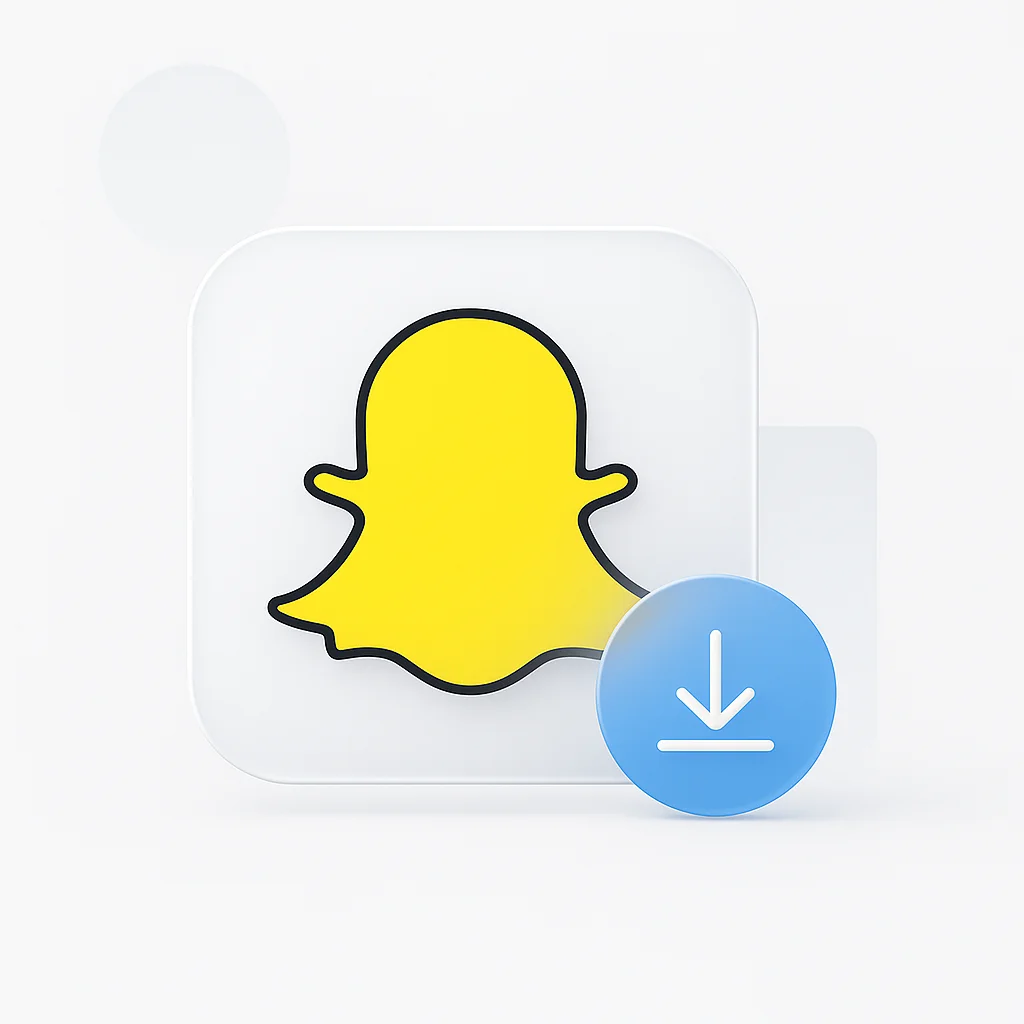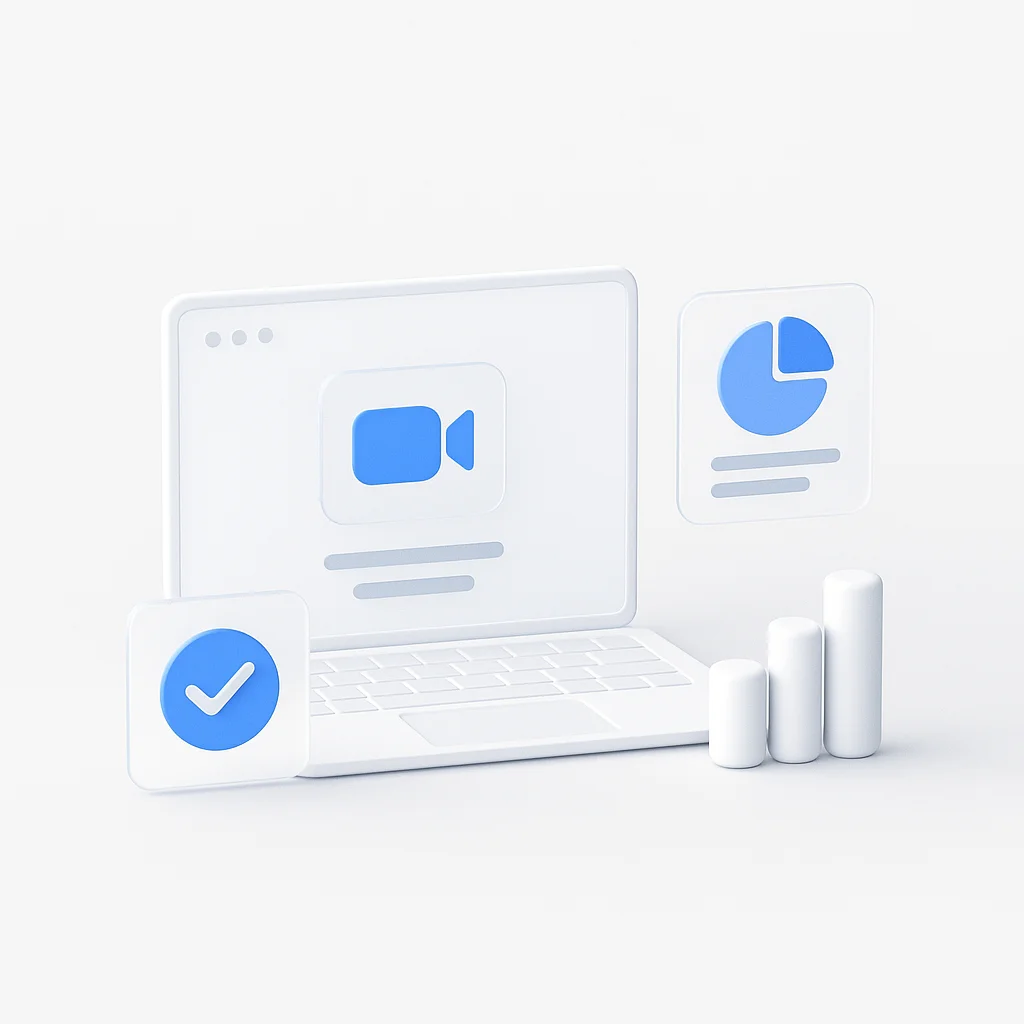Staring at a blank email draft? Spending too much time crafting the ‘perfect’ reply? You’re not alone. According to McKinsey, the average professional spends 28% of their workday reading and answering emails that’s over 11 hours per week. AI email writers are the essential productivity tool to reclaim your time and communicate more effectively.
An ai email writer uses advanced language models to compose, refine, summarize, and even reply to emails based on simple prompts. Whether you need a professional response, a persuasive sales pitch, or just want to overcome writer’s block, these tools can transform how you handle your inbox.
Top 3 Picks: Best AI Email Writers at a Glance
Best Overall
Grammarly
Unmatched real-time correction and tone suggestions
Best Generator
QuillBot
Excellent AI mail generator with a generous free plan
Best for Sales
Mailmodo
Creates high-conversion emails and sequences
What is an AI Email Writer (and How Can It Help You)?
An email writing ai is a specialized tool that leverages natural language processing and machine learning to help you compose, edit, and optimize email communications. Think of it as a writing assistant that understands context, tone, and professional communication standards.
Fast Creation
Create professional emails in minutes, not hours. No writing experience needed.
Professional Results
AI applies writing best practices, so your emails look polished and professional.
100% Free Options
Generate high-quality emails at no cost with the right AI tools.
Smart Assistance
Get context-aware suggestions for tone, grammar, and content optimization.
For professionals who frequently record meetings or presentations, consider using AI note-taking tools to automatically generate follow-up emails from your recorded content.
Top 10 AI Email Writers and Generators of 2026

Grammarly
Best All-in-One AI Email Writing Assistant
Why It Stands Out: Grammarly has earned its reputation as the most comprehensive AI email writing assistant available. The software seamlessly handles everything from basic grammar checking to advanced tone suggestions and complete email generation while maintaining perfect quality across all platforms.
Key Features:
Pros
- • Exceptionally accurate with consistent updates
- • Intuitive interface perfect for beginners
- • Works seamlessly across all platforms
- • Excellent customer support and documentation
- • Regular feature updates and improvements
- • Generous free tier for basic needs
Cons
- • Premium subscription is expensive ($12-30/month)
- • Can be overly prescriptive with suggestions
- • Limited AI email generation in free version
- • Some advanced features require premium subscription
Best For
Professionals and students who want to improve their overall writing quality in real-time. Perfect for anyone who writes emails frequently and needs consistent grammar checking, tone suggestions, and AI-powered draft generation across all platforms. Ideal for users who value a comprehensive writing assistant that works seamlessly in Gmail, Outlook, and other web-based email clients.
QuillBot
The Best Free AI Email Generator
Overview: QuillBot offers a fantastic suite of free tools, and its AI email writer is a standout. It can generate professional, engaging emails from a few bullet points, making it a perfect starting point.
Key Features:
Pros
- • Generous free tier
- • Excellent paraphrasing tool
- • Multiple writing modes
- • Email generator from bullet points
- • Fast and intuitive interface
Cons
- • Free version has word limits
- • Not as advanced as ChatGPT
- • Limited customization options
Best For
Anyone looking for a powerful and free email writer generator. Perfect for students, content creators, and professionals who need reliable email generation without breaking the bank. Ideal for users who want excellent paraphrasing capabilities alongside email writing features.
ChatGPT
The Most Powerful and Flexible Mail AI
Overview: While not a dedicated email app, ChatGPT is arguably the most powerful email writing AI engine. With the right prompts, it can craft any type of email imaginable from casual replies to complex sales sequences.
Key Features:
Pros
- • Unlimited creativity and flexibility
- • Can handle any email type
- • Free tier is very generous
- • Learns from your feedback
Cons
- • Requires manual copy-paste
- • No direct email integration
- • Quality depends on your prompts
Best For
Users who need highly customized or creative emails and are comfortable with a copy-paste workflow
Mailmodo
Best for Sales & Marketing
Overview: Mailmodo specializes in creating high-conversion sales and marketing emails with AI-powered subject lines, body copy, and follow-up sequences. Perfect for email campaigns that convert and drive business results.
Key Features:
Pros
- • Excellent for sales sequences and lead nurturing
- • High-conversion email templates proven to work
- • Advanced A/B testing and optimization features
- • Comprehensive marketing automation tools
Cons
- • Primarily focused on marketing use cases
- • Steeper learning curve for beginners
- • Higher pricing for advanced features
Best For
Sales teams, marketers, and businesses focused on high-conversion email campaigns. Perfect for companies that need sophisticated email marketing automation, A/B testing capabilities, and proven templates that drive results. Ideal for B2B companies and e-commerce businesses looking to maximize their email ROI.
WriteMail.ai
Real-Time Writing Enhancement
Overview: WriteMail.ai is a specialized tool focused on improving your writing style and offering real-time suggestions as you compose emails. It helps maintain consistent brand voice across all communications while providing instant feedback on tone, clarity, and professionalism.
Key Features:
Pros
- • Excellent real-time style suggestions
- • Maintains consistent brand voice across communications
- • Clean, distraction-free interface
- • Focuses on writing quality improvement
Cons
- • Less established than major competitors
- • Limited third-party integrations
- • Smaller user community and support
Best For
Writers, content creators, and professionals who prioritize writing quality and brand consistency. Perfect for individuals and small teams who want focused writing enhancement without the complexity of larger platforms. Ideal for users who value clean interfaces and real-time feedback on their writing style.
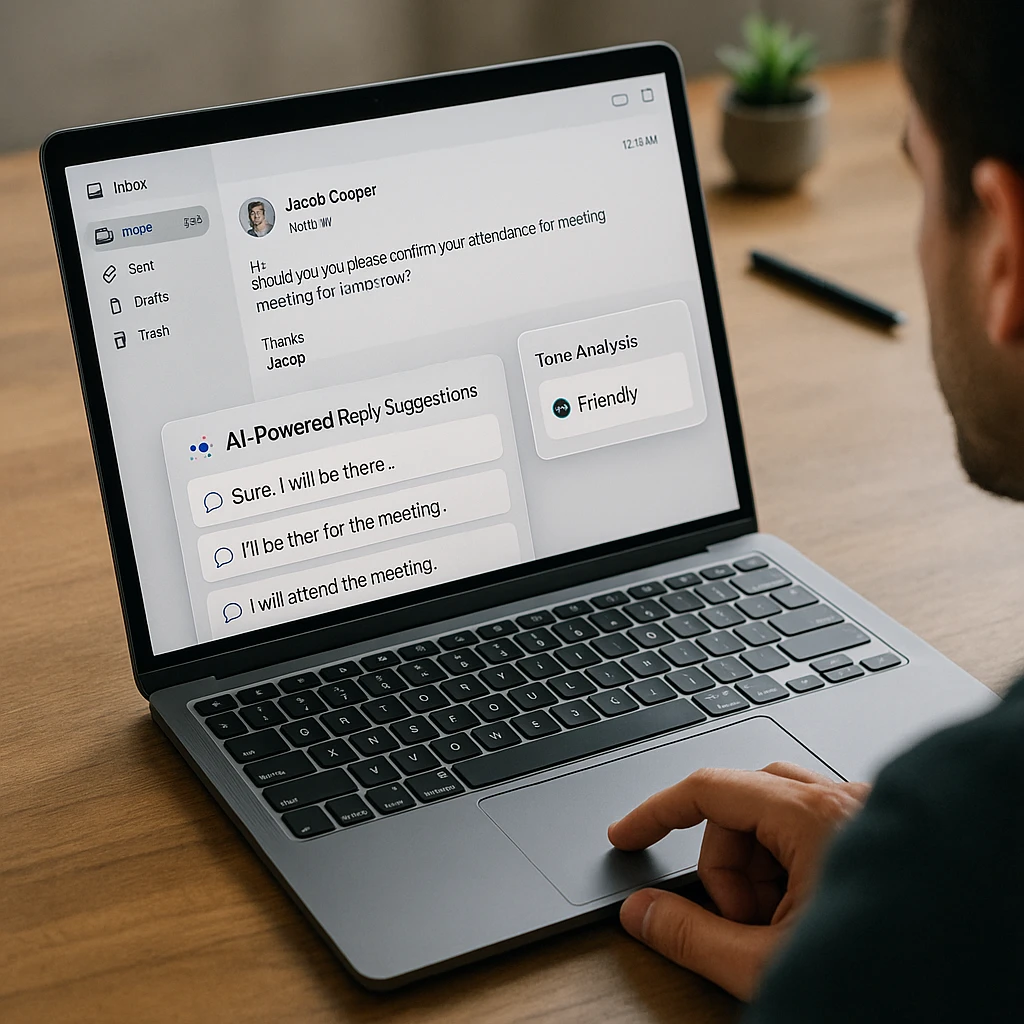
Mailmeteor
Personalized Bulk Emails
Overview: Mailmeteor excels at generating personalized bulk emails using AI. It integrates seamlessly with Google Sheets to create customized messages at scale while maintaining a personal touch, making it perfect for marketing campaigns and outreach.
Key Features:
Pros
- • Excellent personalization capabilities
- • Seamless Google Workspace integration
- • High deliverability rates
- • Perfect for bulk email campaigns
Cons
- • Primarily designed for bulk emails
- • Requires Google Workspace setup
- • Limited free tier (75 emails/day)
Best For
Marketing teams, sales professionals, and businesses that need to send personalized bulk emails. Perfect for companies using Google Workspace who want to create customized email campaigns at scale. Ideal for outreach campaigns, newsletter marketing, and customer communication that requires personalization.
Friday AI
Storytelling-Focused Email Writer
Overview: Friday AI is a simple AI email writer focused on crafting emails with a storytelling approach. It excels at creating engaging narratives in professional communications, making your emails more compelling and memorable through the power of storytelling.
Key Features:
Pros
- • Unique storytelling angle for emails
- • Creates engaging email narratives
- • Simple and easy to use
- • Makes emails more memorable
Cons
- • Limited feature set compared to competitors
- • Smaller user base and community
- • May not suit all professional contexts
Best For
Content creators, marketers, and professionals who want to make their emails more engaging through storytelling. Perfect for individuals who value narrative-driven communication and want to stand out with memorable email content. Ideal for creative professionals, storytellers, and those who want to add personality to their professional communications.
Jasper AI
Premium Copywriting Power
Overview: Jasper AI is a premium AI copywriter with powerful templates for complex email sequences. Favored by marketing teams for its advanced capabilities, brand voice training, and professional-grade output that delivers exceptional results for enterprise-level campaigns.
Key Features:
Pros
- • Professional-grade output quality
- • Extensive template library for all use cases
- • Advanced brand voice training capabilities
- • Perfect for marketing teams and agencies
Cons
- • Expensive pricing ($49-125/month)
- • Overkill for casual or individual users
- • Steeper learning curve for beginners
Best For
Marketing teams, agencies, and enterprise companies that need professional-grade email copywriting. Perfect for businesses with complex email sequences, brand voice requirements, and high-volume email campaigns. Ideal for teams that prioritize quality over cost and need advanced collaboration features.
Rytr
Affordable AI Writer with Email Templates
Overview: Rytr is another popular AI writer with a dedicated email use case and an excellent free plan. It offers a great balance between features and affordability, making it perfect for individuals and small businesses looking for cost-effective email writing solutions.
Key Features:
Pros
- • Very affordable pricing structure
- • Excellent free tier for testing
- • 40+ diverse use cases and templates
- • Simple and user-friendly interface
Cons
- • Output quality can vary significantly
- • Limited customization options
- • Less sophisticated than premium alternatives
Best For
Budget-conscious individuals, small businesses, and startups looking for affordable AI writing assistance. Perfect for users who need basic email generation without breaking the bank. Ideal for those who want to test AI writing tools before committing to more expensive solutions.
Flowrite
Email Generation from Short Instructions
Overview: Flowrite specializes in generating emails and messages based on just a couple of short instructions. Perfect for rapid email composition with minimal input, making it ideal for busy professionals who need to send quick, professional emails without spending time on detailed prompts.
Key Features:
Pros
- • Minimal input required for quick emails
- • Extremely fast email generation
- • Excellent browser integration
- • Perfect for busy professionals
Cons
- • Limited customization options
- • Restricted free tier
- • Less suitable for complex email campaigns
Best For
Busy professionals, executives, and individuals who need to send quick, professional emails with minimal effort. Perfect for those who value speed and simplicity over extensive customization. Ideal for users who frequently send short emails and need a tool that integrates seamlessly into their workflow.
How to Use an AI Email Writer Effectively (A 4-Step Guide)
Getting the most out of your email writer requires a strategic approach. Here’s how to maximize results:
Provide Clear Context & Your Goal
Don't just say "write an email." Instead, provide specifics: "Write a follow-up email to John about the Q4 project proposal we discussed. Remind him of the deadline and ask for his feedback by Friday."
Pro Tip: Include recipient name, purpose, key points, and desired action
Define the Desired Tone
AI can write in different styles. Specify your preferred tone to match the situation:
Review and Personalize the AI's Draft
This is the most important step! AI provides a solid foundation, but you must add the human touch:
- • Add personal details the AI couldn't know
- • Check for accuracy and context
- • Adjust tone if needed
- • Remove overly formal or robotic phrases
Use the AI for a Final Proofread and Polish
After personalizing, run your email through the AI one more time for:
For team communications, consider using screen recording tools to create video walkthroughs, then follow up with AI-generated summary emails. Learn more in our guide on how to record your screen effectively.
FAQ
AI email writers use advanced language models to analyze your input, understand context, and generate professional email content. They can compose, refine, summarize, and reply to emails based on simple prompts and instructions.
Yes, many AI email writers offer free tiers with daily limits. Tools like QuillBot, Grammarly, and ChatGPT provide generous free plans. Premium plans offer unlimited usage and advanced features like brand voice training and team collaboration.
Yes, AI email writers can handle various email types including professional correspondence, sales emails, marketing campaigns, follow-ups, and customer service responses. The key is providing clear context and specific instructions.
AI email writers can generate content for all standard email formats including business emails, newsletters, sales sequences, follow-ups, and automated responses. They work with any email client or platform.
Modern AI email writers achieve high accuracy in grammar, tone, and content generation. However, the quality depends on the clarity of your prompts and the specific tool you choose. Always review and personalize the AI-generated content before sending.
For content creators who need to document their email workflows or create tutorials, video editing software combined with AI email writers can streamline content production significantly.
Conclusion: Your New Secret Weapon for Inbox Zero
AI email writers have evolved from simple grammar checkers to sophisticated mail ai assistants that can draft, refine, and optimize your communications in seconds. The right tool can save you hours each week while improving the quality and professionalism of every message you send.
Final Recommendations
Choose the perfect AI email writer for your needs
For All-Around Writing Help
You can't go wrong with Grammarly. Real-time suggestions, tone detection, and email generation in one package.
For Generating Emails from Scratch
Start with the free version of QuillBot. Powerful generation without spending a dime.
For Maximum Power & Customization
Use ChatGPT with a clear prompt. Unlimited creativity and flexibility for any email type.
Ready to write better emails in a fraction of the time?
Try one of the top AI email writers from our list today and reclaim hours from your workweek. Start with the free options to find what works best for your workflow.
The future of email communication is here, and it’s powered by AI. Whether you’re managing a busy inbox, running sales campaigns, or just want to sound more professional, these tools give you the writing assistance of a personal editor available 24/7, at a fraction of the cost.
According to Gartner research, by 2025, generative AI will be a workforce partner for 90% of companies. Email writing is just the beginning embrace these tools now to stay ahead of the curve.
For teams looking to enhance their overall productivity workflow, explore our guides on AI presentation tools and learn how to turn recorded content into actionable summaries with video-to-text conversion.