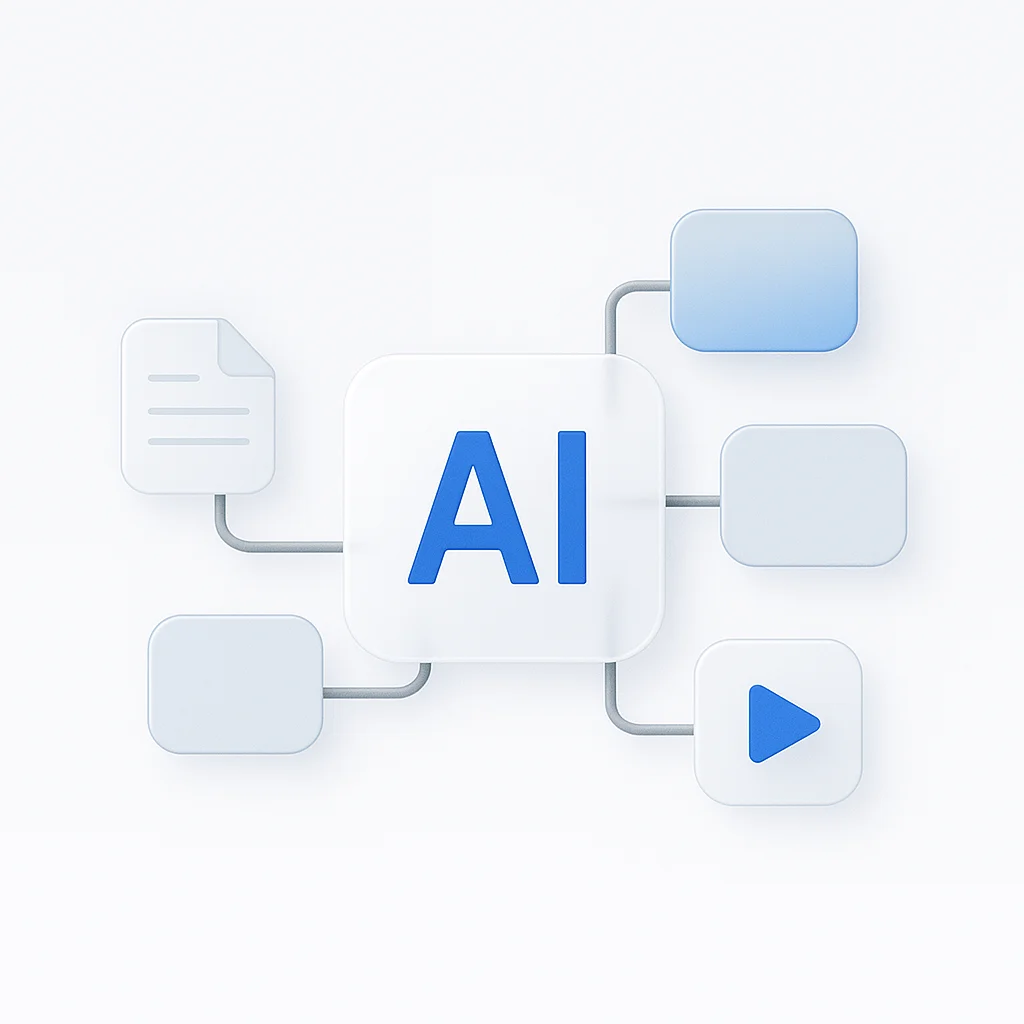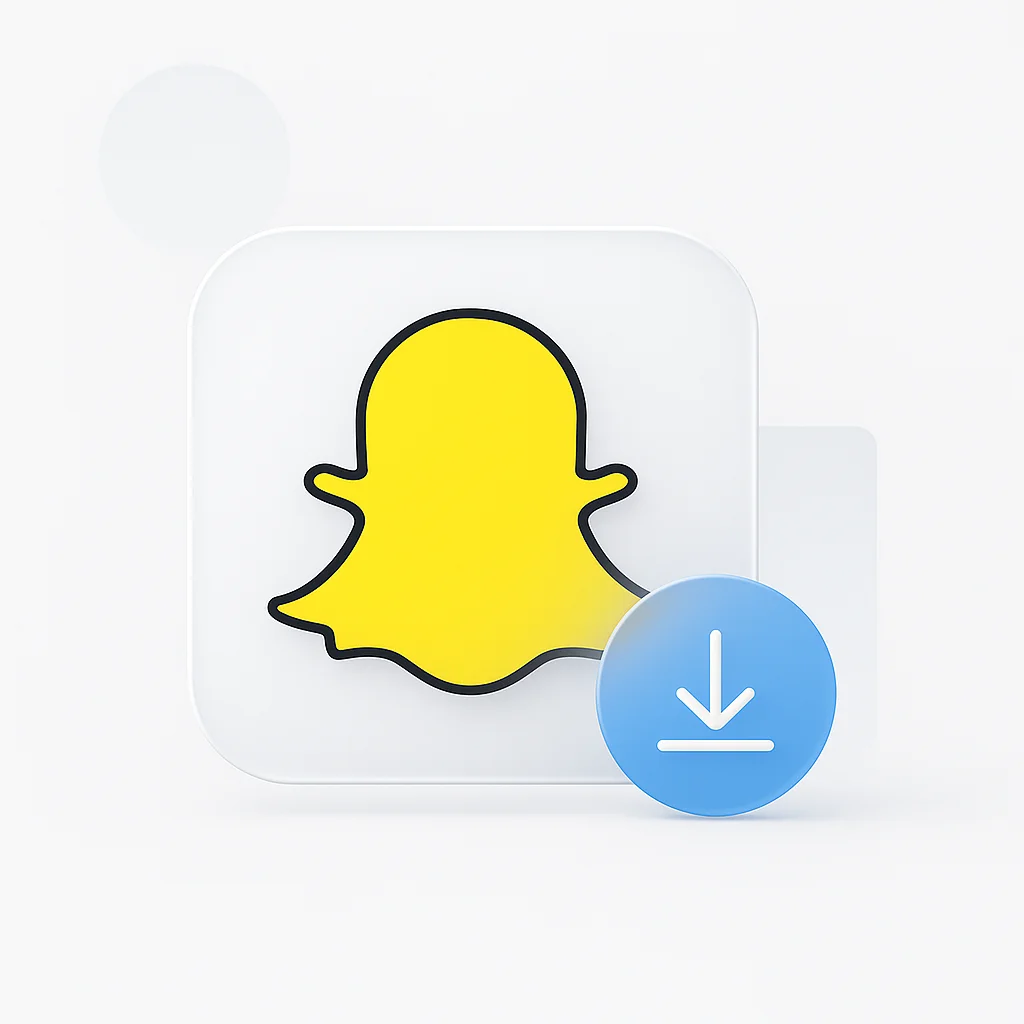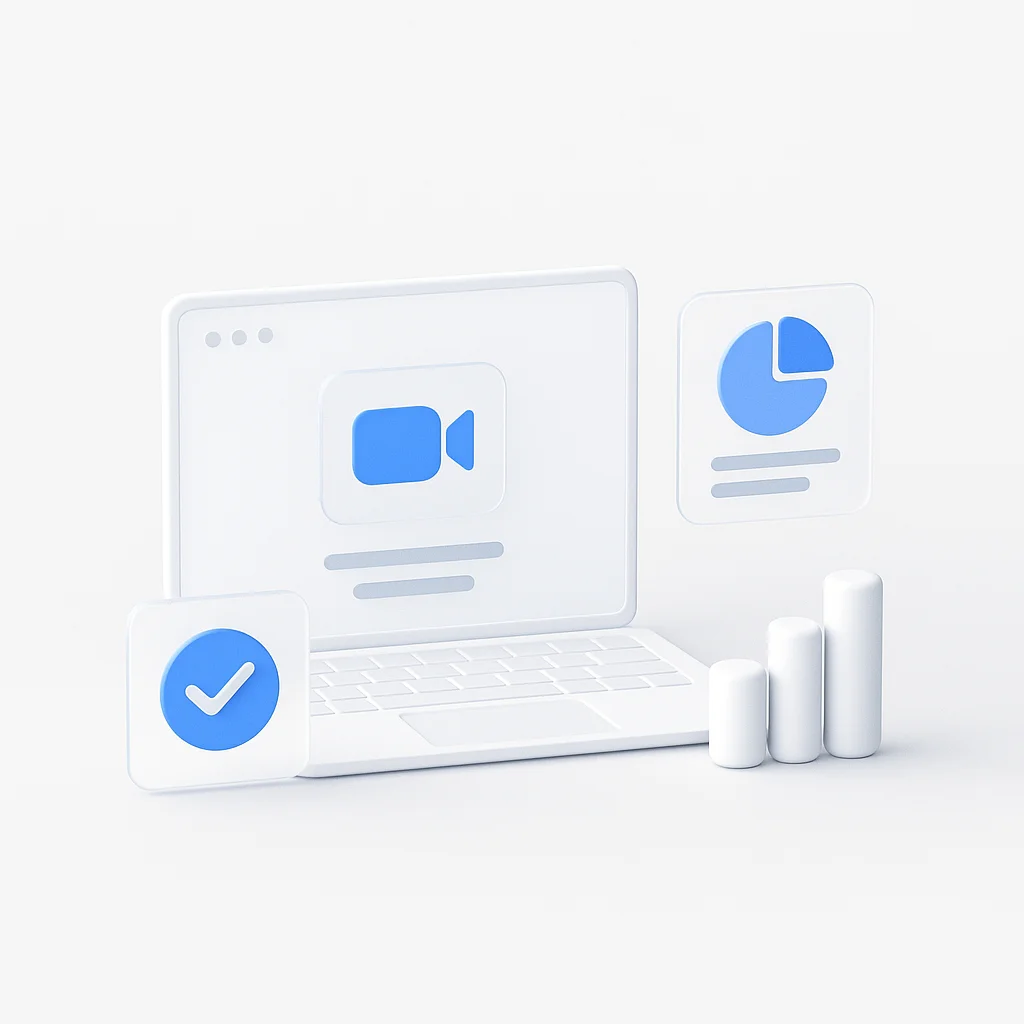In a world drowning in information, organizing your thoughts has never been more crucial. Whether you’re a student trying to grasp complex subjects, a professional mapping project requirements, or a creative mind capturing ideas, the traditional mind mapping process can be time-consuming and tedious.
Enter AI mind map generators, the game-changing tools that automatically transform your scattered ideas, documents, and even videos into visually structured mind maps in seconds. As of 2026, these tools have evolved from simple diagramming apps to sophisticated AI-powered systems that understand context, extract key concepts, and organize information intelligently.
We’ve rigorously tested dozens of options to bring you this definitive guide to the 11 best AI mind map generators available today, comparing their AI capabilities, ease of use, and value for both free and paid options.
Top 3 Picks: Best AI Mind Map Makers at a Glance
Our Top 3 Picks
EdrawMind
Powerful AI features, including presentation generation.
Miro
Unmatched real-time brainstorming for teams.
GitMind
A very capable free plan with real-time collaboration.
Choose Based on Your Needs
Best Overall
- EdrawMind
Best for Collaboration
- Miro
Best Free Option
- GitMind
What is an AI Mind Map Generator?
An AI mind map generator is a software tool that uses artificial intelligence to automatically create visual diagrams (mind maps) from various inputs like text, documents, or even spoken words. Unlike traditional mind mapping tools that require manual creation, AI-powered versions can:
These tools leverage natural language processing (NLP) and generative AI to understand content semantically, not just through keyword matching, resulting in more meaningful and useful visual representations.

Extract Key Concepts
Extract key concepts and relationships from unstructured content automatically.
Hierarchical Organization
Organize information hierarchically based on relevance and connections.
Multi-Format Support
Generate entire mind maps from PDFs, articles, videos, or plain text.
Intelligent Suggestions
Suggest additional branches and ideas based on your initial input.
Top 11 AI Mind Map Generators in 2026
MindMap AI
MindMap AI features a unique "Copilot Chat" that feels like brainstorming with an intelligent assistant who helps expand and organize your ideas.
EdrawMind
A powerhouse tool that not only generates mind maps with AI but also converts them into stunning presentations with a single click.
Xmind
A classic mind map maker supercharged with AI, perfect for organizing thoughts and tasks with a clean, intuitive interface.
ScreenApp
Free AI mind map generator that transforms text, PDFs, videos, and URLs into visual maps instantly - no signup or credit limits required.
Miro
The industry-standard for online whiteboards, Miro's AI mind map generator is built for real-time team brainstorming and collaboration.
Mapify
Mapify excels at transforming existing content from PDFs, YouTube videos, and web pages into easy-to-digest mind maps.
GitMind
GitMind offers an impressive suite of AI-powered mind mapping and flowchart tools with a very generous free plan.
Ayoa
Ayoa uniquely combines AI-powered mind mapping with task management, creating a seamless workflow from ideation to execution.
ClickUp
ClickUp's mind mapping tool integrates seamlessly with its comprehensive project management platform, offering AI-powered organization within a productivity ecosystem.
NoteGPT
NoteGPT offers a straightforward, browser-based AI mind mapping experience with no login required - perfect for quick visualization needs.
Monica
Monica functions as a versatile AI assistant that creates mind maps from URLs, images, and text with powerful comprehension capabilities.
Complete Comparison: All 11 AI Mind Map Tools Ranked
| Platform | Best For | AI Features | Free Plan? | Pricing |
|---|---|---|---|---|
| MindMap AI | AI Co-Creation | Copilot Chat, Voice Input | Trial Only | $9.99/month |
| EdrawMind | Presentations | AI Generation, Templates | Limited | $7.99/month |
| Xmind | Structured Thinking | AI Suggestions, Outliner | Manual Only | $6.99/month |
| ScreenApp | No Signup Required | Multi-Format Input, 40+ Languages | Unlimited | Free |
| Miro | Team Collaboration | AI Brainstorming, Integration | Generous | $8/member/month |
| Mapify | Content Summarization | Media Processing, Extraction | 5 maps/month | $9.99/month |
| GitMind | Free Option | AI Generation, Templates | Robust | $5.99/month |
| Ayoa | Task Management | Task Integration, AI Ideas | Basic | $13/user/month |
| ClickUp | Project Management | AI Relationships, Workflows | Forever Plan | $7/member/month |
| NoteGPT | Quick Conversion | Text-to-Mind-Map, No Login | Core Features | $4.99/month |
| Monica | Multi-Source Input | Image Recognition, Semantic | 20 maps/month | $8.99/month |
How-To Guide: New Ways to Use AI Mind Maps
How to Turn a Mind Map into a Presentation with AI (using EdrawMind)
Creating presentations traditionally requires hours of transferring mind map concepts to slides, formatting, and organizing content. With EdrawMind’s AI presentation generator, this process takes seconds:
- Create or open your mind map in EdrawMind
- Click the “Present” button in the top toolbar
- Select “AI Presentation Generator” from the dropdown menu
- Choose your preferred presentation style (Professional, Creative, Minimal, etc.)
- Review and customize the automatically generated slides
- Export to PowerPoint or present directly from EdrawMind
💡 Pro Tip
For best results, ensure your mind map has a clear central topic and 3-7 main branches with descriptive labels. The AI uses these as slide dividers.
How to Generate a Mind Map from a YouTube Video (using Mapify)
Extracting key concepts from lengthy videos can be challenging. Mapify’s YouTube integration makes it simple:
- Copy the YouTube video URL you want to analyze
- Open Mapify and select “Create from YouTube”
- Paste the URL and click “Generate Mind Map”
- Wait for processing (typically 1-3 minutes depending on video length)
- Review the generated map with timestamp-linked nodes
- Customize and reorganize as needed
💡 Pro Tip
Videos with clear chapter markers and well-structured content generate the most accurate mind maps. Educational content and lectures work particularly well.
Choosing the Best AI Mind Map Tool For You
Best AI Mind Map Generator for Students

Students have unique needs when it comes to mind mapping tools, including affordability, ease of use, and features specifically designed for academic work:
Top Recommendations for Students:
-
Mapify: Ideal for research papers and video lectures
- Extracts key concepts from academic PDFs
- Creates mind maps from educational YouTube videos
- Maintains citation information for references
- Affordable student pricing ($4.99/month with .edu email)
-
EdrawMind: Perfect for presentations and assignments
- Converts study notes into presentation-ready slides
- Offers academic templates for different subjects
- Provides student discount (50% off)
- Exports in multiple formats for submission
-
GitMind: Best free option for student budgets
- Generous free tier with core features
- Simple, intuitive interface for beginners
- Collaboration features for group projects
- No credit card required
Student Feature Comparison
Best for Business and Teams
Business users typically need robust collaboration features, integration with existing tools, and enterprise-grade security:
Top Recommendations for Business Teams:
-
Miro: Best for collaborative workshops and brainstorming
- Real-time multi-user editing with AI assistance
- 100+ integrations with business tools
- Enterprise security compliance
- Scalable pricing for growing teams
-
ClickUp: Ideal for project management integration
- Seamless connection between mind maps and tasks
- Comprehensive project management features
- Advanced permission controls
- Detailed analytics and reporting
-
Ayoa: Perfect for task-oriented teams
- Converts ideas directly to actionable tasks
- Built-in task management and progress tracking
- Team workload visualization
- Microsoft/Google Workspace integrations
Business Feature Comparison
For teams that need to analyze both written content and video recordings, combining an AI mind map tool with ScreenApp’s AI summarizer creates a powerful workflow for comprehensive information processing.
Frequently Asked Questions
Frequently Asked Questions
As of 2026, the best AI depends on your specific needs:
- MindMap AI: Best for AI co-creation with conversational interface
- EdrawMind: Excellent for creating presentations from mind maps
- Miro: Best for team collaboration and real-time brainstorming
- Mapify: Great for summarizing content from various sources
- GitMind: Most capable free option with robust features
For most users, MindMap AI offers the most innovative AI features with its conversational interface, while GitMind provides the best value in its free tier.
ChatGPT cannot create visual mind maps directly. It can only generate the text outline for a mind map in a format like Markdown, which you would then need to copy into a dedicated mind mapping tool.
According to OpenAI's capabilities documentation, ChatGPT lacks the visual rendering capabilities needed for mind maps. The tools on our list create the visual map for you automatically, handling the layout, formatting, and visualization that ChatGPT cannot provide.
Yes, several tools offer free AI-powered mind map generation from text:
- NoteGPT: No account required, works directly in browser
- GitMind: Free tier with collaboration capabilities
- Ayoa: Basic free plan with limited AI features
- ClickUp: Free forever plan with mind mapping capabilities
NoteGPT is particularly convenient as it requires no registration and works instantly, while GitMind offers more features including templates and cloud storage on its free tier.
XMind offers a powerful free version for creating and editing mind maps manually. However, its advanced AI features, known as Xmind AI, require a paid subscription starting at $6.99/month according to XMind's official pricing page.
The free version provides basic mind mapping capabilities including:
- Basic mind map creation and editing
- Essential templates and structures
- Export to PNG and PDF
- Local storage of maps
However, it lacks the AI-powered generation and suggestion features found in the premium version.
The accuracy of AI-generated mind maps has improved significantly in 2026. According to recent studies, AI mind maps now achieve 85-90% accuracy in identifying key concepts and relationships from well-structured content.
However, accuracy varies based on several factors:
- Content clarity and structure
- AI model sophistication
- Subject matter complexity
- Language and terminology specificity
Most tools allow for post-generation editing to refine any inaccuracies, which is recommended for professional or academic use.
Yes, some advanced AI mind map generators can work with handwritten notes, though with varying degrees of accuracy. Tools like Monica and Mapify include image recognition capabilities that can process handwritten content.
The process typically works as follows:
- Scan or take a clear photo of your handwritten notes
- Upload the image to the AI mind map tool
- The tool uses OCR (Optical Character Recognition) to extract text
- AI then processes the extracted text to create a mind map
For best results, ensure your handwriting is legible and the image is high-quality with good lighting and contrast. Even with these precautions, expect to make some manual corrections to the generated mind map.
AI-generated mind maps offer several advantages and disadvantages compared to manually created ones:
Advantages
- • Speed: Create maps in seconds vs. hours
- • Consistency: Uniform structure and organization
- • Objectivity: Less bias in concept extraction
- • Scalability: Handle large documents easily
- • Discovery: May identify connections you missed
Disadvantages
- • Personalization: Less tailored to your thinking style
- • Creativity: May miss unconventional connections
- • Learning: Less cognitive processing by creator
- • Control: Less precise organization control
- • Context: May miss nuanced domain knowledge
Many professionals use a hybrid approach: generate an initial map with AI, then manually refine it to incorporate personal insights and domain expertise.
Yes, several AI mind mapping tools offer direct integration with project management software, making it easy to transform brainstorming sessions into actionable projects:
- ClickUp: Native integration as part of its all-in-one platform
- Ayoa: Built-in task management with mind map conversion
- Miro: Integrates with 100+ tools including Asana, Jira, Monday.com, and Trello
- XMind: Exports to various formats compatible with project tools
These integrations typically allow you to:
- Convert mind map branches into tasks or tickets
- Assign responsibilities to team members
- Set deadlines and priorities
- Track progress directly from the mind map
For teams that regularly transition from ideation to execution, tools like ClickUp and Ayoa offer the most seamless experience.
AI mind maps can be highly beneficial for educational purposes, though their effectiveness depends on how they're used:
Benefits for Students:
- Quickly summarize textbooks and lecture notes
- Visualize complex concepts and relationships
- Prepare for exams by organizing key information
- Generate study guides from course materials
- Break down complex research papers
Benefits for Educators:
- Create visual lesson plans and curriculum maps
- Generate teaching materials from source content
- Assess student understanding through mind map assignments
- Provide visual feedback on student work
According to research in educational psychology, mind maps can improve retention by 10-15% compared to traditional notes, and AI-generated maps can help students who struggle with manual mapping techniques.
For maximum educational benefit, students should actively engage with AI-generated maps by customizing them, adding personal insights, and using them as a starting point rather than a finished product.
Yes, most modern AI mind map generators support multiple languages, though the level of support varies by tool:
- MindMap AI: Supports 30+ languages with high accuracy
- EdrawMind: Full support for 20+ languages including Asian languages
- Miro: Interface in 7 languages, content processing in 15+
- XMind: Interface and processing in 10+ languages
- GitMind: Support for major European and Asian languages
Language support typically includes:
- User interface translation
- Content processing and concept extraction
- OCR for different scripts and writing systems
- Spell-checking and grammar features
For multilingual users, MindMap AI and EdrawMind offer the most comprehensive language support, including the ability to process content in one language and output in another.
Modern AI mind map generators can process a wide variety of file formats and content types:
Document Formats
- • PDF files
- • Word documents (.docx, .doc)
- • Text files (.txt)
- • Markdown (.md)
- • Google Docs (via integration)
Web Content
- • URLs/web pages
- • HTML files
- • Blog articles
- • Wikipedia entries
- • Online research papers
Media Content
- • YouTube videos (transcripts)
- • Audio files (transcribed)
- • Images with text
- • Presentation slides
- • Existing mind maps
Tools like Mapify and Monica excel at processing multiple content types, while specialized tools may focus on specific formats. For the most versatile file handling, look for tools that offer OCR capabilities and media processing.
Security levels vary significantly between AI mind map tools. Here's what to consider when handling sensitive information:
Enterprise-Grade Security (Most Secure)
- Miro: SOC 2 Type 2 compliance, GDPR compliance, data encryption
- EdrawMind: End-to-end encryption, private cloud options
- ClickUp: SOC 2 compliance, role-based permissions, 2FA
Standard Security
- XMind: Local storage options, basic encryption
- Ayoa: GDPR compliance, standard data protection
- MindMap AI: Data encryption, privacy-focused policies
Basic Security (Use Caution)
- NoteGPT: Browser-based with limited security guarantees
- Free web tools: Often lack comprehensive security measures
For handling sensitive business information, legal documents, or personal data, always choose tools with enterprise-grade security and consider the following practices:
- Check if the tool offers local processing options
- Review the privacy policy regarding data retention
- Consider tools that offer private cloud deployment
- Use available security features like password protection
When in doubt, consult your organization's IT security guidelines before uploading sensitive content.
Conclusion: The Right AI Mind Map Tool for the Right Task
After extensive testing of the top AI mind map generators available in 2026, it’s clear that different tools excel in different scenarios:
- For visual presentations and versatility: EdrawMind stands out with its presentation capabilities
- For team collaboration: Miro remains the gold standard
- For students on a budget: GitMind offers exceptional value in its free tier
- For content summarization: Mapify’s ability to process various media types is unmatched
- For project management: ClickUp and Ayoa integrate mind mapping with task execution
The evolution of AI mind mapping tools has transformed them from simple brainstorming aids to comprehensive information processing systems. By choosing the right tool for your specific needs, you can dramatically improve your ability to organize information, generate ideas, and communicate complex concepts.
For professionals who work with both documents and video content, consider complementing your mind mapping workflow with ScreenApp’s meeting summarizer to create a complete information processing system that handles all your content types.
Did we miss your favorite AI mind map generator? Share it in the comments below!