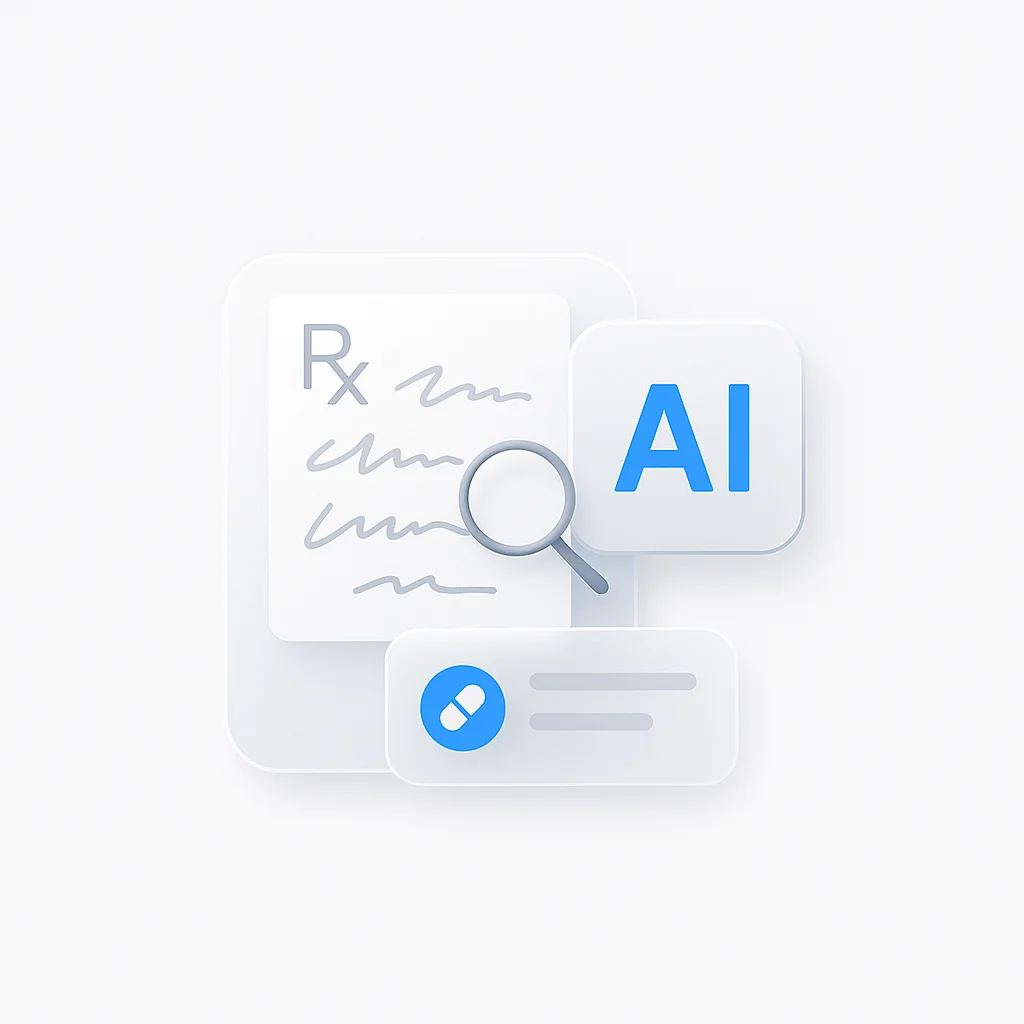We’ve all been there staring at a doctor’s prescription, trying to decipher the complex medical terms and illegible handwriting. What looks like ancient hieroglyphics could be critical information about your medication, dosage, or treatment plan. Fortunately, AI prescription readers have emerged as powerful tools to help patients understand their medical notes before visiting the pharmacy.
These AI-powered tools use optical character recognition (OCR) and machine learning to decode handwritten prescriptions, translating cryptic scribbles into clear, readable text. But here’s the critical point: these tools are aids, not substitutes for professional medical advice. Think of them as a helpful first step in understanding your prescription, not the final word.
In this comprehensive review, we’ve tested and evaluated the 10 best AI prescription readers of 2026 both free and paid options to help you find the right tool for deciphering your medical notes.
⚠️ Important Medical Disclaimer: Always Consult Your Pharmacist
Critical Safety Notice
AI prescription readers are not 100% accurate and can make mistakes. The information from these tools is for educational purposes only and must be verified by a licensed pharmacist or your doctor before taking any medication.
An AI transcription is never a substitute for professional medical advice. Always bring your physical prescription to a licensed pharmacist for proper verification and dispensing.
According to research published in the Journal of Patient Safety, medication errors due to illegible handwriting contribute to thousands of adverse drug events annually. While AI tools can help reduce confusion, they must always be used as a supplementary resource, not a replacement for professional pharmaceutical care.
Top 3 AI Prescription Readers at a Glance
Best Overall
Google's AI Reader
Backed by Google's powerful AI and integrated into Google Lens for seamless use
Best for Ease of Use
Microsoft's Seeing AI
Simple interface with instant results for quick prescription reading
Best for Medical Terminology
ChatGPT Plus
Provides not just transcription but also explanations of medical terms
How Do AI Prescription Readers Work?
Understanding the technology behind these tools helps you appreciate their capabilities and limitations. AI prescription readers combine several advanced technologies to decode medical handwriting:
AI prescription readers are now becoming an essential feature in many healthcare virtual assistant solutions, helping medical staff quickly interpret and digitize handwritten prescriptions.
Optical Character Recognition (OCR)
The AI scans the image of your prescription, identifying individual characters, words, and patterns within the handwriting. Modern OCR technology can recognize text at various angles, lighting conditions, and quality levels.
Machine Learning Models
The AI compares the scribbles to a massive database of doctors' handwriting samples and medical terminology. These models are trained on millions of prescriptions to predict the most likely words and drug names.
Natural Language Processing (NLP)
The AI interprets the recognized text, understanding medical context, abbreviations, and terminology to provide a clean, patient-friendly summary. It can distinguish between similar-looking drug names and dosage instructions.
Contextual Analysis
Advanced AI systems use contextual clues like patient history, common prescribing patterns, and drug interaction databases to improve accuracy and flag potential concerns.
According to Google’s AI research, their prescription reading system achieved over 90% accuracy in identifying medication names from handwritten prescriptions in controlled tests. However, real-world performance can vary based on handwriting quality and image clarity.
Top 10 AI Prescription Readers of 2026
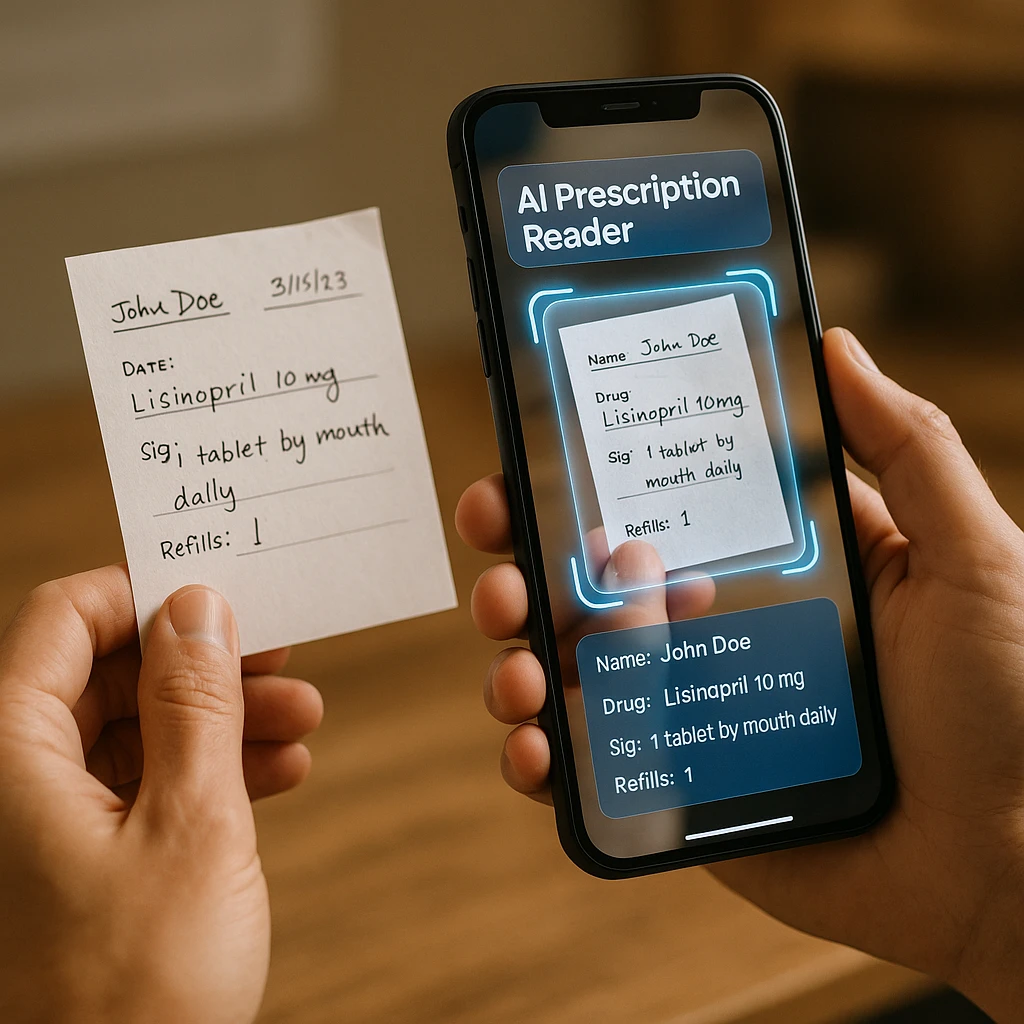
Google's Prescription AI (via Google Lens)
Backed by Google's world-class AI research team and integrated seamlessly into billions of Android devices
Why It Stands Out: Developed by Google and announced in 2022, this AI prescription reader is built directly into Google Lens, making it accessible to anyone with an Android device or the Google app. It leverages Google's massive AI infrastructure and training data from millions of medical images to provide highly accurate transcriptions. The tool works offline for privacy-conscious users and processes prescriptions on-device without uploading sensitive medical information to cloud servers.
Key Features:
Pros
- • Completely free with no subscriptions or hidden costs
- • Backed by Google's world-class AI research and infrastructure
- • On-device processing ensures maximum privacy and security
- • Works offline without internet connection
- • Integrated directly into Google Lens for easy access
- • Supports multiple languages and regional medical terms
Cons
- • Currently limited to Android devices and Google app users
- • No detailed medication information or drug interaction warnings
- • May struggle with extremely poor handwriting or unusual abbreviations
- • Limited to prescription reading doesn't provide dosage recommendations
Best For
Android users who want a free, reliable, and privacy-focused prescription reader that works offline. Ideal for patients who need quick transcription without uploading sensitive medical data to cloud servers. Perfect for anyone already using Google Lens for other tasks.
Microsoft Seeing AI
Accessibility-focused AI that reads text, documents, and prescriptions with remarkable accuracy
Why It Stands Out: Originally developed as an accessibility tool for visually impaired users, Microsoft's Seeing AI has evolved into one of the most user-friendly prescription readers available. Its simple interface and powerful OCR engine make it perfect for anyone who needs instant text recognition. The app uses audio narration to read prescriptions aloud, making it particularly valuable for elderly patients or those with vision difficulties.
Key Features:
Pros
- • Completely free with no ads or premium tiers
- • Excellent accessibility features for visually impaired users
- • Audio narration makes it easy to verify recognized text
- • Simple, intuitive interface requires minimal learning curve
- • Works on both iOS and Android platforms
Cons
- • Not specifically optimized for medical prescriptions
- • May struggle with very poor handwriting or cursive script
- • No medical terminology explanations or drug information
- • Requires good lighting and steady hand for best results
Best For
Elderly patients, visually impaired users, or anyone who prefers audio narration of text. Ideal for patients who need a simple, accessible app that reads prescriptions aloud without complex features. Perfect for caregivers helping family members understand their medications.
ChatGPT Plus (with Vision)
AI assistant that not only reads prescriptions but explains medical terms in plain language
Why It Stands Out: ChatGPT Plus goes beyond simple transcription by providing context and explanations. Upload a photo of your prescription, and GPT-4 with vision will not only read the handwriting but also explain what each medication does, potential side effects, and answer follow-up questions in natural language. This makes it particularly valuable for patients who want to understand their treatment plan, not just read the prescription.
Key Features:
Pros
- • Provides context and explanations beyond simple transcription
- • Natural conversational interface makes it easy to ask follow-up questions
- • Can translate medical terms into plain language
- • Multi-language support for international prescriptions
- • Can help identify potential drug interactions
- • Useful for many other tasks beyond prescription reading
Cons
- • Requires $20/month subscription for image upload capability
- • Not specifically trained on medical prescriptions
- • Data is sent to OpenAI servers (privacy concern for some users)
- • Can occasionally "hallucinate" or provide incorrect medical information
Best For
Patients who want comprehensive understanding of their prescriptions, not just transcription. Ideal for tech-savvy users who already subscribe to ChatGPT Plus and want an all-in-one AI assistant. Perfect for those who need to ask follow-up questions about medications, dosages, and potential interactions.

Adobe Scan
Professional document scanner with powerful OCR that converts prescriptions to searchable PDFs
Why It Stands Out: Adobe Scan transforms your smartphone into a portable scanner with advanced OCR capabilities. While not specifically designed for medical prescriptions, its high-quality scanning and text recognition make it excellent for capturing and digitizing prescription documents. The app automatically detects document borders, corrects perspective, and enhances image quality for optimal text recognition.
Key Features:
Pros
- • Professional-grade scanning with automatic enhancements
- • Creates permanent, searchable PDF records
- • Free version offers robust features for basic use
- • Cloud storage keeps prescriptions accessible across devices
- • Excellent for organizing medical records long-term
Cons
- • Not optimized specifically for handwritten prescriptions
- • Requires Adobe account for cloud features
- • No medical terminology explanations
- • Premium features require subscription
Best For
Patients who need to maintain organized digital records of all their prescriptions and medical documents. Ideal for those managing chronic conditions with multiple prescriptions. Perfect for creating professional-quality scans to email to healthcare providers or insurance companies.
Text Fairy (OCR Text Scanner)
Open-source OCR app with offline handwriting recognition for complete privacy
Why It Stands Out: Text Fairy is a completely free, open-source OCR application that processes everything on your device without sending data to external servers. This makes it ideal for users who prioritize privacy and want to avoid uploading sensitive prescription information to the cloud. Despite being free, it supports over 110 languages and provides surprisingly accurate text recognition for handwritten documents.
Key Features:
Pros
- • 100% free and open-source with no hidden costs
- • Complete privacy with offline processing
- • No ads or data collection
- • Supports over 110 languages
- • Built-in text editor for corrections
Cons
- • Lower accuracy compared to cloud-based alternatives
- • Android-only (no iOS version)
- • Less polished interface compared to commercial apps
- • No medical terminology database or explanations
Best For
Privacy-conscious users who don't want to upload medical information to cloud servers. Ideal for patients in regions with limited internet connectivity who need offline OCR capabilities. Perfect for those who value open-source software and complete data control.
Apple's Live Text (iOS)
Built into every iPhone and iPad with powerful on-device OCR for instant prescription reading
Why It Stands Out: Apple's Live Text feature, introduced in iOS 15, transforms every iPhone camera into an instant text recognizer. Simply point your camera at a prescription, and you can select, copy, and look up text directly from the viewfinder. No separate app needed it's seamlessly integrated into the Photos app, Camera app, and even Safari. All processing happens on-device using Apple's Neural Engine for maximum privacy.
Key Features:
Pros
- • Already built into iOS no download required
- • Completely free with no ads or subscriptions
- • System-wide integration across all apps
- • On-device processing ensures privacy
- • Works on existing photos in your library
- • Translation and look-up features built-in
Cons
- • iOS/iPadOS only not available on Android
- • Requires iPhone XS or later with iOS 15+
- • Not optimized specifically for medical prescriptions
- • No dedicated scanning interface requires manual interaction
Best For
iPhone and iPad users who want instant text recognition without installing additional apps. Perfect for quick lookups and casual use. Ideal for Apple ecosystem users who value seamless integration and on-device privacy.
Office Lens (Microsoft)
Professional document scanner optimized for business and medical documents
Why It Stands Out: Microsoft Office Lens is designed for professionals who need to scan and digitize documents quickly. While not exclusively for prescriptions, its powerful OCR and document enhancement features make it excellent for medical paperwork. It integrates seamlessly with Microsoft 365, making it ideal for healthcare professionals who need to share prescription information securely.
Key Features:
Pros
- •Seamless Microsoft 365 integration
- •Professional document scanning features
- •Batch processing for multiple documents
- •Cross-platform availability
Cons
- •Requires Microsoft account
- •Not optimized for handwriting specifically
- •No medical terminology support
Best For
Healthcare professionals and Microsoft 365 users who need to scan and share prescription documents securely within their organization.
Prizmo Go
Premium iOS scanner with advanced handwriting recognition and text-to-speech
Why It Stands Out: Prizmo Go offers professional-grade OCR with exceptional handwriting recognition accuracy. Its text-to-speech feature is particularly helpful for elderly patients who want prescriptions read aloud. The one-time purchase model means no subscriptions, making it economical for long-term use.
Best For
iOS users willing to pay once for premium handwriting recognition and text-to-speech features without recurring subscriptions.
ScreenApp's Video Transcription
Record doctor consultations and automatically transcribe prescription instructions
Why It Stands Out: While not a traditional prescription reader, ScreenApp offers a unique solution: [record your doctor's verbal instructions](/features/screen-recorder) during consultations, and the AI will automatically [transcribe everything](/features/ai-video-transcriber). This captures not just the prescription itself, but the context, dosage instructions, and important warnings your doctor mentions. Perfect for patients who struggle to remember complex medical instructions.
Key Features:
Pros
- •Captures full context beyond just the prescription
- •Perfect for telehealth consultations
- •AI summarization highlights key information
- •Searchable transcripts for easy reference
Cons
- •Doesn't read handwritten prescriptions
- •Requires recording permission from doctor
- •Free plan has recording limits
Best For
Patients with telehealth appointments who want comprehensive records of their doctor consultations, including prescription instructions and medical advice.

CamScanner
Popular document scanner with robust OCR and cloud storage capabilities
Why It Stands Out: CamScanner has been a trusted document scanning solution since 2011, with over 500 million downloads worldwide. Its mature OCR technology and extensive feature set make it reliable for prescription scanning. The free version offers generous capabilities, while the premium tier adds advanced features like batch processing and priority support.
Best For
Users who need a reliable, feature-rich document scanner for prescriptions and other medical paperwork with cloud storage and collaboration features.
How to Use an AI Prescription Reader Safely and Effectively
Using an AI prescription reader correctly can significantly improve your understanding of medical documents. However, it’s crucial to follow these steps to ensure accuracy and safety:
Take a Clear, Well-Lit Photo
Quality matters significantly for AI accuracy. Find good lighting (natural light is best), hold your phone steady, and ensure the entire prescription fits in the frame. Avoid shadows, glare from overhead lights, and blurry images.
Pro Tip: Place the prescription on a dark surface for better contrast. Use your phone's document mode if available for automatic edge detection.
Upload to a Trusted Tool
Choose a reputable AI prescription reader from our list above. Check the tool's privacy policy to understand how your data is handled. For maximum privacy, use tools that process on-device (like Google Lens or Apple Live Text).
Review the AI's Transcription Carefully
Read through the transcribed text and compare it to the original prescription. Look for obvious errors, especially in medication names (which can be similar-looking) and dosage amounts.
- • Check medication names against the handwriting
- • Verify dosage numbers (mg, ml, tablets)
- • Confirm frequency instructions (daily, twice daily, etc.)
- • Note any warnings or special instructions
CRITICAL STEP: Verify with Your Pharmacist
This is the most important step. Take both the original prescription and the AI transcription to your licensed pharmacist. Show them both versions and ask them to confirm:
Frequently Asked Questions
It depends on the tool's privacy policy. We recommend using tools that process images on-device without storing them long-term (like Google Lens or Apple Live Text). Never upload prescriptions to untrusted websites. Always check if the service is HIPAA-compliant if you're in the United States. The safest option is an on-device app that doesn't send your data to cloud servers.
According to recent studies, top AI prescription readers achieve 85-95% accuracy in controlled conditions. However, accuracy varies significantly based on handwriting quality, image clarity, and the specific medication involved. This is why you must always have a licensed pharmacist verify the AI's output before taking any medication. AI is improving rapidly, but it's not yet 100% reliable for critical medical information.
Yes, ChatGPT Plus (with GPT-4 Vision) can read and transcribe prescriptions from uploaded images. Simply upload a photo and ask it to transcribe the text. ChatGPT also provides helpful context by explaining what medications do and answering follow-up questions. However, it's not specifically trained on medical prescriptions, so accuracy may vary. Always verify the transcription with your pharmacist, and remember that ChatGPT can occasionally make mistakes or "hallucinate" information.
If the AI struggles with your prescription: (1) Take a new photo with better lighting and focus, (2) Try a different AI tool some handle handwriting better than others, (3) Call your doctor's office and ask them to clarify the prescription or send a typed version, (4) Take the physical prescription directly to your pharmacist, who has professional training in reading medical handwriting and can contact your doctor if needed.
Google's AI Prescription Reader (via Google Lens) is the only major tool specifically trained on doctors' handwriting and medical prescriptions. Most other OCR tools are general-purpose text recognizers that can handle handwriting but aren't optimized for medical terminology. However, tools like ChatGPT Plus, Microsoft Seeing AI, and Adobe Scan can still provide decent results for many prescriptions, especially if the handwriting isn't extremely difficult.
Yes! Many AI prescription readers support multiple languages. Google Lens works with prescriptions in English, Hindi, and several other languages. Text Fairy supports over 110 languages. ChatGPT Plus can read and translate prescriptions in 50+ languages. However, accuracy may be lower for non-English prescriptions, especially with less common languages. Always verify translations with your pharmacist, particularly for dosage instructions which can be misinterpreted.

Conclusion: A Helpful Assistant, Not a Replacement
AI prescription readers represent a significant technological advancement that can help reduce confusion and empower patients to better understand their medical care. These tools are particularly valuable for:
- Elderly patients who struggle to read small handwriting
- Non-native speakers who need translation support
- Caregivers managing multiple medications for family members
- Patients with vision impairments who benefit from audio narration
- Anyone confused by medical abbreviations and terminology
However, it’s crucial to remember that AI prescription readers are assistive tools, not substitutes for professional pharmaceutical care. They help you prepare better questions for your pharmacist and understand your prescriptions more clearly, but they cannot replace the expertise of licensed healthcare professionals.
Final Recommendations
Choose the best AI prescription reader for your needs
For Maximum Accuracy and Privacy
Use Google's AI Reader via Google Lens. Free, on-device processing, and specifically trained on medical prescriptions.
For Accessibility & Ease of Use
Try Microsoft Seeing AI. Audio narration makes it perfect for elderly patients and caregivers.
For Medical Context & Explanations
Choose ChatGPT Plus. Get not just transcription but explanations of what your medications do and why.
Ready to understand your prescriptions better?
Try one of the AI prescription readers from our list today. Start with free options like Google Lens or Microsoft Seeing AI, and always remember: your pharmacist is your final authority. Use AI as a helpful first step, not a replacement for professional pharmaceutical care.
Remember: Technology is a tool to empower you, but your health and safety should always come first. When in doubt, always consult your pharmacist or doctor.
Related Reading:
- Best AI Video Transcribers of 2026: Learn how AI transcription works for medical consultations
- How to Record Medical Consultations: Capture telehealth appointments with audio and video
- AI Summarization Tools: Get quick summaries of long medical conversations