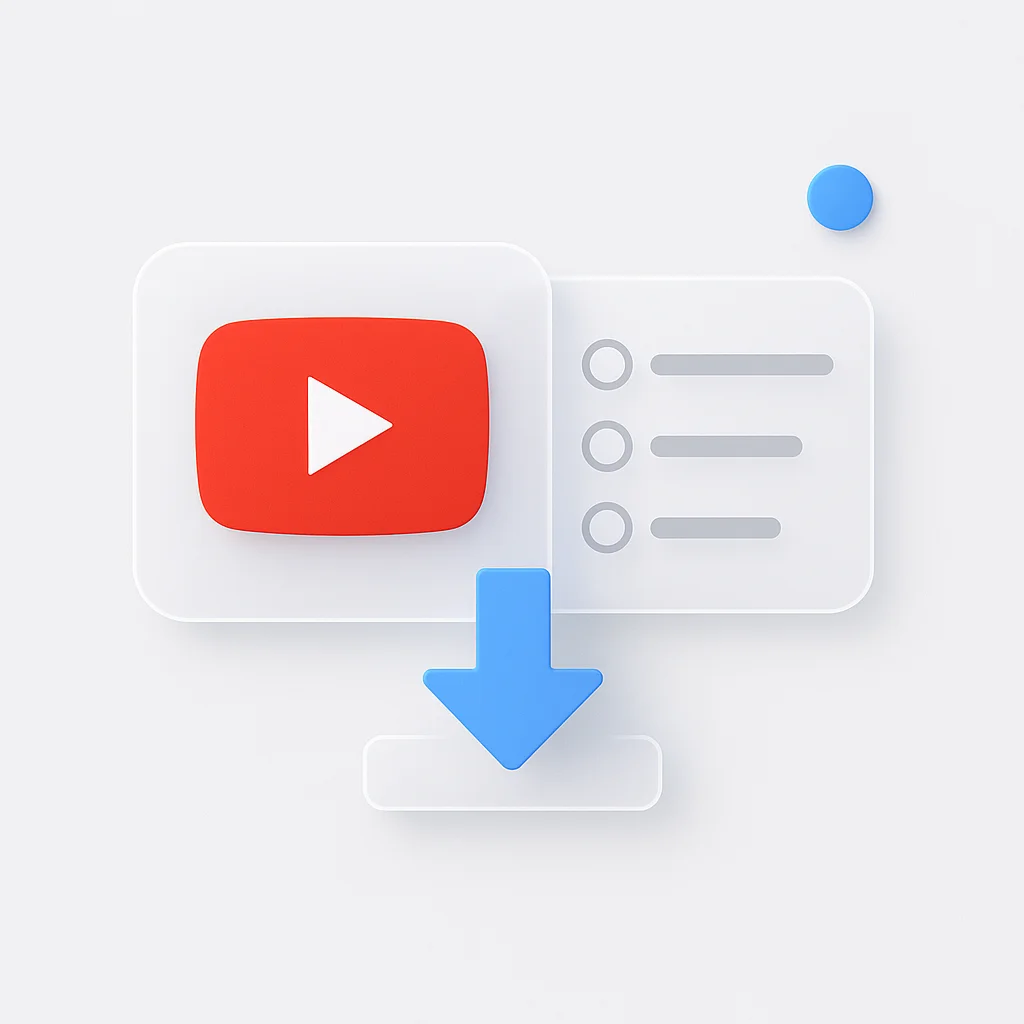How to Create an SOP from a Video with AI (2026 Guide)
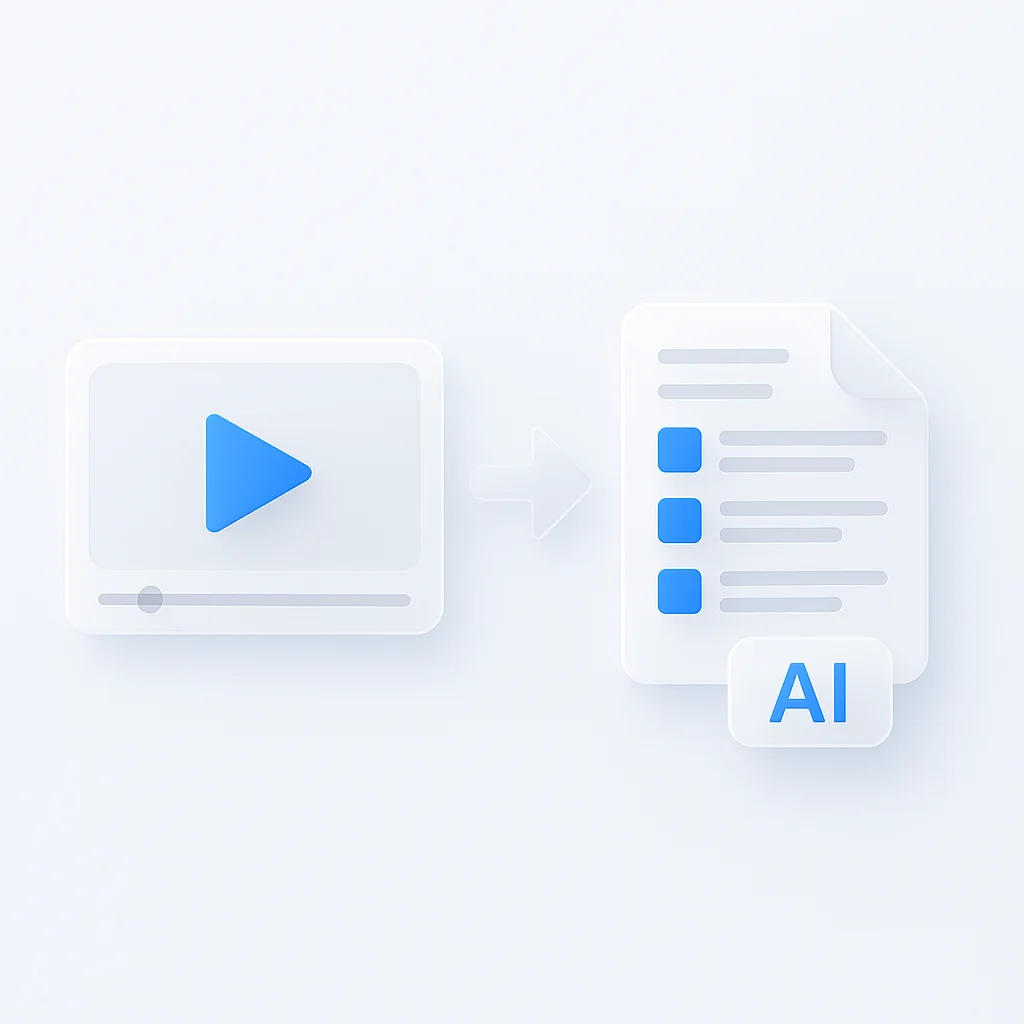
Most teams already record training videos. The problem is turning those recordings into written SOPs. You end up re-watching the video, pausing every few seconds, taking screenshots, and typing out each step by hand. A 10-minute screen recording can take over an hour to document properly.
According to McKinsey, organizations using AI documentation tools report 40% faster onboarding times. That lines up with what we’ve seen: AI SOP generators can turn a training video into a finished, editable SOP document in about 5 minutes, complete with numbered steps and screenshots. No manual transcription.
This guide walks through the full process using ScreenApp’s SOP generator, then compares it to 5 alternative tools with actual pricing so you can pick the right one for your team.
Quick Picks
ScreenApp - Best for Video-to-SOP
Upload a video, get a structured SOP with screenshots. Free plan available. OCR reads on-screen text from silent recordings.
Scribe - Best for Browser Workflows
Chrome extension captures clicks and screenshots as you work. Free tier with unlimited guides. Pro from $23/mo.
Trupeer - Best Free SOP Generator
Free SOP generation from screen recordings. Paid plans start at $19/mo for AI video minutes.
Video Types That Work Best
Not every video produces a good SOP. Here’s what works and what doesn’t with AI SOP generation.
Screen Recordings (Best Results)
Record your screen while performing a task in any software. The AI reads button labels, menu items, and form fields through OCR, so you don't even need to narrate. This is the primary use case for any AI SOP generator.
Works well for: CRM workflows, admin panel guides, design tool processes, software tutorials.
Meeting Recordings and Webinars
Upload Zoom, Teams, or Google Meet recordings. The AI transcribes spoken instructions and structures them into numbered steps. Works best when one person is walking through a process, not a group discussion.
Works well for: Onboarding sessions, product demos, training workshops.
Physical Demonstration Videos
Videos showing hands-on tasks can be converted into written guides. The AI identifies actions from the narration and creates step-by-step instructions. Quality depends heavily on clear verbal descriptions of what you're doing.
Works well for: Equipment setup, manufacturing processes, retail procedures.
If you’re planning to record new training content, our guide on how to screen record on a Mac covers the best settings for clear source material.
How to Create an SOP from Video
Here’s the step-by-step process using ScreenApp. The whole thing takes about 5 minutes for a 10-minute video.
- Upload Video
- Convert
- Select AI Template
- Edit and Review
- Download
Step 1: Upload Your Video
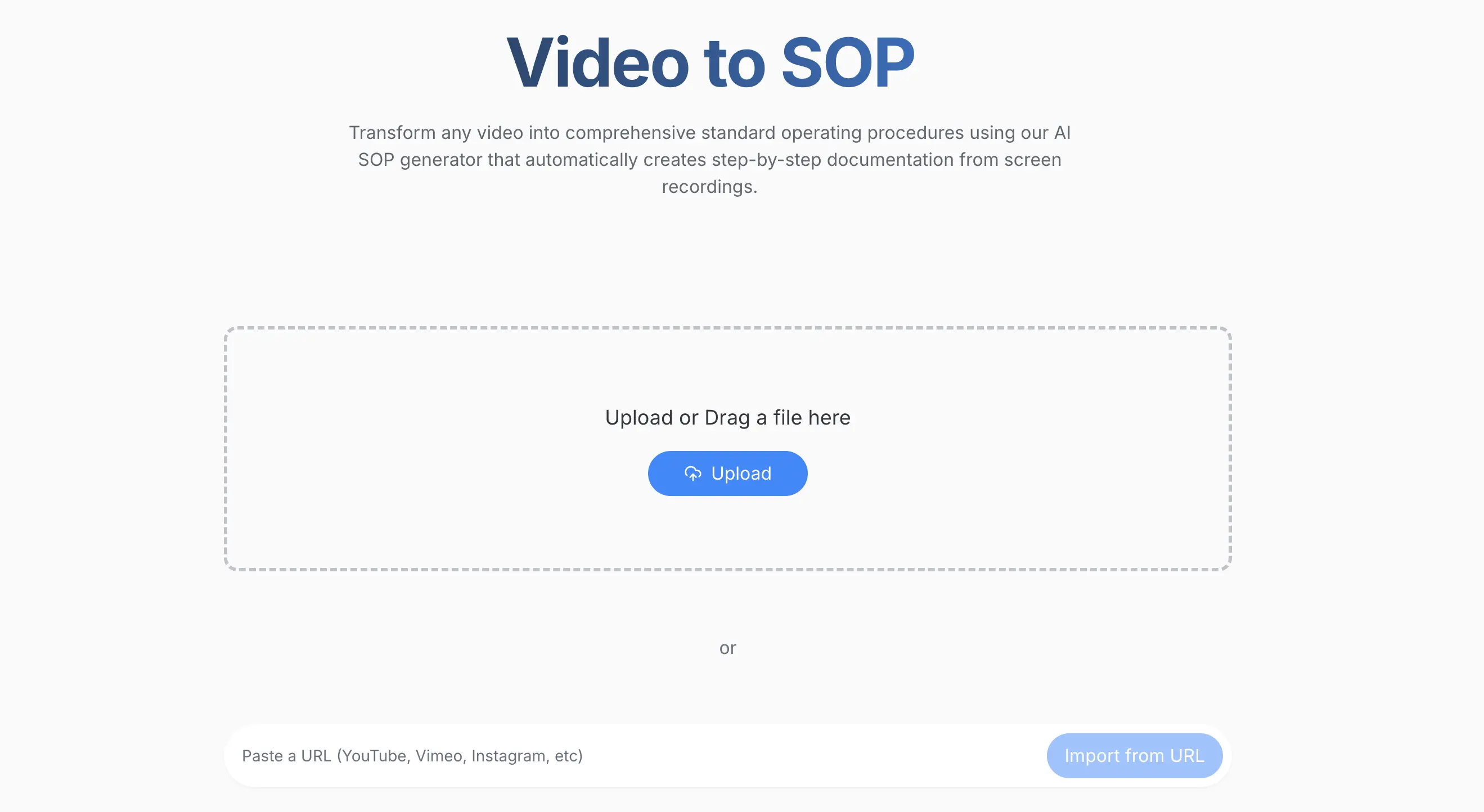
Drag and drop your video file, paste a link (YouTube, Google Drive, etc.), or click Upload File. ScreenApp supports MP4, MOV, AVI, WebM, and cloud storage links.
If you already have training videos sitting in Google Drive or a shared folder, you can pull them straight in without downloading first.
Step 2: Click Convert and Transcribe
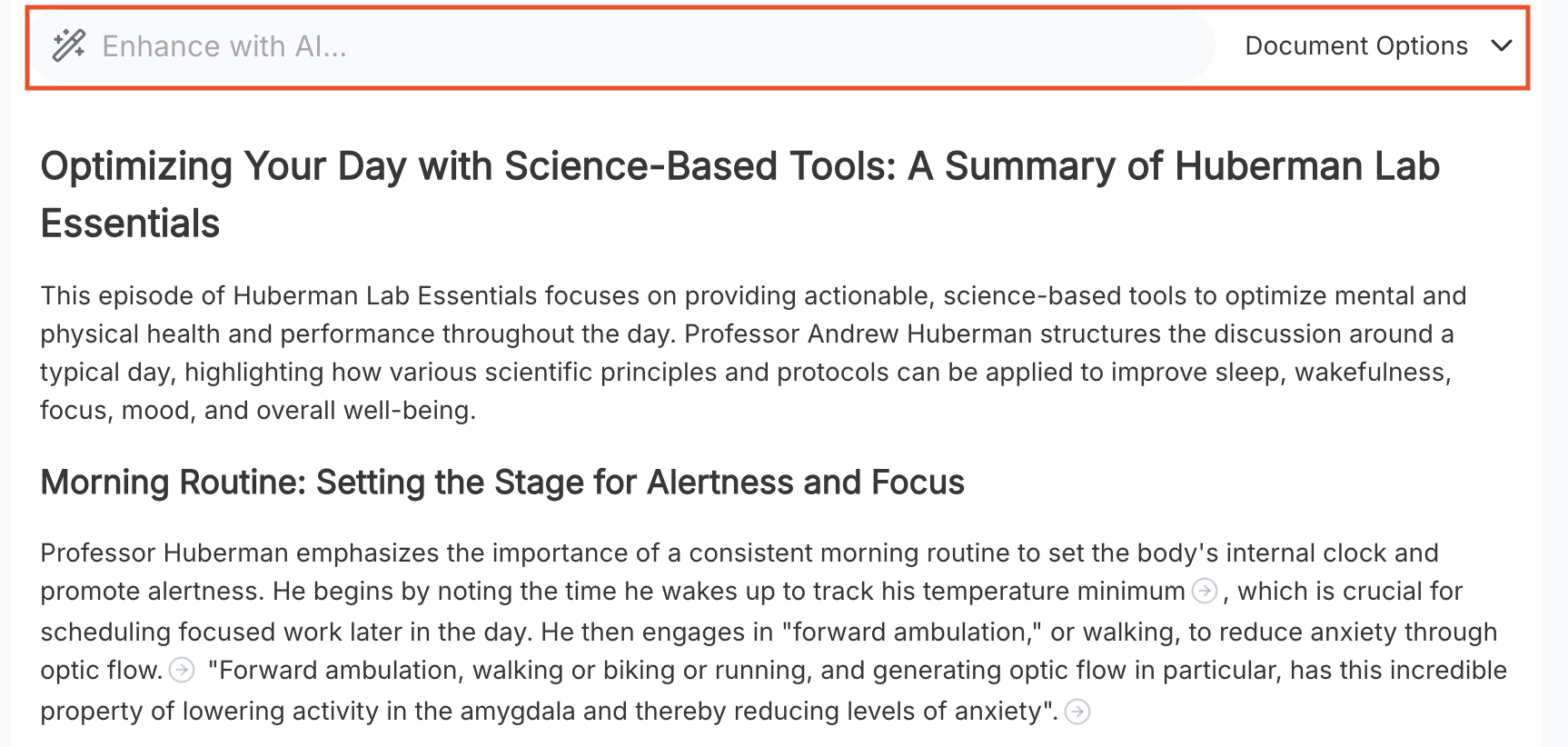
One click starts the whole pipeline. The AI runs four processes at once:
- Audio transcription - converts spoken instructions to text
- OCR (visual text recognition) - reads all on-screen text from the recording
- Step identification - groups actions into logical steps
- Document formatting - creates the SOP structure with screenshots
This takes 1-3 minutes depending on video length. A 10-minute screen recording typically processes in under 2 minutes.
Step 3: Choose Your Output Format
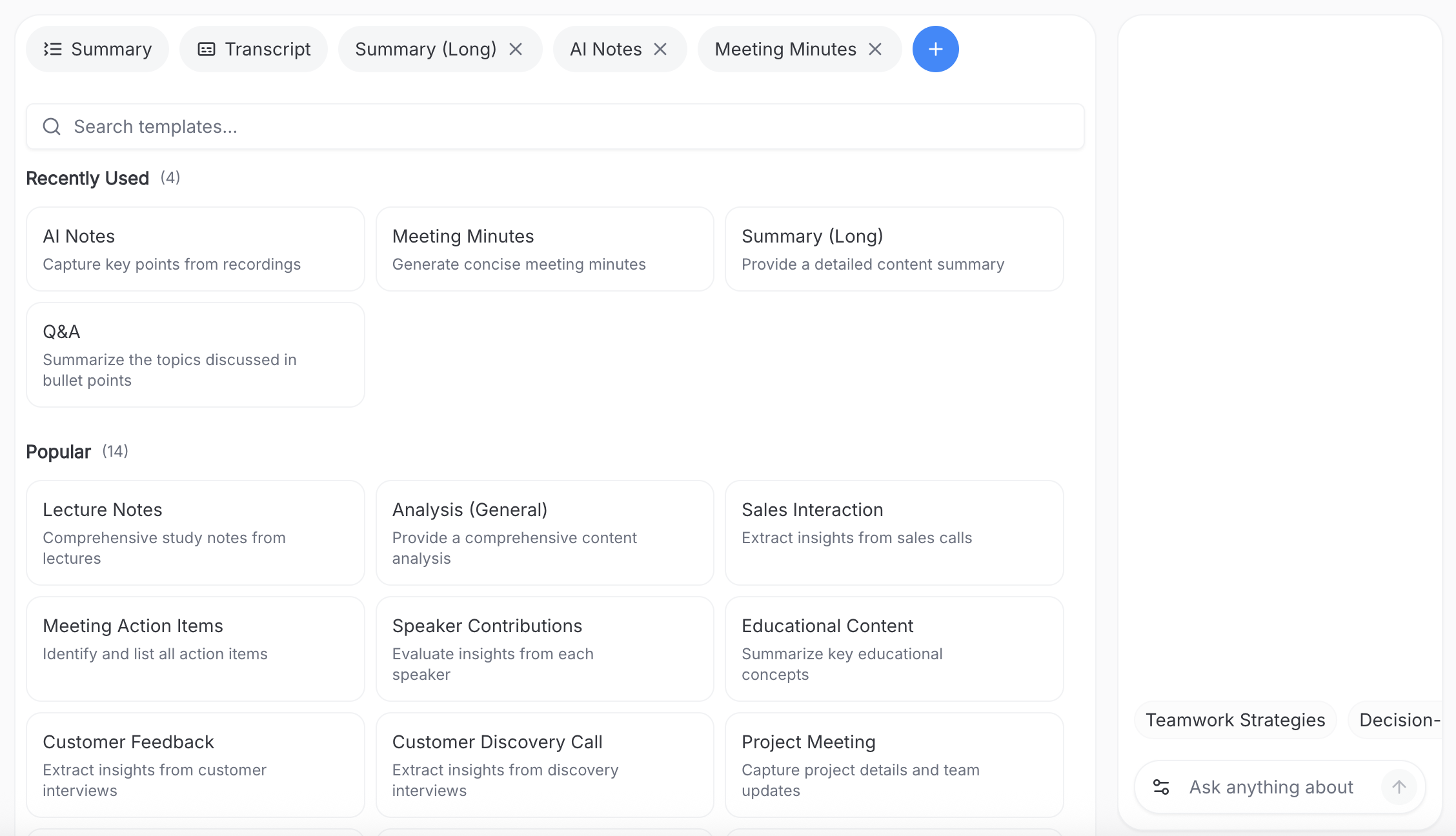
After conversion, pick your output format from 50+ AI templates. For SOPs, select “SOP Document.”
Two options worth knowing about:
- PowerPoint export - each step goes on a separate slide, ready for classroom or LMS delivery
- OCR checkbox - check this for silent screen recordings. It tells the AI to build the SOP from on-screen text alone, no audio needed
Step 4: Edit and Review
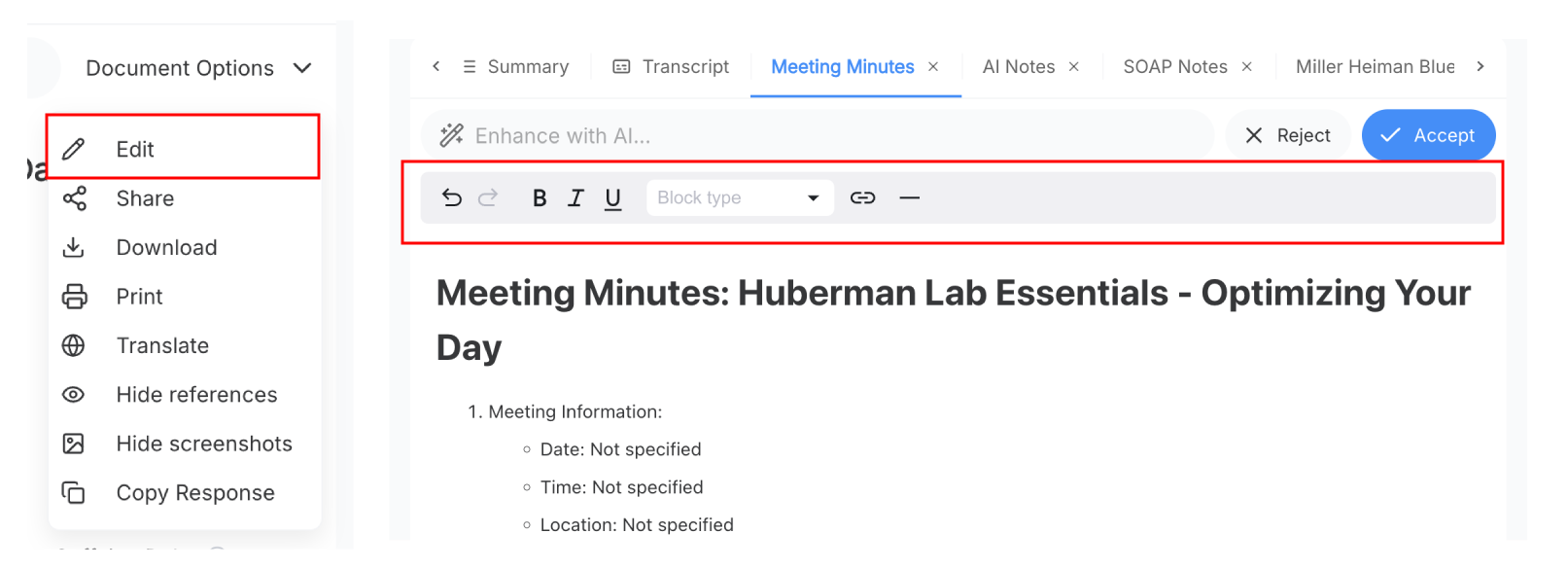
The AI draft is usually 80-90% there, but you’ll want to review it before publishing. Common edits:
- Merge duplicate micro-steps into single clear actions
- Replace vague phrases (“click the thing”) with specific instructions (“click Save in the top-right corner”)
- Add prerequisites or safety notes before steps that could cause problems
- Simplify jargon for non-technical readers
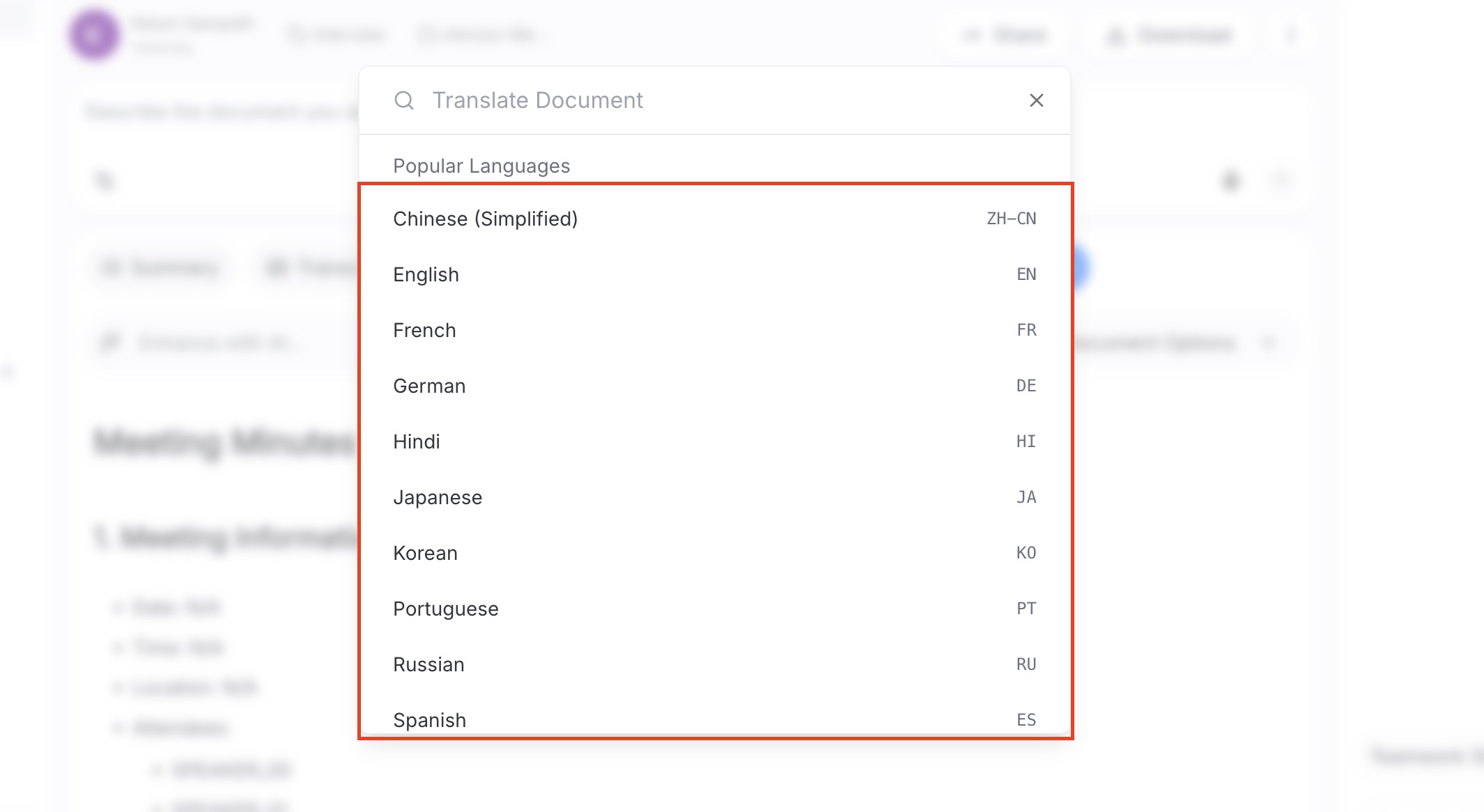
You can also add or remove screenshots, reorder steps, and insert owner/revision details for compliance.
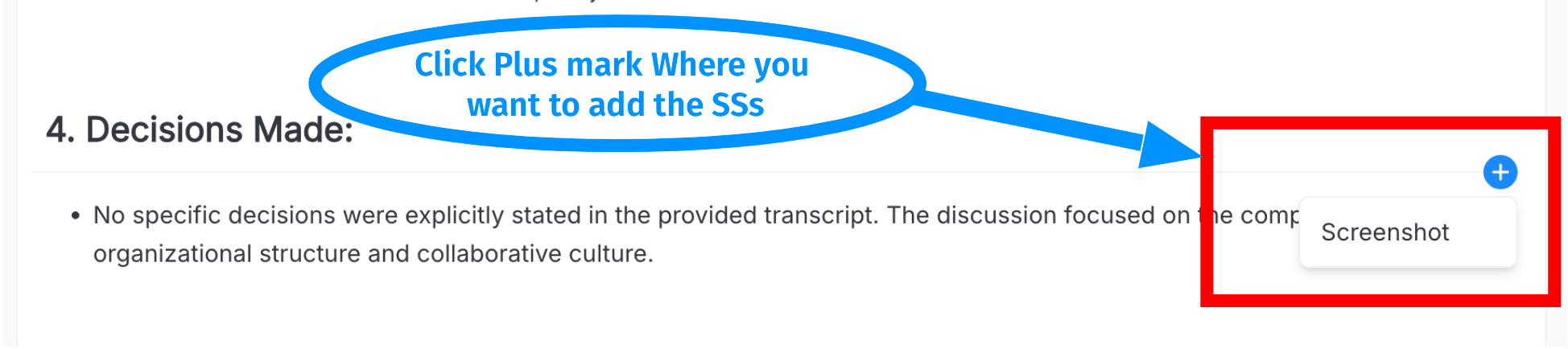
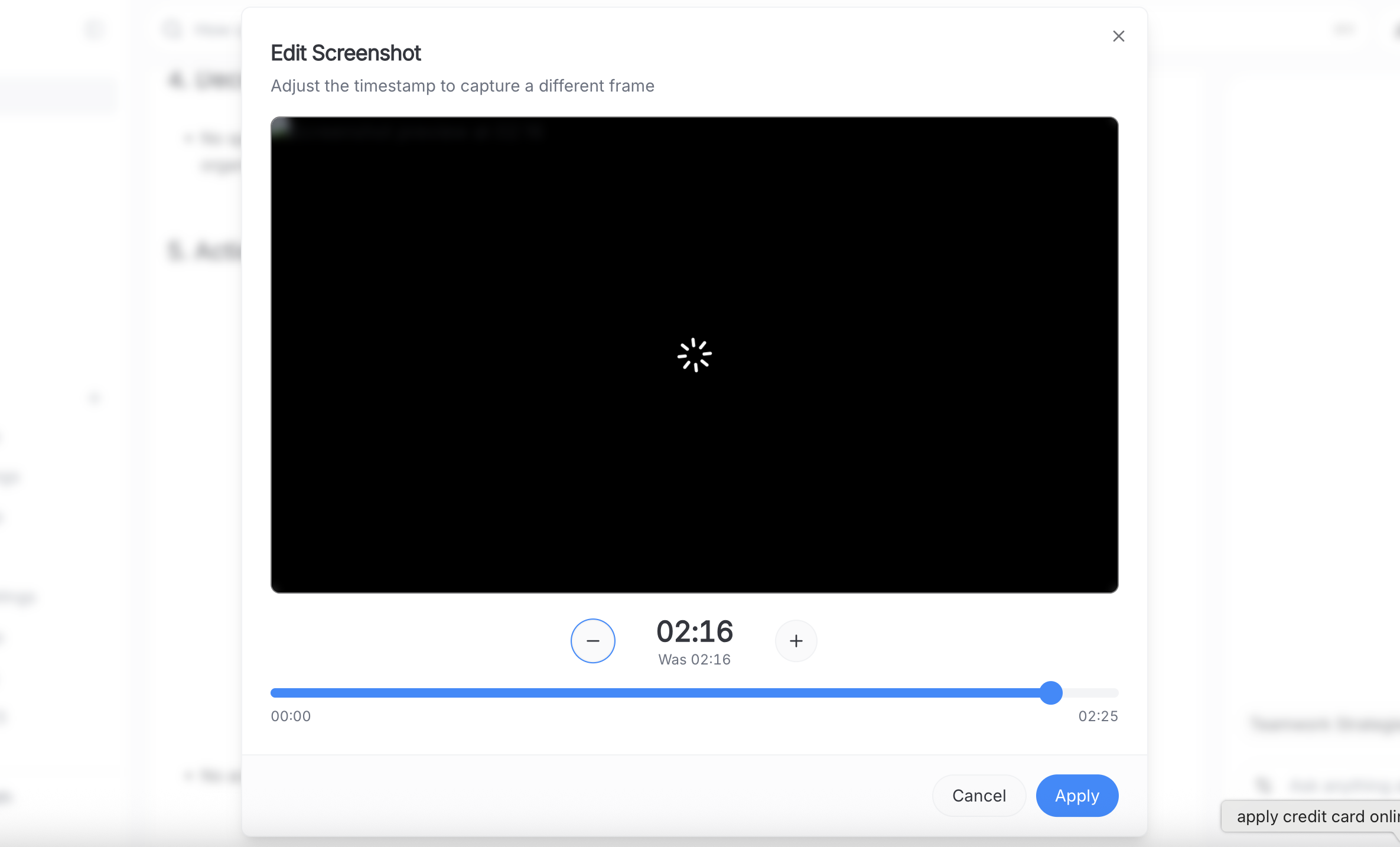
Step 5: Download and Share
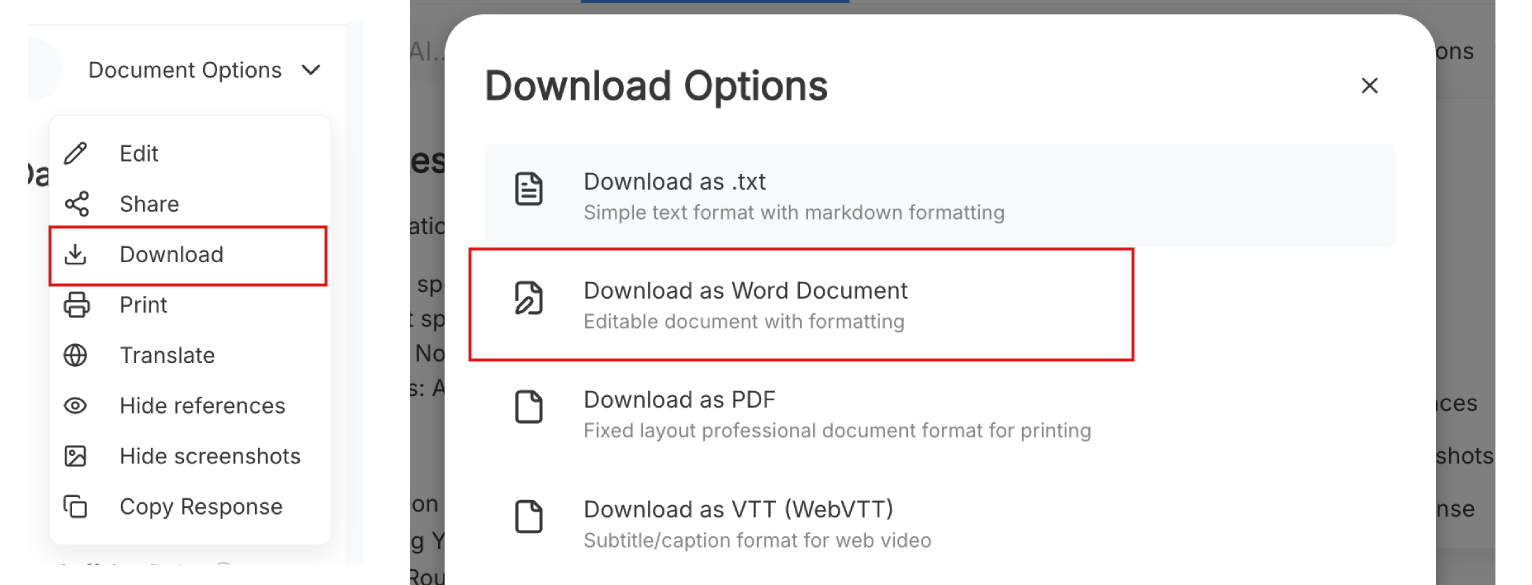
Click Download to get your finished SOP as Word, PDF, or PowerPoint. The exported document includes:
- Numbered step-by-step instructions
- Auto-captured screenshots at each step
- Proper formatting with headers and bullet points
- Clickable timestamps that link back to the exact moment in the original video
That last feature is useful when a written step isn’t clear enough on its own. Team members can click the timestamp to watch that specific part of the video.
For tips on recording better source material, see our professional training video production guide.
5 Alternative AI SOP Tools
ScreenApp works well for full video-to-SOP conversion, but it’s not the only option. Here are 5 alternatives with different strengths, along with real pricing.
| Tool | Best For | Free Plan | Price (USD) | Limitation |
|---|---|---|---|---|
| ScreenApp | Full video-to-SOP | Yes | Free / from $19/mo | OCR accuracy depends on video quality |
| Scribe | Browser click capture | Yes | Free / $23/mo Pro | Captures clicks only, no video upload |
| Trupeer | Free SOP generation | Yes | Free / $19/mo Hobby | AI video minutes capped per plan |
| Guidde | Video SOPs with AI voiceover | Yes | Free (25 guides) / $18/mo Pro | Free tier limited to 25 total guides |
| Clueso | Polished video tutorials | Trial | From $120/mo | No free plan, high starting price |
| Whale | Team knowledge base | Yes | From $10/mo | AI features use token system |
Scribe
Scribe is a Chrome extension that records your clicks and automatically generates step-by-step guides with screenshots. Unlike video-based tools, it captures each action as you perform it in your browser.
Pricing: Free plan with unlimited guides. Pro Personal is $23/user/month. Pro Team starts at $12/seat/month (5 seat minimum, so $60/mo to start). Enterprise pricing is custom.
Strengths: Very fast for browser-based workflows. The free plan is generous. Good for teams that document software processes regularly.
Weaknesses: Only captures browser actions, not full video uploads. If you have existing training videos, Scribe can’t process them. Desktop capture requires the paid Pro plan.
Trupeer
Trupeer generates SOPs from screen recordings and can produce a 10-step document in under a minute. It also creates AI-narrated video tutorials from your recordings.
Pricing: Free plan with basic SOP generation. Hobby plan at $19/mo. Pro plan at $49/mo with more AI video minutes. Each plan has a monthly cap on AI video processing time.
Strengths: Free tier includes SOP generation. Fast processing. Also generates video tutorials, not just written documents.
Weaknesses: AI video minutes reset monthly and are capped per plan. If you process a lot of long videos, you’ll hit limits quickly.
Guidde
Guidde creates video-based documentation with AI-generated voiceovers. It records your screen, identifies steps, and adds narration in 200+ AI voices.
Pricing: Free plan includes 25 guides total. Pro plan at $18/creator/month. Business plan at $50/creator/month (includes AI voices, analytics, and video privacy controls).
Strengths: The AI voiceover feature is useful for teams that want video SOPs, not just written ones. Desktop and web recording on higher plans.
Weaknesses: The free plan is limited to 25 guides total (not monthly). Focused more on video output than traditional written SOP documents.
Clueso
Clueso turns screen recordings into polished video tutorials, step-by-step guides, and SOPs. It’s aimed at teams that want professional-looking documentation output.
Pricing: 7-day free trial (no credit card required). Starter plan at $120/mo. Growth plan at $200/mo. Enterprise pricing is custom.
Strengths: High-quality output. Good for teams that need documentation that looks professionally produced.
Weaknesses: No free plan. The $120/mo starting price is steep compared to alternatives. Best suited for larger teams with budget for documentation tooling.
Whale
Whale is a team knowledge base that includes a video-to-SOP converter. You upload a video and the AI transcribes the steps into a written guide within your centralized documentation system.
Pricing: Free plan available. Paid plans start at $10/mo. AI features (SOP generation, quiz creation) use a token system that caps usage per plan.
Strengths: Good if you want SOPs stored in a centralized knowledge base with built-in quizzes and onboarding flows. The whole platform is designed around team training.
Weaknesses: The token system means heavy users may run out of AI credits. Less focused on the video-to-SOP conversion itself and more on the overall knowledge management.
ChatGPT for SOPs
A common question: can you just paste a video transcript into ChatGPT and get an SOP? Yes, but with limitations. ChatGPT can’t process video directly, so you’d need to transcribe it first (using a tool like ScreenApp’s transcription). Then ChatGPT can format the text into SOP structure, but it won’t include screenshots, OCR text, or clickable timestamps. For a one-off document from an existing transcript, it works. For regular video-to-SOP workflows, a dedicated tool saves a lot of manual steps.
Who Needs Video-to-SOP Tools
HR and Training Teams
Turn onboarding videos into written procedures that new hires can search and reference. Faster than watching the whole video again when they need to check one step.
Team Leaders and Managers
Record a workflow once, convert it to a document, and share it. No more explaining the same process to different people. Works for software guides, approval flows, and reporting procedures.
Customer Support Teams
Convert troubleshooting walkthroughs into written knowledge base articles. Reduces repetitive support tickets when customers can follow written steps themselves.
Educators and Course Creators
Turn video lectures and tutorials into study guides. Students get both the video and a searchable written version, which helps with review and accessibility.
Try ScreenApp’s SOP Generator
ScreenApp’s SOP generator handles the full pipeline: upload a video, get a structured SOP with screenshots and clickable timestamps. The free plan lets you test the workflow before committing. If you process training videos regularly, the time savings add up fast. A 10-minute video that used to take an hour to document manually now takes about 5 minutes.
Next Steps
Once you have your SOPs generated, here are some ways to get more value from them:
- Build a searchable library - Store all SOPs in one place so team members can find procedures by keyword instead of asking someone
- Keep them updated - When a process changes, re-record the video and regenerate the SOP. It’s faster than editing the old document by hand
- Add to onboarding flows - New hires can work through SOPs at their own pace instead of waiting for live training sessions
- Pair with video - The clickable timestamps in exported documents let people switch between reading and watching, which helps with complex procedures
For more on video-based documentation, check out our guide on creating effective training videos and our video documentation tool.
FAQ
Can I create an SOP from a video for free?
Yes. ScreenApp has a free plan that includes video upload, AI transcription, and SOP document generation. Trupeer and Scribe also have free tiers. ScreenApp’s free plan is enough to test the full workflow and create your first few documents. See our SOP generator page for details on what’s included.
What’s the difference between a transcript and an SOP?
A transcript is a word-for-word text version of what was said in the video. An AI-generated SOP is a structured document with numbered steps, screenshots, and formatted instructions. The AI removes filler words, groups actions into logical steps, and adds visual evidence. A transcript tells you what someone said; an SOP tells someone what to do.
How accurate is OCR for silent screen recordings?
OCR on clear screen recordings typically hits 95%+ accuracy for reading button labels, menu items, and form fields. The main things that reduce accuracy are low-resolution recordings, small text, and non-standard fonts. Record at 1080p or higher for the best results. Learn more about recording quality in our screen recording guide.
What video length works best for SOP generation?
5-20 minutes per process works best. Shorter videos may not have enough detail for a useful SOP. Longer videos tend to cover multiple processes, which makes the AI output less focused. If your process takes more than 20 minutes, break it into separate videos for each sub-procedure.
Can I edit the SOP after it’s generated?
Yes. All generated documents are fully editable. You get standard DOCX, PDF, or PowerPoint files that you can modify in any compatible software. Most people spend 5-10 minutes reviewing and tweaking the AI output before publishing. You can also edit within ScreenApp before exporting.
How does this compare to Scribe or Tango?
Scribe and Tango capture browser clicks and screenshots in real time as you perform a task. They’re great for documenting browser-based workflows. ScreenApp is different because it processes existing video files, including recorded meetings, narrated walkthroughs, and silent screen recordings with OCR. If you already have training videos, ScreenApp can convert them. If you want to capture a new workflow from scratch, Scribe is worth looking at too. See our video documentation tool for more on the differences.
Does it support templates and approval workflows?
Yes. You can start from SOP templates and customize terminology. The Edit and Review step lets you add owner name, revision date, version number, and sign-off notes before exporting. For ongoing updates, re-record a newer video and regenerate the SOP while keeping the same structure.
FAQ
Yes. ScreenApp has a free plan that includes video upload, AI transcription, and SOP document generation. Trupeer and Scribe also have free tiers. ScreenApp's free plan is enough to test the full workflow and create your first few documents. See our SOP generator page for details on what's included.
A transcript is a word-for-word text version of what was said in the video. An AI-generated SOP is a structured document with numbered steps, screenshots, and formatted instructions. The AI removes filler words, groups actions into logical steps, and adds visual evidence. A transcript tells you what someone said; an SOP tells someone what to do.
OCR on clear screen recordings typically hits 95%+ accuracy for reading button labels, menu items, and form fields. The main things that reduce accuracy are low-resolution recordings, small text, and non-standard fonts. Record at 1080p or higher for the best results. Learn more about recording quality in our screen recording guide.
5-20 minutes per process works best. Shorter videos may not have enough detail for a useful SOP. Longer videos tend to cover multiple processes, which makes the AI output less focused. If your process takes more than 20 minutes, break it into separate videos for each sub-procedure.
Yes. All generated documents are fully editable. You get standard DOCX, PDF, or PowerPoint files that you can modify in any compatible software. Most people spend 5-10 minutes reviewing and tweaking the AI output before publishing. You can also edit within ScreenApp before exporting.
Scribe and Tango capture browser clicks and screenshots in real time as you perform a task. They're great for documenting browser-based workflows. ScreenApp is different because it processes existing video files, including recorded meetings, narrated walkthroughs, and silent screen recordings with OCR. If you already have training videos, ScreenApp can convert them. If you want to capture a new workflow from scratch, Scribe is worth looking at too. See our video documentation tool for more on th
Yes. You can start from SOP templates and customize terminology. The Edit and Review step lets you add owner name, revision date, version number, and sign-off notes before exporting. For ongoing updates, re-record a newer video and regenerate the SOP while keeping the same structure.