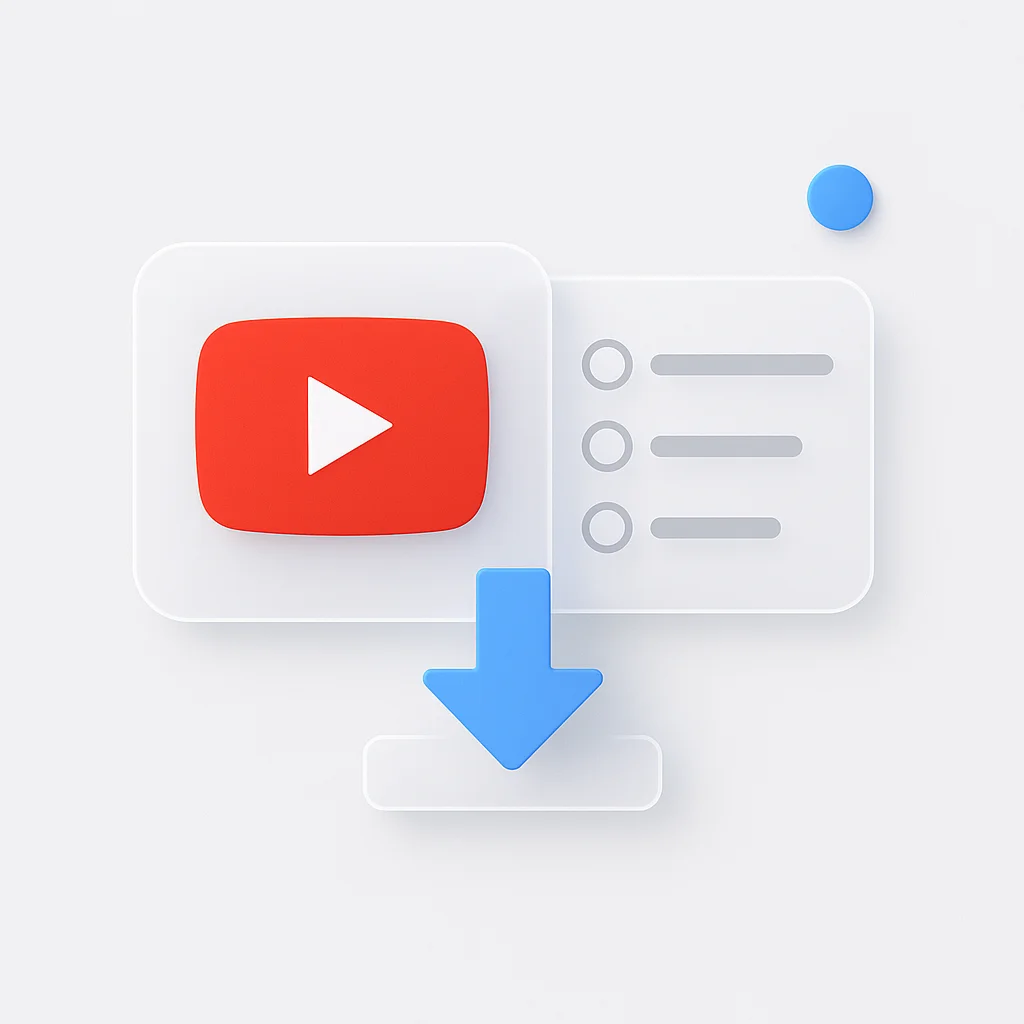8 Best Apps That Record Lectures and Make Notes 2026

Stop Missing Important Points in Your Lectures
It's nearly impossible to actively listen and engage in a lecture while frantically trying to type down every important point. You either focus on listening and miss the notes, or you focus on notes and miss the context.
What if an app could do the note-taking for you?
In 2026, free apps that record lectures and take notes have become essential tools for students and professionals seeking efficient learning solutions. These AI-powered applications that listen to lectures and make notes automatically can save you hours of manual work, help you create a searchable archive of your classes, and let you focus on what matters: understanding the material. Whether you need an app that records lectures and takes notes for you or prefer lecture transcription apps that convert audio to text, modern solutions offer unprecedented accuracy and convenience.
For specialized audio note-taking solutions, explore our comprehensive guide to the top 10 audio notetakers for 2026, which covers dedicated tools for capturing and organizing audio content into structured notes. For broader meeting automation solutions, our complete guide to automated meeting notes provides detailed coverage of tools that streamline documentation and follow-up processes.
Important: Check Your Institution's Recording Policy
Before using any recording app in your lectures, always check your institution's policy on recording classes. Many universities require explicit permission from professors before recording their lectures, as the content is their intellectual property.
Always be transparent about your recording intentions and respect privacy guidelines.
What is the Best AI App That Records Lectures and Takes Notes?
Finding the best lecture recording app depends on your specific needs, but the top contenders consistently deliver exceptional results for students and professionals. The best apps to record lectures and convert to text combine high accuracy, user-friendly interfaces, and generous free plans to make lecture transcription accessible to everyone. To better understand how these tools fit into modern digital learning environments, you can also explore online learning platform reviews to see how different apps, courses, and study resources work together in practice.
When evaluating apps that record lectures and transcribe notes, consider factors like transcription accuracy, collaboration features, language support, and pricing. The best free apps to record lectures and take notes often provide sufficient functionality for most students, while premium plans unlock advanced features for power users.
The Best Lecture Recorder Apps at a Glance
| Rank | App | Best For | Transcription Accuracy | Free Plan |
|---|---|---|---|---|
| 1 | ScreenApp | Simplicity and Generosity | Very High | Very Generous |
| 2 | Otter.ai | Real-time Collaboration | Very High | Good |
| 3 | Notta | Multi-Language Support | Very High | Good |
| 4 | Notability | Manual Note-taking | Good | Limited |
| 5 | Tactiq | Live Translation | High | Good |
| 6 | Supernotes | Organization | Good | Limited |
| 7 | Fathom | Meeting Summaries | High | Good |
| 8 | AudioNotes | AI Study Assistant | Very High | Good |

Top 8 Apps to Record Lectures and Take Notes
ScreenApp
Best Free AI Lecture Recording App
ScreenApp stands out as the best free app to record lectures and convert to text, combining simplicity, accuracy, and a generous free plan. This AI-powered lecture recording app is designed to be a straightforward solution that records your screen or audio and quickly delivers accurate transcriptions. As one of the top free lecture recording and note taking apps, ScreenApp excels at turning complex lectures into searchable, organized notes without requiring technical expertise.
Key Features
- ✓ One-click screen and audio recording directly from your browser
- ✓ Fast and highly accurate AI transcription
- ✓ Ability to import existing audio/video files for transcription
- ✓ Search, edit, and export transcripts in various formats
- ✓ AI Note Taker feature that automatically identifies key concepts
Pros
- • Extremely easy to use with a clean, intuitive interface
- • No software installation required for the basic recorder
- • The free plan is generous enough for most students' needs
- • Transcription is quick and handles different accents well
Cons
- • Lacks some of the advanced team collaboration features of more enterprise-focused tools
- • Fewer direct integrations than some competitors
Best For
Students seeking the best app to record lectures and convert to text without breaking the bank. Perfect for those who want a free lecture transcription app that delivers professional results, real-time lecture transcription, and seamless conversion from audio to searchable notes. Ideal for anyone looking for apps that record lectures and summarize content automatically. For broader automated note-taking solutions, consider our detailed review of the top 10 auto notes apps, which covers various approaches to automated note-taking across different platforms and use cases.
Pricing
- • Free: A generous free tier that covers most student use cases
- • Paid Plans: Pro and Business tiers are available for users who need more features and recording time
Otter.ai
Best Lecture Recording App with Transcription
Otter.ai ranks among the best lecture recording apps with transcription capabilities, offering sophisticated AI that listens to lectures and takes notes in real-time. This app that records lectures and takes notes for you excels at collaboration, making it one of the top choices for study groups and shared learning environments. As a leading lecture recording transcription app, Otter.ai delivers exceptional accuracy for apps that record and transcribe lectures automatically.
Key Features
- ✓ Real-time transcription for live lectures
- ✓ Identifies different speakers
- ✓ "Automated Outline" feature to generate a summary of key topics
- ✓ Integrates with Zoom, Google Meet, and other platforms
Pros
- • Very high transcription accuracy
- • Excellent collaboration features for sharing and editing notes
- • Polished and feature-rich user interface
Cons
- • The free plan is more limited, with a cap on monthly transcription minutes
- • Can be more expensive than other options if you need more recording time
Best For
Students who are in highly collaborative environments or who need top-tier accuracy and are willing to pay for it once they exceed the free plan.
Pricing
- • Free: 300 monthly transcription minutes
- • Pro: $8.33/month for 1,200 minutes and more features
- • Business: $20/month for 6,000 minutes
Notta
Multi-Language Support
Notta's standout feature is its exceptional support for multiple languages. If you're a multilingual student or taking a foreign language class, Notta is an incredibly powerful tool for both transcription and translation.
Key Features
- ✓ Real-time transcription in 104 languages
- ✓ Ability to translate transcripts into different languages
- ✓ Automated summaries and notes
- ✓ Integrates with major video conferencing tools
Pros
- • Market-leading language support
- • High accuracy, even with different accents and languages
- • The free plan is quite generous
Cons
- • The interface can feel a bit more complex than simpler tools
- • Some advanced features are locked behind the business plan
Best For
International students, language learners, or anyone who needs to record lectures in a language other than English.
Pricing
- • Free: 5 hours of transcription per month
- • Pro: $9.99/month for 20 hours
- • Business: $24.99/month for 100 hours

Notability
Manual Note-taking
Notability is less of an automated tool and more of a super-powered manual note-taking app. Its key feature is its ability to sync audio recordings with your handwritten or typed notes. As you play back the recording, your notes will highlight in time with the audio.
Key Features
- ✓ Record audio while taking handwritten or typed notes
- ✓ Playback syncs audio with your notes
- ✓ Excellent organization features with subjects and dividers
- ✓ Import PDFs and PowerPoints to mark up directly
Pros
- • Perfect for students who still want to take their own notes but want an audio backup
- • A one-time purchase price model, which is rare
- • Very flexible and powerful for creative note-taking
Cons
- • The AI transcription is not as accurate or central to the experience as other apps
- • Limited collaboration features
Best For
Students who want to enhance their manual note-taking process with a synced audio recording, rather than fully automating it.
Pricing
- • A one-time purchase of around $9.99 on the App Store
Tactiq
Live Translation
Tactiq captures real-time captions from Google Meet, Zoom, and Microsoft Teams, then saves them as searchable transcripts with highlights and action items. For students attending live online classes, it's a fast way to turn lectures into text without missing important moments. With automatic translation, it's also a strong choice for multilingual courses.
Key Features
- ✓ Instant captions and transcripts in Meet, Zoom, and Teams
- ✓ Auto-highlights with key quotes and action items
- ✓ Live translation for multilingual lectures
- ✓ Export to Google Docs, Notion, and more
- ✓ Searchable transcript history for revision
Pros
- • Excellent for fast-paced live lectures
- • Clean speaker attribution and readable formatting
- • Time-savers like summaries and smart highlights
Cons
- • Free plan has limited monthly transcript minutes
- • Works best within supported meeting platforms
Best For
Students who attend live online lectures and want instant captions, automatic highlights, and searchable notes they can review later. Great for bilingual or international classes.
Pricing
- • Free: Limited transcripts each month
- • Pro: Higher limits plus advanced export options
AudioNotes
Best AI Lecture Recording App 2026
AudioNotes represents the cutting-edge of apps that turn lectures into notes, ranking among the best AI lecture recording apps of 2026. This innovative app that records lectures and makes notes goes beyond basic transcription to create comprehensive study materials. As one of the most advanced apps that record lectures and generate notes automatically, AudioNotes transforms how students approach lecture capture and study preparation.
Key Features
- ✓ Automatic lecture transcription with high accuracy
- ✓ AI-generated summaries of key concepts and topics
- ✓ Automatic flashcard creation for active recall
- ✓ Quiz generation based on lecture content
- ✓ Integration with popular study platforms
- ✓ Smart organization by subject and topic
Pros
- • Comprehensive study material generation beyond just notes
- • Excellent for exam preparation with auto-generated quizzes
- • Modern AI technology with impressive accuracy
- • Great for students who struggle with note organization
Cons
- • Newer platform with fewer integrations than established tools
- • May be overkill for students who just need basic transcription
- • Subscription-based pricing model
Best For
Students who want a complete AI study assistant that not only records and transcribes lectures but also creates comprehensive study materials including summaries, flashcards, and practice quizzes. Perfect for exam preparation and active learning.
Pricing
- • Free Trial: Limited features to test the platform
- • Student Plan: Affordable monthly subscription with full features
- • Premium: Advanced features and unlimited usage
Additional Noteworthy Apps
The other apps on our list Tactiq, Supernotes, and Fathom are also excellent tools, often focused more on business meetings but still very useful for lectures. They offer features like live translation (Tactiq), advanced organization (Supernotes), and automated summaries (Fathom).
For students who need additional academic support beyond lecture recording, professional do my paper services can help with writing assignments, research papers, and other academic tasks, complementing your lecture note-taking workflow.
FAQ
Is it legal or ethical to record a lecture?
In most cases, you need permission from your professor to record a lecture, as the lecture content is their intellectual property. Some universities have specific policies about this. Ethically, it’s always best to be transparent and ask your professor before recording.
How accurate is AI transcription for lectures?
Modern AI transcription (as of 2026) is highly accurate, often reaching 95% or higher, especially with clear audio. Accuracy can decrease with poor audio quality, strong accents, or highly technical jargon. For advanced AI-powered transcription technology, explore our comprehensive guide to AI listen and take notes solutions, which covers cutting-edge audio analysis and real-time transcription capabilities.
Can these apps handle different accents or technical subjects?
Most top-tier apps like ScreenApp, Otter, and Notta have been trained on vast datasets and handle a wide variety of accents very well. Many also allow you to add custom vocabulary for technical terms to improve accuracy for specific subjects like medicine or law.
How much storage space do I need for lecture recordings?
Storage requirements vary by app and quality settings. A typical 1-hour lecture recording can range from 50MB to 500MB depending on the format and quality. Most apps offer cloud storage options, and some provide automatic cleanup of old recordings to manage storage efficiently.
Can I use these apps for group study sessions?
Yes! Many apps like Otter.ai and ScreenApp offer collaboration features that allow multiple students to access and edit the same transcript. Some apps can identify different speakers, making it easy to follow group discussions and study sessions.
What’s the difference between free and paid plans?
Free plans typically offer limited monthly transcription minutes (usually 300-600 minutes), basic features, and sometimes lower accuracy. Paid plans provide unlimited or higher limits, advanced features like speaker identification, better accuracy, collaboration tools, and priority support.
Can I export my transcripts to other formats?
Most apps support multiple export formats including PDF, Word documents, text files, and sometimes even integration with note-taking apps like Notion or Evernote. This makes it easy to incorporate transcripts into your existing study workflow.
How do I choose the best app for my needs?
The best lecture recording app depends on your specific requirements. For students seeking free apps that record lectures and take notes, ScreenApp offers the most generous free plan with excellent accuracy. If you need the best lecture recording app with transcription and collaboration features, Otter.ai excels at real-time transcription. For multilingual support, Notta is the top choice among apps to transcribe lectures in various languages. AudioNotes represents the best AI lecture recording app for comprehensive study materials, while Notability works best for manual note-taking with audio sync. Try free trials to determine which app that records lectures and takes notes for you fits your learning style best.
Are these apps secure and private?
Reputable apps use encryption for data transmission and storage, comply with privacy regulations like GDPR, and often offer options to delete recordings. However, always review each app’s privacy policy and consider the sensitivity of your lecture content before uploading.
Can I use these apps offline?
Most apps require an internet connection for AI transcription, but some allow you to record offline and transcribe later when connected. Apps like Notability can record audio offline and sync when you’re back online. Check each app’s offline capabilities if this is important for your use case.
What if the transcription has errors?
All apps allow manual editing of transcripts. You can correct errors, add punctuation, and improve formatting. Some apps learn from your corrections to improve future transcriptions. For critical accuracy, always review and edit transcripts before using them for study purposes.
Can these apps work with pre-recorded lectures?
Yes! The best apps to record lectures and convert to text can also process pre-recorded content. These lecture transcription apps can import and transcribe existing audio or video files from platforms like YouTube, recorded Zoom sessions, or downloaded lecture files. This functionality makes apps that record lectures and transcribe notes perfect for online courses, archived lectures, or when you have access to recorded materials from previous semesters. Many free lecture recording transcription apps support common audio and video formats for maximum compatibility.
Transform Your Learning with the Best Lecture Recording Apps
The best apps that record lectures and take notes have revolutionized how we capture, retain, and utilize information in 2026. Whether you choose free apps that record lectures and take notes or invest in premium lecture recording software, these AI-powered solutions benefit students, professionals, and especially those involved in online teaching jobs.
From apps that listen to lectures and make notes automatically to comprehensive lecture transcription apps that convert speech to searchable text, modern technology has made high-quality note-taking accessible to everyone. The best lecture recording apps with transcription capabilities eliminate the stress of manual note-taking while ensuring you never miss important information.
Whether you need a free lecture transcription app for basic recording or the best AI lecture recording app for advanced features, the tools in this guide represent the cutting edge of educational technology. Choose the app that records lectures and takes notes for you based on your specific needs, and embrace the power of AI to transform your approach to learning and knowledge retention.
FAQ
In most cases, you need permission from your professor to record a lecture, as the lecture content is their intellectual property. Some universities have specific policies about this. Ethically, it's always best to be transparent and ask your professor before recording.
Modern AI transcription (as of 2026) is highly accurate, often reaching 95% or higher, especially with clear audio. Accuracy can decrease with poor audio quality, strong accents, or highly technical jargon. For advanced AI-powered transcription technology, explore our comprehensive guide to AI listen and take notes solutions, which covers cutting-edge audio analysis and real-time transcription capabilities.
Most top-tier apps like ScreenApp, Otter, and Notta have been trained on vast datasets and handle a wide variety of accents very well. Many also allow you to add custom vocabulary for technical terms to improve accuracy for specific subjects like medicine or law.
Storage requirements vary by app and quality settings. A typical 1-hour lecture recording can range from 50MB to 500MB depending on the format and quality. Most apps offer cloud storage options, and some provide automatic cleanup of old recordings to manage storage efficiently.
Yes! Many apps like Otter.ai and ScreenApp offer collaboration features that allow multiple students to access and edit the same transcript. Some apps can identify different speakers, making it easy to follow group discussions and study sessions.
Free plans typically offer limited monthly transcription minutes (usually 300-600 minutes), basic features, and sometimes lower accuracy. Paid plans provide unlimited or higher limits, advanced features like speaker identification, better accuracy, collaboration tools, and priority support.
Most apps support multiple export formats including PDF, Word documents, text files, and sometimes even integration with note-taking apps like Notion or Evernote. This makes it easy to incorporate transcripts into your existing study workflow.
The best lecture recording app depends on your specific requirements. For students seeking free apps that record lectures and take notes, ScreenApp offers the most generous free plan with excellent accuracy. If you need the best lecture recording app with transcription and collaboration features, Otter.ai excels at real-time transcription. For multilingual support, Notta is the top choice among apps to transcribe lectures in various languages. AudioNotes represents the best AI lecture recording
Reputable apps use encryption for data transmission and storage, comply with privacy regulations like GDPR, and often offer options to delete recordings. However, always review each app's privacy policy and consider the sensitivity of your lecture content before uploading.
Most apps require an internet connection for AI transcription, but some allow you to record offline and transcribe later when connected. Apps like Notability can record audio offline and sync when you're back online. Check each app's offline capabilities if this is important for your use case.
All apps allow manual editing of transcripts. You can correct errors, add punctuation, and improve formatting. Some apps learn from your corrections to improve future transcriptions. For critical accuracy, always review and edit transcripts before using them for study purposes.
Yes! The best apps to record lectures and convert to text can also process pre-recorded content. These lecture transcription apps can import and transcribe existing audio or video files from platforms like YouTube, recorded Zoom sessions, or downloaded lecture files. This functionality makes apps that record lectures and transcribe notes perfect for online courses, archived lectures, or when you have access to recorded materials from previous semesters. Many free lecture recording transcription