<style>
/* Enhanced Visual Styling for Business Process Automation Guide */
.comparison-table-container {
overflow-x: auto;
border-radius: 12px;
box-shadow: 0 4px 6px rgba(0, 0, 0, 0.1);
margin: 24px 0;
}
.comparison-table {
width: 100%;
border-collapse: collapse;
font-size: 14px;
}
.comparison-table th {
background: #f8fafc;
color: #1a202c;
padding: 16px;
font-weight: 600;
text-align: left;
border-bottom: 2px solid #e2e8f0;
}
.comparison-table td {
padding: 12px 16px;
border-bottom: 1px solid #e2e8f0;
vertical-align: top;
}
.comparison-table tr:hover {
background-color: #f8fafc;
}
.price-highlight {
background: #10b981;
color: white;
padding: 4px 8px;
border-radius: 6px;
font-weight: 600;
font-size: 12px;
}
.free-badge {
background: #3b82f6;
color: white;
padding: 4px 8px;
border-radius: 6px;
font-weight: 600;
font-size: 12px;
}
.automation-level-card {
border: 1px solid #e2e8f0;
border-radius: 12px;
margin: 24px 0;
overflow: hidden;
transition: box-shadow 0.2s;
background: white;
}
.automation-level-card:hover {
box-shadow: 0 4px 12px rgba(0, 0, 0, 0.1);
}
.automation-level-header {
background: #f8fafc;
padding: 24px;
border-bottom: 1px solid #e2e8f0;
}
.automation-level-badge {
background: #667eea;
color: white;
width: 32px;
height: 32px;
border-radius: 50%;
display: inline-flex;
align-items: center;
justify-content: center;
font-weight: bold;
margin-right: 16px;
}
.automation-level-title {
display: inline-block;
font-size: 24px;
font-weight: bold;
margin: 0;
color: #1a202c;
}
.automation-level-subtitle {
color: #64748b;
font-size: 16px;
margin: 8px 0 0 48px;
}
.automation-level-content {
padding: 24px;
}
.rating-system {
display: grid;
grid-template-columns: repeat(auto-fit, minmax(200px, 1fr));
gap: 16px;
margin: 20px 0;
background: #f8fafc;
padding: 20px;
border-radius: 8px;
}
.rating-category {
display: flex;
align-items: center;
gap: 12px;
}
.category-label {
font-weight: 600;
color: #374151;
min-width: 80px;
font-size: 14px;
}
.rating-bars {
flex: 1;
height: 8px;
background: #e2e8f0;
border-radius: 4px;
overflow: hidden;
}
.rating-bar {
height: 100%;
background: linear-gradient(90deg, #10b981 0%, #059669 100%);
transition: width 0.8s ease;
}
.pros-cons {
display: grid;
grid-template-columns: 1fr 1fr;
gap: 24px;
margin: 20px 0;
}
.pros-cons-section {
background: #f8fafc;
padding: 20px;
border-radius: 8px;
}
.pros-cons-section h4 {
margin: 0 0 12px 0;
font-size: 16px;
font-weight: 600;
}
.pros-cons-section.pros h4 {
color: #059669;
}
.pros-cons-section.cons h4 {
color: #dc2626;
}
.pros-cons-section ul {
margin: 0;
padding-left: 20px;
}
.pros-cons-section li {
margin: 8px 0;
font-size: 14px;
}
.pricing-box {
background: #f0f9ff;
border: 1px solid #0ea5e9;
border-radius: 8px;
padding: 16px;
margin: 20px 0;
}
.pricing-box h4 {
margin: 0 0 8px 0;
color: #0369a1;
font-size: 16px;
}
.step-number {
background: #667eea;
color: white;
width: 44px;
height: 44px;
border-radius: 50%;
display: flex;
align-items: center;
justify-content: center;
font-weight: bold;
font-size: 20px;
position: absolute;
top: 20px;
right: 20px;
box-shadow: 0 2px 8px rgba(102, 126, 234, 0.3);
}
.step-card {
background: white;
border: 1px solid #e2e8f0;
border-radius: 12px;
padding: 24px;
margin: 24px 0;
box-shadow: 0 2px 8px rgba(0,0,0,0.08);
transition: transform 0.2s ease;
position: relative;
}
.step-card:hover {
transform: translateY(-2px);
box-shadow: 0 4px 16px rgba(0,0,0,0.12);
}
.step-card h4 {
margin: 0 0 16px 0;
padding-right: 70px;
font-size: 18px;
font-weight: 600;
color: #1a202c;
}
.step-card ul {
margin: 0;
padding-left: 20px;
}
.step-card li {
margin: 8px 0;
line-height: 1.5;
color: #4a5568;
}
.step-card p {
margin: 0 0 16px 0;
color: #4a5568;
line-height: 1.6;
}
.quick-start-grid {
display: grid;
grid-template-columns: repeat(auto-fit, minmax(250px, 1fr));
gap: 20px;
margin: 32px 0;
}
.quick-start-card {
background: linear-gradient(135deg, #667eea 0%, #764ba2 100%);
color: white;
padding: 24px;
border-radius: 12px;
text-align: center;
transition: transform 0.2s ease;
}
.quick-start-card:hover {
transform: translateY(-4px);
}
.quick-start-card h3 {
margin: 0 0 12px 0;
font-size: 20px;
}
.quick-start-card p {
margin: 0;
opacity: 0.9;
font-size: 14px;
}
.tool-comparison-grid {
display: grid;
grid-template-columns: repeat(auto-fit, minmax(300px, 1fr));
gap: 24px;
margin: 32px 0;
}
.tool-card {
background: white;
border: 1px solid #e2e8f0;
border-radius: 12px;
padding: 24px;
box-shadow: 0 2px 4px rgba(0,0,0,0.05);
transition: all 0.2s ease;
}
.tool-card:hover {
box-shadow: 0 8px 24px rgba(0,0,0,0.1);
transform: translateY(-2px);
}
.tool-card h4 {
color: #1a202c;
margin: 0 0 16px 0;
font-size: 18px;
font-weight: 600;
}
.tool-card ul {
margin: 0;
padding-left: 20px;
}
.tool-card li {
margin: 8px 0;
font-size: 14px;
color: #4a5568;
}
.faq-section {
background: #f8fafc;
border-radius: 12px;
padding: 32px;
margin: 32px 0;
}
.faq-item {
border-bottom: 1px solid #e2e8f0;
padding: 20px 0;
}
.faq-item:last-child {
border-bottom: none;
}
.faq-question {
font-weight: 600;
color: #1a202c;
margin-bottom: 12px;
font-size: 16px;
}
.faq-answer {
color: #4a5568;
line-height: 1.6;
}
.stat-highlight {
background: linear-gradient(135deg, #10b981 0%, #047857 100%);
color: white;
padding: 32px;
border-radius: 16px;
text-align: center;
margin: 32px 0;
}
.stat-grid {
display: grid;
grid-template-columns: repeat(auto-fit, minmax(200px, 1fr));
gap: 24px;
margin-top: 24px;
}
.stat-item {
background: rgba(255,255,255,0.1);
padding: 20px;
border-radius: 8px;
}
.stat-number {
font-size: 32px;
font-weight: bold;
margin-bottom: 8px;
}
.stat-label {
font-size: 14px;
opacity: 0.9;
}
@media (max-width: 768px) {
.pros-cons {
grid-template-columns: 1fr;
}
.quick-start-grid {
grid-template-columns: 1fr;
}
.tool-comparison-grid {
grid-template-columns: 1fr;
}
}
</style>
Die Automatisierung von Geschäftsprozessen ist nicht nur ein Schlagwort – sie ist der Schlüssel zur Erschließung beispielloser Effizienz in Ihrem Unternehmen. Im Jahr 2025 verzeichnen Unternehmen, die effektiv automatisieren, eine um 40 % schnellere Aufgabenerledigung und eine um 60 % geringere Anzahl manueller Fehler. Aber wo fangen Sie an und wie implementieren Sie eine Automatisierung, die tatsächlich funktioniert?
<div style="background: linear-gradient(135deg, #667eea 0%, #764ba2 100%); border-radius: 12px; padding: 2rem; color: white; margin: 2rem 0; text-align: center;">
<h3 style="color: white; margin-bottom: 1rem;">🎯 Was Sie in diesem Leitfaden lernen werden</h3>
<div style="display: grid; grid-template-columns: repeat(auto-fit, minmax(200px, 1fr)); gap: 1rem; margin-top: 1.5rem;">
<div>📋 Schritt-für-Schritt-Automatisierungsstrategie</div>
<div>🛠️ Framework für die Tool-Auswahl</div>
<div>📊 ROI-Messmethoden</div>
<div>🚀 Best Practices für die Implementierung</div>
</div>
</div>
Dieser umfassende Leitfaden führt Sie durch alles, von der Identifizierung von Automatisierungsmöglichkeiten bis zur Erfolgsmessung. Ob Sie ein Startup sind, das effizient skalieren möchte, oder ein Unternehmen, das operative Exzellenz anstrebt, diese bewährten Strategien werden die Art und Weise, wie Sie arbeiten, verändern.
## Schnellstart: Wählen Sie Ihren Automatisierungspfad
<div class="quick-start-grid">
<div class="quick-start-card">
<h3>🚀 Anfänger</h3>
<p>Beginnen Sie mit der einfachen Aufgabenautomatisierung mithilfe von No-Code-Tools wie Zapier oder Make</p>
</div>
<div class="quick-start-card">
<h3>⚡ Fortgeschritten</h3>
<p>Erstellen Sie komplexe Workflows mit visuellen Buildern und bedingter Logik</p>
</div>
<div class="quick-start-card">
<h3>🛠️ Experte</h3>
<p>Erstellen Sie benutzerdefinierte Integrationen und selbstgehostete Lösungen mit n8n</p>
</div>
<div class="quick-start-card">
<h3>🏢 Unternehmen</h3>
<p>Implementieren Sie KI-gestützte Automatisierung mit Microsoft Power Automate</p>
</div>
</div>
## Was ist Geschäftsprozessautomatisierung?
Die Automatisierung von Geschäftsprozessen (Business Process Automation, BPA) nutzt Technologie, um wiederkehrende Aufgaben ohne menschliches Zutun auszuführen. Es geht darum, sich wiederholende, regelbasierte Prozesse zu identifizieren und Software die schwere Arbeit erledigen zu lassen, während sich Ihr Team auf strategische Arbeit konzentriert.

<div style="background: #f8fafc; border-left: 4px solid #3b82f6; padding: 1.5rem; margin: 2rem 0; border-radius: 8px;">
<strong>💡 Wichtige Erkenntnis:</strong> Bei der Automatisierung geht es nicht darum, Menschen zu ersetzen, sondern darum, sie in die Lage zu versetzen, sich auf hochwertige Aktivitäten zu konzentrieren, die Kreativität, Urteilsvermögen und menschliche Beziehungen erfordern.
</div>
#
## Die drei Automatisierungsstufen
<div class="automation-level-card">
<div class="automation-level-header">
<div class="automation-level-badge">1</div>
<div class="automation-level-title">Aufgabenautomatisierung</div>
<div class="automation-level-subtitle">Individuelle, sich wiederholende Aufgaben mit schnellen Erfolgen</div>
</div>
<div class="automation-level-content">
<ul>
<li><strong>Dateneingabe</strong> und Formularverarbeitung</li>
<li><strong>E-Mail-Antworten</strong> und Benachrichtigungen</li>
<li><strong>Datei-Organisation</strong> und Backup</li>
<li><strong>Meeting-Planung</strong> und Kalenderverwaltung</li>
</ul>
<div style="background: #ecfdf5; padding: 1rem; border-radius: 8px; margin-top: 1rem;">
<strong>Beispiele:</strong> Automatische Beantwortung von Kundenanfragen, Planung von Meetings, Datenvalidierung
</div>
</div>
</div>
<div class="automation-level-card">
<div class="automation-level-header">
<div class="automation-level-badge">2</div>
<div class="automation-level-title">Prozessautomatisierung</div>
<div class="automation-level-subtitle">Mehrstufige Workflows über verschiedene Abteilungen hinweg</div>
</div>
<div class="automation-level-content">
<ul>
<li><strong>Auftragsabwicklung</strong> und -erfüllung</li>
<li><strong>Mitarbeiter-Onboarding</strong> und -Offboarding</li>
<li><strong>Rechnungsfreigabe</strong>-Workflows</li>
<li><strong>Lead-Nurturing</strong> und -Qualifizierung</li>
</ul>
<div style="background: #ecfdf5; padding: 1rem; border-radius: 8px; margin-top: 1rem;">
<strong>Beispiele:</strong> Kunden-Onboarding, Bestellabwicklung, Spesenabrechnungen
</div>
</div>
</div>
<div class="automation-level-card">
<div class="automation-level-header">
<div class="automation-level-badge">3</div>
<div class="automation-level-title">Intelligente Automatisierung</div>
<div class="automation-level-subtitle">KI-gestützte Entscheidungsfindung und Lernen</div>
</div>
<div class="automation-level-content">
<ul>
<li><strong>Predictive Analytics</strong> und Prognosen</li>
<li><strong>Intelligentes Routing</strong> und Entscheidungsfindung</li>
<li><strong>Content-Generierung</strong> und -Personalisierung</li>
<li><strong>Anomalieerkennung</strong> und Betrugsprävention</li>
</ul>
<div style="background: #ecfdf5; padding: 1rem; border-radius: 8px; margin-top: 1rem;">
<strong>Beispiele:</strong> Vorausschauende Wartung, intelligenter Kundenservice, dynamische Preisgestaltung
</div>
</div>
</div>
## So identifizieren Sie Automatisierungsmöglichkeiten
Der erste Schritt auf dem Weg zur Automatisierung besteht darin, herauszufinden, welche Prozesse für die Automatisierung geeignet sind. Hier ist ein systematischer Ansatz:
#
## Schritt-für-Schritt-Prozessabbildung
<div style="background: white; border: 1px solid #e2e8f0; border-radius: 12px; padding: 24px; margin: 24px 0; box-shadow: 0 2px 8px rgba(0,0,0,0.08); position: relative;">
<div style="background: #667eea; color: white; width: 44px; height: 44px; border-radius: 50%; display: flex; align-items: center; justify-content: center; font-weight: bold; font-size: 20px; position: absolute; top: 20px; right: 20px; box-shadow: 0 2px 8px rgba(102, 126, 234, 0.3);">1</div>
<h4 style="margin: 0 0 16px 0; padding-right: 70px; font-size: 18px; font-weight: 600; color: #1a202c;">Bilden Sie Ihre aktuellen Prozesse ab</h4>
<p style="margin: 0 0 16px 0; color: #4a5568; line-height: 1.6;">Beginnen Sie mit der Dokumentation Ihrer bestehenden Workflows. Achten Sie auf Prozesse, die:</p>
<ul style="margin: 0; padding-left: 20px;">
<li style="margin: 8px 0; line-height: 1.5; color: #4a5568;"><strong>Wiederholend sind:</strong> Dieselben Schritte werden regelmäßig ausgeführt</li>
<li style="margin: 8px 0; line-height: 1.5; color: #4a5568;"><strong>Regelbasiert sind:</strong> Klare Entscheidungspunkte und Ergebnisse</li>
<li style="margin: 8px 0; line-height: 1.5; color: #4a5568;"><strong>Zeitaufwendig sind:</strong> Erheblichen manuellen Aufwand erfordern</li>
<li style="margin: 8px 0; line-height: 1.5; color: #4a5568;"><strong>Fehleranfällig sind:</strong> Menschliche Fehler treten häufig auf</li>
<li style="margin: 8px 0; line-height: 1.5; color: #4a5568;"><strong>Skalierbar sind:</strong> Das Volumen steigt mit dem Geschäftswachstum</li>
</ul>
</div>
<div style="background: white; border: 1px solid #e2e8f0; border-radius: 12px; padding: 24px; margin: 24px 0; box-shadow: 0 2px 8px rgba(0,0,0,0.08); position: relative;">
<div style="background: #667eea; color: white; width: 44px; height: 44px; border-radius: 50%; display: flex; align-items: center; justify-content: center; font-weight: bold; font-size: 20px; position: absolute; top: 20px; right: 20px; box-shadow: 0 2px 8px rgba(102, 126, 234, 0.3);">2</div>
<h4 style="margin: 0 0 16px 0; padding-right: 70px; font-size: 18px; font-weight: 600; color: #1a202c;">Berechnen Sie das Automatisierungspotenzial</h4>
<p style="margin: 0 0 16px 0; color: #4a5568; line-height: 1.6;">Verwenden Sie diese einfache Formel, um Automatisierungsmöglichkeiten zu priorisieren:</p>
<div style="background: #f8fafc; padding: 1.5rem; border-radius: 8px; margin: 1rem 0; text-align: center; font-weight: 600;">
<strong>Automatisierungs-Score = (Zeitersparnis × Häufigkeit × Fehlerreduzierung) ÷ Implementierungskomplexität</strong>
</div>
<p style="margin: 0; color: #4a5568; line-height: 1.6;">Prozesse mit hohen Werten sollten Ihre ersten Ziele sein.</p>
</div>
<div style="background: white; border: 1px solid #e2e8f0; border-radius: 12px; padding: 24px; margin: 24px 0; box-shadow: 0 2px 8px rgba(0,0,0,0.08); position: relative;">
<div style="background: #667eea; color: white; width: 44px; height: 44px; border-radius: 50%; display: flex; align-items: center; justify-content: center; font-weight: bold; font-size: 20px; position: absolute; top: 20px; right: 20px; box-shadow: 0 2px 8px rgba(102, 126, 234, 0.3);">3</div>
<h4 style="margin: 0 0 16px 0; padding-right: 70px; font-size: 18px; font-weight: 600; color: #1a202c;">Konzentrieren Sie sich auf Bereiche mit großer Wirkung</h4>
<p style="margin: 0 0 16px 0; color: #4a5568; line-height: 1.6;">Laut aktuellen Untersuchungen bieten diese Bereiche in der Regel den höchsten Automatisierungs-ROI:</p>
<div class="rating-system">
<div class="rating-category">
<span class="category-label">Kundenservice</span>
<div class="rating-bars">
<div class="rating-bar" style="width: 70%;"></div>
</div>
<span style="font-size: 12px; color: #64748b;">70 % Automatisierungspotenzial</span>
</div>
<div class="rating-category">
<span class="category-label">Dateneingabe</span>
<div class="rating-bars">
<div class="rating-bar" style="width: 90%;"></div>
</div>
<span style="font-size: 12px; color: #64748b;">90 % Zeitersparnis</span>
</div>
<div class="rating-category">
<span class="category-label">Genehmigungs-Workflows</span>
<div class="rating-bars">
<div class="rating-bar" style="width: 50%;"></div>
</div>
<span style="font-size: 12px; color: #64748b;">50 % schnellere Zyklen</span>
</div>
<div class="rating-category">
<span class="category-label">Berichterstattung</span>
<div class="rating-bars">
<div class="rating-bar" style="width: 80%;"></div>
</div>
<span style="font-size: 12px; color: #64748b;">80 % Zeitersparnis</span>
</div>
</div>
</div>
## Auswahl der richtigen Automatisierungstools
Die Landschaft der Automatisierungstools ist riesig und wächst ständig. Hier erfahren Sie, wie Sie die richtige Plattform für Ihre Bedürfnisse auswählen:
#
## Framework für die Tool-Auswahl
<div class="tool-comparison-grid">
<div class="tool-card">
<h4>🛠️ Technische Anforderungen</h4>
<ul>
<li>Integrationsfähigkeiten mit bestehenden Systemen</li>
<li>API-Zugriff und Anpassungsoptionen</li>
<li>Sicherheits- und Compliance-Funktionen</li>
<li>Skalierbarkeit und Leistungsgrenzen</li>
</ul>
</div>
<div class="tool-card">
<h4>👥 Teamfähigkeiten</h4>
<ul>
<li>Technisches Fähigkeitsniveau der Benutzer</li>
<li>Lernkurve und Schulungsanforderungen</li>
<li>Qualität des Supports und der Dokumentation</li>
<li>Größe der Community und des Ökosystems</li>
</ul>
</div>
<div class="tool-card">
<h4>💰 Kostenüberlegungen</h4>
<ul>
<li>Preismodell (pro Benutzer, pro Vorgang, Pauschalpreis)</li>
<li>Implementierungs- und Schulungskosten</li>
<li>Laufende Wartungsanforderungen</li>
<li>ROI-Zeitplan und Break-Even-Punkt</li>
</ul>
</div>
</div>
#
## Vergleich beliebter Automatisierungsplattformen
<div class="comparison-table-container">
<table class="comparison-table">
<thead>
<tr>
<th>Plattform</th>
<th>Am besten geeignet für</th>
<th>Lernkurve</th>
<th>Kosten</th>
<th>Integrationstiefe</th>
</tr>
</thead>
<tbody>
<tr>
<td><strong>Zapier</strong></td>
<td>Schnelle Integrationen, nicht-technische Benutzer</td>
<td>Niedrig</td>
<td><span class="price-highlight">20-599 $/Monat</span></td>
<td>5.000+ Apps</td>
</tr>
<tr>
<td><strong>Make (Integromat)</strong></td>
<td>Komplexe Workflows, visuelle Builder</td>
<td>Mittel</td>
<td><span class="price-highlight">9-29 $/Monat</span></td>
<td>1.500+ Apps</td>
</tr>
<tr>
<td><strong>n8n</strong></td>
<td>Benutzerdefinierte Lösungen, Entwickler</td>
<td>Hoch</td>
<td><span class="free-badge">Kostenlos (selbst gehostet)</span></td>
<td>400+ Knoten</td>
</tr>
<tr>
<td><strong>Microsoft Power Automate</strong></td>
<td>Microsoft-Ökosystem, Unternehmen</td>
<td>Mittel</td>
<td><span class="price-highlight">15-40 $/Monat</span></td>
<td>400+ Konnektoren</td>
</tr>
<tr>
<td><strong>UiPath</strong></td>
<td>RPA, Unternehmensautomatisierung</td>
<td>Hoch</td>
<td><span class="price-highlight">Benutzerdefinierte Preisgestaltung</span></td>
<td>Umfangreich</td>
</tr>
</tbody>
</table>
</div>
Für Teams, die mit Videoinhalten und Meetings arbeiten, sollten Sie überlegen, wie Tools wie [KI-Meeting-Assistenten](/features/meeting-bot) in Ihre breitere Automatisierungsstrategie integriert werden können.
## Implementierungsstrategie: Ihr vollständiger Fahrplan
#
## Phase 1: Klein anfangen (Wochen 1-4)
<div style="background: white; border: 1px solid #e2e8f0; border-radius: 12px; padding: 24px; margin: 24px 0; box-shadow: 0 2px 8px rgba(0,0,0,0.08); position: relative;">
<div style="background: #667eea; color: white; width: 44px; height: 44px; border-radius: 50%; display: flex; align-items: center; justify-content: center; font-weight: bold; font-size: 20px; position: absolute; top: 20px; right: 20px; box-shadow: 0 2px 8px rgba(102, 126, 234, 0.3);">1</div>
<h4 style="margin: 0 0 16px 0; padding-right: 70px; font-size: 18px; font-weight: 600; color: #1a202c;">Woche 1: Grundlage</h4>
<ul style="margin: 0; padding-left: 20px;">
<li style="margin: 8px 0; line-height: 1.5; color: #4a5568;">Wählen Sie Ihr erstes Automatisierungsziel (beginnen Sie mit einem einfachen Prozess mit großer Wirkung)</li>
<li style="margin: 8px 0; line-height: 1.5; color: #4a5568;">Richten Sie Ihre gewählte Automatisierungsplattform ein</li>
<li style="margin: 8px 0; line-height: 1.5; color: #4a5568;">Erstellen Sie eine Testumgebung</li>
</ul>
</div>
<div style="background: white; border: 1px solid #e2e8f0; border-radius: 12px; padding: 24px; margin: 24px 0; box-shadow: 0 2px 8px rgba(0,0,0,0.08); position: relative;">
<div style="background: #667eea; color: white; width: 44px; height: 44px; border-radius: 50%; display: flex; align-items: center; justify-content: center; font-weight: bold; font-size: 20px; position: absolute; top: 20px; right: 20px; box-shadow: 0 2px 8px rgba(102, 126, 234, 0.3);">2</div>
<h4 style="margin: 0 0 16px 0; padding-right: 70px; font-size: 18px; font-weight: 600; color: #1a202c;">Woche 2: Bauen</h4>
<ul style="margin: 0; padding-left: 20px;">
<li style="margin: 8px 0; line-height: 1.5; color: #4a5568;">Bilden Sie den aktuellen Prozess im Detail ab</li>
<li style="margin: 8px 0; line-height: 1.5; color: #4a5568;">Entwerfen Sie den automatisierten Workflow</li>
<li style="margin: 8px 0; line-height: 1.5; color: #4a5568;">Erstellen Sie die erste Automatisierung</li>
</ul>
</div>
<div style="background: white; border: 1px solid #e2e8f0; border-radius: 12px; padding: 24px; margin: 24px
## Phase 2: Hochskalierung (Monate 2-6)
Sobald Sie Ihren ersten Prozess erfolgreich automatisiert haben:
<div class="tool-card">
<h4>🚀 Skalierung Ihrer Automatisierung</h4>
<ul>
<li><strong>Identifizieren Sie die nächsten 3-5 Automatisierungsmöglichkeiten</strong></li>
<li><strong>Standardisieren Sie Ihre Automatisierungsmethodik</strong></li>
<li><strong>Erstellen Sie Automatisierungsvorlagen für gängige Muster</strong></li>
<li><strong>Implementieren Sie Überwachung und Analysen</strong></li>
<li><strong>Schulen Sie zusätzliche Teammitglieder</strong></li>
</ul>
</div>
#
## Phase 3: Optimieren (Laufend)
<div class="tool-card">
<h4>🔄 Kontinuierliche Verbesserung</h4>
<ul>
<li><strong>Überwachen Sie Leistungskennzahlen</strong></li>
<li><strong>Identifizieren Sie Engpässe und Optimierungsmöglichkeiten</strong></li>
<li><strong>Bleiben Sie über neue Automatisierungsfunktionen auf dem Laufenden</strong></li>
<li><strong>Teilen Sie Erkenntnisse im gesamten Unternehmen</strong></li>
</ul>
</div>
## Messung des Automatisierungserfolgs
#
## Wichtige Leistungsindikatoren (KPIs)
<div class="tool-comparison-grid">
<div class="tool-card">
<h4>📊 Effizienzmetriken</h4>
<ul>
<li>Zeitersparnis pro Prozessinstanz</li>
<li>Verbesserung der Verarbeitungsgeschwindigkeit</li>
<li>Reduzierung der Fehlerrate</li>
<li>Kosten pro Transaktion</li>
</ul>
</div>
<div class="tool-card">
<h4>🎯 Metriken zur Geschäftsauswirkung</h4>
<ul>
<li>Kundenzufriedenheitswerte</li>
<li>Steigerung der Mitarbeiterproduktivität</li>
<li>Umsatz pro Mitarbeiter</li>
<li>Reduzierung der Betriebskosten</li>
</ul>
</div>
<div class="tool-card">
<h4>⚙️ Technische Metriken</h4>
<ul>
<li>Automatisierungsverfügbarkeit und -zuverlässigkeit</li>
<li>Verarbeitetes Volumen</li>
<li>Integrationsleistung</li>
<li>Wartungsanforderungen</li>
</ul>
</div>
</div>
#
## Beispiel für die ROI-Berechnung

Nehmen wir an, Sie automatisieren einen Customer-Onboarding-Prozess:
<div style="display: grid; grid-template-columns: 1fr 1fr; gap: 2rem; margin: 2rem 0;">
<div style="background: #fef2f2; border: 1px solid #fecaca; border-radius: 8px; padding: 1.5rem;">
<h4 style="color: #dc2626; margin-bottom: 1rem;">Vor der Automatisierung</h4>
<ul style="margin: 0; padding-left: 1.25rem;">
<li>Zeit pro Onboarding: <strong>2 Stunden</strong></li>
<li>Kosten pro Stunde: <strong>$50</strong></li>
<li>Monatliches Volumen: <strong>100 Kunden</strong></li>
<li>Monatliche Kosten: <strong>$10.000</strong></li>
</ul>
</div>
<div style="background: #f0fdf4; border: 1px solid #bbf7d0; border-radius: 8px; padding: 1.5rem;">
<h4 style="color: #16a34a; margin-bottom: 1rem;">Nach der Automatisierung</h4>
<ul style="margin: 0; padding-left: 1.25rem;">
<li>Zeit pro Onboarding: <strong>15 Minuten</strong></li>
<li>Kosten pro Stunde: <strong>$50</strong></li>
<li>Monatliches Volumen: <strong>100 Kunden</strong></li>
<li>Monatliche Kosten: <strong>$1.250</strong></li>
<li><strong>Monatliche Einsparungen: $8.750</strong></li>
</ul>
</div>
</div>
<div style="background: #fef3c7; border-left: 4px solid #f59e0b; padding: 1.5rem; margin: 2rem 0; border-radius: 8px;">
<strong>Jährlicher ROI = ($8.750 × 12) ÷ Implementierungskosten</strong>
</div>
## Häufige Automatisierungsfehler, die vermieden werden sollten
<div class="pros-cons">
<div class="pros-cons-section pros">
<h4>✅ Was zu tun ist</h4>
<ul>
<li>Konzentrieren Sie sich auf Aufgaben mit hohem Volumen und Wiederholungsrate</li>
<li>Kommunizieren Sie Vorteile und bieten Sie Schulungen an</li>
<li>Beginnen Sie einfach und erhöhen Sie die Komplexität schrittweise</li>
<li>Implementieren Sie eine umfassende Überwachung</li>
<li>Testen Sie Integrationen gründlich</li>
</ul>
</div>
<div class="pros-cons-section cons">
<h4>❌ Was vermieden werden sollte</h4>
<ul>
<li>Automatisierung komplexer, einmaliger Prozesse</li>
<li>Implementierung ohne Teamvorbereitung</li>
<li>Übertechnisierung einfacher Lösungen</li>
<li>Automatisierung einrichten und vergessen</li>
<li>Annahme einer nahtlosen Integration</li>
</ul>
</div>
</div>
## Erweiterte Automatisierungsstrategien
#
## 1. Intelligente Dokumentenverarbeitung
Automatisieren Sie die Extraktion und Verarbeitung von Informationen aus Dokumenten mithilfe von KI:
- **Rechnungsverarbeitung** mit automatischer Datenextraktion
- **Vertragsanalyse** mit Identifizierung wichtiger Begriffe
- **Formularverarbeitung** mit Validierung und Routing
#
## 2. Vorhersagegesteuerte Automatisierung
Verwenden Sie Datenanalysen, um Automatisierungen auszulösen, bevor Probleme auftreten:
- **Vorausschauende Wartung** für Geräte
- **Bestandsverwaltung** mit automatischer Nachbestellung
- **Kundenabwanderungsprävention** mit proaktiver Ansprache
#
## 3. Plattformübergreifende Orchestrierung
Koordinieren Sie Automatisierungen über mehrere Systeme hinweg:
- **End-to-End-Customer Journeys** vom Lead bis zum Verkauf
- **Abteilungsübergreifende Workflows** mit Übergaben
- **Datensynchronisation** über verschiedene Plattformen hinweg
Für Content-Teams könnte dies die Automatisierung des Ablaufs von [Meeting-Aufzeichnung](/definitions/meeting-recording) zu [Transkription](/features/transcription-software) zu [Zusammenfassungserstellung](/features/ai-summarizer) umfassen.
## Branchenspezifische Automatisierungsbeispiele
#
## Marketing-Automatisierung
**Lead-Nurturing-Workflow:**
1. Neuer Lead im CRM erfasst
2. Automatische Willkommens-E-Mail gesendet
3. Lead-Bewertung basierend auf Engagement
4. Leads mit hoher Punktzahl an den Vertrieb weitergeleitet
5. Follow-up-Aufgaben automatisch erstellt
#
## Vertriebsautomatisierung
**Angebotserstellungsprozess:**
1. Kundenanfrage erhalten
2. Produktkatalog automatisch abgefragt
3. Preisgestaltung mit Rabatten berechnet
4. Angebotsdokument generiert
5. Genehmigungs-Workflow bei Bedarf ausgelöst
6. Angebot an den Kunden gesendet
#
## HR-Automatisierung
**Mitarbeiter-Onboarding:**
1. Daten neuer Mitarbeiter in das HR-System eingegeben
2. E-Mail-Konten automatisch erstellt
3. Zugriffsberechtigungen erteilt
4. Willkommensmaterialien gesendet
5. Schulungsplan erstellt
6. Checkliste für den ersten Tag generiert
#
## Finanzautomatisierung
**Rechnungsverarbeitung:**
1. Rechnungen per E-Mail erhalten
2. Daten mit OCR extrahiert
3. Informationen mit Bestellungen validiert
4. Genehmigungs-Workflow initiiert
5. Zahlung automatisch geplant
6. Aufzeichnungen im Buchhaltungssystem aktualisiert
## Die Zukunft der Geschäftsprozessautomatisierung
#
## Neue Trends
**KI-gestützte Automatisierung:**
- Verarbeitung natürlicher Sprache zum Verständnis von Dokumenten
- Maschinelles Lernen zur Prozessoptimierung
- Predictive Analytics für proaktive Automatisierung
**Low-Code/No-Code-Plattformen:**
- Demokratisierung der Automatisierungsentwicklung
- Citizen Developer erstellen Lösungen
- Schnellere Implementierungszyklen
**Hyperautomatisierung:**
- Kombination mehrerer Automatisierungstechnologien
- End-to-End-Prozessautomatisierung
- Kontinuierliche Optimierung und Lernen
#
## Vorbereitung auf die Zukunft
1. **Investieren Sie in KI- und ML-Fähigkeiten**
2. **Erstellen Sie eine flexible, skalierbare Automatisierungsarchitektur**
3. **Entwickeln Sie Governance-Frameworks für die Automatisierung**
4. **Schulen Sie Teams in aufkommenden Technologien**
5. **Bleiben Sie über Automatisierungstrends auf dem Laufenden**
## Häufig gestellte Fragen
<div style="background: #f8fafc; border-radius: 12px; padding: 48px; margin: 48px 0;">
<h3 style="margin: 0 0 32px 0; color: #1a202c; font-size: 24px; font-weight: 600;">Häufige Fragen zur Geschäftsprozessautomatisierung</h3>
<div style="border-bottom: 1px solid #e2e8f0; padding: 32px 0; margin: 0;">
<div style="font-weight: 600; color: #1a202c; margin: 0 0 20px 0; font-size: 18px; line-height: 1.4;">Wie lange dauert die Implementierung einer Automatisierung?</div>
<div style="color: #4a5568; line-height: 1.7; margin: 0; font-size: 15px;">Einfache Automatisierungen können in 1-2 Wochen implementiert werden, während komplexe Workflows 1-3 Monate dauern können. Der Schlüssel liegt darin, klein anzufangen und schrittweise zu skalieren.</div>
</div>
<div style="border-bottom: 1px solid #e2e8f0; padding: 32px 0; margin: 0;">
<div style="font-weight: 600; color: #1a202c; margin: 0 0 20px 0; font-size: 18px; line-height: 1.4;">Wie hoch ist der typische ROI für Automatisierungsprojekte?</div>
<div style="color: #4a5568; line-height: 1.7; margin: 0; font-size: 15px;">Die meisten Unternehmen sehen innerhalb von 12 Monaten einen ROI von 300-500 %. Prozesse mit hohem Volumen können noch höhere Renditen erzielen, wobei einige einen ROI von über 1000 % erzielen.</div>
</div>
<div style="border-bottom: 1px solid #e2e8f0; padding: 32px 0; margin: 0;">
<div style="font-weight: 600; color: #1a202c; margin: 0 0 20px 0; font-size: 18px; line-height: 1.4;">Benötige ich technische Kenntnisse, um eine Automatisierung zu implementieren?</div>
<div style="color: #4a5568; line-height: 1.7; margin: 0; font-size: 15px;">No-Code-Plattformen wie Zapier und Make erfordern minimale technische Kenntnisse. Für erweiterte Anpassungen sind technische Kenntnisse von Vorteil, aber nicht immer erforderlich.</div>
</div>
<div style="border-bottom: 1px solid #e2e8f0; padding: 32px 0; margin: 0;">
<div style="font-weight: 600; color: #1a202c; margin: 0 0 20px 0; font-size: 18px; line-height: 1.4;">Wie stelle ich die Datensicherheit in automatisierten Prozessen sicher?</div>
<div style="color: #4a5568; line-height: 1.7; margin: 0; font-size: 15px;">Wählen Sie Plattformen mit Sicherheit auf Enterprise-Niveau, implementieren Sie angemessene Zugriffskontrollen und stellen Sie die Einhaltung relevanter Vorschriften (DSGVO, HIPAA usw.) sicher.</div>
</div>
<div style="padding: 32px 0 0 0; margin: 0;">
<div style="font-weight: 600; color: #1a202c; margin: 0 0 20px 0; font-size: 18px; line-height: 1.4;">Was passiert, wenn eine Automatisierung fehlschlägt?</div>
<div style="color: #4a5568; line-height: 1.7; margin: 0; font-size: 15px;">Implementieren Sie eine ordnungsgemäße Fehlerbehandlung, Überwachung und Fallback-Verfahren. Die meisten Plattformen bieten eine Wiederholungslogik und Warnsysteme, um Fehler auf elegante Weise zu beheben.</div>
</div>
</div>
## Fazit: Der Automatisierungsvorteil
Bei der Automatisierung von Geschäftsprozessen geht es nicht nur darum, Zeit zu sparen, sondern auch darum, die Arbeitsweise Ihres Unternehmens zu verändern. Durch die Automatisierung sich wiederholender Aufgaben befreien Sie Ihr Team, damit es sich auf Innovation, Kundenbeziehungen und strategisches Denken konzentrieren kann.
Der Schlüssel zum Erfolg liegt darin, klein anzufangen, Ergebnisse zu messen und systematisch zu skalieren. Denken Sie daran, dass Automatisierung eine Reise ist, kein Ziel. Die erfolgreichsten Unternehmen identifizieren kontinuierlich neue Möglichkeiten und verfeinern ihre bestehenden Automatisierungen.
<div class="stat-highlight">
<h3 style="color: white; margin-bottom: 1.5rem;">🚀 Bereit, Ihr Unternehmen zu transformieren?</h3>
<p style="margin-bottom: 1.5rem; font-size: 1.1rem;">Starten Sie noch heute Ihre Automatisierungsreise mit diesen bewährten Strategien. Die Zukunft gehört den Unternehmen, die intelligenter und nicht härter arbeiten.</p>
<div class="stat-grid">
<div class="stat-item">
<div class="stat-number">300%</div>
<div class="stat-label">Durchschnittlicher ROI</div>
</div>
<div class="stat-item">
<div class="stat-number">40%</div>
<div class="stat-label">Schnellere Prozesse</div>
</div>
<div class="stat-item">
<div class="stat-number">60%</div>
<div class="stat-label">Weniger Fehler</div>
</div>
<div class="stat-item">
<div class="stat-number">12</div>
<div class="stat-label">Monate bis zum ROI</div>
</div>
</div>
</div>
Egal, ob Sie Kundendienst-Workflows automatisieren, interne Prozesse rationalisieren oder intelligente Dokumentenverarbeitungssysteme aufbauen, die Prinzipien in diesem Leitfaden werden Ihnen zum Erfolg verhelfen. Beginnen Sie mit einem Prozess, beweisen Sie den Wert und skalieren Sie dann Ihre Automatisierungsstrategie in Ihrem gesamten Unternehmen.
Die Automatisierungsrevolution ist da. Sind Sie bereit, sie anzuführen?
---
*Suchen Sie nach weiteren Automatisierungserkenntnissen? Entdecken Sie unsere Leitfäden zu [Workflow-Automatisierungstools](/blog/best-zapier-alternatives) und [Meeting-Automatisierungsstrategien](/features/meeting-bot), um Ihre Automatisierungsreise fortzusetzen.*
Leitfaden zur Automatisierung von Geschäftsprozessen: Optimieren Sie Ihre Abläufe im Jahr 2025
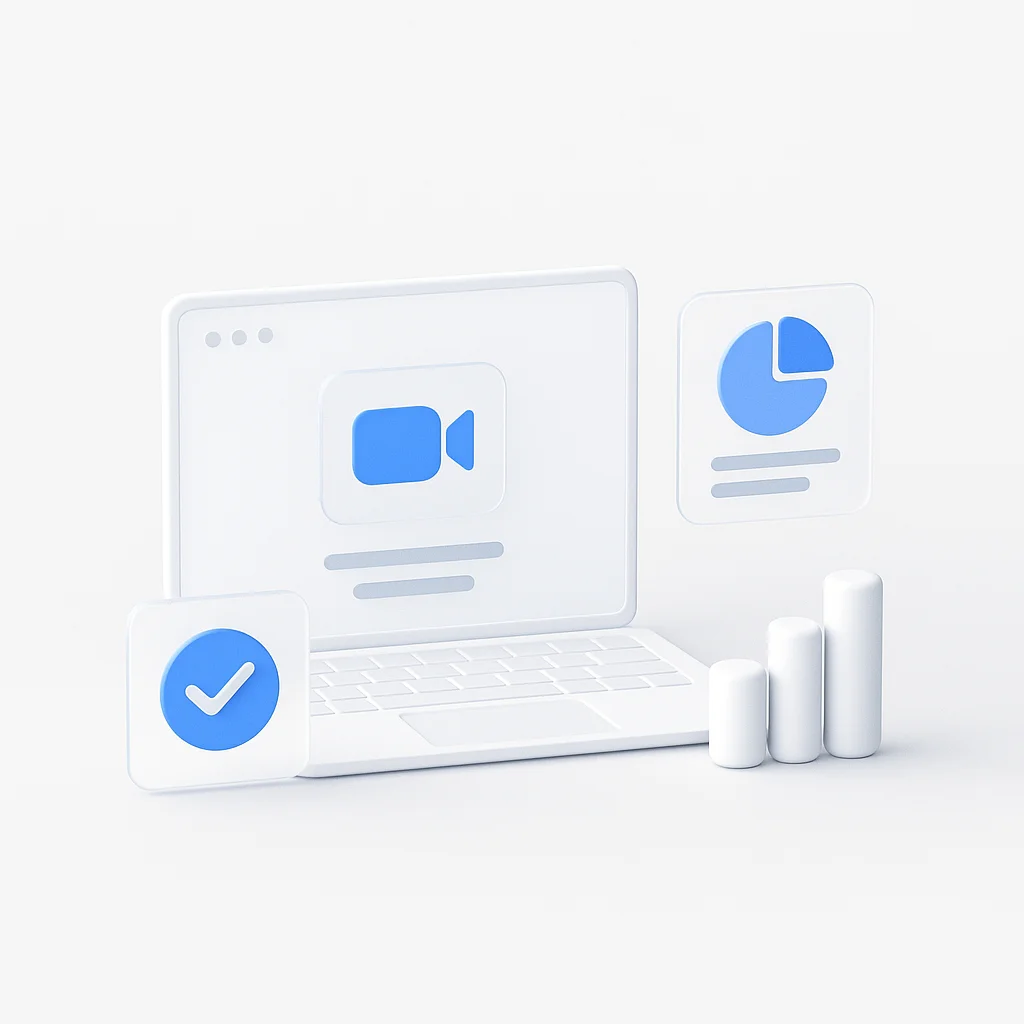
Ähnliche Artikel

Die 10 besten Echtzeit-Übersetzer von 2026
Entdecken Sie die besten Echtzeit-Übersetzer-Apps und -Geräte des Jahres 2026. Wir haben Genauigkeit, Geschwindigkeit und Funktionen getestet, um Ihnen zu helfen, die perfekte Lösung für Reisen, Geschäftliches und Unterhaltungen zu finden.

12 Beste Spotify Downloader 320kbps: Konvertieren zu MP3 320 kbps
Beste Spotify Downloader 320kbps Optionen. Konvertiere Spotify zu MP3 320 kbps mit diesen getesteten Playlist-Downloadern. Vergleiche hochwertige Spotify Download-Tools, einschließlich kostenloser Online-Konverter und Premium-Desktop-Software.
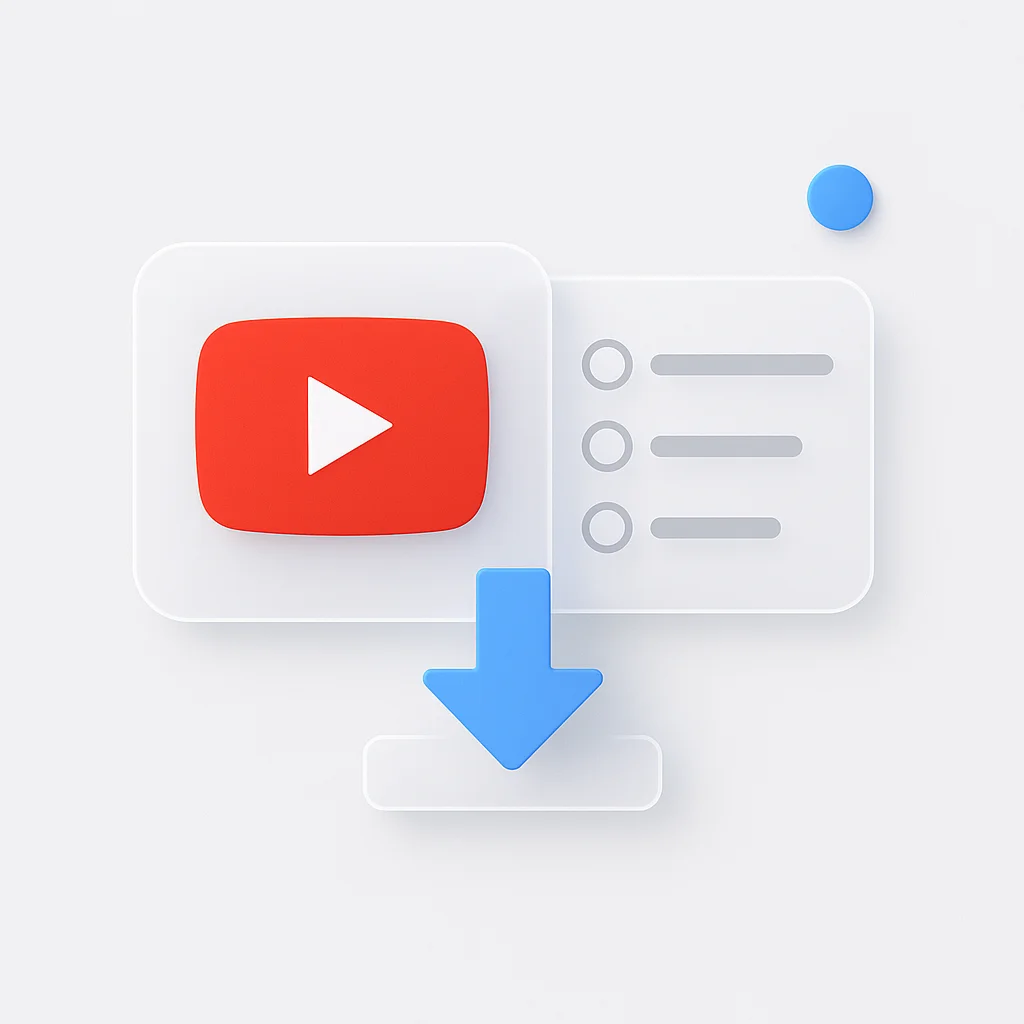
15 beste YouTube-Playlist-Downloader
Unser Test der 15 besten Tools zum Herunterladen von YouTube-Playlists. Vergleichen Sie kostenlose und kostenpflichtige Downloader für Windows, Mac, Linux, Android, iOS und Browsererweiterungen, um ganze Playlists als MP4- oder MP3-Dateien zu speichern.



Weitere Einblicke entdecken
Entdecken Sie in unserem Blog weitere Produktivitätstipps, Technologie-Einblicke und Softwarelösungen.
Start recording in 60 seconds • No credit card required