Education plays a very vital role in upbringing a civilized generation that contributes to a well functioning society. Be it working with the little ones and the middle schoolers or teaching young adults and professionals , as a tutor/lecturer you need a lot of pre-planning. Your pre-planning process may include in-depth research on the topic you are going to teach, presentations and infographics that could of course build better interaction between you and your fellow students.
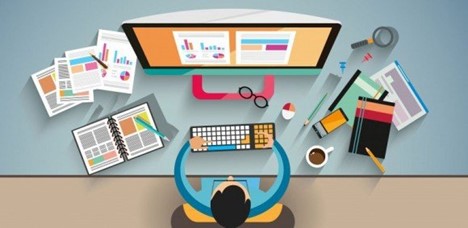
Apart from this background work, you will also need to be obliged in tackling your administrator to show your performance and work done, while being up to date with the staff meetings held almost every single day. Even though a human brain capacity can be expanded up to 2.5 petabytes, it is said that we will have only few gigabytes of memory that’s more like your Ipod’s or your flash drive’s storage space. This is when web based screen recorders become your savior! Now comes the heap of questions, how do I record my meetings on laptop? Can I screen record on Google Chrome or Can I screen record on Mozilla Firefox! All these questions have a solution. Just sit back, relax and turn that screen recorder on! Be it meetings on popular platforms like ZOOM or google meet, there’s a trending web based screen recorder known as the Screenapp.io. It provides it’s users a very easy-to-use interface, where you can record your screen during meetings and while teaching. You can later download the screen recording with audio inclusive and have the clip to yourself! Tadaa! Simple as that! Many have benefited from using this screen recorder and seems to be one of the best screen recorders online that is absolutely FREE , which doesn’t involve any software download or extensions. With a 5 star rating and over 200,0000 recordings a month, Screenapp.io should definitely go under your bookmarked tabs. Tutoring and educating cannot get any better.