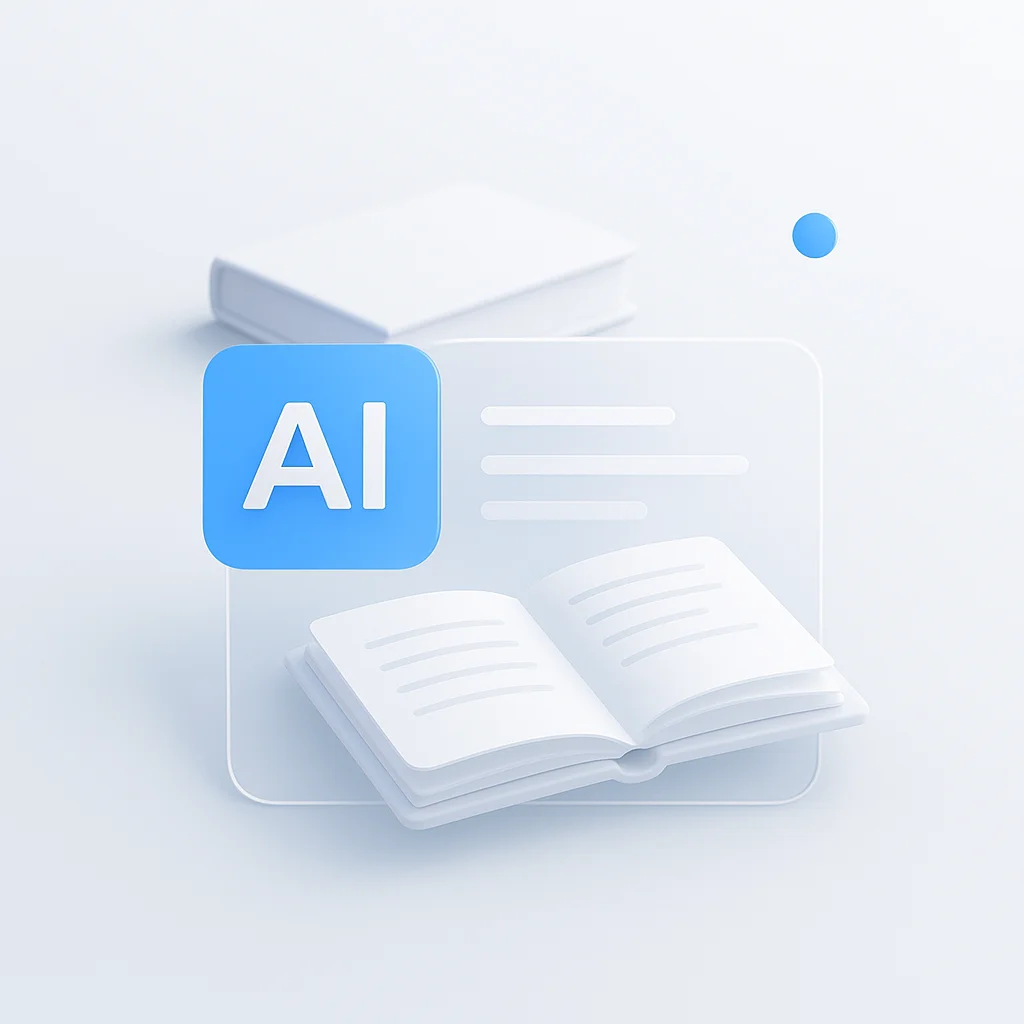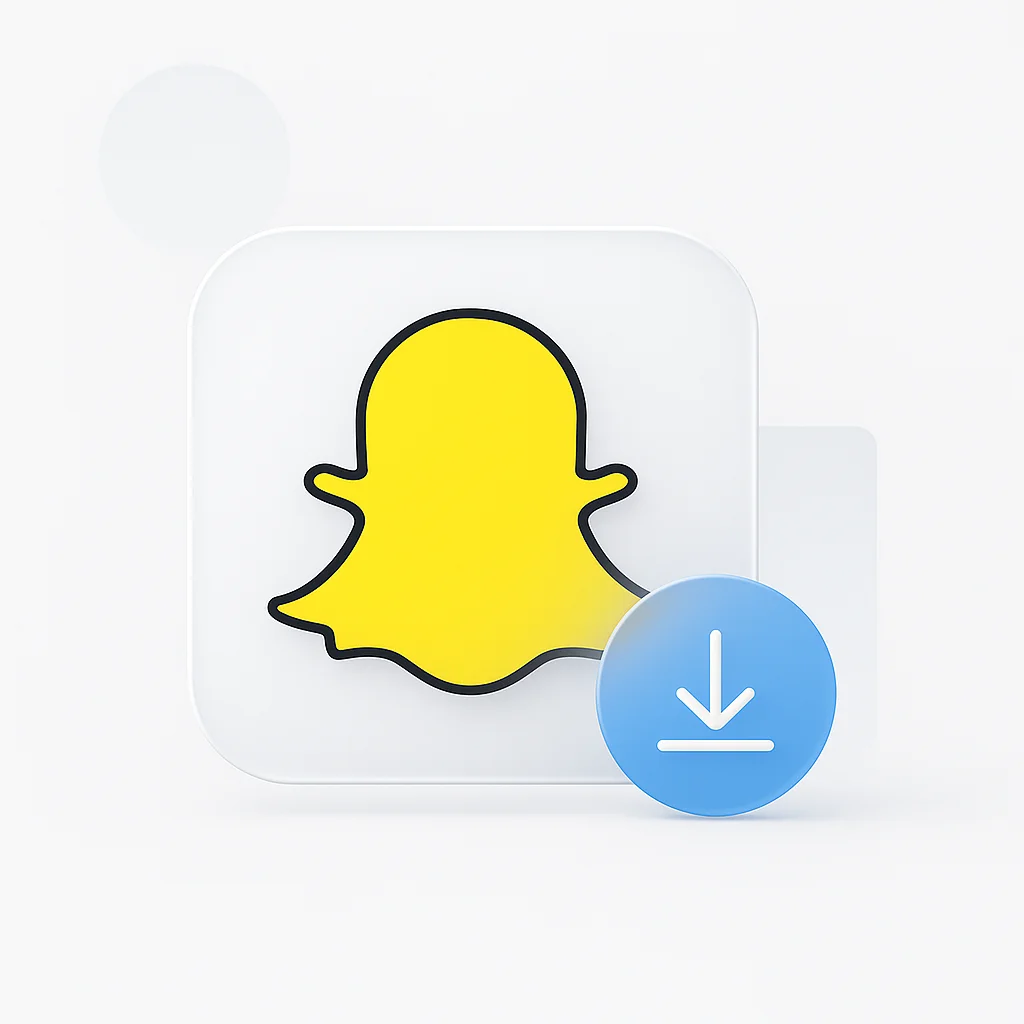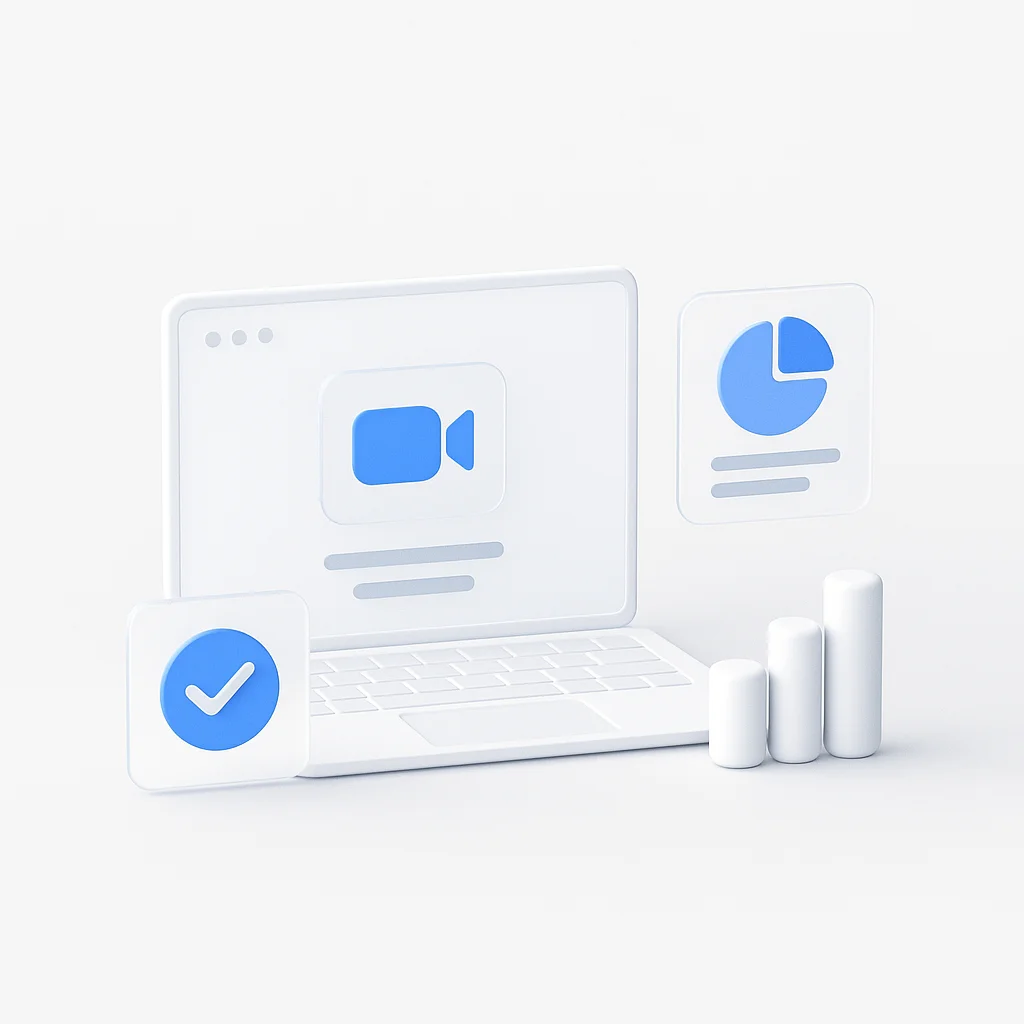Facing a 50-page textbook chapter due tomorrow? Drowning in research articles? The pressure is real. An AI book summarizer or textbook summarizer won’t do your learning for you but it will help you get the gist fast, surface key ideas, and make your study time count. Below are our top picks, how to use them responsibly, and answers to the questions students actually ask.
Top 3 Picks: Best AI Summarizers for a Quick Study Boost
| Category | Our Pick | Why It Wins |
|---|---|---|
| Best for Quick Chapter Summaries | SummarizeBot | Fast, accurate, adjustable summary length. |
| Best for Research Papers (PDFs) | Scholarcy | Purpose-built to break down academic PDFs. |
| Best Overall Free Tool | QuillBot | Versatile modes and a generous free plan. |
Tip: If you’re summarizing a scanned textbook, use a book scanner or free OCR first, then paste clean text into your chosen tool.
How to Use an AI Summarizer Effectively (Without Cheating)
💡 The Smart Way to Study
Use AI summaries as a study tool, not a shortcut. Preview before reading, review after reading, and turn outputs into your own notes and flashcards.
✅ Do This
Use for quick overviews before reading
✅ Do This
Review key concepts after reading
✅ Do This
Turn outputs into flashcards
❌ Avoid This
Don't submit AI summaries as your work
❌ Avoid This
Don't skip the actual reading
❌ Avoid This
Don't rely solely on summaries
How We Tested & Ranked the Best Free Summarizers
We tested real textbook chapters and academic PDFs across popular tools. We scored them on:
See our ranking criteria
- Summary quality and accuracy
- Input formats (PDF upload, paste, images/photos)
- Free plan limits for students
- Ease of use and speed
For PDF-heavy courses, also see ScreenApp’s dedicated PDF Summarizer and the broader Meeting Summarizer for lectures and study groups.

Top 10 Free AI Book and Textbook Summarizers
1. QuillBot: Best for Multiple Summary Modes
Overview: Condenses text into key sentences or a cohesive paragraph.
Best for: Essays, dense articles, literature reviews.
Free plan: Core summarization available; upgrade for longer inputs.
Try QuillBot →2. Scholarcy: Best for Academic Papers & PDFs
Overview: Purpose‑built for research; turns PDFs into structured summary flashcards.
Best for: University papers, systematic reviews, methods sections.
Free plan: Limited browser use; paid plans unlock more.
Try Scholarcy →3. Noiz AI Book Summarizer: Best for Simplicity
Overview: Clean, minimal interface for quick chapter summaries. Keywords: noiz ai book summarizer.
Best for: Quick, no‑fuss summaries.
Official: Search "Noiz AI book summarizer" for the official site/app.
4. SummarizeBot
Overview: Fast, accurate chapter summaries with adjustable length.
Best for: Book chapters and long articles.
5. TLDR This
Overview: One‑click summaries for web articles and online text.
Best for: News and reference sites.
6. Resoomer
Overview: Built to handle argumentative and academic texts.
Best for: Essays and humanities papers.
7. Genei
Overview: Research‑oriented summarizer with PDF support.
Best for: Literature reviews; multi‑paper syntheses.
8. PrePostSEO Summarizing Tool
Overview: Simple free tool with generous limits.
Best for: Quick condensing of pasted text.
9. Jasper AI
Overview: Premium writing suite with a strong summarization template.
Best for: Writers who already use Jasper.
10. NoteGPT
Overview: Generates summaries and optional mind maps.
Best for: Visual learners and revision planning.
Official: Search "NoteGPT" for the current official site/app.
How‑To Guide: Summarize a Textbook Chapter in 4 Steps
Copy text from your digital textbook or use free OCR for physical pages.
Pick a tool like QuillBot or SummarizeBot based on your needs.
Paste the text and set your preferred summary length.
Click "Summarize," then skim the key points before deeper reading.
Frequently Asked Questions (FAQ)
Conclusion: The Smart Student’s Guide to AI Summarizers
- For all‑around use: QuillBot
- For serious research & PDFs: Scholarcy
- For quick & simple: Noiz AI or SummarizeBot
If you work with slides, lectures, or recorded study groups, try ScreenApp’s Lecture Summarizer and MP4 Summarizer. For YouTube content, see our guide to the best AI YouTube summarizers.
Further Reading
- How to turn transcripts into clean study notes: AI Hacks for Easy Transcript Summarization
- Compare tools for summarizing audio: Best Audio Summarizer Tools
- Summarize lectures fast with YouTube links: The 10 Best AI YouTube Summarizers
According to recent student device access trends, digital reading and note‑taking continue to rise Pew Research. When evaluating study tools, remember that retrieval practice improves long‑term retention American Psychological Association. And if you rely on PDFs, Adobe documents remain the most common academic format Adobe.