Best AI Note Generators 2026: 10 Free Tools for Video, PDF, Audio
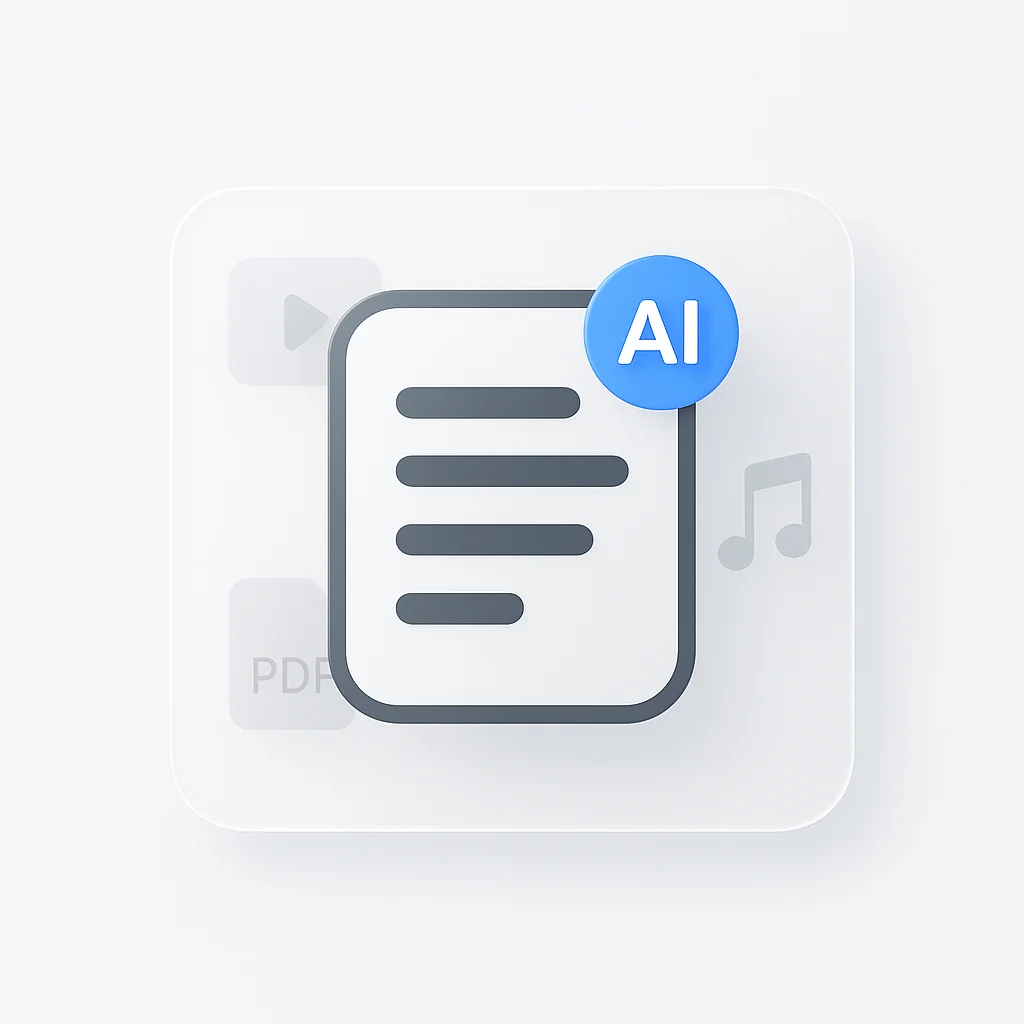
Drowning in hours of lecture recordings? Struggling to extract key insights from dense academic papers? Frantically scribbling notes during important meetings while missing crucial details? The traditional approach to note-taking manually transcribing, summarizing, and organizing information from multiple sources feels increasingly outdated in our AI-powered world.
Enter the revolutionary world of AI note generators that transform any content format into structured, actionable notes in seconds. These intelligent tools can process video lectures, transcribe audio recordings, analyze PDF textbooks, and even extract insights from presentations to produce comprehensive study materials and meeting summaries automatically.
🎯 Our Final Recommendations
After testing dozens of AI note generators with real classroom lectures, business meetings, and academic papers, here are our top picks for 2026:
| Category | Our Pick | Why It Wins | Best For |
|---|---|---|---|
| 🏆 Best Overall | ScreenApp | Superior multi-format support with intelligent AI analysis | Students & professionals needing comprehensive note generation |
| 🎥 Best for Video | Recap.dev | Unmatched accuracy in video lecture transcription and summarization | Online learners and remote students |
| 📚 Best for PDFs | Scholarcy | Purpose-built for academic papers and research documents | Researchers and graduate students |
According to Statista’s 2024 productivity software report, professionals using AI-powered note-taking tools save an average of 6.3 hours per week on documentation tasks time that can be redirected toward analysis, creative thinking, and strategic planning.
📋 What Input Types Do AI Note Generators Support?
Video Files
MP4, MOV, AVI lectures and meetings
Audio Files
MP3, WAV, M4A recordings
PDF Documents
Textbooks, research papers, reports
Web Links
YouTube videos, online articles
Presentations
PowerPoint, Google Slides
Text Content
Articles, documents, web pages
How We Tested & Ranked the Best AI Note Generators
🔬 Our Comprehensive Testing Process
As of January 2026, our team tested these tools across multiple content types, from university lectures to corporate presentations, ensuring real-world accuracy and usability.
Accuracy & Quality
How well does the AI capture key concepts, maintain context, and produce actionable notes?
Processing Speed
Time from upload to complete, structured notes across different file sizes and formats.
Multi-Format Support
Range of supported input types: video, audio, PDF, text, presentations, and web links.
AI Intelligence
Advanced features like topic identification, key point extraction, and contextual summarization.
Ease of Use
Interface design, learning curve, and overall user experience for both beginners and power users.
Value & Pricing
Quality of free plans, pricing structure, and overall value proposition for students and professionals.
The 10 Best AI Note Generators of 2026
ScreenApp
Comprehensive AI note generator that excels at processing video lectures, meeting recordings, and PDF documents with superior accuracy and intelligent summarization.
Recap.dev
Specialized video and audio transcription tool that excels at converting lectures, meetings, and educational content into structured study notes.
Scholarcy
Academic-focused AI that reads research papers, textbooks, and reports to create comprehensive summaries and study guides for students and researchers.
Notion AI
Powerful workspace tool with integrated AI that can summarize any text content and organize notes within your existing productivity workflow.
Otter.ai
Real-time transcription and note-taking tool that excels at capturing meeting discussions, interviews, and live presentations with speaker identification.
Genei
Research-focused AI tool that summarizes PDFs, web pages, and documents while providing intelligent keyword extraction and citation management.
Trint
Professional-grade transcription service with AI-powered note generation, perfect for journalists, researchers, and content creators.
Fathom
Free AI meeting assistant that automatically records, transcribes, and summarizes Zoom calls with intelligent highlight detection.
NoteGPT
Multi-format AI note generator that handles text, PDFs, YouTube videos, and web content with ChatGPT-powered summarization capabilities.
AudioPen
Specialized tool that converts rambling voice notes and audio recordings into clear, structured text summaries and organized notes.
How-To Guides: Turning Any Source into Smart Notes
🎥 How to Convert a Video or Audio Lecture into Notes
Choose Your Tool
Select ScreenApp for comprehensive analysis or Recap.dev for video-focused processing.
Upload Content
Drag and drop your MP4/MP3 file or paste a YouTube/Zoom link directly into the interface.
AI Processing
The AI transcribes audio, identifies speakers, and detects topic changes automatically.
Generate Notes
Review AI-generated summaries, key takeaways, chapter breakdowns, and action items.
📚 How to Turn a PDF or Textbook Chapter into Study Notes
Select PDF Tool
Use Scholarcy for academic papers or copy-paste text into ScreenApp's AI summarizer.
Upload Document
Upload your PDF file or paste the text content directly into the tool.
AI Analysis
The AI extracts key concepts, identifies important definitions, and structures information logically.
Review & Export
Get structured summaries, highlighted key points, and downloadable study guides.
Choosing the Right AI Note Generator for Your Needs
🎓 Best AI Note Generators for Students
For Video Lectures: ScreenApp and Recap.dev excel at processing recorded university lectures, online courses, and educational content. Both tools can identify key concepts, create chapter breakdowns, and generate study-friendly summaries.
For Textbooks & Research: Scholarcy is purpose-built for academic content, while Genei offers excellent research workflow integration. Both tools understand academic language patterns and can extract citations effectively.
Budget-Friendly Options: Fathom provides completely free meeting transcription, while NoteGPT offers a generous free tier for students needing basic note generation from multiple sources.
💼 Best AI Note Generators for Professionals
For Meetings & Calls: ScreenApp’s meeting assistant and Otter.ai lead the market for professional meeting documentation, with features like speaker identification, action item extraction, and calendar integration.
For Research & Analysis: Genei and Notion AI integrate seamlessly into professional workflows, offering advanced summarization capabilities for reports, market research, and competitive analysis.
Enterprise Solutions: Trint provides professional-grade security and accuracy for organizations requiring high-quality transcription and note generation at scale.
Complete Comparison: AI Note Generators Feature Matrix
| Tool | Video Support | PDF Processing | Real-time Notes | Multi-language | Free Plan | Starting Price |
|---|---|---|---|---|---|---|
| ScreenApp | ✅ Excellent | ✅ Advanced | ✅ Yes | ✅ 50+ languages | ✅ Generous | $9/month |
| Recap.dev | ✅ Excellent | ❌ Limited | ❌ No | ✅ 30+ languages | ✅ Basic | $12/month |
| Scholarcy | ❌ No | ✅ Excellent | ❌ No | ✅ Yes | ✅ 3 articles | $8.99/month |
| Notion AI | ❌ No | ⚠️ Copy-paste only | ❌ No | ✅ Yes | ✅ Basic workspace | $8/month |
| Otter.ai | ✅ Good | ❌ No | ✅ Yes | ✅ Limited | ✅ 600 minutes | $8.33/month |
| Genei | ❌ No | ✅ Good | ❌ No | ✅ Yes | ✅ 5 documents | $9.99/month |
| Trint | ✅ Professional | ❌ No | ❌ No | ✅ 40+ languages | ✅ Trial only | $48/month |
| Fathom | ✅ Zoom only | ❌ No | ✅ Yes | ✅ Yes | ✅ Unlimited | Free |
| NoteGPT | ✅ YouTube | ✅ Basic | ❌ No | ✅ Yes | ✅ Limited | $6.99/month |
| AudioPen | ❌ Audio only | ❌ No | ❌ No | ✅ Yes | ✅ Basic | $6/month |
FAQ
What is the best AI for taking notes from a video?
As of 2026, ScreenApp leads the market for video note generation with superior accuracy in transcription and intelligent summarization. For YouTube-specific content, Recap.dev and NoteGPT offer excellent specialized features including chapter detection and key point extraction.
Can AI read a textbook and make notes?
Yes, several AI tools excel at processing textbook content. Scholarcy is specifically designed for academic texts and can analyze PDFs to create structured summaries, key term definitions, and study guides. For general textbook processing, Genei and copying content into Notion AI also provide excellent results.
Is there a free AI tool that converts audio to notes?
Yes, Fathom is completely free for Zoom meeting transcription and note generation. ScreenApp offers a generous free plan for general audio-to-notes conversion, and Otter.ai provides 600 free minutes per month for audio transcription and summarization.
How accurate are AI-generated notes?
Top-tier tools like ScreenApp and Otter.ai achieve 90-95% transcription accuracy for clear audio. Note quality depends on audio clarity, speaker accent, and topic complexity. Academic and technical content typically requires human review, but AI provides an excellent starting point that saves hours of manual work.
What file formats do AI note generators support?
Most AI note generators support common formats: Video: MP4, MOV, AVI, WebM; Audio: MP3, WAV, M4A, AAC; Documents: PDF, DOC, TXT; Links: YouTube, Vimeo, Google Drive. ScreenApp offers the broadest format support including PowerPoint presentations and web page analysis.
Can AI note generators work in multiple languages?
Yes, most modern AI note generators support multiple languages. ScreenApp supports 50+ languages, Trint covers 40+ languages, and tools like Otter.ai work well with major world languages. However, accuracy may vary depending on the language and tool combination.
Are AI note generators suitable for academic research?
Yes, tools like Scholarcy and Genei are specifically designed for academic research. They can process research papers, extract citations, identify key methodologies, and create structured literature reviews. However, always verify AI-generated content and maintain proper citation practices.
How much do AI note generators typically cost?
Pricing varies significantly: Free options include Fathom (unlimited) and generous free tiers from ScreenApp and NoteGPT. Paid plans typically range from $6-15/month for individuals. Professional tools like Trint start at $48/month but offer enterprise-grade features and security.
Can I use AI note generators for live meetings?
Yes, several tools offer real-time note generation. Otter.ai provides live transcription for in-person meetings, Fathom integrates directly with Zoom for automatic meeting notes, and ScreenApp can process live recordings with immediate AI analysis and summary generation.
What’s the difference between transcription and AI note generation?
Transcription converts speech to text verbatim. AI note generation goes further by summarizing content, identifying key points, extracting action items, and organizing information into structured formats. Modern tools like ScreenApp combine both: accurate transcription plus intelligent analysis for actionable notes.
Conclusion: The Future of Learning is Automated
The landscape of note-taking has fundamentally transformed from manual transcription to intelligent automation. AI note generators don’t just save time they democratize access to information, making it possible for anyone to extract insights from hours of content in minutes.
According to McKinsey’s 2024 AI productivity report, professionals using AI-powered documentation tools report 40% faster information processing and significantly improved retention of key concepts.
🚀 Emerging Trends to Watch in 2026
Real-time Collaboration: AI note generators are evolving to support multi-user sessions where teams can collaboratively review and edit AI-generated summaries in real-time.
Contextual Intelligence: Next-generation tools will better understand subject matter context, automatically linking concepts across multiple documents and creating knowledge graphs.
Voice-First Interfaces: Expect more tools to support voice commands for editing, organizing, and querying AI-generated notes without manual interaction.
Integration Ecosystems: Deeper integration with learning management systems, research databases, and productivity platforms will create seamless knowledge workflows.
📈 Our Final Recommendations
For Students: Start with ScreenApp for comprehensive multi-format support, or combine Fathom (free meetings) with Scholarcy (PDFs) for a budget-friendly approach.
For Professionals: ScreenApp’s meeting assistant offers the best balance of features and pricing, while Otter.ai excels for real-time meeting transcription.
For Researchers: Scholarcy remains unmatched for academic content, with Genei providing excellent workflow integration for broader research projects.
The investment in a quality AI note generator pays dividends through improved learning efficiency, better information retention, and more strategic use of time. Whether you’re processing university lectures, business meetings, or research documents, these AI-powered tools represent a fundamental upgrade in how we consume and organize information.
Ready to transform your note-taking workflow? Start with our recommended tools above, and consider exploring our AI meeting assistant guide and AI study tools comparison for comprehensive productivity enhancement strategies.





