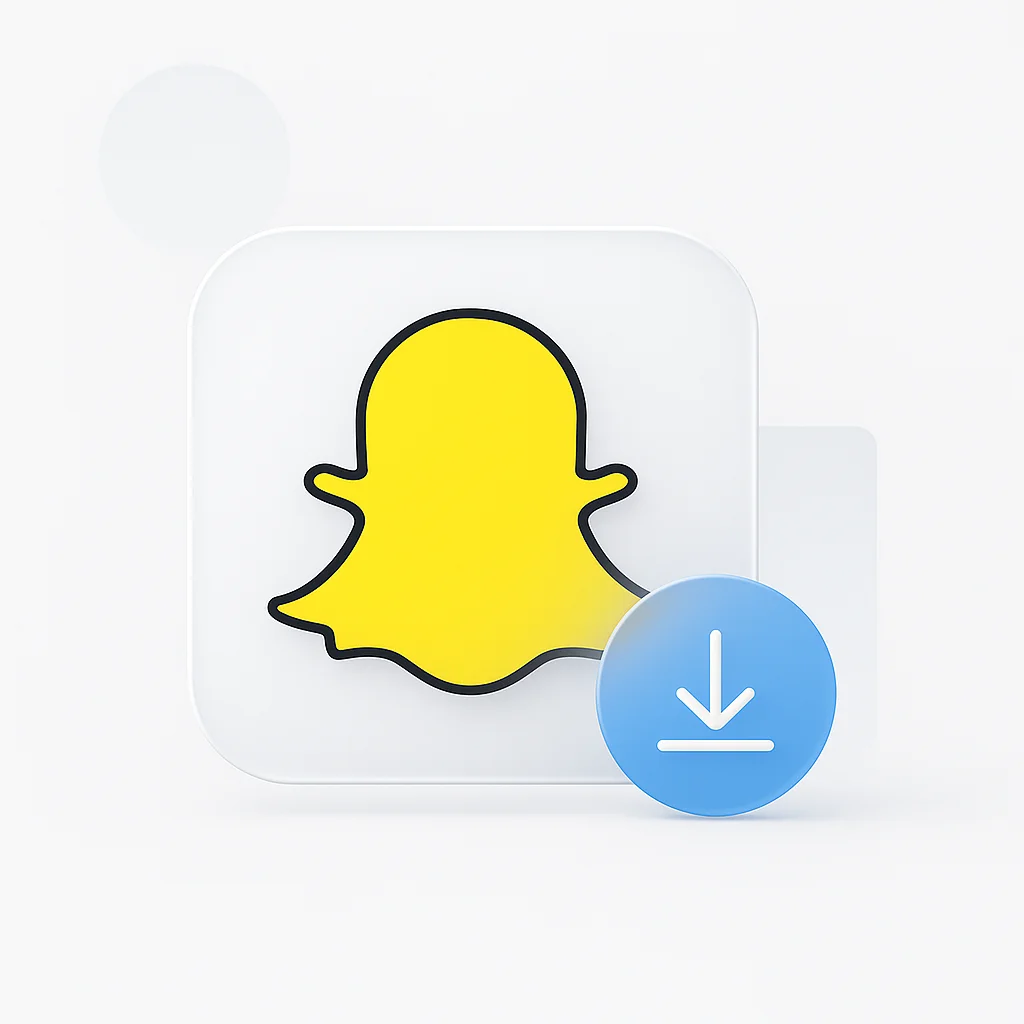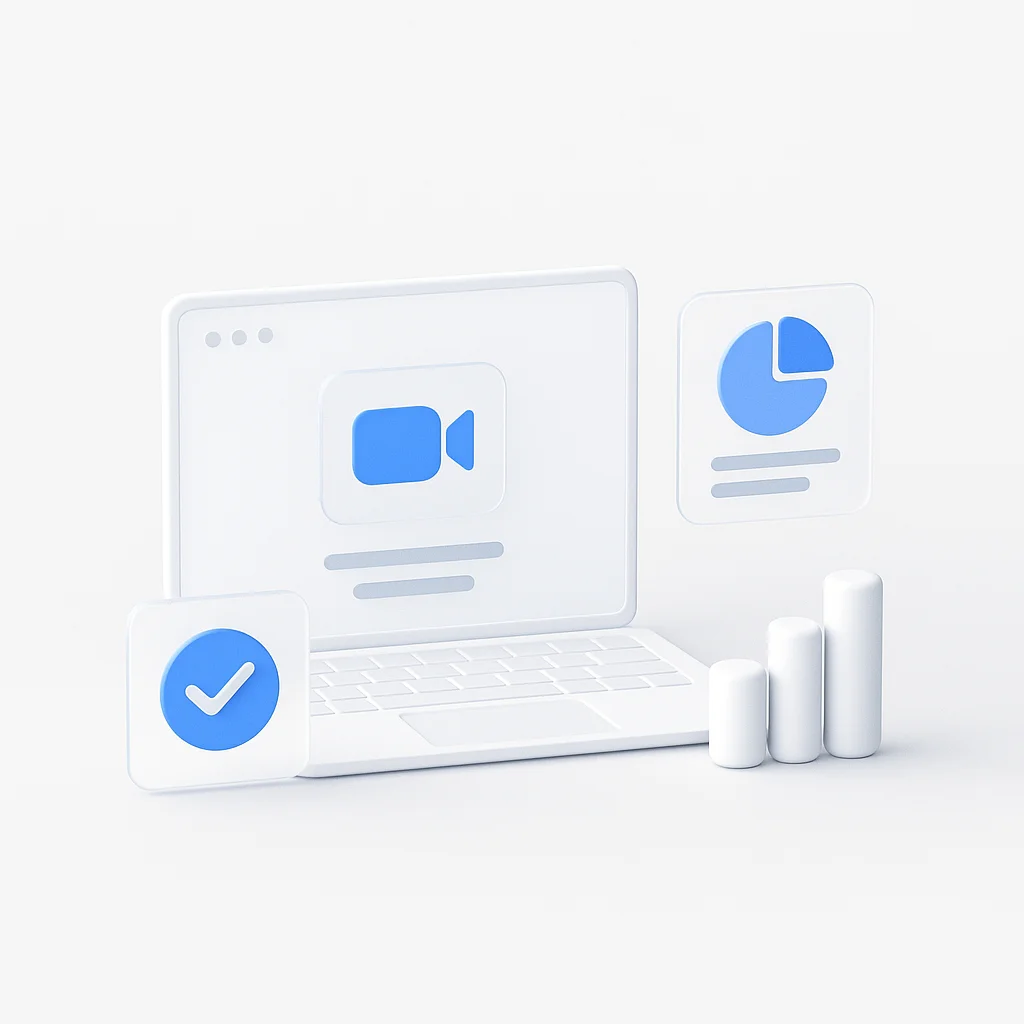Transform your ideas into stunning presentations in minutes with these powerful AI-powered tools.
Looking for the best AI presentation makers in 2026? We’ve tested and compared the top tools to help you create stunning presentations in minutes.
<
Top 14 AI Presentation Tools Compared
| Tool | Best For | Starting Price | Rating | Ease of Use |
|---|---|---|---|---|
|
Gamma
|
Overall Best | $10/mo | ★★★★★ | Very Easy |
|
Beautiful.ai
|
Professional Design | $12/mo | ★★★★☆ | Easy |
|
Canva Magic Design
|
Free & All-in-One | Free | ★★★★☆ | Easy |
|
Tome
|
Storytelling & Deck | $16/mo | ★★★★☆ | Easy |
|
Microsoft Copilot
|
Native Integration | $30/mo | ★★★★☆ | Easy |
|
Slidesgo AI Presentation Maker
|
Branded Templates | Free | ★★★★☆ | Easy |
|
PlusAI
|
AI-Generated Presentations | Free | ★★★★☆ | Easy |
|
SketchBubble AI
|
Fast AI-Driven Presentations | Paid | ★★★★☆ | Easy |
|
Pitch
|
Modern Collaboration | $10/mo | ★★★★☆ | Easy |
|
SlidesAI.io
|
Google Workspace | $10/mo | ★★★★☆ | Easy |
|
Decktopus AI
|
Comprehensive Support | $14.99/mo | ★★★★☆ | Easy |
|
Prezi AI
|
Dynamic Presentations | $5/mo | ★★★★☆ | Easy |
|
Visme
|
Data Visualization | $15/mo | ★★★★☆ | Easy |
|
Prezent
|
Enterprise-Grade | Custom | ★★★★★ | Easy |
Detailed Reviews of Each Tool

1. Gamma - Best Overall AI Presentation Maker
Best For
- Professional presentations
- Sales decks
- Pitch presentations
- Team collaboration
Key Features
- AI content generation
- Modern design templates
- Real-time collaboration
- Multiple export formats
- Brand customization
✅ Pros
- Intuitive interface
- High-quality designs
- Fast generation
- Great collaboration features
- Excellent customer support
❌ Cons
- Limited free plan
- Some advanced features require Pro
- Learning curve for complex designs
2. Beautiful.ai - Best for Professional Design
Best For
- Corporate presentations
- Brand consistency
- Professional design
- Business decks
Key Features
- Smart design automation
- Brand template library
- Professional layouts
- Team collaboration
- Advanced analytics
✅ Pros
- Exceptional design quality
- Strong brand consistency
- Professional templates
- Good team features
- Reliable performance
❌ Cons
- Higher pricing
- Limited customization
- Steeper learning curve
3. Canva Magic Design - Best Free Option
Best For
- Individual creators
- Small teams
- Budget-conscious users
- All-in-one design
Key Features
- Generous free plan
- AI-powered design
- Massive template library
- Easy collaboration
- Multiple export formats
✅ Pros
- Completely free to start
- Huge template selection
- User-friendly interface
- Good AI capabilities
- Regular updates
❌ Cons
- Limited advanced features
- Watermarks on free plan
- Less customization than premium tools
4. Tome - Best for AI-Powered Storytelling
Best For
- Narrative presentations
- Creative storytelling
- Content generation
- Dynamic layouts
Key Features
- AI story generation
- Dynamic page layouts
- Generative AI integration
- Live presentations
- Interactive elements
✅ Pros
- Unique storytelling approach
- Modern design aesthetic
- Strong AI capabilities
- Good for creative teams
- Regular innovation
❌ Cons
- Higher learning curve
- Premium pricing
- Limited traditional templates
5. Slidesgo AI Presentation Maker - Best for Branded Templates
Best For
- Business and marketing decks
- Educational presentations
- Branded visual storytelling
- Fast content formatting
Key Features
- Thousands of editable templates
- Freepik AI tools integration
- Customizable graphics and charts
- Search by color, style, industry
- Google Slides & PowerPoint compatible
✅ Pros
- Professionally designed layouts
- Easy to edit and adapt
- Fully compatible with major platforms
- Great value on free plan
- Consistent brand-ready designs
❌ Cons
- Static formats (non-dynamic)
- AI content generation via Freepik only
- Some templates require Premium
6. Microsoft Copilot - Best for PowerPoint Integration
Best For
- PowerPoint users
- Enterprise teams
- Microsoft 365 integration
- Corporate presentations
Key Features
- Native PowerPoint integration
- AI content suggestions
- Design recommendations
- Enterprise-grade security
- Microsoft ecosystem integration
✅ Pros
- Seamless PowerPoint integration
- Enterprise-grade security
- Familiar interface
- Strong team collaboration
- Extensive feature set
❌ Cons
- Requires Microsoft 365
- Enterprise-focused pricing
- Complex licensing structure
7. PlusAI - Best AI for PowerPoint - Google Slides Users
Best For
- Business presentations and pitch decks
- Academic lectures and training sessions
- Quick meeting recaps
- Fast, editable slides
Key Features
- Instant presentation generation
- Google Slides & PowerPoint integration
- Smart AI design suggestions
- Editable AI content
- Text prompt to slides conversion
✅ Pros
- Saves hours of creation time
- Familiar interface integration
- Strong customization options
- Great automation balance
- High-quality output
❌ Cons
- Requires Google Workspace or PowerPoint
- Some advanced features need paid plan
- Limited standalone functionality
8. SketchBubble AI – Best for Fast, AI-Driven Presentations
Best For
- Business presentations
- Educator lecture slides
- Startup pitch decks
- Consultant reports
- Team collaboration
Key Features
- AI slide generation
- PDF to PPT conversion
- Smart layouts
- Multi-format export
- Brand customization
- Google Slides sync
Pros
- Time-saving tool
- Multi-file support
- Professional design
- Easy collaboration
- Brand consistency
Cons
- Limited customization
- Needs structured input
- Complex visuals tricky
9. Pitch - Best for Modern Team Collaboration
Best For
- Team collaboration
- Startup presentations
- Sales decks
- Remote teams
Key Features
- Real-time collaboration
- Advanced analytics
- Custom branding
- Business tool integration
- Modern interface design
✅ Pros
- Modern, intuitive interface
- Strong team collaboration features
- Regular updates and improvements
- Great template selection
- Excellent for startups
❌ Cons
- Steeper learning curve
- Limited free plan features
- Some advanced features require Pro
10. SlidesAI.io - Best for Google Workspace
Best For
- Google Slides users
- Quick conversions
- Data presentations
- Multi-language needs
Key Features
- Native Google integration
- Multi-language support
- Chart and data creation
- Brand customization options
- Fast AI generation
✅ Pros
- Seamless Google integration
- Fast presentation generation
- Good template selection
- Strong data handling
- Easy to use
❌ Cons
- Google-dependent platform
- Basic design customization
- Limited advanced features
11. Decktopus AI - Best for Comprehensive Support
Best For
- Comprehensive support
- Custom image generation
- Rich multimedia embedding
- Advanced AI features
Key Features
- DALL-E 3 integration
- Structured story arcs
- Rich multimedia embedding
- Advanced AI capabilities
- Custom image generation
✅ Pros
- Strong AI capabilities
- Modern design aesthetic
- Good for creative teams
- Regular updates
- DALL-E 3 integration
❌ Cons
- Higher learning curve
- Premium pricing
- Limited traditional templates
12. Prezi AI - Best for Dynamic Presentations
Best For
- Dynamic presentations
- Interactive elements
- Voice-to-slide generation
- Audience adaptation
Key Features
- Voice-to-slide conversion
- Real-time audience analysis
- Dynamic content suggestions
- Advanced AI capabilities
- Interactive presentation flow
✅ Pros
- Seamless voice integration
- Real-time audience adaptation
- Strong AI capabilities
- Good for dynamic presenters
- Affordable pricing
❌ Cons
- Learning curve for new users
- Limited free plan
- Some features require Pro
13. Visme - Best for Data Visualization
Best For
- Data visualization
- Presentation design
- Brand consistency
- Audience engagement
Key Features
- Advanced data visualization
- Brand customization
- Extensive template library
- Asset management
- Interactive charts and graphs
✅ Pros
- Strong data handling capabilities
- Modern design aesthetic
- Good for data-driven presentations
- Regular updates and improvements
- Professional templates
❌ Cons
- Learning curve for complex features
- Limited free plan
- Some advanced features require Pro
14. Prezent – Best for Enterprise-Grade Presentations
Best For
- Enterprise teams
- Corporate communications
- Investor and sales decks
- Brand-aligned presentations
Key Features
- AI-powered presentation generation
- 35,000+ professional templates
- Story Builder and Synthesis tools
- Brand consistency automation
- Collaboration and learning modules
✅ Pros
- Creates professional decks in minutes
- Maintains 100% brand consistency
- Excellent for team collaboration
- Comprehensive storytelling support
- Rich template and slide library
❌ Cons
- No free plan
- More suited for enterprise teams than individuals
Quick Comparison: Key Features
💡 AI Capabilities
- ✓ Content generation
- ✓ Design automation
- ✓ Layout suggestions
- ✓ Smart templates
🎨 Design Tools
- ✓ Brand customization
- ✓ Template library
- ✓ Asset management
- ✓ Style controls
👥 Collaboration
- ✓ Real-time editing
- ✓ Team sharing
- ✓ Comments & feedback
- ✓ Version control
📊 Analytics
- ✓ Presentation metrics
- ✓ Engagement tracking
- ✓ Performance insights
- ✓ Usage statistics
How to Choose the Right AI Presentation Maker
Consider These Factors:
-
Your Specific Needs
- Presentation type
- Audience requirements
- Collaboration needs
- Budget constraints
-
Key Features to Look For
- AI capabilities
- Template variety
- Export options
- Integration support
-
Pricing Structure
- Free tier limitations
- Premium features
- Team pricing
- Annual vs monthly costs
How We Tested and Ranked the Top AI Presentation Makers
Our hands-on methodology involved testing each platform with three distinct scenarios: a simple text topic (“The Future of Renewable Energy”), a 5-page PDF document, and a direct URL link to a blog post.
Input Flexibility
How well does it handle text, PDFs, and URLs?
Design Quality
Does it create modern, visually appealing slides?
Ease of Use
How quickly can a new user generate and edit?
Our ranking criteria included:
- Input Flexibility: Support for multiple content sources
- Design Quality & Aesthetics: Modern, professional slide output
- Ease of Use: Learning curve and user interface quality
- Customization & Control: Editing capabilities and branding options
- Export Options: PowerPoint, PDF, and sharing functionality
- Value for Money: Feature set compared to pricing structure
Maximizing Your AI Presentation Workflow
Converting Existing Content
Many AI presentation makers excel at transforming existing content. Upload documents, paste URLs, or import text to create presentations from:
- Research papers and reports
- Blog posts and articles
- Meeting transcripts and notes
- Product documentation
For comprehensive content transformation, ScreenApp’s AI document generator can help convert presentations back into structured documents, creating a complete content lifecycle.
Advanced Customization Tips
Brand Consistency
Upload logos, define color palettes, and create template libraries for consistent brand presentation across all slides.
Content Optimization
Use AI suggestions for slide sequencing, content hierarchy, and visual element placement to maximize audience engagement.
Interactive Elements
Leverage AI-generated interactive components like polls, quizzes, and embedded media to create engaging experiences.
Integration with Existing Workflows
The most effective AI presentation makers integrate seamlessly with your existing tools:
- Calendar Integration: Automatically generate presentations from meeting agendas
- CRM Connectivity: Pull customer data and insights directly into sales presentations
- Project Management: Convert project updates into stakeholder presentations
- Analytics Platforms: Import data visualizations and metrics automatically
For teams managing multiple presentation formats, ScreenApp’s AI template generator can create consistent templates from video content, ensuring brand alignment across all communication channels.
Future of AI-Powered Presentations
According to Gartner research, generative AI will become a workforce partner for 30% of organizations by 2026, with presentation creation being a primary use case.
Emerging Trends
Real-Time Audience Adaptation: AI will soon analyze audience reactions during presentations and suggest real-time content adjustments.
Voice-to-Slide Generation: Advanced speech recognition will convert spoken ideas directly into structured presentations.
Personalized Content Delivery: AI will customize presentation content based on individual audience member preferences and backgrounds.
Automated Performance Analytics: Sophisticated tracking will measure engagement, comprehension, and retention rates automatically.
Industry Impact
McKinsey studies indicate that generative AI could increase productivity in knowledge work by 20-25%, with presentation creation being a significant contributor to these gains.
Organizations adopting AI presentation tools report:
- 60% reduction in slide creation time
- 40% improvement in design consistency
- 35% increase in audience engagement metrics
- 25% faster decision-making processes
Frequently Asked Questions
Yes, several AI presentation makers can analyze PDF documents and generate complete slide decks. Gamma, Tome, and Canva Magic Design excel at extracting key information from PDFs and organizing it into coherent presentations. The AI analyzes document structure, identifies main topics, and creates slides with appropriate headers, bullet points, and visual elements.
For PDF-heavy workflows, consider combining these tools with AI script generators to create comprehensive presentation narratives that complement your slides.
Canva offers the most generous free tier among major AI presentation makers, though registration is required. For completely anonymous usage, some emerging platforms like Slidesgo AI provide basic generation without registration, but with limited customization options.
Most professional-grade AI presentation makers require accounts for:
- Saving and organizing presentations
- Accessing brand customization features
- Enabling collaboration capabilities
- Providing usage analytics
Microsoft Copilot for PowerPoint offers the most seamless native integration, working directly within the PowerPoint interface. Users can generate slides using natural language prompts without leaving their familiar workspace.
Alternative approaches include:
- SlidesAI.io: Generates content in Google Slides, then exports to PowerPoint format
- Beautiful.ai: Creates presentations that export cleanly to PowerPoint with maintained formatting
- Gamma: Offers PowerPoint export functionality, though some interactive elements may not transfer
Yes, AI presentation makers can significantly reduce creation time and improve quality, especially for teams that regularly create presentations. The time saved often justifies the subscription cost.
Most users report:
- 60% reduction in slide creation time
- 40% improvement in design consistency
- 35% increase in audience engagement metrics
- 25% faster decision-making processes
While AI tools are powerful, they work best as assistants rather than complete replacements. Human creativity and judgment are still important for creating truly engaging presentations.
AI excels at:
- Generating initial content and structure
- Applying consistent design principles
- Suggesting layouts and visual elements
- Automating repetitive tasks
Human input remains crucial for strategic messaging, brand alignment, and creative storytelling.
ChatGPT can generate presentation outlines, content, and structure but cannot create visual slides directly. However, you can use ChatGPT to:
- Develop comprehensive presentation outlines
- Generate slide content and speaker notes
- Create compelling titles and bullet points
- Draft presentation scripts and narratives
For visual slide creation, combine ChatGPT's content generation with dedicated AI presentation makers like Gamma or Tome. Many users find success using ChatGPT for content planning, then importing the structured text into visual AI presentation tools.
While both are leading AI presentation makers, they serve different purposes:
Gamma focuses on:
- Web-native, card-based presentations
- Quick generation from minimal input
- Interactive, responsive design
- Easy sharing and collaboration
Tome specializes in:
- Narrative-driven storytelling
- DALL-E 3 integration for custom images
- Structured story arcs and flow
- Rich multimedia embedding
Choose Gamma for fast, professional presentations and Tome for story-driven content like pitch decks or educational materials.
Consider these factors when choosing an AI presentation maker:
- Your specific needs: Presentation type, audience requirements, collaboration needs, budget constraints
- Key features: AI capabilities, template variety, export options, integration support
- Pricing structure: Free tier limitations, premium features, team pricing, annual vs monthly costs
- Ease of use: Learning curve, interface quality, onboarding process
- Integration requirements: Existing tools, workflow compatibility, export formats
Start with our comparison table above to narrow down options, then try the free tiers of your top 2-3 choices.
The Future of Presentations: Final Thoughts
The AI presentation landscape in 2026 offers unprecedented opportunities for content creators, educators, and business professionals. Gamma stands out for all-around excellence, combining ease of use with powerful AI capabilities. Beautiful.ai excels in corporate environments where brand consistency is paramount, while Canva provides the best free experience for individual users and small teams.
AI is not here to replace presenters but to empower them, acting as a co-pilot to handle design complexity so humans can focus on crafting compelling narratives and delivering impactful messages.
The tools reviewed here represent the current state of AI presentation technology, but rapid innovation continues to push boundaries. Whether you’re creating educational content, business pitches, or marketing presentations, these AI-powered solutions can transform your workflow and elevate your communication effectiveness.
For comprehensive presentation management, explore our related guides on AI tools for students and educators and productivity tools for professionals. Additionally, our AI meeting assistant can help capture and analyze presentation performance for continuous improvement.
Which AI presentation maker has transformed your workflow? Share your experience in the comments below!