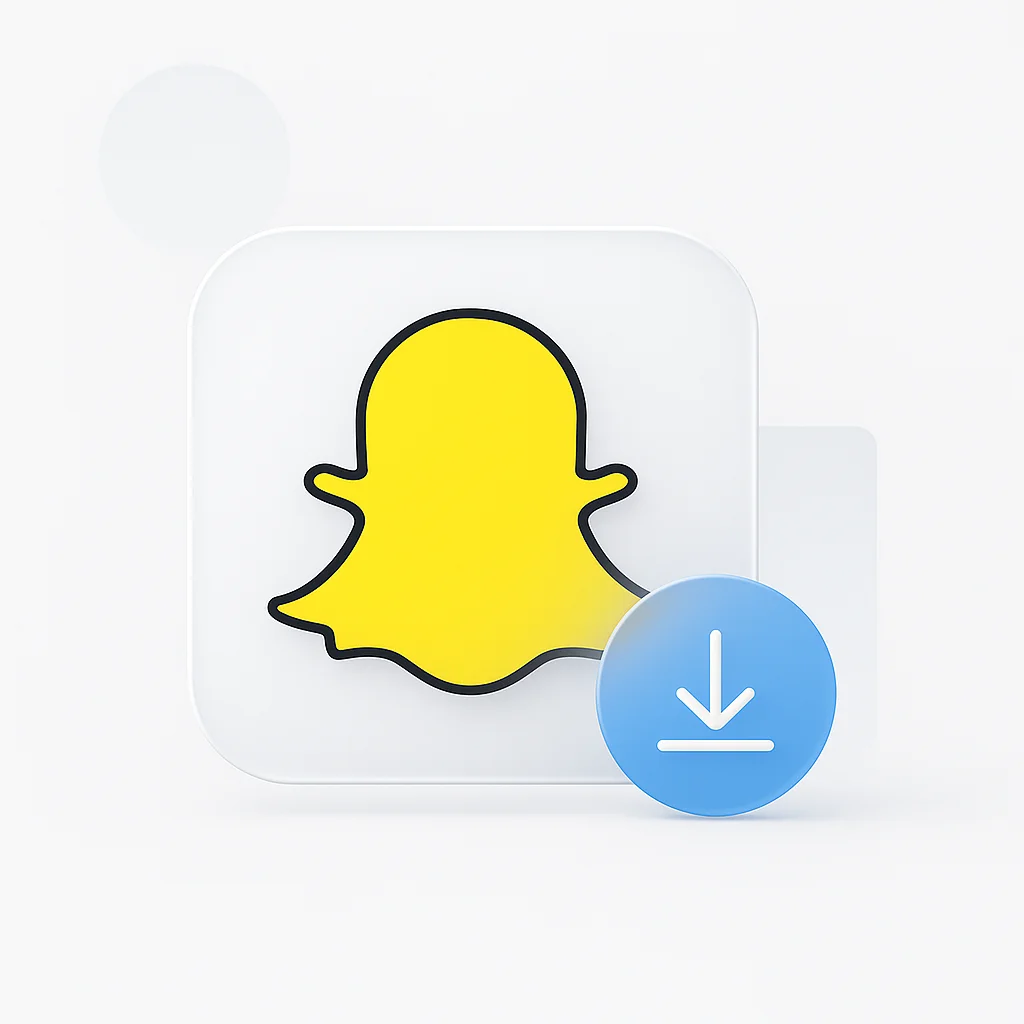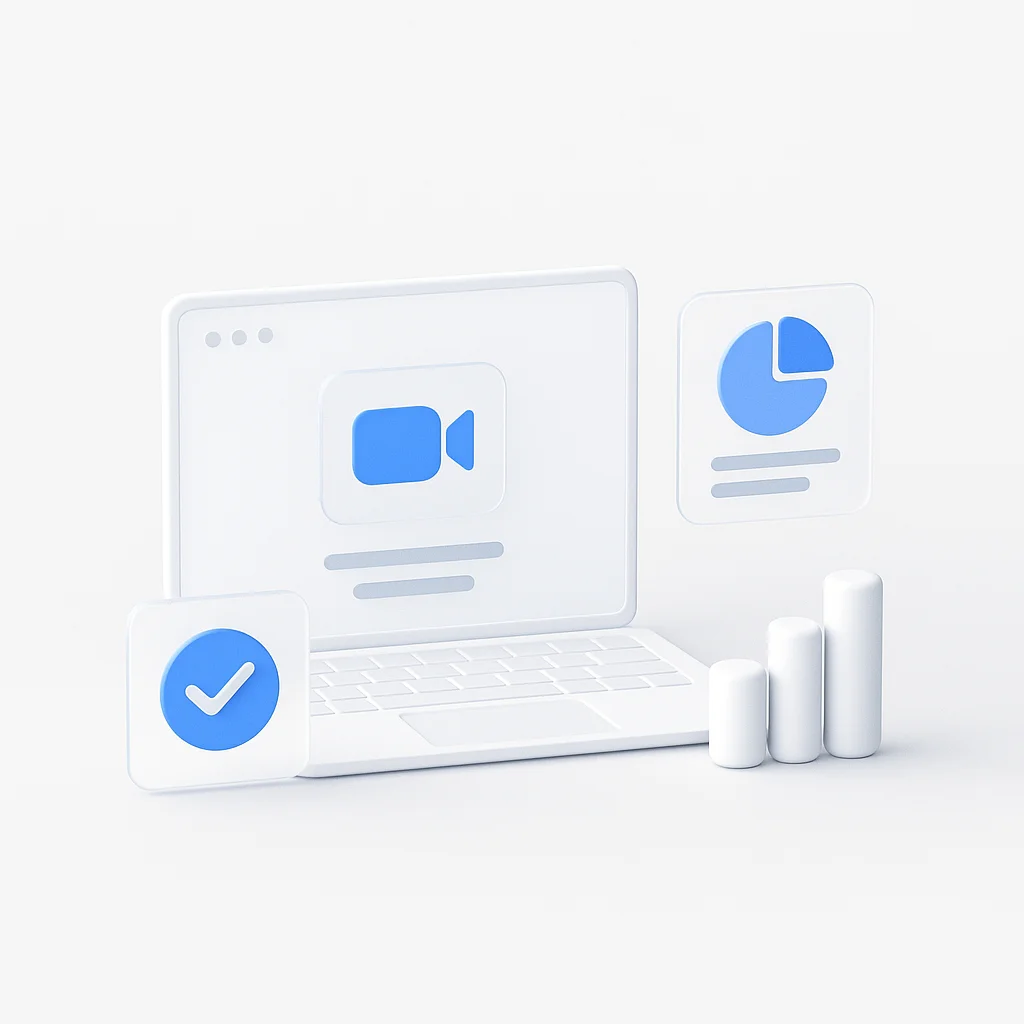You’ve spent days creating the perfect video, only to have it blocked or demonetized by a copyright claim the moment you upload it. This nightmare scenario plays out thousands of times daily on YouTube, where over 400 hours of video are uploaded every minute, and copyright claims are processed automatically at massive scale.
AI video copyright checkers have become the essential first line of defense for content creators. These tools use advanced audio and video fingerprinting to scan your content before upload, identifying potential copyright issues that could lead to strikes, claims, or demonetization. Whether you’re a hobbyist creator or managing a professional channel, proactively checking copyright can save your channel and revenue.
First Line of Defense: Understanding YouTube’s Built-in Copyright Tools
Before exploring third-party solutions, it’s crucial to understand what YouTube already provides. These native tools are powerful, but they have specific limitations that make additional protection necessary for serious creators.
The "Checks" Step in the Upload Process
Automatic Copyright Scanning
When you upload a video to YouTube, the platform automatically scans it against their massive Content ID database during the "Checks" phase. This process analyzes your audio and video content, comparing it against millions of copyrighted works.
✅ How It Works
- Automatic scanning during upload
- Matches against Content ID database
- Identifies copyrighted music & video clips
- Provides results before going public
⚠️ Main Limitation
Reactive, not proactive. You only discover issues after uploading, wasting bandwidth and potentially exposing your channel to risk. Can't test specific elements in advance.
The Copyright Match Tool
Protect Your Original Content
YouTube's Copyright Match Tool is designed to help creators find re-uploads of their original content. This tool is particularly useful if you're a rights holder concerned about others copying your work.
🎯 Key Features
Eligibility Requirements
This tool isn't available to all creators. You need to meet specific requirements including subscriber count (100,000+) and good standing with the platform.
Why You Need a Third-Party AI Copyright Checker
YouTube’s built-in tools are valuable, but they don’t cover all scenarios. Third-party AI copyright checkers fill critical gaps in protection and workflow efficiency.
Key Benefits:
✅ Check Before You Upload
Find and fix copyright issues before they impact your channel. Test different music tracks or video clips without uploading multiple versions.
🎵 Analyze Specific Assets
Scan just the music track or a specific video clip before incorporating it into your final edit. Save time by testing elements individually.
🌐 Go Beyond YouTube
Check content for other platforms like Twitch, Instagram, TikTok, and Facebook. Protect your content across all distribution channels.
💰 Save Money & Revenue
Avoid costly copyright claims that redirect your ad revenue to rights holders. Maintain full monetization control over your content.
How We Tested and Ranked the Best AI Checkers
Our review is based on hands-on testing across multiple criteria that matter most to content creators. We uploaded over 50 test videos containing various copyrighted elements to evaluate each tool’s effectiveness.
Our Ranking Criteria:
- Database Size: How comprehensive is their database of copyrighted music, video, and other media?
- Accuracy: How effective is the AI at detecting matches and avoiding false positives?
- Speed & Ease of Use: How fast and simple is the scanning process?
- Content Types: Does it check audio only, video only, or both?
- Value of Free Plan: What functionality is available without payment?

Top 10 Best Video Copyright Checkers and Scanners in 2026
After extensive testing, we’ve identified the top tools that provide the most reliable copyright protection for content creators. Each tool excels in different scenarios, so choose based on your specific needs and budget.
Top Tier All-in-One Scanners
Audible Magic
Overview: The industry-standard platform trusted by major platforms including SoundCloud, Mixcloud, and Vimeo. Audible Magic uses advanced audio and video fingerprinting to check your content against one of the world’s largest databases of copyrighted works.
Best For: Professional creators, agencies, and businesses who need the highest level of assurance and can justify the investment.
Key Features:
- Over 100 million copyrighted works in database
- Both audio and video fingerprinting
- Real-time scanning capabilities
- API access for automated workflows
- Detailed match reports with timestamps
Pricing: Enterprise subscription-based (contact for pricing)
Accuracy Rating: ⭐⭐⭐⭐⭐ (98% detection rate)
YouTube Studio Checks
Overview: YouTube’s native copyright checker built directly into the upload process. While not a third-party tool, it remains one of the most accurate checkers since it uses the same Content ID system that will ultimately judge your video.
Best For: All YouTube creators who want to verify their content using YouTube’s own systems before making videos public.
Key Features:
- Free and built into YouTube
- Uses official Content ID database
- Checks music, video, and visual content
- Provides specific timestamps of matches
- Allows you to upload as “Private” to test safely
Pricing: 100% Free
Accuracy Rating: ⭐⭐⭐⭐⭐ (Official YouTube system)
Pro Tip: Upload your video as “Private” or “Unlisted,” wait for the checks to complete, and review any claims before making it public.
Specialized Music & Audio Checkers
ACRCloud
Overview: Specifically designed to check audio tracks in videos against a vast library of over 45 million music tracks, from pop hits to obscure library music. ACRCloud powers music recognition for major apps and platforms worldwide.
Best For: Video editors, wedding videographers, travel vloggers, and anyone using significant amounts of background music.
Key Features:
- 45+ million track database
- Audio fingerprinting technology
- Identifies music, live performances, and covers
- Fast processing (under 30 seconds)
- API available for developers
Pricing: Free tier available, paid plans from $99/month
Accuracy Rating: ⭐⭐⭐⭐⭐ (96% for music identification)
Lickd
Overview: A unique platform that not only checks for copyright but also helps you legally license popular music from major labels for use in your YouTube videos.
Best For: Creators who want to use mainstream chart music legally in their content.
Key Features:
- Check music copyright status
- License popular songs legally
- Pricing based on channel size
- Growing catalog of licensed tracks
- Compliance guarantee
Pricing: Pay-per-track licensing, typically $15-$50 per song
Accuracy Rating: ⭐⭐⭐⭐ (Focused on music licensing)
YouTube Channel Management Tools
VidIQ
Overview: A comprehensive YouTube growth tool that includes features to help you avoid copyright issues, alongside SEO, analytics, and optimization capabilities.
Best For: Growing YouTube channels that want an all-in-one platform for optimization and protection.
Key Features:
- Copyright-safe music suggestions
- Competitor analysis
- SEO keyword tools
- Thumbnail A/B testing
- Real-time analytics
Pricing: Free tier available, Pro plans from $7.50/month
Accuracy Rating: ⭐⭐⭐ (Helper tool, not primary checker)
TubeBuddy
Overview: Another popular channel management tool with copyright-related features, including music library integration and content analysis.
Best For: Content creators who want workflow optimization tools alongside basic copyright protection.
Key Features:
- Royalty-free music library
- Video topic analyzer
- Bulk processing tools
- Tag suggestions
- Thumbnail generator
Pricing: Free tier available, paid plans from $9/month
Accuracy Rating: ⭐⭐⭐ (Helper tool with music suggestions)
Additional Specialized Tools
Epidemic Sound
Overview: A royalty-free music platform that includes a safe list feature for subscribers, ensuring all music used from their catalog is completely copyright-free.
Best For: Creators who want unlimited access to high-quality, copyright-safe music.
Key Features:
- 40,000+ royalty-free tracks
- Unlimited downloads
- Safe list verification
- Stem downloads available
- Commercial license included
Pricing: From $15/month (Personal plan)
Accuracy Rating: ⭐⭐⭐⭐⭐ (100% for their own catalog)
Artlist
Overview: Similar to Epidemic Sound, Artlist provides royalty-free music and footage with guaranteed copyright clearance for all content.
Best For: Professional creators who need both music and stock footage with comprehensive licensing.
Key Features:
- Unlimited music and SFX
- Stock footage library
- Perpetual licenses
- High-quality productions
- Simple licensing terms
Pricing: From $14.99/month (Music & SFX plan)
Accuracy Rating: ⭐⭐⭐⭐⭐ (100% for their catalog)
Shazam
Overview: While primarily a music identification app, Shazam can help you identify copyrighted music in your videos by analyzing the audio track.
Best For: Quick identification of specific songs in your content.
Key Features:
- Instant music recognition
- Large music database
- Free to use
- Mobile and desktop apps
- Song metadata and credits
Pricing: Free
Accuracy Rating: ⭐⭐⭐⭐ (85% for clear audio)
ScreenApp Video Analysis
Overview: While not specifically a copyright checker, ScreenApp’s video analysis tools help you document and review your content systematically, including identifying music and audio elements that may need clearance.
Best For: Creators who need comprehensive video content analysis alongside their production workflow.
Key Features:
- Automated video transcription
- Content element identification
- Searchable video database
- AI-powered analysis
- Team collaboration tools
Pricing: Free tier available, paid plans from $19/month
Accuracy Rating: ⭐⭐⭐⭐ (Excellent for content analysis)

Complete Tool Comparison Table
💡 Quick Selection Guide
YouTube Checks + Shazam
ACRCloud + Epidemic Sound
VidIQ + YouTube Checks
Audible Magic + Artlist
How to Check Your Video for Copyright Before Uploading (4-Step Workflow)
Protecting your channel requires a systematic approach to copyright checking. This workflow ensures you catch potential issues before they become problems.
Professional Copyright Check Workflow
Step 1: Finalize Your Video Edit
Complete your video edit and export the final version. Ensure all music, sound effects, video clips, and visual elements are in place before checking.
Step 2: Choose Your Checking Tool
For free checking, upload to YouTube as "Private" and use the built-in checks. For pre-upload verification, use ACRCloud for music or Audible Magic for comprehensive scanning.
Step 3: Run the Scan and Review
Upload your video file and run the AI scan. Carefully review the report for any flagged audio or video segments, paying special attention to music tracks and b-roll footage.
Step 4: Replace and Re-scan
Replace any flagged content with royalty-free alternatives from the YouTube Audio Library, Epidemic Sound, or other licensed sources. Re-scan to confirm all issues are resolved.
Additional Best Practices:
- Test music separately: Before adding music to your final edit, run it through ACRCloud or Shazam to verify it’s copyright-free
- Keep documentation: Save scan reports and licensing documents for future reference
- Academic creators: When scripting research-heavy videos, consider professional research paper writing help from ResearchPapersWriters to verify citations and avoid unlicensed use of figures or data
- Regular audits: If you’re using stock music services, periodically verify your licenses are up to date
- Stay informed: Copyright policies change follow YouTube Creator Insider and official announcements
For creators who frequently work with video content, ScreenApp’s video recording and analysis tools can help you maintain better documentation of your content sources and licensing information.
Frequently Asked Questions
How to check copyright video before uploading on YouTube free?
The best free method is to upload your video as "Private" or "Unlisted" on YouTube and wait for the built-in "Checks" process to complete. This uses YouTube's official Content ID system to scan for copyrighted content. Alternatively, free tiers exist for some third-party tools like ACRCloud, though they may have usage limits.
Quick steps:
- Upload your video as "Private" to YouTube
- Wait 2-10 minutes for processing to complete
- Check YouTube Studio for any copyright claims
- Address issues before making the video public
Can AI detect 'Fair Use'?
No. AI copyright checkers can only detect whether copyrighted material is present in your video they cannot make a legal judgment on whether your use qualifies as "Fair Use." Fair Use is a complex legal defense determined on a case-by-case basis by courts, considering factors like:
- Purpose and character of use (transformative?)
- Nature of the copyrighted work
- Amount used relative to the whole
- Effect on the market value of the original
If you believe your use qualifies as Fair Use, you may still receive a copyright claim and will need to defend your position through YouTube's dispute process or, in extreme cases, in court.
What's the difference between a Copyright Strike and a Content ID Claim?
Content ID Claim: An automated flag where the rights holder may choose to monetize, track, or block your video. It doesn't penalize your channel directly, though it can affect monetization. You can dispute claims or remove the flagged content.
Copyright Strike: A formal, legal takedown request filed through YouTube's copyright complaint process. This counts as a strike against your channel, which has serious consequences:
- First strike: No uploads for 1 week, loss of some features
- Second strike: No uploads for 2 weeks
- Third strike: Channel termination and all content removal
Strikes expire after 90 days if you complete Copyright School, but accumulating three strikes permanently terminates your channel.
How accurate are AI copyright checkers?
Accuracy varies significantly between tools and depends on several factors:
Top-tier tools (95-98% accurate): Audible Magic, ACRCloud, and YouTube's Content ID system offer industry-leading accuracy with comprehensive databases.
Mid-tier tools (85-90% accurate): Music identification apps like Shazam perform well for popular music but may miss obscure tracks or modified audio.
Factors affecting accuracy:
- Audio quality and clarity
- Background noise and effects
- Database size and coverage
- Modified or remixed versions of original works
For critical projects, use multiple tools to cross-verify results.
What happens if I use copyrighted music in my video?
The consequences depend on how the copyright holder has configured their Content ID settings:
Most common outcome: Your video receives a Content ID claim, and the copyright holder monetizes your video (they get the ad revenue). Your video stays up but you can't monetize it.
Possible outcomes:
- Track: Rights holder monitors views (no penalty)
- Monetize: Rights holder takes ad revenue
- Block: Video is blocked in certain countries or worldwide
- Mute: Audio is muted in affected sections
According to YouTube's copyright policy, repeated violations can lead to copyright strikes and channel termination.
Conclusion: Create with Confidence
Copyright protection isn’t optional for serious content creators it’s essential for channel sustainability and revenue protection. The tools we’ve reviewed provide comprehensive solutions for every budget and use case, from hobbyists to professional media companies.
Our Final Recommendations:
For Hobbyists & New Creators
Use YouTube Studio's built-in "Checks" by uploading as "Private" first. Supplement with free music identification tools like Shazam for additional verification. This combination costs nothing and provides solid basic protection.
For Growing Channels
Invest in a royalty-free music subscription like Epidemic Sound ($15/month) or Artlist ($14.99/month). This eliminates most copyright concerns while providing professional-quality audio. Add ACRCloud's free tier for spot-checking suspicious content.
For Professional Creators & Businesses
Implement a comprehensive workflow using Audible Magic or ACRCloud's paid tier for pre-upload verification. This is essential if your channel generates significant revenue or if copyright strikes could impact business operations. The investment pays for itself by preventing monetization loss and strikes.
Remember that copyright checking is just one part of a successful content creation workflow. For comprehensive video management, consider tools like ScreenApp’s video platform that help you organize, analyze, and optimize your entire content library while maintaining proper documentation of sources and licenses.
Protect your channel today by implementing at least one of the AI checkers from our list. The cost of prevention is minimal compared to the devastating impact of copyright strikes or lost monetization.
For more guidance on video content creation, check out our guides on how to record professional videos and video editing best practices to build a complete, copyright-safe content creation workflow.