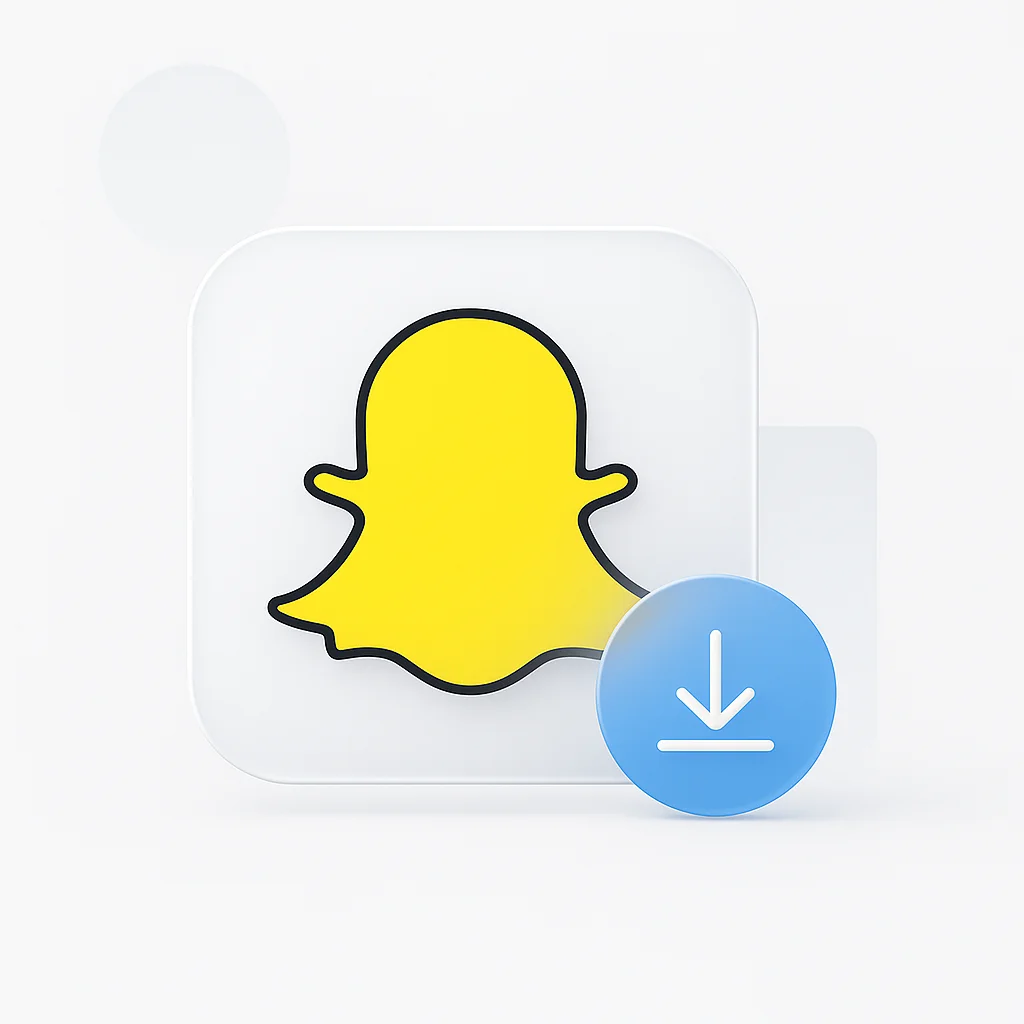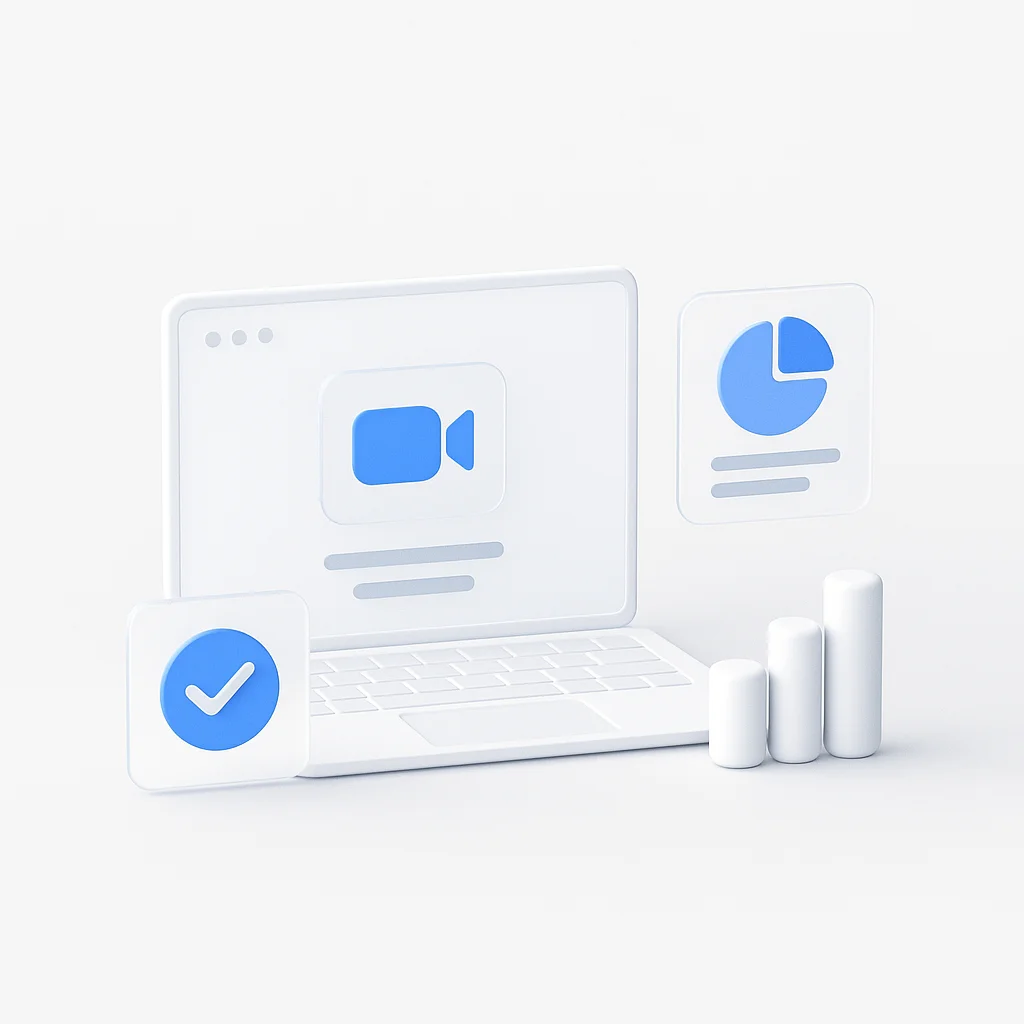Break Language Barriers with AI Video Translation
Did you know that over 75% of the world's internet users don't speak English as their first language? Transform your video content into a global powerhouse with AI-powered transcription and translation.
In today’s interconnected world, AI video translator tools have become essential for content creators, businesses, and educators looking to expand their global reach. Whether you’re creating multilingual transcription for international webinars, adding AI subtitles to your YouTube content, or implementing video dubbing for marketing campaigns, the right tool can transform your single-language video into a multilingual asset that reaches billions of potential viewers.
This comprehensive guide examines the best AI video translator solutions of 2026, focusing on platforms that excel at automatic video transcription and translation. From free video translator with subtitles options to enterprise-grade realistic AI video dubbing platforms, we’ll help you find the perfect app that transcribes and translates videos for your specific needs.
Quick Comparison: Top AI Video Translators at a Glance
| Platform | Best For | Languages | AI Dubbing | Starting Price | Free Tier | Accuracy |
|---|---|---|---|---|---|---|
| ScreenApp | Complete video intelligence | 50+ | Coming Soon | $19/month | ✅ Yes | 99% |
| Sonix | Professional accuracy | 40+ | ❌ No | $10/hour | ⚠️ Limited | 98% |
| Happy Scribe | Human-reviewed quality | 45+ | ❌ No | $0.20/min | ⚠️ Limited | 100%* |
| Descript | Content creators | 25+ | ✅ Voice cloning | $12/month | ✅ Yes | 95% |
| VEED.IO | Simple online editing | 100+ | ❌ No | $12/month | ✅ Yes | 90% |
| Maestra | Enterprise localization | 80+ | ✅ Yes | Custom | ❌ No | 95% |
| Rask AI | AI dubbing | 60+ | ✅ Advanced | $60/month | ⚠️ Limited | 94% |
| SubtitleBee | Long-form videos | 120+ | ❌ No | $19/month | ❌ No | 95% |
Why You Need to Translate Your Videos (It’s More Than Just Subtitles)
Video translation extends far beyond simple subtitle generation. Modern AI video translator technology offers a complete localization solution that can fundamentally transform how your content performs globally.
🌍 Instantly Increase Your Global Reach and SEO
When you translate video audio and create multilingual content, you're not just reaching new audiences you're improving your search engine visibility. Google's algorithm favors content with accurate subtitles, and multilingual videos can rank for keywords in multiple languages, dramatically expanding your SEO footprint.
- Rank for keywords in 40+ languages simultaneously
- Increase organic discovery through multilingual search
- Improve video SEO with subtitle metadata
- Access untapped international markets
♿ Improve Accessibility for All Viewers
Accessibility isn't just about compliance it's about creating inclusive experiences. AI subtitles and closed captions make your content accessible to deaf and hard-of-hearing viewers, those in sound-restricted environments, and non-native speakers who benefit from reading along.
- Comply with ADA and WCAG accessibility standards
- Support viewers with hearing impairments
- Enable learning in noisy environments
- Assist non-native speakers with comprehension
📊 Boost Viewer Engagement and Watch Time
Studies show that videos with accurate subtitles see a 90% increase in watch time and 80% higher completion rates. When you add subtitles to video automatically AI, you're creating multiple engagement pathways that keep viewers watching longer and coming back more frequently.
- 90% increase in average watch time
- Higher retention rates across all platforms
- Improved user experience on mobile devices
- Better performance on social media platforms
Whether you’re looking to translate YouTube video subtitles for a global audience or create AI voice over content for international marketing, the benefits extend far beyond basic translation. Modern AI tools can help you create comprehensive multilingual content strategies that drive engagement, improve accessibility, and expand your reach simultaneously.

How We Tested and Ranked the Best AI Video Translators
As of Q1 2026, our content localization team conducted extensive testing of AI video translator platforms to provide you with accurate, real-world performance data. We tested each platform with video content in English, Spanish, French, German, and Mandarin, evaluating everything from transcription accuracy to AI dubbing quality.
Our Comprehensive Testing Methodology
We evaluated each AI video translator across six critical dimensions to ensure our recommendations meet diverse user needs:
🎯 Transcription Accuracy
How well does the AI convert speech to text across different accents, audio quality levels, and technical terminology?
🌐 Translation Quality
Is the machine translation natural, context-aware, and culturally appropriate for the target audience?
🗣️ Language Support
How many languages are offered for both transcription and translation, and how accurate are non-English source languages?
⚙️ Subtitle Customization
Can you edit timing, style, positioning, and export in multiple formats (SRT, VTT, burned-in captions)?
🎙️ Advanced Features
Does it offer AI voice-over, dubbing, speaker identification, and integration with popular platforms?
💰 Value and Pricing
What's the cost per minute of content, and are there free tiers or bulk discounts available?
Our testing process involved uploading identical video content to each platform, including:
- Technical presentations with industry jargon
- Conversational interviews with multiple speakers
- Social media videos with background music
- Webinar recordings with varying audio quality
Each platform was scored on accuracy, speed, ease of use, and output quality. We also evaluated customer support responsiveness and platform reliability during peak usage periods.
Top 8 AI Video Translation Tools of 2026
Based on our comprehensive testing, here are the top AI video translator platforms that excel at multilingual transcription, auto subtitle generator functionality, and realistic AI video dubbing.
1. ScreenApp: Best for Complete Video Intelligence and Translation
ScreenApp
Overview
ScreenApp stands out as the most comprehensive AI video intelligence platform, combining industry-leading transcription accuracy with advanced translation capabilities. Unlike single-purpose tools, ScreenApp offers a complete ecosystem for video content optimization, from automatic transcription to AI-powered summarization and multilingual subtitle generation.
🎯 Best For
- Business professionals who need complete video analysis
- Content creators requiring multiple output formats
- Teams collaborating on multilingual content
- Organizations needing accurate meeting transcription
✨ Key AI Features
- 99% accuracy automatic transcription in 50+ languages
- AI-powered translation with context awareness
- Intelligent speaker identification and labeling
- Automatic summary and note generation
- Custom subtitle styling and timing controls
- Export in SRT, VTT, PDF, and DOCX formats
✅ Pros
- Highest transcription accuracy in our testing
- Comprehensive video analysis beyond translation
- Intuitive interface with collaborative features
- Excellent customer support and documentation
- Regular AI model updates and improvements
❌ Cons
- Premium features require paid plans
- AI dubbing still in development
- Limited advanced video editing tools
Pricing: Free tier available with premium plans starting at $19/month. View detailed pricing
2. Sonix: Best for Accuracy and Speed
Sonix
Overview
Sonix has earned its reputation as a top-tier platform for professionals who need incredibly fast and accurate automated transcription. Favored by journalists, researchers, and content creators, Sonix excels at handling challenging audio conditions and technical content with impressive accuracy rates.
🎯 Best For
- Professionals requiring highest possible accuracy
- Large-scale content transcription projects
- Users working with technical or specialized content
- Teams needing collaborative editing features
✨ Key AI Features
- In-browser transcript editor with real-time collaboration
- Automated translation in 40+ languages
- Word-by-word timestamps for precise editing
- Custom vocabulary for technical terminology
- API integration for workflow automation
✅ Pros
- Exceptional accuracy with clear audio
- Fast processing times
- Robust collaboration tools
- Excellent API documentation
❌ Cons
- Premium pricing for most features
- Limited free trial
- No AI voice cloning or dubbing
Pricing: Starts at $10/hour of content transcribed.
3. Happy Scribe: Best for Human-Perfected Subtitles
Happy Scribe
Overview
Happy Scribe offers a unique blend of powerful AI transcription with optional human review services, making it ideal for content creators who need broadcast-quality, 100% accurate subtitles. Their hybrid approach ensures the speed of AI with the precision of human editors.
🎯 Best For
- Content creators needing broadcast-quality subtitles
- Legal and medical professionals requiring 100% accuracy
- Users creating content for accessibility compliance
- Brands with strict quality standards
✨ Key AI Features
- AI-generated transcripts with human review option
- Dedicated subtitle editor with style customization
- Multiple export formats including burned-in captions
- Quality assurance workflows
- Team collaboration features
✅ Pros
- Highest accuracy with human review
- Excellent subtitle editing tools
- Strong quality assurance processes
- Good customer support
❌ Cons
- Higher cost for human-reviewed content
- Longer turnaround times with human review
- Limited AI voice features
Pricing: AI transcription from $0.20/minute, human review from $1.50/minute.
4. Descript: Best for Content Creators and Podcasters
Descript
Overview
Descript revolutionizes video editing by treating video like a document. Its transcription and AI voice features are best-in-class, making it perfect for YouTubers, podcasters, and content creators who need to edit their content after transcription and translation.
🎯 Best For
- YouTubers and podcasters
- Content creators who need video editing capabilities
- Users wanting text-based video editing
- Teams creating regular video content
✨ Key AI Features
- Automatic transcription with text-based editing
- Overdub AI voice cloning technology
- Studio Sound for audio enhancement
- Multi-track editing capabilities
- Screen recording integration
✅ Pros
- Revolutionary text-based video editing
- Excellent AI voice cloning
- All-in-one content creation platform
- Strong creator community and resources
❌ Cons
- Steeper learning curve
- Resource-intensive for large files
- Limited advanced translation features
Pricing: Free tier available, Creator plan at $12/month.
5. VEED.IO: Best for Simple Online Video Editing
VEED.IO
Overview
VEED.IO provides a simple, browser-based solution for video editing with excellent auto-subtitling and translation tools. It's perfect for users who need quick, professional results without complex software installations.
🎯 Best For
- Social media content creators
- Small businesses creating marketing videos
- Users preferring browser-based tools
- Quick subtitle and translation tasks
✨ Key AI Features
- One-click auto subtitle generation
- Translation in 100+ languages
- Customizable subtitle styles and animations
- Built-in video editing tools
- Social media optimization features
✅ Pros
- Very user-friendly interface
- No software installation required
- Good subtitle customization options
- Affordable pricing
❌ Cons
- Limited advanced features
- Dependent on internet connection
- Fewer collaboration tools
Pricing: Free tier available, Pro plans from $12/month.
6. Maestra: Best for Complete Localization Suite
Maestra
Overview
Maestra specializes in a comprehensive suite of localization tools, offering transcription, subtitles, and AI voice-overs in a single platform. It's particularly strong for businesses looking to localize content across multiple markets simultaneously.
🎯 Best For
- Businesses scaling content globally
- E-learning platforms needing multilingual content
- Marketing teams creating localized campaigns
- Organizations requiring compliance documentation
✨ Key AI Features
- Auto-transcription in 80+ languages
- AI voice-over and dubbing capabilities
- Subtitle timing and styling tools
- Team collaboration and workflow management
- API integration for enterprise needs
✅ Pros
- Comprehensive localization features
- Strong enterprise capabilities
- Good AI voice quality
- Extensive language support
❌ Cons
- Complex interface for beginners
- Higher pricing for full features
- Learning curve for advanced features
Pricing: Custom pricing based on usage and features.
7. Rask AI: Best for Realistic AI Voice-Over and Dubbing
Rask AI
Overview
Rask AI leads the market in **realistic AI video dubbing** technology, offering voice cloning and multilingual dubbing that maintains the original speaker's tone and emotion. It's the go-to choice for content creators who want to maintain authenticity across languages.
🎯 Best For
- Content creators wanting voice consistency across languages
- Educational content requiring natural-sounding narration
- Marketing teams creating multilingual video campaigns
- Businesses maintaining brand voice globally
✨ Key AI Features
- Advanced AI voice cloning technology
- Realistic dubbing in 60+ languages
- Emotion and tone preservation
- Lip-sync optimization
- Bulk processing capabilities
✅ Pros
- Industry-leading voice cloning quality
- Natural-sounding translations
- Maintains speaker personality
- Excellent for brand consistency
❌ Cons
- Limited transcription editing features
- Higher cost for premium voice models
- Requires good quality source audio
Pricing: Starting at $60/month for Creator plan.
8. SubtitleBee: Best for Long-Form Video Subtitles
SubtitleBee
Overview
SubtitleBee is an online subtitle maker that helps creators, marketers, and teams add subtitles to video with accurate AI transcription. Upload your file, auto-generate time‑stamped captions, and refine them in an intuitive timeline editor. Customize fonts, colors, position, and styles, translate into multiple languages, and export SRT/VTT or burn captions in for platforms like YouTube, Instagram, TikTok, and LinkedIn. It improves accessibility and engagement while keeping workflows fast and brand‑consistent.
🎯 Best For
- Long-form video content creators
- Marketers creating social media content
- Teams needing brand-consistent subtitles
- Users requiring multiple export formats
✨ Key AI Features
- Accurate AI transcription with time-stamped captions
- Intuitive timeline editor for refinement
- Customizable fonts, colors, position, and styles
- Translation into 120+ languages
- Export in SRT/VTT formats or burn captions
- Platform optimization for YouTube, Instagram, TikTok, LinkedIn
✅ Pros
- Fast workflow for subtitle creation
- Extensive language support (120+)
- Brand-consistent styling options
- Multiple export formats
- Platform-specific optimizations
❌ Cons
- No free tier available
- No AI dubbing capabilities
- Limited advanced video editing features
Pricing: Starting at $19/month.
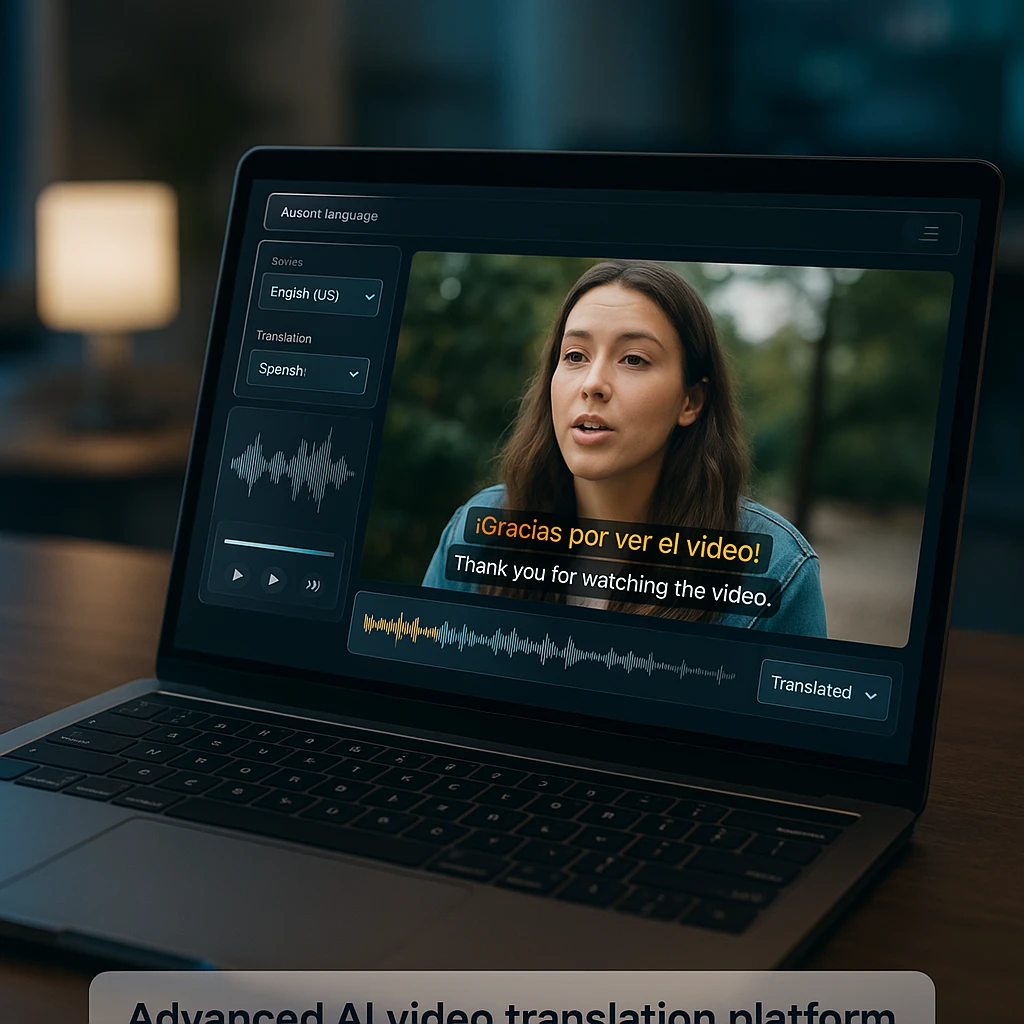
How to Automatically Transcribe and Translate a Video (5-Step Workflow)
Whether you’re using ScreenApp’s comprehensive platform or any other AI video translator, this proven workflow will help you achieve professional results efficiently. This process works for everything from YouTube video content to Zoom recording transcription and translation.
Complete Video Translation Workflow
Upload Your Video File
Upload your content to your chosen AI video translator platform. Most tools support common formats (MP4, MOV, AVI) and can handle files up to several GB. For best results, ensure your video has clear audio without excessive background noise.
- Check audio quality before upload
- Remove background music if possible
- Ensure speakers are clearly audible
- Consider file size limits and processing time
Select the Original Language
Choose the source language of your video content. Most platforms auto-detect language, but manual selection often improves accuracy. If your video contains multiple languages, consider processing each section separately for optimal results.
- Specify regional dialects when available
- Consider speaker accents and pronunciation
- Select appropriate language model
- Set speaker identification if needed
Review and Edit the AI-Generated Transcript
Even the best AI video translator tools benefit from human review. Check for technical terms, proper nouns, and context-specific language that might need correction. This step is crucial for maintaining professional quality in your final output.
- Verify technical terminology accuracy
- Correct speaker names and titles
- Adjust punctuation for readability
- Add paragraph breaks for clarity
Choose Your Target Languages
Select the languages you want to translate your content into. Consider your target audience demographics and prioritize languages based on your content strategy. Many platforms offer bulk translation options for multiple languages simultaneously.
- Research target audience languages
- Consider regional variations (UK vs US English)
- Prioritize based on audience size
- Plan for cultural localization needs
Customize and Export Subtitles
Fine-tune subtitle timing, styling, and formatting before export. Choose appropriate formats: SRT for maximum compatibility, VTT for web players, or burned-in captions for social media. Test your subtitles across different platforms to ensure proper display.
- Adjust subtitle timing and duration
- Customize font, size, and positioning
- Choose appropriate export formats
- Test across target platforms
Pro Tips for Better Translation Results
-
Optimize Your Source Audio: Clean, clear audio with minimal background noise produces significantly better transcription accuracy, which leads to higher quality translations.
-
Use Context-Aware Tools: Platforms like ScreenApp’s AI transcription service understand context and can better handle industry-specific terminology and colloquialisms.
-
Plan for Cultural Localization: Beyond literal translation, consider cultural context, humor, and references that may not translate directly across cultures.
-
Test Subtitle Readability: Ensure your translated subtitles are readable at typical viewing speeds and don’t overwhelm the visual content.
*With human review option
Frequently Asked Questions
While many tools offer high accuracy, ScreenApp and Sonix consistently rate among the best for transcription accuracy in 2026, achieving 98-99% accuracy with clear audio. For guaranteed 100% accuracy, services with human review like Happy Scribe are recommended, though they cost more and take longer.
Yes, this is called AI dubbing or AI voice-over. Tools like Rask AI and Maestra specialize in creating realistic, translated voice-overs for videos, often with options to clone the original speaker's voice. The technology has advanced significantly in 2026, with natural-sounding results that maintain emotional tone and speaking style.
Use any AI video translator from our list to generate translated subtitle files (usually SRT format). Then, in your YouTube Studio, go to the 'Subtitles' tab for your video and upload the file for each language. This allows viewers to select their preferred language from YouTube's subtitle menu.
Subtitles typically display dialogue and are designed for viewers who can hear but may not understand the language. Closed captions (CC) include dialogue, sound effects, music cues, and speaker identification, making them essential for deaf and hard-of-hearing viewers. Most AI video translators can create both formats.
Most traditional AI video translator tools work with pre-recorded content. However, platforms like ScreenApp's live transcription offer real-time transcription that can be integrated with streaming platforms. For live translation, you'll need specialized streaming software that supports real-time AI processing.
Costs vary significantly: AI-only translation ranges from $0.10-1.00 per minute, while human-reviewed translation costs $1.50-5.00 per minute. Platforms like ScreenApp offer subscription models starting at $19/month for unlimited usage, which can be more cost-effective for regular users.
Most AI video translator platforms support common formats like MP4, MOV, AVI, and WMV. For best results, use uncompressed or lightly compressed video with clear audio. Avoid heavily compressed social media videos, as they may reduce transcription accuracy.
Yes, advanced platforms like ScreenApp and Sonix offer speaker identification features that can distinguish between different speakers and label them accordingly. This is particularly useful for interviews, meetings, and panel discussions where accurate speaker attribution is important.
Conclusion: Go Global with the Right AI Translation Tool
The landscape of AI video translator technology has evolved dramatically in 2026, offering content creators unprecedented opportunities to reach global audiences efficiently and affordably. Whether you need basic auto subtitle generator functionality or advanced realistic AI video dubbing, there’s a solution perfectly suited to your needs and budget.
🏆 For Maximum Accuracy and Features
ScreenApp offers the most comprehensive video intelligence platform, combining industry-leading transcription with advanced analysis features. Perfect for businesses and professionals who need complete video optimization.
⚡ For Speed and Collaboration
Sonix delivers exceptional speed and accuracy for professional transcription needs. Ideal for teams requiring fast turnaround and collaborative editing capabilities.
🎬 For Content Creators
Descript revolutionizes video editing with text-based editing and AI voice cloning. The perfect choice for YouTubers and podcasters who need to edit after transcription.
🎙️ For AI Dubbing Excellence
Rask AI leads the market in realistic voice cloning and multilingual dubbing. Choose this for maintaining authentic speaker voice across languages.
Key Considerations for Your Choice
When selecting an AI video translator, consider these critical factors:
- Content Volume: If you process large amounts of video content regularly, subscription-based platforms like ScreenApp offer better value than per-minute pricing
- Quality Requirements: For broadcast or professional use, prioritize platforms with human review options or higher accuracy rates
- Technical Integration: Consider platforms that offer APIs and integrations with your existing workflow tools
- Global Reach Goals: Choose platforms supporting your target languages with high-quality machine translation capabilities
The future of video content is undeniably multilingual, and the tools to achieve this global reach have never been more accessible or affordable. From translating YouTube video subtitles to creating comprehensive multilingual content strategies, these AI-powered platforms eliminate the traditional barriers to global content distribution.
For content creators looking to expand their reach, businesses entering new markets, or educators making knowledge accessible worldwide, the right AI video translator can transform your single-language content into a powerful global communication tool.
Ready to Take Your Content Global?
Start expanding your audience today with intelligent video transcription and translation. Join thousands of creators who've already discovered the power of AI-driven multilingual content.
Try ScreenApp FreeWhether you’re creating educational content, marketing videos, or entertainment media, the ability to add subtitles to video automatically AI and translate them accurately opens doors to audiences you never knew existed. The global internet is waiting for your content in their language.