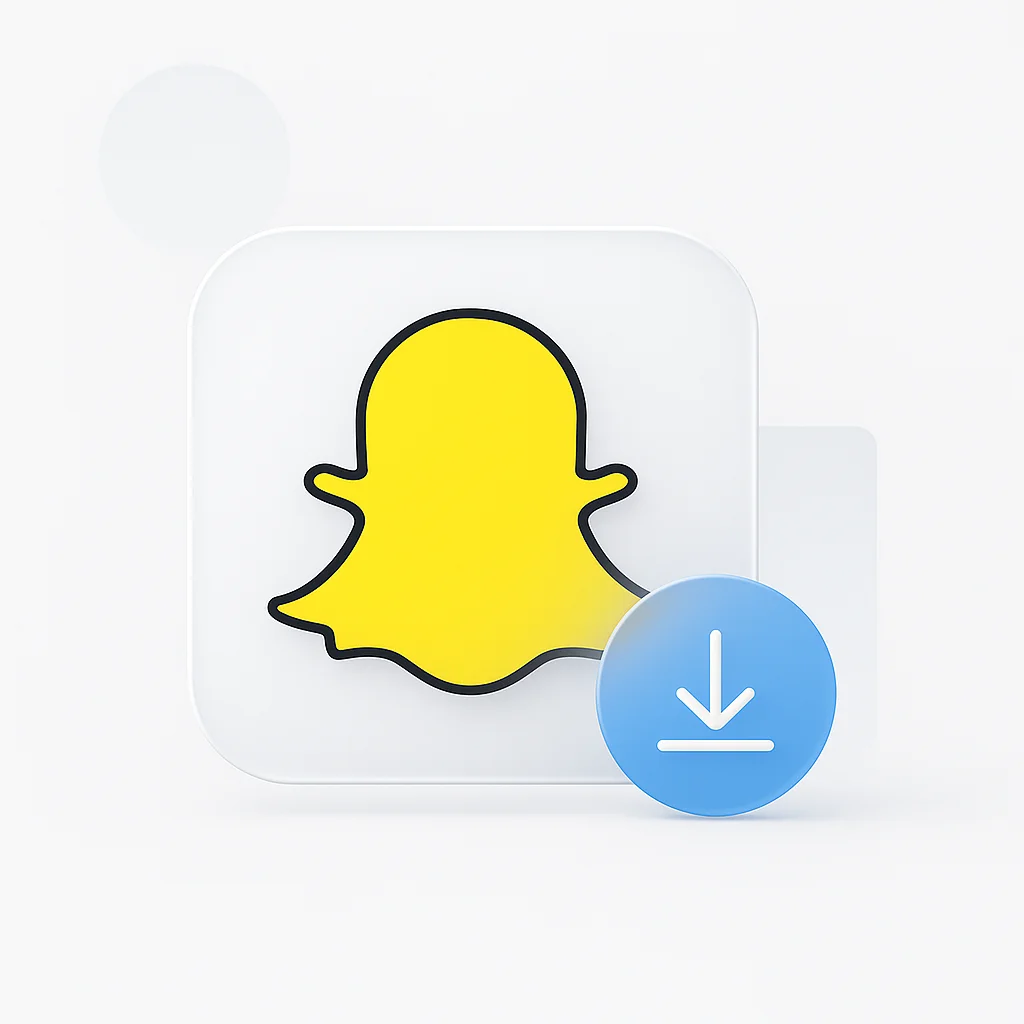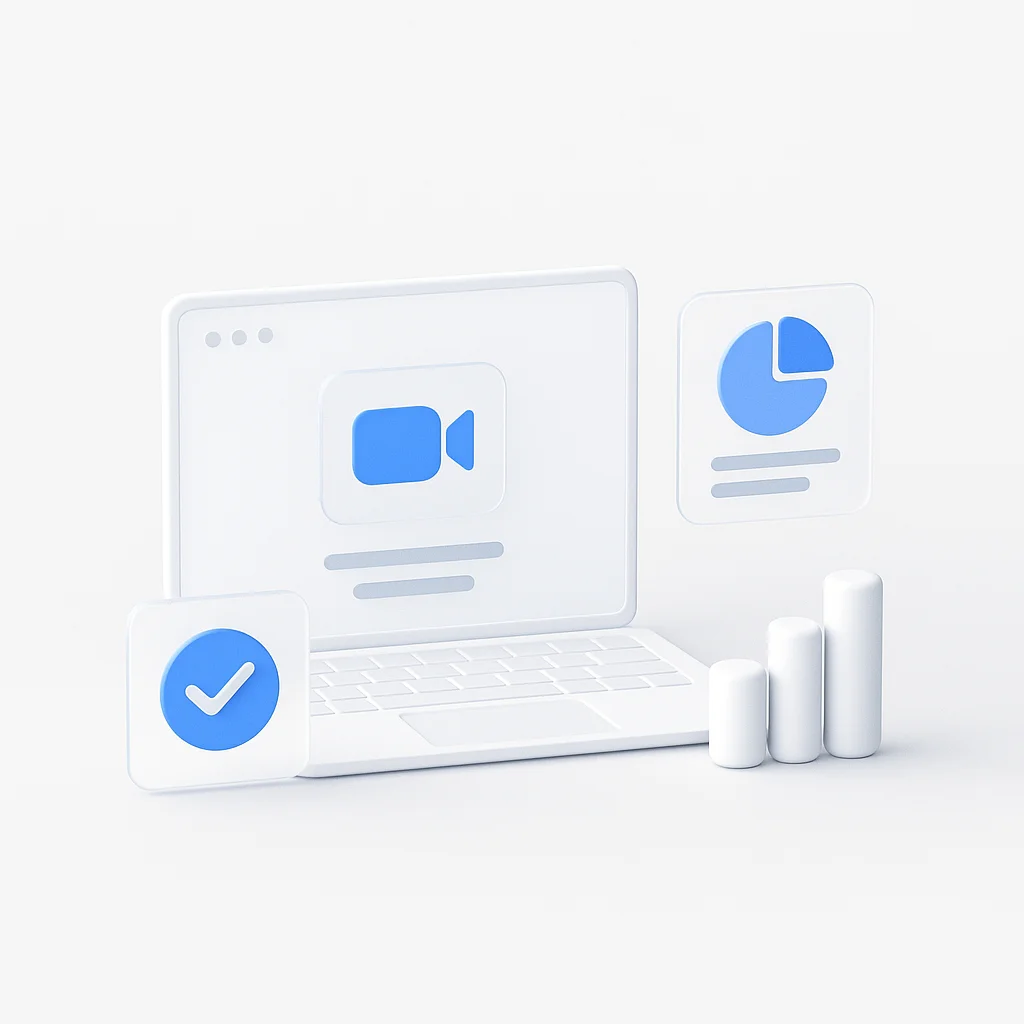In any project or business, clarity is everything. How do you explain a complex workflow, map out a customer journey, or structure a new software feature without getting lost in a wall of text? Without a proper visual tool, you’re just hoping everyone is on the same page.
In 2026, the best flowchart tools do more than just connect shapes with lines. They are collaborative hubs for brainstorming, process documentation, and system design. They integrate with the tools you already use and even leverage AI to help you work faster.
This guide gets straight to the point. We’ve tested the top diagramming platforms to bring you a clear comparison of the 12 best flowchart tools, with options for every need, from a solo developer to a large enterprise team.
Quick Picks: The Best Flowchart Tool for Your Needs
A Buyer’s Guide: How to Choose the Right Flowchart Tool
Primary Use Case
Are you creating technical UML diagrams, business process maps (BPMN), or simple user flows?
Collaboration Needs
Do you need real-time co-editing, comments, and integrations with tools like Slack and Teams?
Integrations
Does it need to connect with your knowledge base (Confluence, Notion) or project management tool (Jira)?
Ease of Use
How important is a gentle learning curve? Do you need a simple drag-and-drop tool or a power user's dream?
Template Library
Does the tool provide a rich library of pre-built templates to help you start faster?
Budget & Pricing
Are you looking for a completely free solution, a budget-friendly option, or a premium enterprise suite?
Choosing the right tool matters because visual communication is remarkably effective. According to research highlighted by Forbes, the human brain processes images 60,000 times faster than text, which is why a well-made flowchart can bring instant clarity. Once a process is mapped out, you can easily use ScreenApp’s step recorder to create detailed documentation or record a screen capture to create a video tutorial explaining each step.

Top 12 Flowchart Tools of 2025: Comparison Table
| Tool | Best For | Real-time Collab | AI Features | Freemium Plan | Starting Price |
|---|---|---|---|---|---|
| Lucidchart | Overall Power | Yes | Yes | Yes | $7.95/month |
| Miro | Collaboration | Yes | Yes | Yes | $8/month |
| draw.io | Free Use | Limited | No | Always Free | $0 |
| Microsoft Visio | Microsoft 365 Users | Yes | Limited | No | $5/month |
| Creately | AI Automation | Yes | Yes | Yes | $4/month |
| Whimsical | Speed & Simplicity | Yes | Yes | Yes | $10/month |
| Canva | Non-Designers | Yes | Limited | Yes | $12.99/month |
| FigJam | UI/UX Designers | Yes | Yes | Yes | $3/month |
| Mural | Facilitated Workshops | Yes | Yes | Yes | $9.99/month |
| SmartDraw | Power & Templates | Yes | Yes | No | $9.95/month |
| Zen Flowchart | Minimalism | Limited | No | Yes | $7.50/month |
| Cacoo | Team Assets | Yes | No | Yes | $5/month |
Category A: Best All-Around Flowchart & Diagramming Tools
Lucidchart
The best all-around tool for power, features, and value
Lucidchart is the industry standard for a reason. It's a powerful, intelligent diagramming tool that excels at everything from simple flowcharts to complex, data-linked process maps. Its robust feature set and integrations make it the top choice for businesses that need a reliable, scalable solution.
✅ Pros
- Excellent smart diagramming features
- Vast template and shape libraries
- Seamless integration with major platforms (MS Office, Google, Atlassian)
- Powerful data-linking capabilities
❌ Cons
- Can be complex for absolute beginners
- Free plan is quite limited
Miro
The best for team collaboration and visual whiteboarding
Miro is less a flowchart tool and more an all-encompassing visual collaboration platform. Its infinite canvas is perfect for brainstorming sessions, workshops, and agile rituals. While it does flowcharts exceptionally well, its true strength lies in bringing teams together in one visual space. After a big Miro session, using ScreenApp's video documentation tool or video summarizer to capture the key decisions is a great way to keep everyone aligned.
✅ Pros
- Best-in-class real-time collaboration
- Huge library of templates for various use cases
- Engaging and intuitive user experience
- Excellent for agile teams and workshops
❌ Cons
- Can feel like overkill for simple diagrams
- Performance can lag on very large boards
draw.io (diagrams.net)
The best surprisingly powerful and completely free tool
draw.io (now officially diagrams.net) is the undisputed champion of free diagramming tools. It's open-source, privacy-friendly (you choose where to save your files), and packed with features that rival many paid applications. It integrates directly with Google Drive, OneDrive, GitHub, and more, making it incredibly versatile.
✅ Pros
- 100% free with no hidden costs
- Excellent privacy and data control
- Extensive shape libraries for technical diagrams
- Available as a web and desktop app
❌ Cons
- Interface feels a bit dated
- Real-time collaboration is not as seamless as Miro/Lucidchart
Microsoft Visio
The classic choice for deep Microsoft 365 integration
For organizations heavily invested in the Microsoft ecosystem, Visio remains a top contender. Its web version has modernized the experience, and its deep integration with Teams, Excel, and Power Automate allows for powerful workflow automation and data-driven diagrams that are hard to beat in a corporate environment.
✅ Pros
- Unmatched integration with Microsoft 365
- Excellent for technical and engineering diagrams
- Strong process automation capabilities
- High level of security and compliance
❌ Cons
- Less intuitive than modern competitors
- Can be expensive, and pricing is confusing
Category B: Best Niche & Specialized Flowchart Tools
Creately
The best for AI-powered diagramming and automation
Creately is at the forefront of AI-driven diagramming. Its AI can generate entire process maps from a simple text prompt, automatically group items, and even suggest next steps. It combines this with a powerful visual database, making it excellent for teams who want to build and manage complex, interconnected knowledge systems visually. For teams looking to automate these mapped processes, exploring workflow automation tools can be the next logical step.
✅ Pros
- Best-in-class AI generation and automation
- Excellent value for the features offered
- Powerful data synchronization capabilities
- Massive template library
❌ Cons
- Interface can feel busy
- Some advanced features have a learning curve
Whimsical
The best for speed, simplicity, and ease of use
Whimsical is designed to be the fastest way to get ideas out of your head and into a visual format. Its interface is clean, intuitive, and a joy to use. While it also handles wireframes, mind maps, and docs, its flowcharting is exceptionally fluid. It's the perfect tool for teams who value speed and clarity over endless features. Once you've created your flowcharts, you can quickly demonstrate them with ScreenApp's AI screen recorder to create polished tutorials.
✅ Pros
- Incredibly fast and intuitive interface
- Beautiful, clean design aesthetic
- AI features help speed up creation
- Great for quick ideation and user flows
❌ Cons
- Fewer shapes and technical options than Lucidchart
- Can be too simple for very complex diagrams
Canva
The best for non-designers who need beautiful presentation-ready diagrams
While known for social media graphics, Canva has a surprisingly capable flowchart maker. Its main advantage is its vast library of beautifully designed templates and assets. If your goal is to create a visually stunning flowchart for a presentation or report with minimal effort, Canva is an excellent choice.
✅ Pros
- Massive library of beautiful templates
- Extremely easy for non-designers to use
- Integrates with the entire Canva ecosystem
- Great for marketing and presentation materials
❌ Cons
- Lacks advanced diagramming features
- Not suitable for technical or data-driven charts
FigJam
The best for UI/UX designers and teams already using Figma
FigJam is Figma's online whiteboard companion, built for brainstorming and ideation in the design process. Its seamless integration with Figma makes it the default choice for product design teams needing to create user flows, map out site structures, or conduct virtual design sprints. For designers, finding ways to improve efficiency with AI tools for developers and designers is key.
✅ Pros
- Perfect integration with the Figma design tool
- Fun and engaging user interface
- Excellent for user flows and UX brainstorming
- Generous free plan for individuals and students
❌ Cons
- Not ideal for formal or technical diagrams
- Fewer templates than Miro or Mural
Mural
A strong Miro alternative built for facilitators and workshops
Mural is a direct competitor to Miro and excels in creating structured, engaging experiences for remote and hybrid teams. It's packed with "Facilitator Superpowers" like timers, voting, and summon features, making it the preferred choice for guided workshops, design thinking sessions, and formal brainstorming.
✅ Pros
- Excellent tools for workshop facilitation
- Templates are based on proven methods (Agile, etc.)
- Strong focus on enterprise security and integrations
- Intuitive for non-technical participants
❌ Cons
- Can feel slightly more structured or rigid than Miro
- Higher price point for smaller teams
SmartDraw
Powerful Visio alternative with intelligent formatting
SmartDraw's biggest selling point is its intelligent formatting engine. As you add, remove, or move shapes, the entire flowchart realigns automatically, saving a significant amount of time. It boasts one of the largest template libraries available, covering everything from software design to floor plans, making it a powerful Visio replacement.
✅ Pros
- Intelligent formatting saves a lot of manual effort
- Massive library of highly specific templates
- Excellent compatibility with Microsoft Visio files
- Strong choice for technical and engineering diagrams
❌ Cons
- Interface feels less modern than competitors
- No free-forever plan is available
Zen Flowchart
The minimalist's choice for clean, simple flowcharts
Zen Flowchart lives up to its name with a "less is more" philosophy. For users who find other tools bloated with features they'll never use, Zen Flowchart offers a clean, simple, and distraction-free canvas. It's designed to help you create standard flowcharts as quickly as possible with a minimal learning curve.
✅ Pros
- Extremely clean, simple, and easy-to-use interface
- Very low learning curve; start creating in seconds
- Encourages focus on the content, not the tool
- Generous free plan for basic use
❌ Cons
- Limited feature set; not for complex diagrams
- Lacks advanced collaboration and integration options
Cacoo
Solid team collaboration tool with shared asset features
Part of the Nulab suite of products (including Backlog and Typetalk), Cacoo is a diagramming tool built with team collaboration at its core. It allows teams to create and share their own templates and shapes, ensuring consistency across all company diagrams. Its clear version history and commenting features make it a solid choice for teams.
✅ Pros
- Excellent for managing shared team assets and templates
- Clean interface and robust version history
- Integrates well with other development tools
- Affordable and straightforward pricing
❌ Cons
- Smaller feature set than category leaders
- Less extensive template library than competitors
Our Testing Methodology: How We Found the Best

To ensure our recommendations are fair and accurate, we signed up for a trial or free plan of each tool on this list. We used each one to create three standard diagrams: a basic business process flowchart, a cross-functional swimlane diagram, and a simple website user flow.
We then evaluated the ease of use of each dashboard, the quality and variety of templates, and tested key features like real-time collaboration and export options.
Our evaluation criteria included:
- Ease of Use: How quickly could we create a professional-looking diagram?
- Features: Quality of smart diagramming, templates, and collaboration tools.
- Collaboration: How seamless is the experience for co-editing and commenting?
- Integrations: How well does it connect with other essential business tools?
- Value for money: Price relative to the features and overall experience.
- Aesthetics: The visual appeal of the interface and the resulting diagrams.
According to Harvard Business Review, a key skill for analysts is communicating complex ideas simply, a task where visual tools excel. The best flowchart tools often complement effective note-taking methods like mapping and charting techniques. Documenting these visual walkthroughs is also critical; many teams use video-to-text converters to create searchable transcripts of their strategy meetings.
Frequently Asked Questions
Conclusion
In 2026, a great flowchart tool is essential for thinking clearly and collaborating effectively. It transforms tangled ideas into clear, actionable plans. The best tool for you is the one that fits your workflow, team size, and technical needs without adding unnecessary friction.
For the best overall balance of power, intelligent features, and scalability, Lucidchart is our top recommendation. For teams that live and breathe collaboration and need a space for workshops and brainstorming, Miro is the undisputed leader. And if you need a professional, no-strings-attached solution, draw.io (diagrams.net) is an incredibly generous and capable free tool.
Whether you’re documenting a business process or brainstorming the next big feature, choosing the right visual tool will help you and your team build better, faster, and with far greater clarity. Product managers in particular can benefit from combining flowcharts with other AI tools for product management to streamline their entire workflow. For more tips on team efficiency, explore our guide to the best Zapier alternatives to automate your workflows.