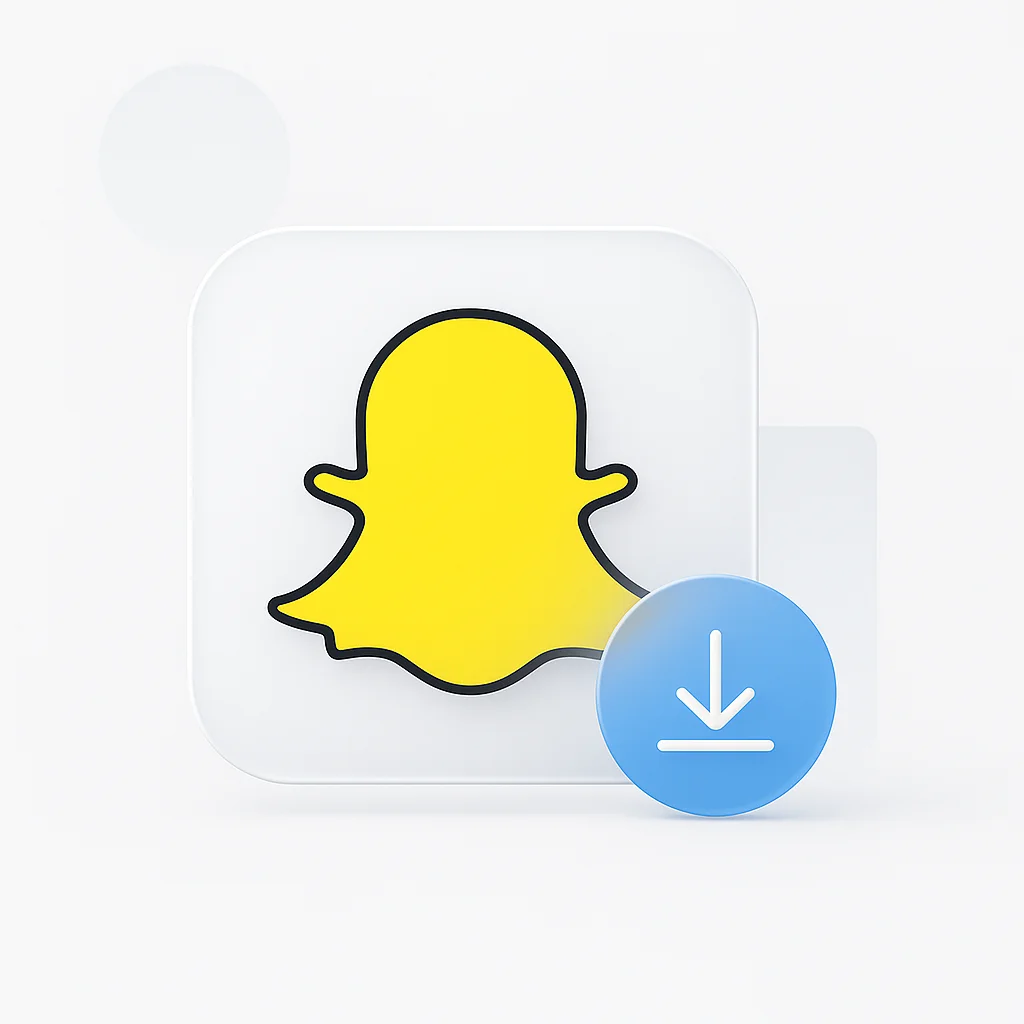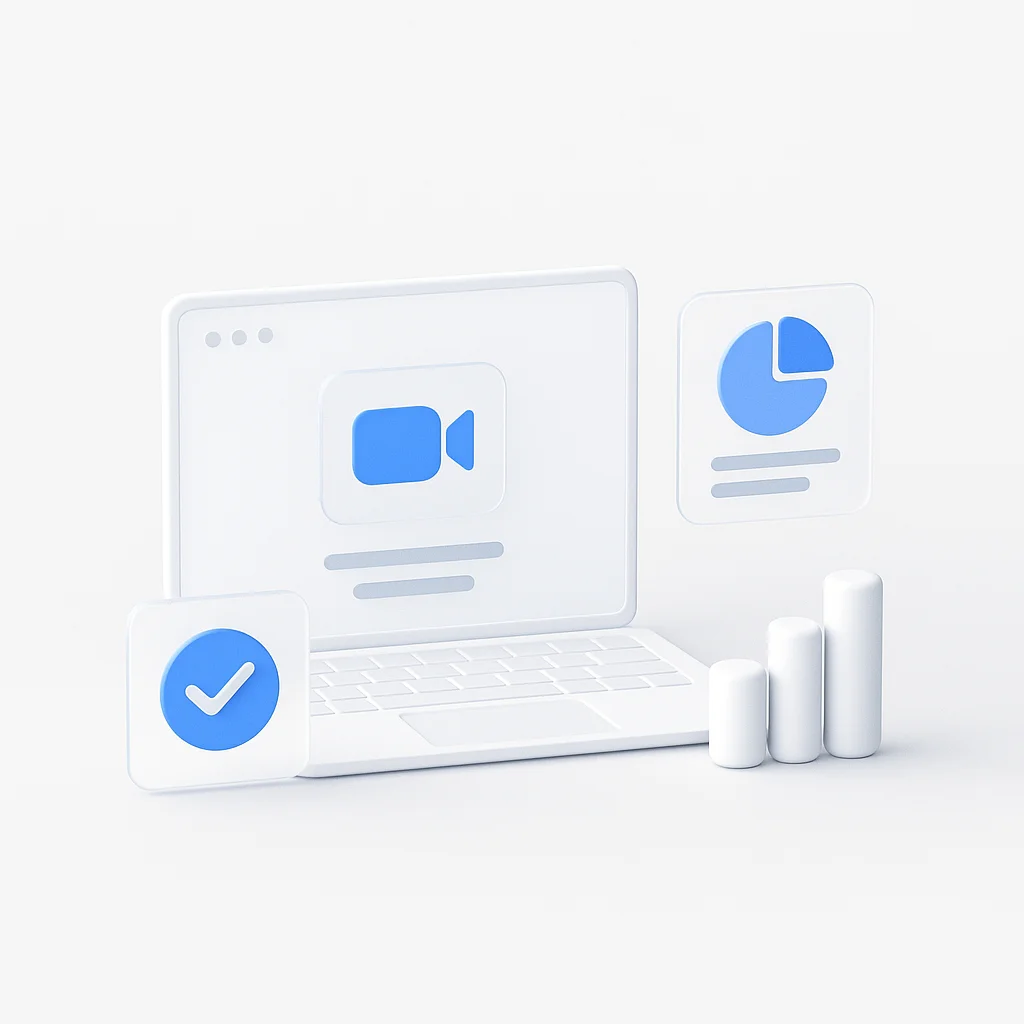Feeling overwhelmed by a never-ending list of tasks scattered across sticky notes, email flags, and random notebooks? You’re not alone. In the fast-paced world of 2026, managing your personal and professional life requires a system that brings clarity, not more chaos.
The best to-do list apps are more than just digital checklists; they are powerful task management systems designed to help you capture, organize, and execute your goals. Whether you’re a student juggling assignments, a professional managing complex projects, or just trying to remember to buy milk, there’s a perfect app for you.
This guide reviews the top 9 task management apps for every platform—iPhone, Android, Mac, Windows, and Web—to help you find the right tool to regain control of your day and achieve your goals.

Quick Picks: The Best To-Do List App for Your Needs
| Best For | App Name | Platform(s) | Key Feature |
|---|---|---|---|
| Overall Balance & Power | Todoist | All Platforms | Natural language input & AI assistance |
| Apple Ecosystem Users | Things 3 | iOS, macOS, watchOS | Award-winning design & simplicity |
| Microsoft 365 Users | Microsoft To Do | All Platforms | Seamless integration with Outlook |
| Customization & Habit Tracking | TickTick | All Platforms | Built-in Pomodoro timer & habits |
| Visual Planners & Teams | Asana / Trello | All Platforms | Kanban boards and project views |
Beware of "Productivity Porn"
A common trap is spending more time organizing your to-do list than actually *doing* the tasks. The goal of a task management app is to make your life simpler. Choose an app that fits your natural workflow, not one that requires you to learn a complex new system. Start simple and only add complexity as you need it.
The Best To-Do List & Task Management Apps of 2026
Todoist
The gold standard for balanced power and simplicity
Todoist has dominated the market for years for a reason. Its ability to understand “Schedule team meeting every Friday at 10am #work” is magical. With new AI assistant features to help break down large tasks, it’s a productivity powerhouse. A recent report on workplace productivity by Slack found that workers lose significant time each week on performative work, a problem Todoist aims to solve by clarifying tasks.
✅ Pros
- Best-in-class natural language processing
- AI Assistant helps plan projects
- Available and syncs flawlessly on every platform
- Excellent for both personal use and team collaboration
- Karma system gamifies productivity
❌ Cons
- Key features (like reminders) require a Pro plan
- Can feel complex for absolute beginners
- Free plan has project limitations
Pricing
Free: Up to 5 projects
Pro: ~$4/month - 300 projects, reminders, AI assistant
Things 3
The award-winning app for Apple enthusiasts
Things 3 is famous for its beautiful, clean interface and thoughtful design. It operates on a “one-time purchase” model, which is a breath of fresh air in a subscription-heavy world. It’s strictly for Apple users, but if you’re in that ecosystem, it’s a joy to use. As noted by tech journalists at The Verge, its design remains a benchmark for productivity apps.
✅ Pros
- Stunning, minimalist user interface
- One-time purchase, no subscription
- Deep integration with Apple Calendar and Reminders
- Intuitive project and area organization
- A delight to use daily
❌ Cons
- Apple-only (no Android or Web app)
- No collaboration features
- Separate purchases required for Mac, iPhone, and iPad
Pricing
iPhone: $9.99
iPad: $19.99
Mac: $49.99 (One-time purchases)
Microsoft To Do
The best free option, especially for Outlook users
Born from Microsoft’s acquisition of Wunderlist, To Do is a surprisingly powerful and completely free task manager. Its standout feature is the deep integration with the Microsoft ecosystem—flagged emails in Outlook instantly appear as tasks. The “My Day” feature provides a clean slate each morning to plan your focus. For teams that rely heavily on meetings, Microsoft To Do pairs perfectly with tools like our meeting minutes generator to turn discussions into actionable tasks.
✅ Pros
- 100% free with no hidden features
- Seamless integration with Outlook and Microsoft 365
- Smart "My Day" suggestion feature
- Simple and clean interface on all platforms
- Allows for list sharing and collaboration
❌ Cons
- Fewer power-user features (no advanced filters)
- Natural language input is basic
- Not as feature-rich as Todoist or TickTick
Pricing
Free: Completely free with a Microsoft account.

TickTick
The feature-packed alternative for power users
TickTick is for the user who wants their to-do list to do everything. It includes a full calendar view, a habit tracker, a Pomodoro timer, and even an Eisenhower Matrix view to help prioritize tasks. It’s the Swiss Army knife of productivity apps.
✅ Pros
- Packed with built-in tools (habits, Pomodoro, etc.)
- Excellent calendar integration and views
- Available on all platforms
- More features on the free plan than Todoist
❌ Cons
- Can feel cluttered with too many features
- The interface is functional but less polished than competitors
- Some advanced features require a premium subscription
Pricing
Free: Generous free plan
Premium: ~$2.80/month - Full calendar, advanced features
Asana / Trello
Best for visual project management and team collaboration
While classic to-do lists are great for individuals, Asana and Trello are kings of team-based task management. They utilize visual Kanban boards to track project progress, making them ideal for small teams and businesses. According to Forbes Advisor, visual project tracking tools significantly improve team alignment and transparency on complex projects. When running collaborative sessions, consider using effective meeting request templates to ensure your team coordination meetings are well-organized from the start.
✅ Pros
- Highly visual and intuitive Kanban board layout
- Powerful features for team collaboration and delegation
- Excellent for tracking multi-step projects
- Very generous free plans for small teams
- Extensive third-party integrations
❌ Cons
- Can be overkill for simple personal task lists
- Interface can feel cluttered on complex projects
- Fewer personal productivity features (e.g., habits)
Pricing
Free: Both offer robust free tiers for individuals and small teams.
Premium: Plans start from ~$5-$11 per user/month.
A Guide for Professionals in Singapore
Local Productivity Insights for Singapore
For professionals in Singapore's fast-paced business environment, particularly in the CBD and tech hubs like one-north, app integration is key. Todoist is extremely popular due to its seamless integration with Slack, Gmail, and Google Calendar, which are staples in the local tech scene. Many local teams also boost productivity by incorporating [AI action item generators](/features/ai-action-item-generator) to automatically extract tasks from their frequent collaborative meetings.
If your company runs on the Microsoft suite, Microsoft To Do is a non-negotiable choice for its flawless sync with Outlook Tasks and Teams. For creative agencies and project managers, visual tools like Asana and Trello are often the standard for tracking project pipelines and client work. While Things 3 is appreciated for its design, its lack of collaboration and Windows support makes it less common in corporate settings here.
Pro Tip: The 5 Steps to an Effective Task Management Workflow
Go from Overwhelmed to Organized
Frequently Asked Questions (FAQ)
What's the best completely free to-do list app?
Microsoft To Do is the best 100% free option with no features hidden behind a paywall. It offers lists, reminders, collaboration, and deep Outlook integration at no cost. Google Tasks is another simple, free alternative for those in the Google ecosystem.
Which app is best for following the GTD (Getting Things Done) method?
For serious GTD practitioners, Todoist and OmniFocus (a powerful Apple-exclusive app) are top choices. They offer the flexibility needed for contexts, projects, tags, and reviews that are central to the GTD methodology.
Can I share my to-do list with my family or team?
Yes, almost all modern to-do list apps offer collaboration features. Todoist, TickTick, Microsoft To Do, and Asana all allow you to share projects and assign tasks to other people, making them great for both family chores and professional projects.
Todoist vs. Things 3: Which one should I choose?
Choose Things 3 if you exclusively use Apple devices, value beautiful design above all else, and prefer a one-time payment. Choose Todoist if you need to access your tasks on multiple platforms (like a Windows PC at work and an iPhone on the go), require powerful collaboration features, and prefer a subscription model with continuous updates.
Conclusion
Finding the right task management app is a personal journey, but the perfect tool can bring a sense of calm and control to a chaotic life. For most people in 2026, Todoist offers the best all-around package of power, simplicity, and cross-platform availability. If you are deeply embedded in the Apple or Microsoft ecosystems, Things 3 or Microsoft To Do are exceptional, tailored choices that feel right at home.
If you’re specifically looking to boost your productivity with visual content creation alongside task management, explore our guide to the best free AI video generator tools to streamline your content workflow.
The most important step is to choose one app and commit to it. A simple system that you use consistently is far more effective than a complex one you abandon. Start with a free plan, capture your tasks, and experience the clarity that comes from having a trusted system to manage your life’s work.