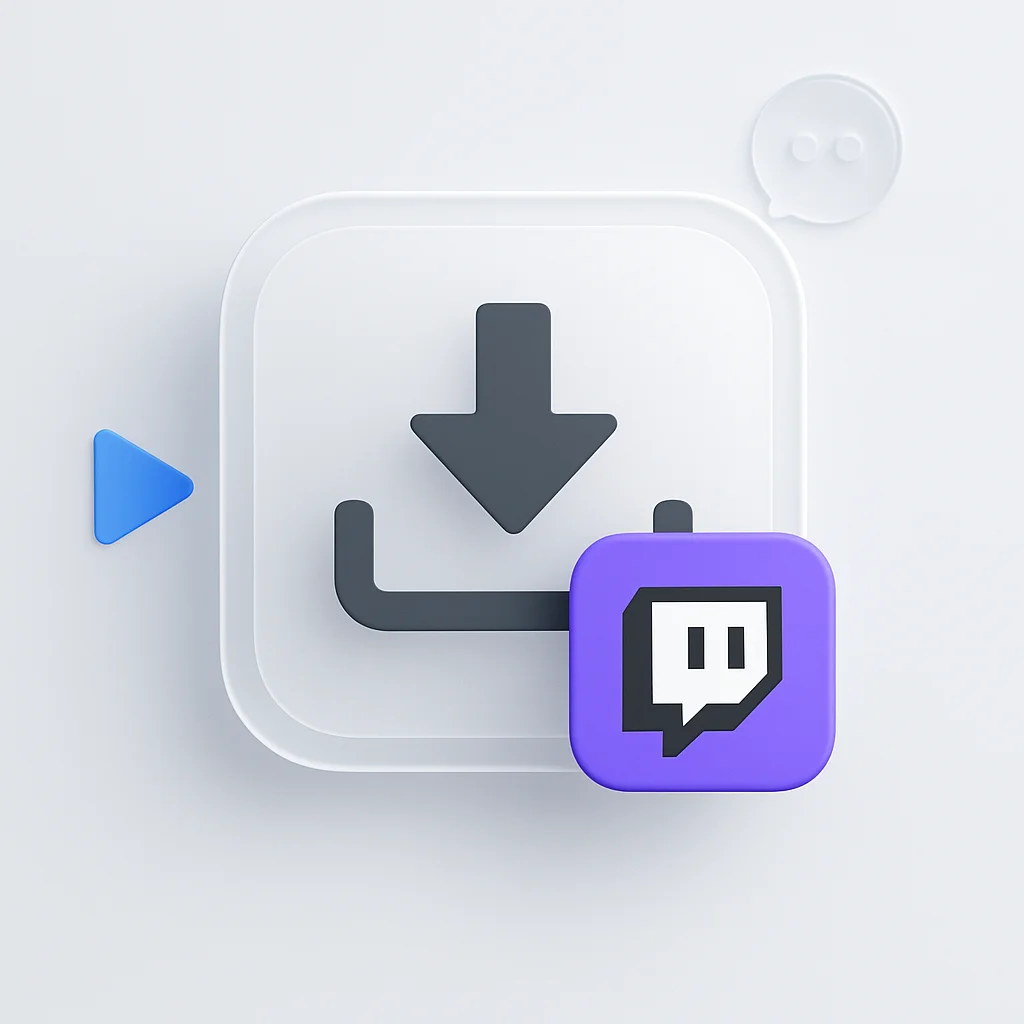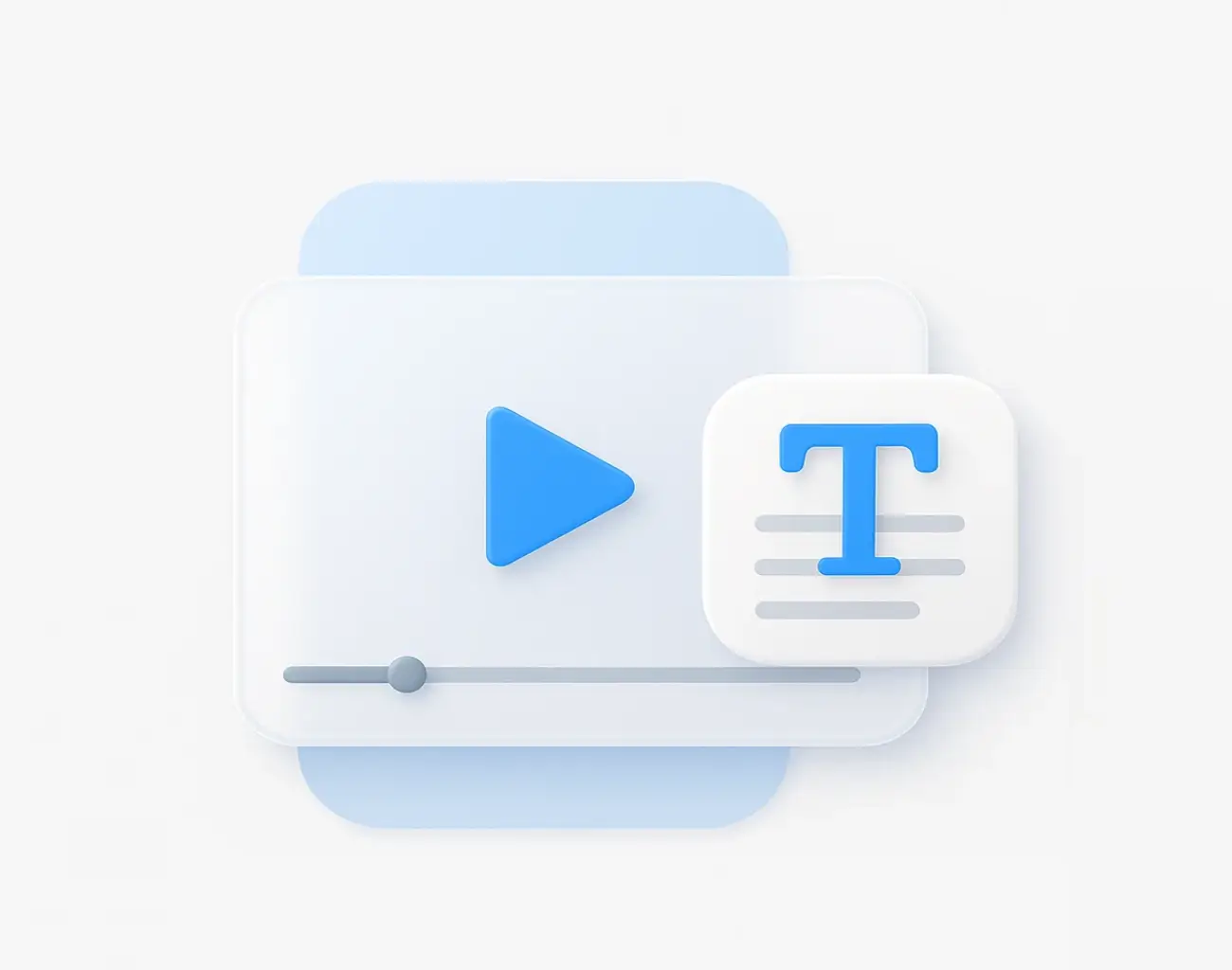🚀 Why Build When You Can Integrate?
Keep users on your platform instead of redirecting them to Zoom or Teams. Embedded video conferencing creates seamless experiences for telehealth, e-learning, and customer support while maintaining your brand identity.
In today’s digital landscape, video conferencing has become essential for businesses across every industry. However, sending users to external platforms like Zoom or Teams creates friction and breaks the user experience. The solution? Embed video conferencing directly into your website or application.
Whether you’re building a telehealth platform, e-learning portal, or customer support system, embedded video chat keeps users engaged within your ecosystem while providing the real-time communication they need.
What is Embedded Video Conferencing?
Embedded video conferencing involves integrating real-time video and audio communication directly into your application’s user interface using third-party APIs or SDKs. Instead of redirecting users to external platforms, the video call happens seamlessly within your own branded environment.
Full Brand Control
Customize the entire video interface to match your brand colors, fonts, and user experience. Your users never leave your platform.
Seamless User Experience
Eliminate the friction of downloading apps or creating new accounts. Users can join video calls with a single click.
Enhanced Security
Maintain control over your data and user privacy with enterprise-grade security features and compliance options.
Faster Time-to-Market
Build video functionality in weeks instead of months by leveraging proven video infrastructure and APIs.
Understanding APIs vs SDKs: Choosing Your Integration Path
Video Conferencing APIs vs SDKs
🔧 Video Conferencing APIs
Best for: Maximum customization and control
- Complete flexibility over UI/UX design
- Custom feature implementation
- Requires more development time
- Perfect for unique use cases
📦 Video Conferencing SDKs
Best for: Rapid deployment and ease of use
- Pre-built UI components included
- Faster integration process
- Less development overhead
- Great for standard video features
According to Statista research, the global video conferencing market is expected to reach $24.3 billion by 2030, making embedded solutions increasingly valuable for businesses seeking competitive advantages.

Top 8 Embeddable Video Conferencing Platforms of 2026
Agora.io
Most PopularAgora powers video experiences for apps like Discord and educational platforms with ultra-low latency and global reach.
Key Features
- Sub-200ms global latency
- Live streaming capabilities
- Interactive whiteboard
- Cloud recording & playback
- Real-time messaging
Twilio Video
EnterpriseTwilio's robust video API offers enterprise-grade reliability with extensive customization options for developers.
Key Features
- Programmable video rooms
- Network quality API
- HIPAA compliance
- Global infrastructure
- Composition API for recordings
Banuba Video SDK
AR EffectsBanuba Video Conferencing SDK adds virtual backgrounds, beauty filters, and other AR effects on top of your existing video provider, helping teams boost camera-on rates and deliver more engaging, on-brand calls.
Key Features
- AR-powered virtual backgrounds and background blur
- Face tracking, beautification, and masks
- Cross-platform SDKs for Web, iOS, Android, and desktop
- Native integrations with leading providers like Agora
- 14-day free trial to test in your app
Daily.co
Developer FriendlyDaily provides simple APIs with powerful features, making it easy to embed video calls with minimal code.
Key Features
- 5-minute integration
- Prebuilt UI components
- Live streaming to RTMP
- Meeting analytics
- Mobile-first design
VideoSDK.live
Cost EffectiveVideoSDK offers comprehensive video solutions with competitive pricing and extensive documentation for developers.
Key Features
- Interactive live streaming
- Screen sharing & recording
- Real-time messaging
- Custom layouts
- Multi-platform support
Whereby Embedded
No-CodeWhereby's embedded solution requires no downloads and integrates seamlessly into web applications with minimal setup.
Key Features
- No app downloads required
- Branded meeting rooms
- Meeting insights
- Knock to enter
- Breakout rooms
Vonage Video API
ScalableVonage provides enterprise-grade video APIs with advanced features for large-scale applications and global deployments.
Key Features
- SIP interconnect
- Experience composer
- Advanced insights
- Global reach
- Enterprise security
Zoom Video SDK
Enterprise GradeZoom Video SDK enables developers to build custom video experiences using Zoom's proven infrastructure, perfect for applications requiring enterprise-level reliability and security.
Key Features
- Custom UI with full branding control
- End-to-end encryption and security
- Screen sharing and recording
- Breakout rooms and waiting rooms
- Multi-platform SDK support
For businesses focused on recording and analyzing their embedded video calls, integrating with ScreenApp’s AI transcription features can add valuable capabilities like automatic meeting notes and searchable conversation archives.
Step-by-Step: How to Embed a Video Call
🛠️ General Integration Process
Choose Your Provider and Get API Keys
Sign up for your chosen video platform, create a new project, and obtain your API keys or app credentials. Most providers offer free tiers for testing.
Set Up Backend for Room Management
Create server-side endpoints to generate access tokens, create meeting rooms, and manage participant permissions securely.
Integrate Frontend SDK
Add the video SDK to your web application, initialize the client with your credentials, and configure basic video settings.
Implement Core UI Controls
Build user interface elements for joining calls, muting/unmuting, toggling video, screen sharing, and ending calls.
Sample Implementation with Daily.co
Here’s a complete example of how to embed video conferencing using Daily.co’s JavaScript SDK:
// Step 1: Include Daily.co SDK in your HTML // <script src="https://unpkg.com/@daily-co/daily-js"></script>// Step 2: Initialize Daily.co call frame const callFrame = DailyIframe.createFrame({ iframeStyle: { position: ‘fixed’, top: ‘0’, left: ‘0’, width: ‘100%’, height: ‘100%’, border: ‘none’, zIndex: 999 }, showLeaveButton: true, showFullscreenButton: true, showLocalVideo: true, showParticipantsBar: true });
// Step 3: Join a meeting room callFrame.join({ url: ‘https://your-domain.daily.co/room-name’, userName: ‘User Name’, token: ‘optional-auth-token’ // For private rooms }).then(() => { console.log(‘Successfully joined the meeting’); }).catch((err) => { console.error(‘Failed to join meeting:’, err); });
// Step 4: Handle call events callFrame.on(‘joined-meeting’, (event) => { console.log(‘Joined meeting:’, event); // Enable camera/mic controls callFrame.setLocalAudio(true); callFrame.setLocalVideo(true); });
callFrame.on(‘left-meeting’, () => { console.log(‘Left the meeting’); callFrame.destroy(); });
callFrame.on(‘error’, (error) => { console.error(‘Call error:’, error); // Handle error (network issues, permissions, etc.) });
// Step 5: Optional - Programmatic controls function toggleMute() { callFrame.setLocalAudio(!callFrame.localAudio()); }
function toggleVideo() { callFrame.setLocalVideo(!callFrame.localVideo()); }
function leaveCall() { callFrame.leave(); }

Companies implementing embedded video often integrate additional tools for enhanced functionality. For example, recording video calls with AI-powered features can provide valuable insights and compliance documentation for business applications.
Frequently Asked Questions
Costs vary significantly by provider and usage. Most platforms charge per minute of video usage, typically ranging from $0.0012 to $3.99 per 1000 minutes. Many providers offer free tiers (1,000-10,000 minutes/month) perfect for testing and small applications. Enterprise solutions may have custom pricing based on features and scale.
Using established video APIs is much more secure than building from scratch. Reputable providers implement end-to-end encryption, HIPAA compliance, and regular security audits. They handle complex security challenges like media relay, firewall traversal, and data protection that would be expensive and risky to develop independently.
WebRTC is the underlying browser technology that enables real-time video communication. Video APIs are services built on top of WebRTC that handle the complex infrastructure, signaling servers, media relay, and cross-browser compatibility. APIs save months of development by providing WebRTC functionality through simple integration.
Most video APIs offer extensive customization options. You can typically modify colors, layouts, button styles, and functionality to match your brand. Some providers offer headless APIs for complete UI control, while others provide customizable pre-built components for faster implementation.
Modern video APIs work entirely in web browsers using WebRTC technology, requiring no downloads or plugins. Users can join video calls directly from your website. Mobile apps may need platform-specific SDKs, but the experience remains seamless within your application.
All major video API providers support iOS and Android through native SDKs or mobile-optimized web implementations. Many platforms automatically adapt video quality based on device capabilities and network conditions to ensure optimal performance across all devices.
Integration Best Practices
When implementing embedded video conferencing, consider these essential practices:
Security First: Always validate user permissions server-side before generating access tokens. Implement proper authentication and authorization to prevent unauthorized access to video sessions.
Network Optimization: Use providers with global infrastructure to minimize latency. Implement adaptive bitrate streaming to handle varying network conditions automatically.
User Experience: Provide clear instructions for camera/microphone permissions. Include audio/video quality testing before users join important calls.
Compliance Requirements: For healthcare or financial applications, ensure your chosen provider offers HIPAA, GDPR, or other necessary compliance certifications.
Many businesses enhance their embedded video solutions with complementary tools. For instance, AI-powered video analysis can automatically extract insights from customer support calls or training sessions.
Choosing the Right Solution for Your Platform
🎯 Ready to Embed Video Conferencing?
Choose an SDK for rapid deployment or an API for ultimate customization. Either way, you'll create seamless video experiences that keep users engaged on your platform.
The choice between different embedded video solutions depends on your specific needs:
- Choose APIs when you need complete control over the user interface and have development resources for custom implementation
- Choose SDKs when you want to launch quickly with pre-built components that can be customized to match your brand
- Consider hybrid approaches that offer both options, allowing you to start with SDKs and migrate to APIs as your needs evolve
For businesses in regulated industries like healthcare or education, providers like Twilio and Agora offer comprehensive compliance features. Startups and smaller applications often find success with Daily.co or VideoSDK’s generous free tiers and developer-friendly documentation.
The embedded video conferencing market continues to evolve, with new features like AI-powered backgrounds, real-time translation, and advanced analytics becoming standard. By choosing the right integration partner now, you’ll build a foundation that can grow with your platform’s needs.