How to Organize ScreenApp Videos in Folders
ScreenApp’s file organization feature is one of the many benefits you can enjoy apart from its instant screen recording facility. ScreenApp offers you the option to easily organize your screen recordings into folders and arrange the video library just as you want. This post shows how you can get the best out of this feature to properly organize your videos into folders.
Create New Folders
Create as many folders as you want by clicking on the “New” button on the folders pane.
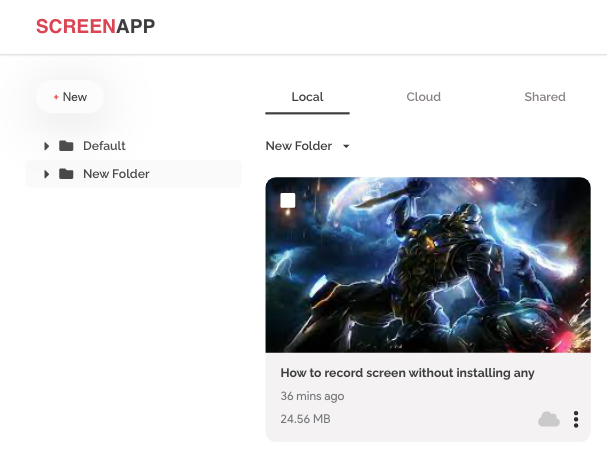
Assign a name to the folder and hit “Create” to add the new folder to the library.
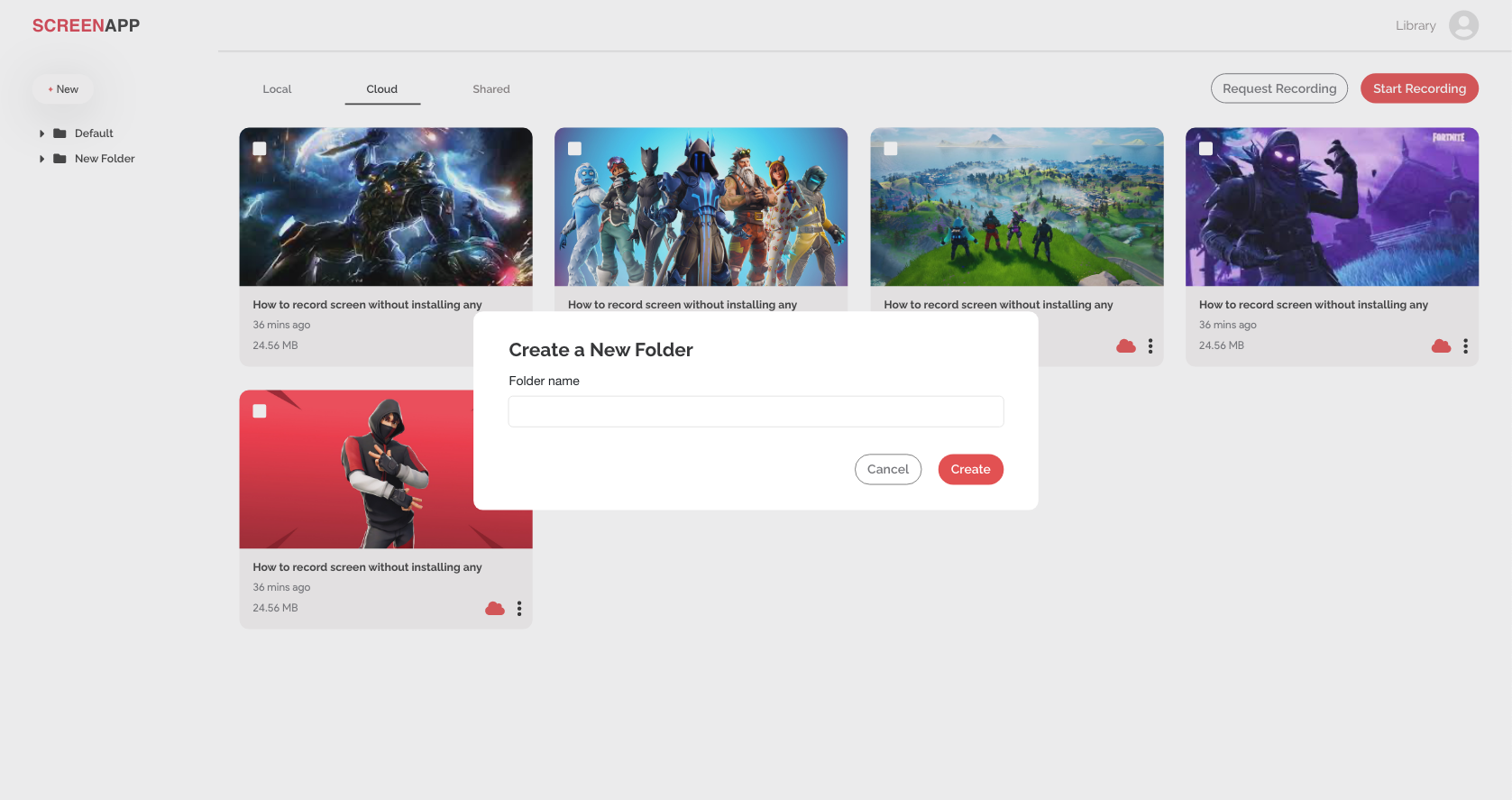
You can also create subfolders by clicking on the “New” button while staying in an existing folder, which will act as the main folder to the new subfolder you will be creating.
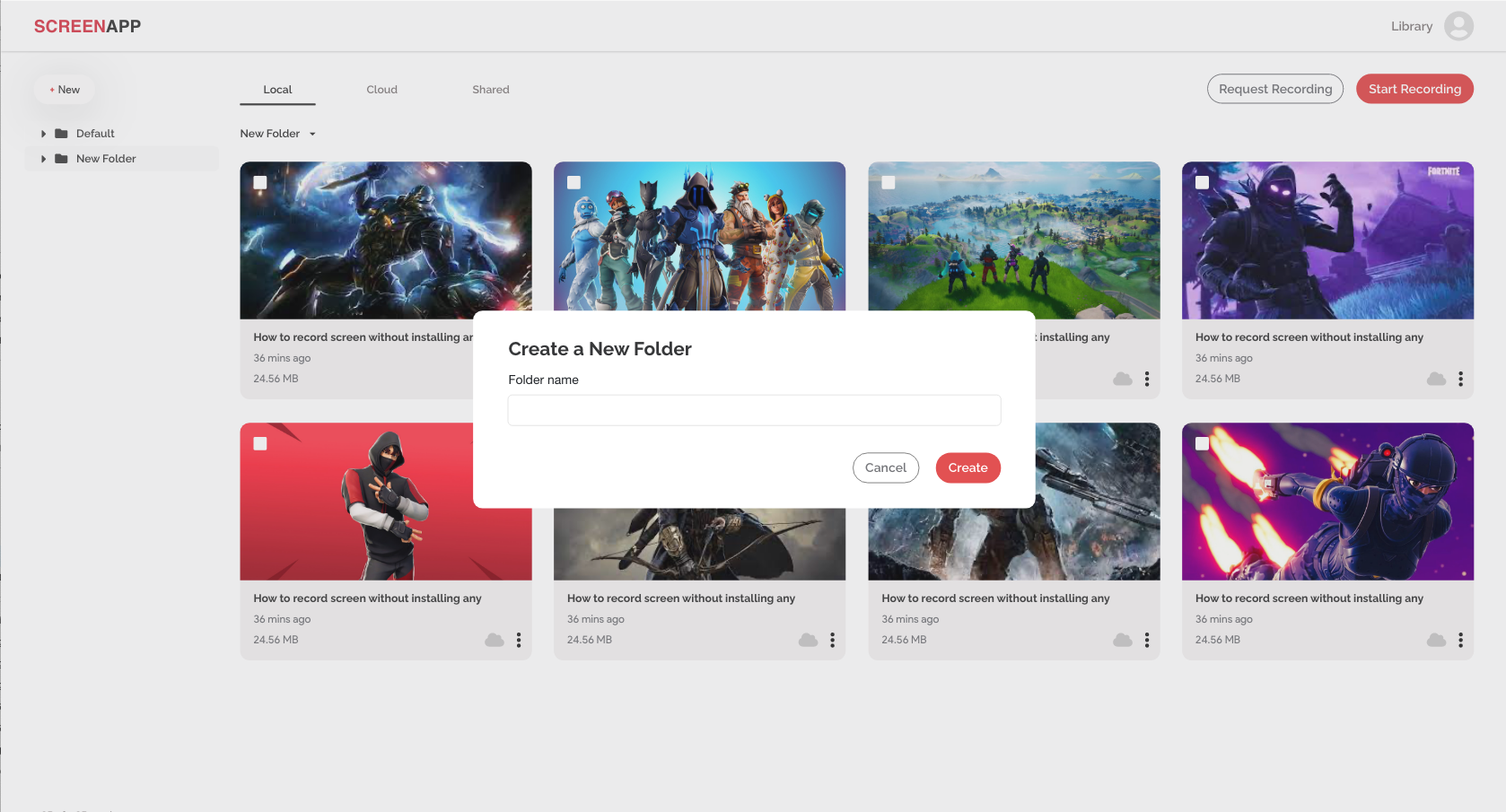
Rename and Delete Existing Folders
You can easily rename or delete any folder you want (except the Default folder). Simply go to the folder of your choice and select the “Down-headed Arrow” next to the folder name.
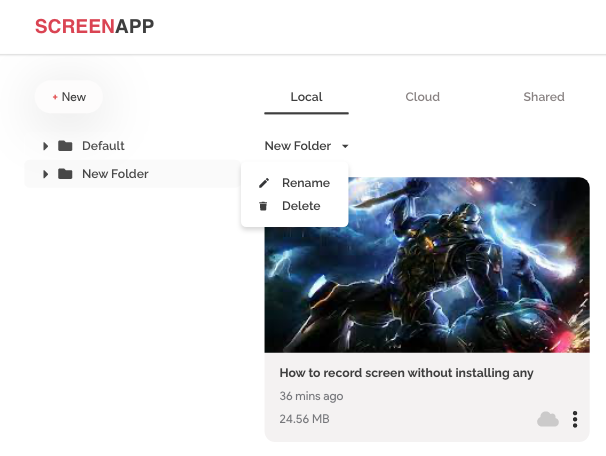
If you want to rename the folder, select “Rename”, enter the new name you want and hit “Rename.”
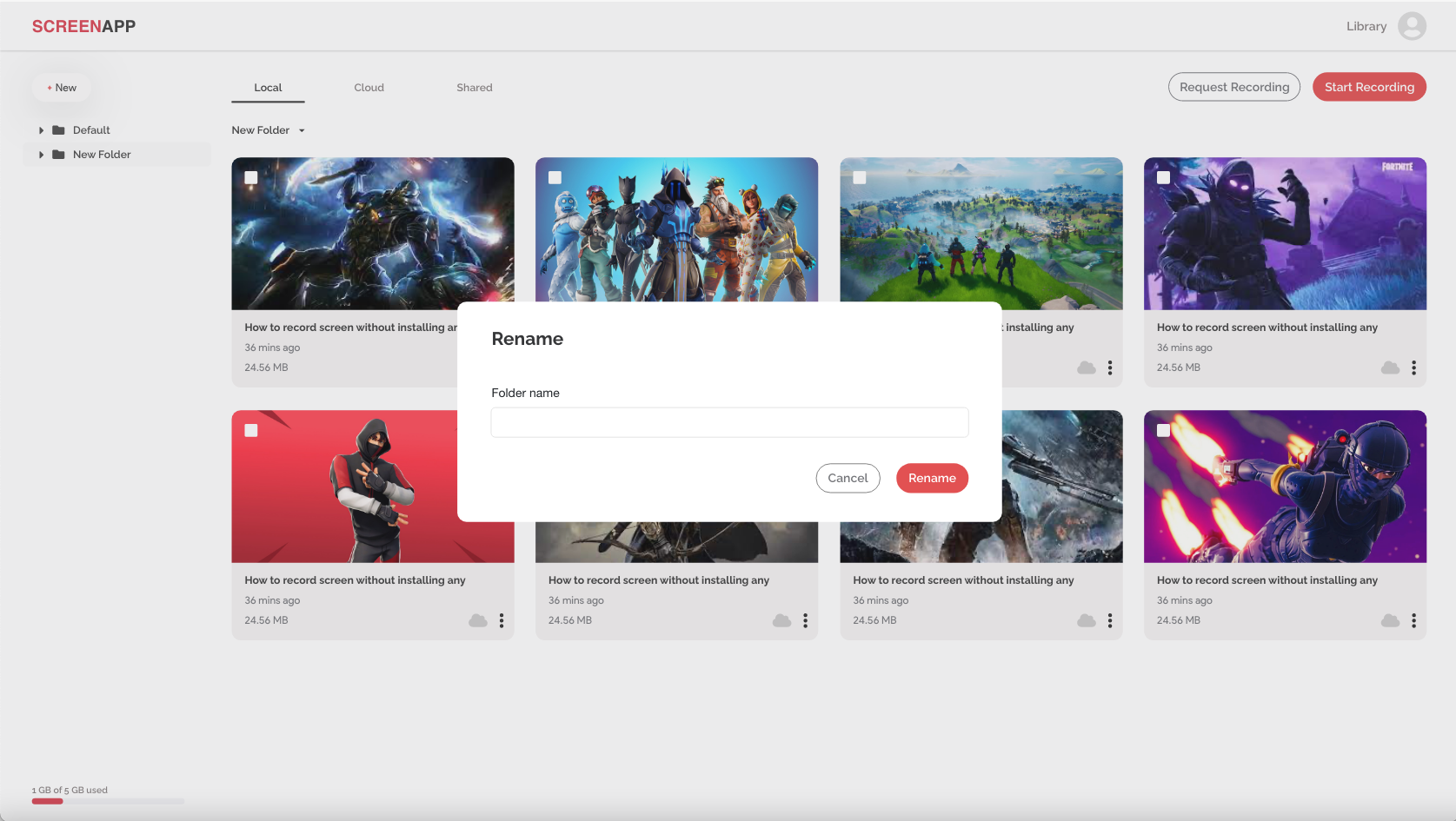
If you want to delete the folder, select “Remove” and hit “Delete.”
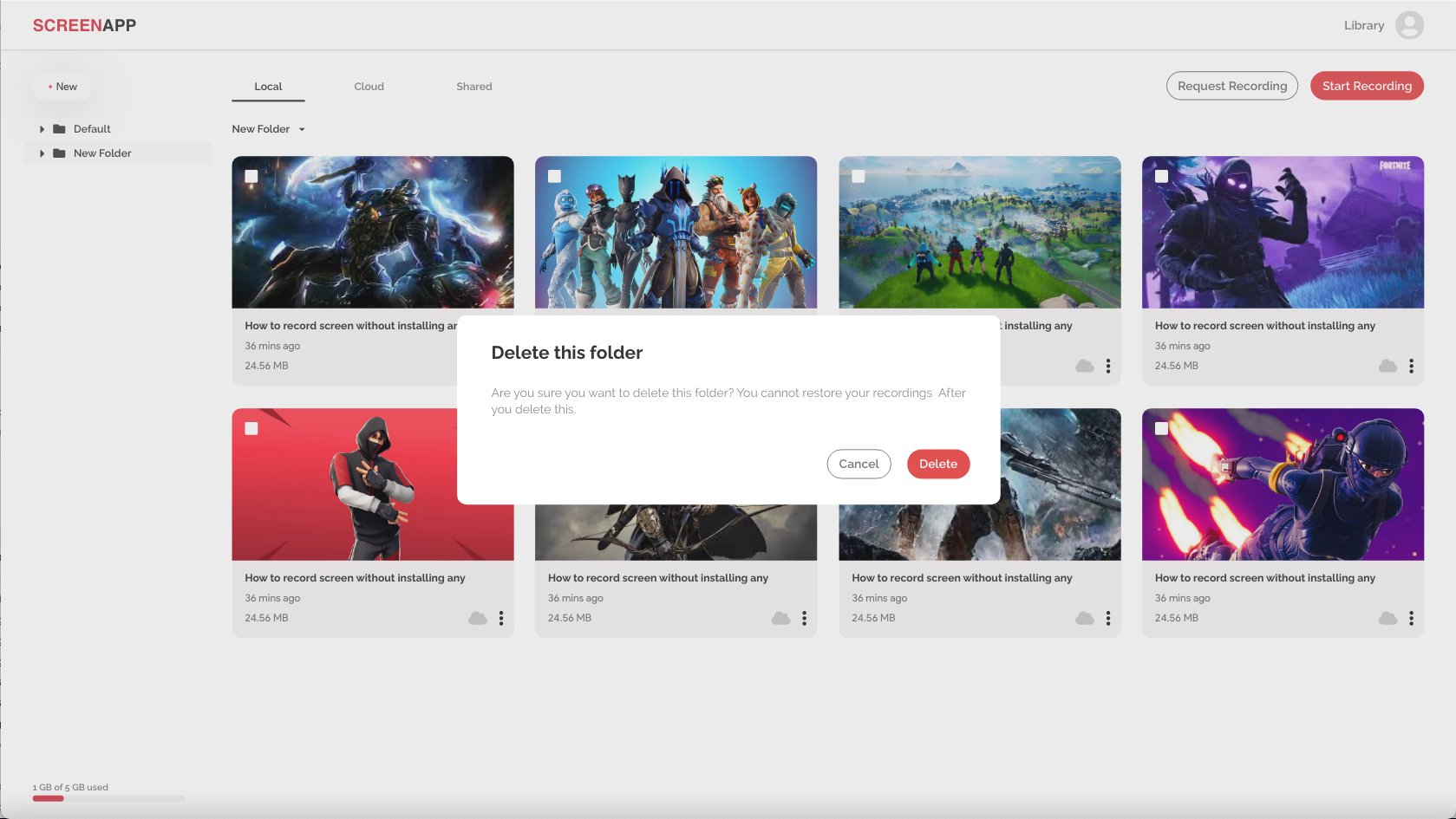
Organize Videos into Folders
To move videos from one folder to another:
- Select the video(s) you want by clicking on its checkbox.
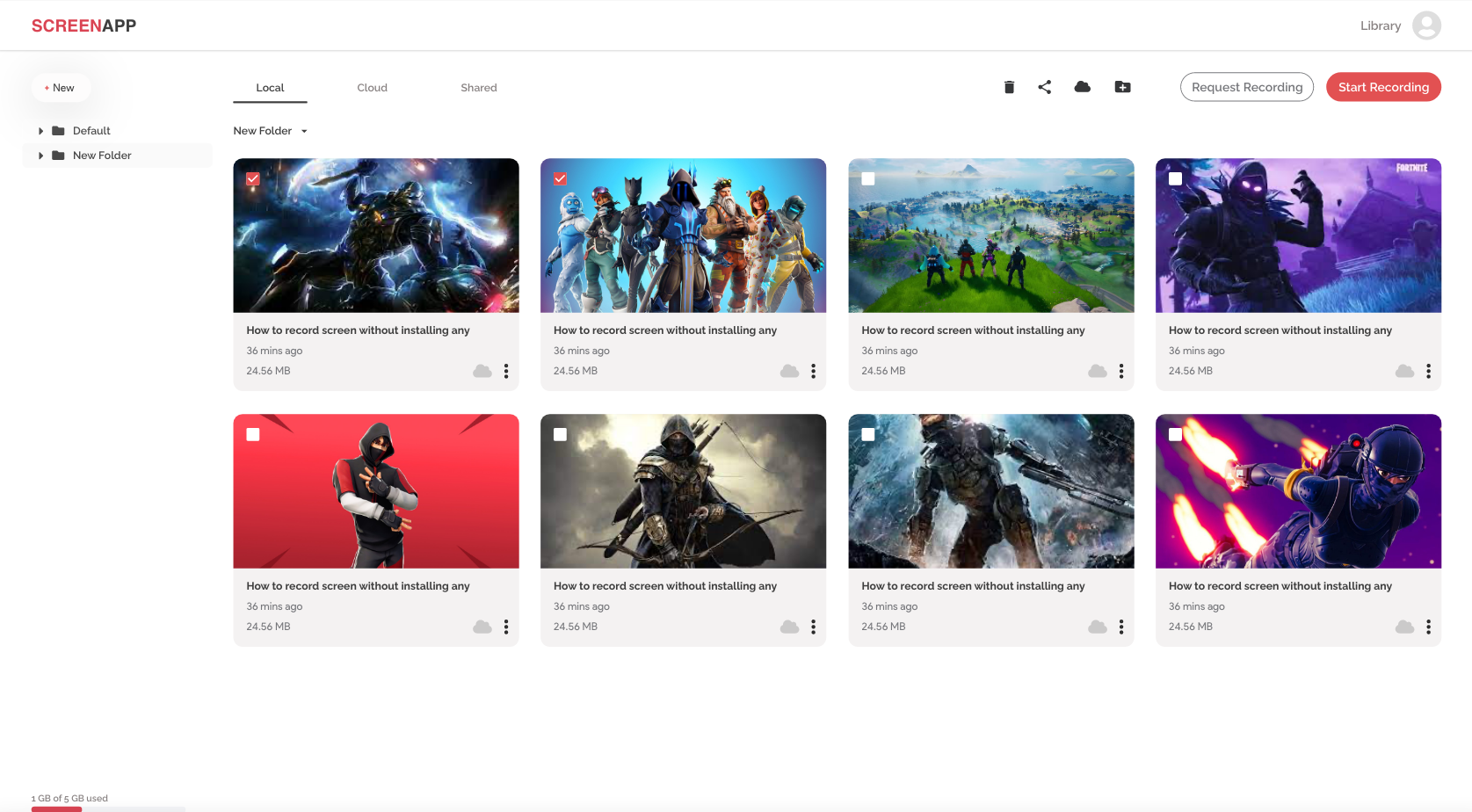
- Click the “Move icon” on the dashboard.
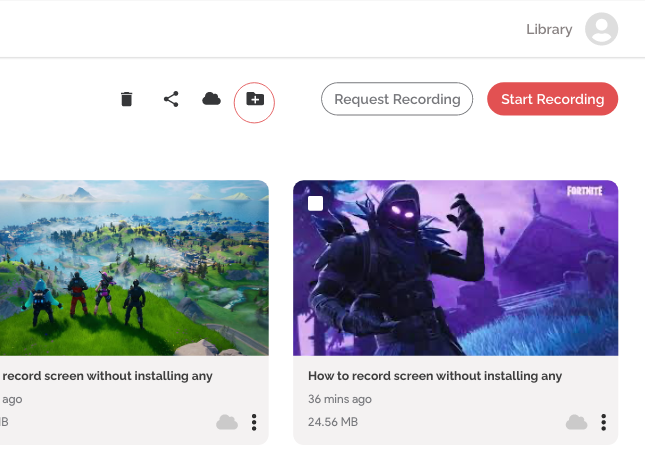
- Select the folder that you want to move to and hit “Move.”
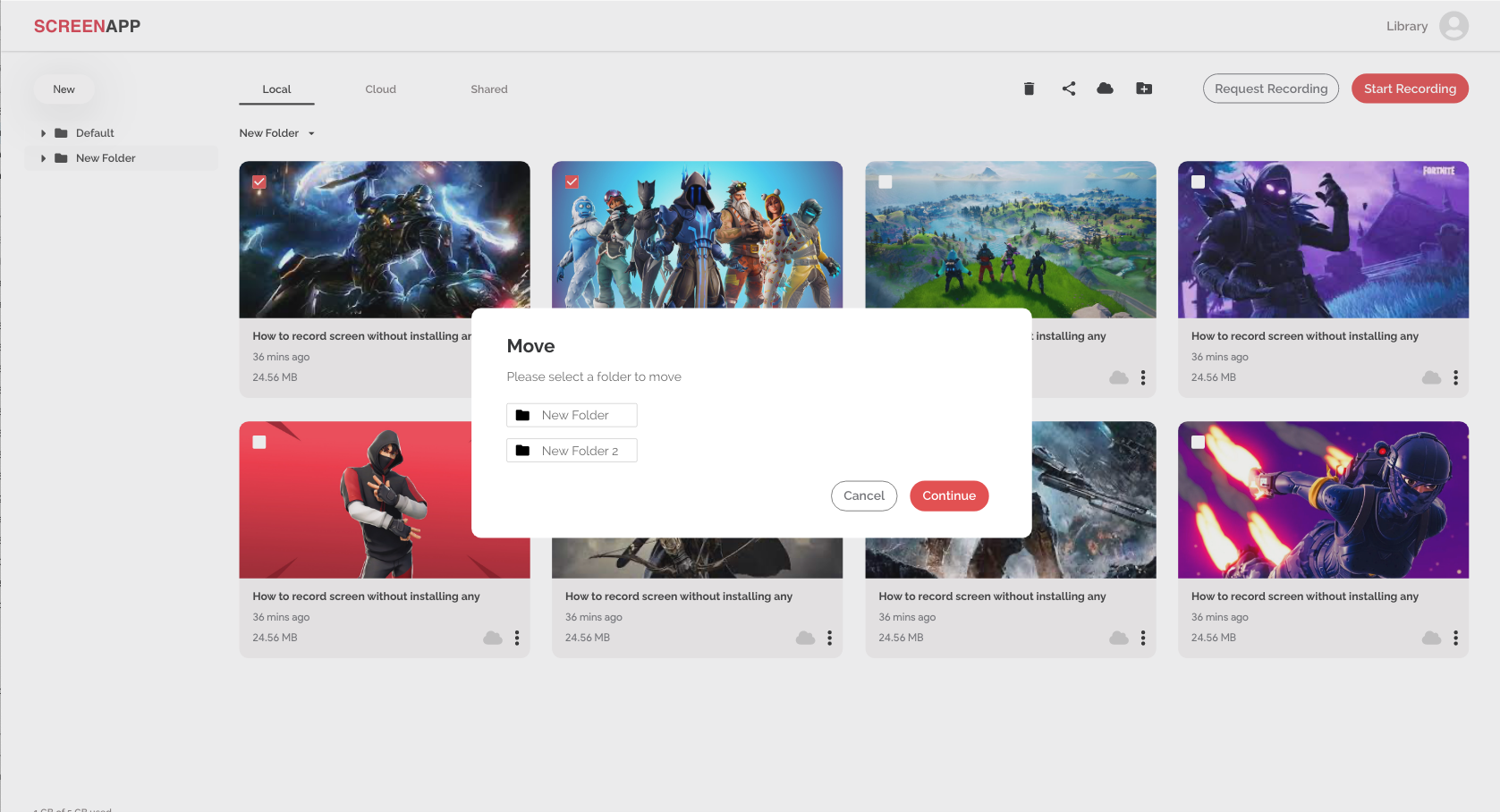
The Benefits of Folders in ScreenApp
You can enjoy a wide array of benefits with the use of folders in the ScreenApp library.
- Easily arrange the video library just as you want.
- Create folders for each and every one of your projects.
- Create subfolders for even better file organization.
- Easily move videos into any folder you wish to.
- Allows easy navigation throughout the video library.
If you love ScreenApp and believe that it makes your life much easier, we would love you to share us with your friends on Facebook and LinkedIn.
Feel free to write to us for any information, queries, and comments about ScreenApp at support@screenapp.io.