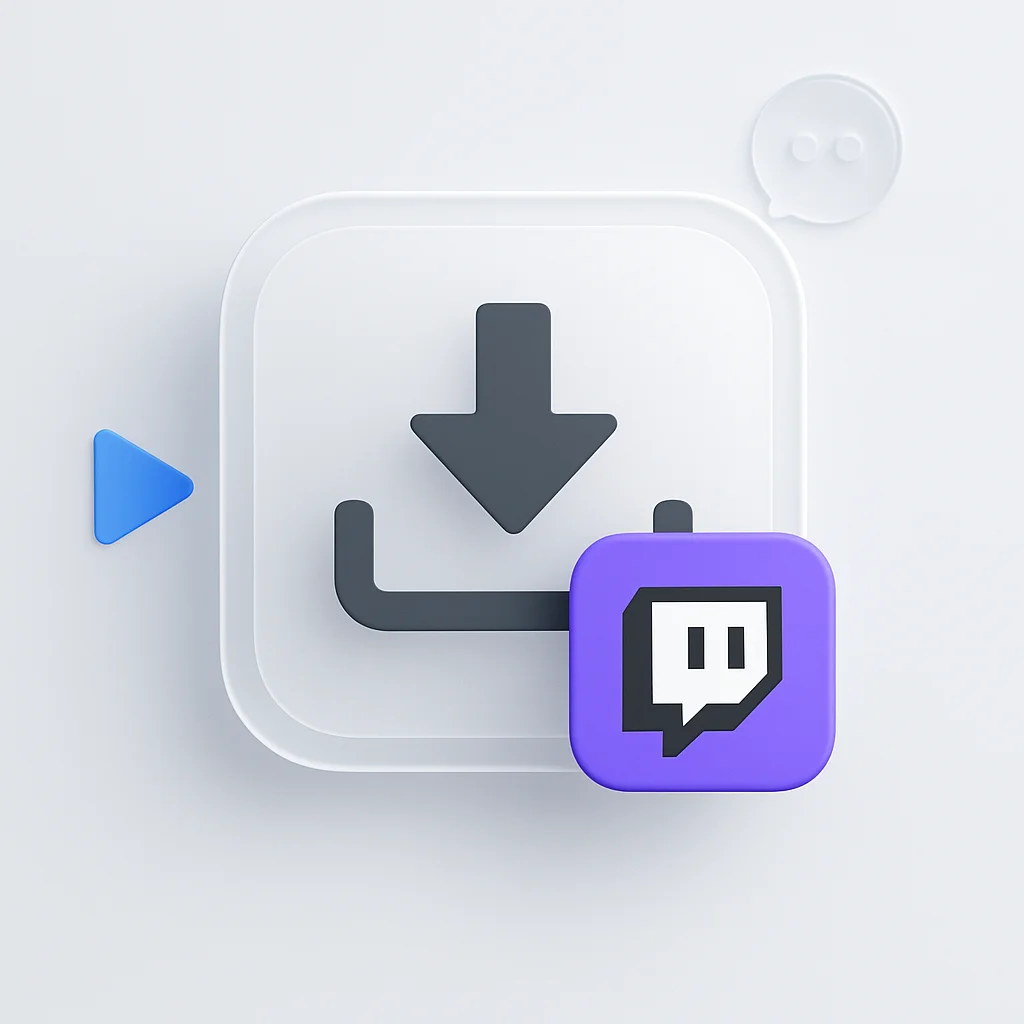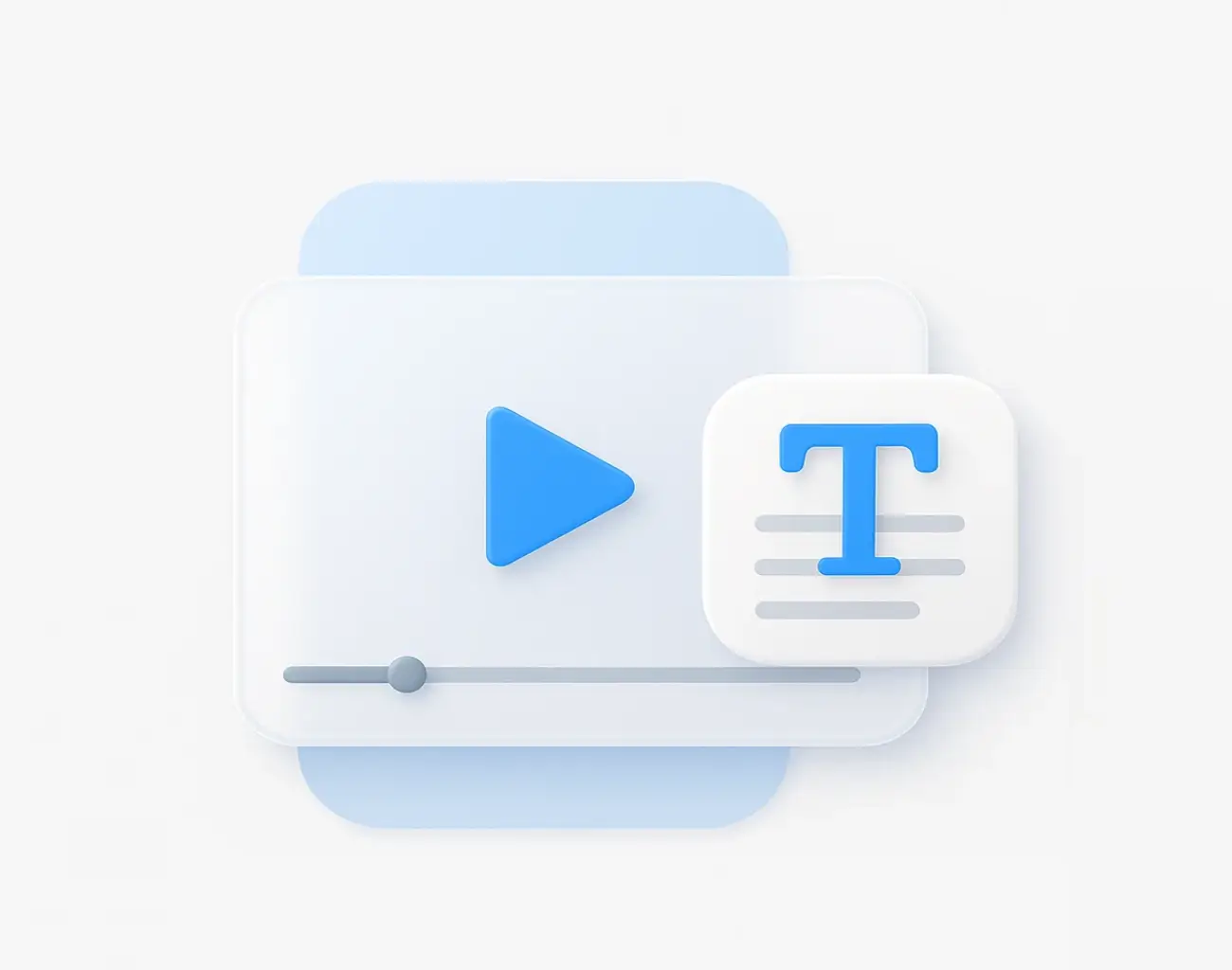🚨 Creator's Worst Nightmare
You've just posted the perfect Reel, but minutes later, you get the dreaded notification: "Your video has been muted due to a copyright claim." Sound familiar? This guide is your safe, practical solution to navigate Instagram's complex music rules and use copyrighted music on Instagram legally without risking your account.
Quick Answer: The Only 100% Safe Ways to Use Music
The safest way to legally use popular music on Instagram is by selecting tracks from the official Instagram Music Library via the Music Sticker in Reels and Stories. For business or branded content, use royalty-free tracks from the Facebook Sound Collection or a paid licensing service. Simply giving credit in a caption does not create a license.
Account Protection
Avoid muted videos and strikes
Legal Compliance
Stay within copyright law
Quality Music
Access to popular licensed tracks
Business Safe
Commercial use cleared music
3 Common Myths About Using Music on Instagram (Debunked)
🚫 Don't Fall for These Dangerous Misconceptions
Myth #1: "I can use any song if I give credit in the caption"
Credit is not a license. Copyright is a legal right, and you need explicit permission (a license) to sync music with video content. Simply tagging an artist or writing "all rights to the owner" provides zero legal protection.
Myth #2: "I'm safe if I only use 15 seconds of the song"
There is no "magic number" of seconds that makes unauthorized use legal. Instagram's Content ID system can flag even a few seconds of copyrighted music. Any unauthorized use, regardless of length, can result in a copyright claim.
Myth #3: "I bought the song on iTunes/Spotify, so I can use it"
Purchasing a song gives you personal listening rights, not synchronization rights. Pairing music with video content requires a separate "sync license" from the copyright holder. Your iTunes purchase doesn't cover commercial or public use.
The 3 Legal Ways to Use Music on Instagram in 2026
Method 1: Use Instagram’s Official Music Library

Instagram Music Library
Official, pre-licensed music for all account types
📱 For Personal & Creator Accounts
Create a Reel or Story
Open Instagram and tap the + button to create new content
Add Music Sticker
Tap the Music Sticker icon to access Instagram's licensed music library
Browse & Select
Search by song, artist, or mood. All tracks are pre-cleared for use
Customize & Post
Choose your clip length and timing, then publish safely
💡 Pro Tip
Personal and Creator accounts have access to the full Instagram music library, including popular chart-topping songs from major labels.
💼 For Business Accounts: The Royalty-Free Library
Limited Music Access
Business accounts see a more restricted library with only commercially-cleared tracks. This is because Instagram's agreements with major labels typically don't cover commercial/branded use.
🎯 Business Account Solutions:
- Facebook Sound Collection: Free, commercially-licensed music library
- Instagram Business Music Library: Limited but safe selection within the app
- Paid Licensing Services: Epidemic Sound, Artlist, Soundstripe for broader selection
Method 2: Use a Royalty-Free Music Licensing Service
Licensed Music Services
Professional licensing for commercial content
🎯 Why Licensed Music Services Are Best for Businesses
Clear Legal License
Explicit commercial use rights with documentation
Long-term Protection
Protects against future copyright claims and policy changes
Audit Trail
Downloadable licenses for legal compliance documentation
🎼 Top Licensed Music Services
Epidemic Sound
Subscription model with unlimited downloads. Popular with YouTubers and businesses.
Artlist
High-quality tracks with simple licensing. One license covers all platforms.
Soundstripe
Unlimited music and SFX with clear commercial licensing for all content types.
Method 3: Get Direct Permission from the Copyright Holder
Direct Licensing
Custom licensing for specific tracks
📋 What is a Sync License?
A synchronization license grants permission to pair a specific song with visual content. This involves contacting music publishers, record labels, or the artist's representatives to negotiate terms and fees.
The Process:
- Identify the copyright holders (publisher and record label)
- Contact licensing departments or use services like ASCAP, BMI, or SESAC
- Negotiate terms, duration, and geographic scope
- Pay licensing fees (can range from hundreds to thousands of dollars)
- Receive official license documentation
🎯 Who Is This For?
Major brands, filmmakers, advertising agencies, or large-scale campaigns that need specific popular tracks and have substantial budgets for music licensing.
How to Avoid a Copyright Claim: A Creator’s Checklist

✅ Your Copyright Protection Checklist
DO: Use Instagram Music Sticker
Always use the Music Sticker for Reels and Stories when possible - it's pre-licensed and safe
DO: Business Library for Brands
Business accounts should stick to the business library or paid licensing services
DON'T: Use Ripped Music
Never use music ripped from Spotify, Apple Music, CDs, or other sources
WHEN UNSURE: Safe Alternatives
Use original audio, trending sounds via audio page credit, or tracks from free libraries like the YouTube Audio Library
Screen Recording Your Content Creation Process
For creators who want to document their Instagram content creation process or create tutorials about safe music usage, professional screen recording tools can capture high-quality footage of navigating Instagram’s music library. This is particularly useful when creating educational content about Instagram best practices.
Content Creation and Music Integration
Once you’ve selected legal music for your Instagram content, you might want to create more comprehensive video content that showcases your music selection process. Consider using professional video recording tools to capture behind-the-scenes footage of your content creation workflow. For post-production tips, check out our guide on video editing software to create polished content that makes the most of your legally-sourced music.
Frequently Asked Questions
What happens if I get a copyright claim on my Instagram video?
Typically, your video's audio will be removed, or the video will be blocked in certain countries. Repeated infringements can lead to account suspension or shadowbanning. You will receive a notification with the option to dispute the claim if you believe you have the rights. According to Instagram's official policy, multiple violations can result in permanent account restrictions.
Why do business accounts have a different music library on Instagram?
Business accounts have a more limited, royalty-free library because Instagram's agreements with major labels do not cover commercial use (such as in ads or branded content). The business library ensures all music is legally cleared for commercial purposes, protecting both Instagram and business users from copyright issues.
Can I use copyrighted music if I give credit in the caption?
No, giving credit does not grant you legal permission to use copyrighted music. Credit is simply acknowledgment, not a license. You need explicit permission from the copyright holder to legally use their music in your content, regardless of whether you provide attribution.
How long can I use a copyrighted song on Instagram legally?
There is no universally "safe" duration for using copyrighted music without permission. Instagram's Content ID system can detect and flag even short clips. The only safe approach is to use properly licensed music through Instagram's Music Sticker or other legal licensing methods.
What should I do if Instagram keeps removing my video for music?
If your videos are consistently being flagged, switch to using only Instagram's Music Sticker, royalty-free music from licensed services, or original audio. Avoid using music from external sources, even if you think it's copyright-free. Consider creating a library of safe tracks from legitimate licensing services.
Advanced Strategies for Music Compliance
🎯 Pro Tips for Long-term Success
Build a Safe Music Library
Create playlists of pre-approved tracks from Instagram's library and licensing services for quick access during content creation.
Stay Updated on Policy Changes
Instagram's music policies evolve regularly. Follow official Instagram Creator accounts for the latest updates on music usage rules.
Track Your Content Performance
Monitor which posts with certain music tracks perform better and build a library of "winning" background music that's also legally safe.
Test Before Publishing
For business content, consider posting as a draft first to check for any immediate copyright flags before making it public.
Conclusion: Play It Safe to Protect Your Content
🏆 Your Path to Safe Music Usage
Protect your Instagram account and content with smart, legal music choices
Personal & Creator Accounts
For personal fun and creator content, stick to Instagram's Music Sticker. It's free, legal, and gives you access to popular songs without any risk.
Business Accounts
For brand and business content, invest in a royalty-free licensing service. It protects your account, your brand, and your hard work from copyright issues.
Enterprise Campaigns
For major campaigns needing specific popular tracks, work with music licensing professionals to secure proper sync licenses.
💡 Quick Decision Guide
Create Fearlessly
The rules are simple: for personal fun, stick to the Instagram Music Library. For any content related to your brand or business, an investment in a royalty-free licensing service is the best way to protect your account and your hard work. Remember, when in doubt, it's always better to be safe than sorry.
The social media landscape continues to evolve rapidly, with Statista reporting that Instagram has over 2 billion monthly active users. With proper music licensing practices, your content can reach this massive audience while staying completely compliant with copyright regulations and platform policies.