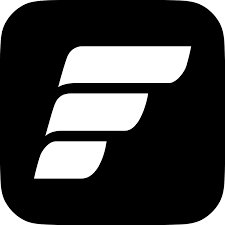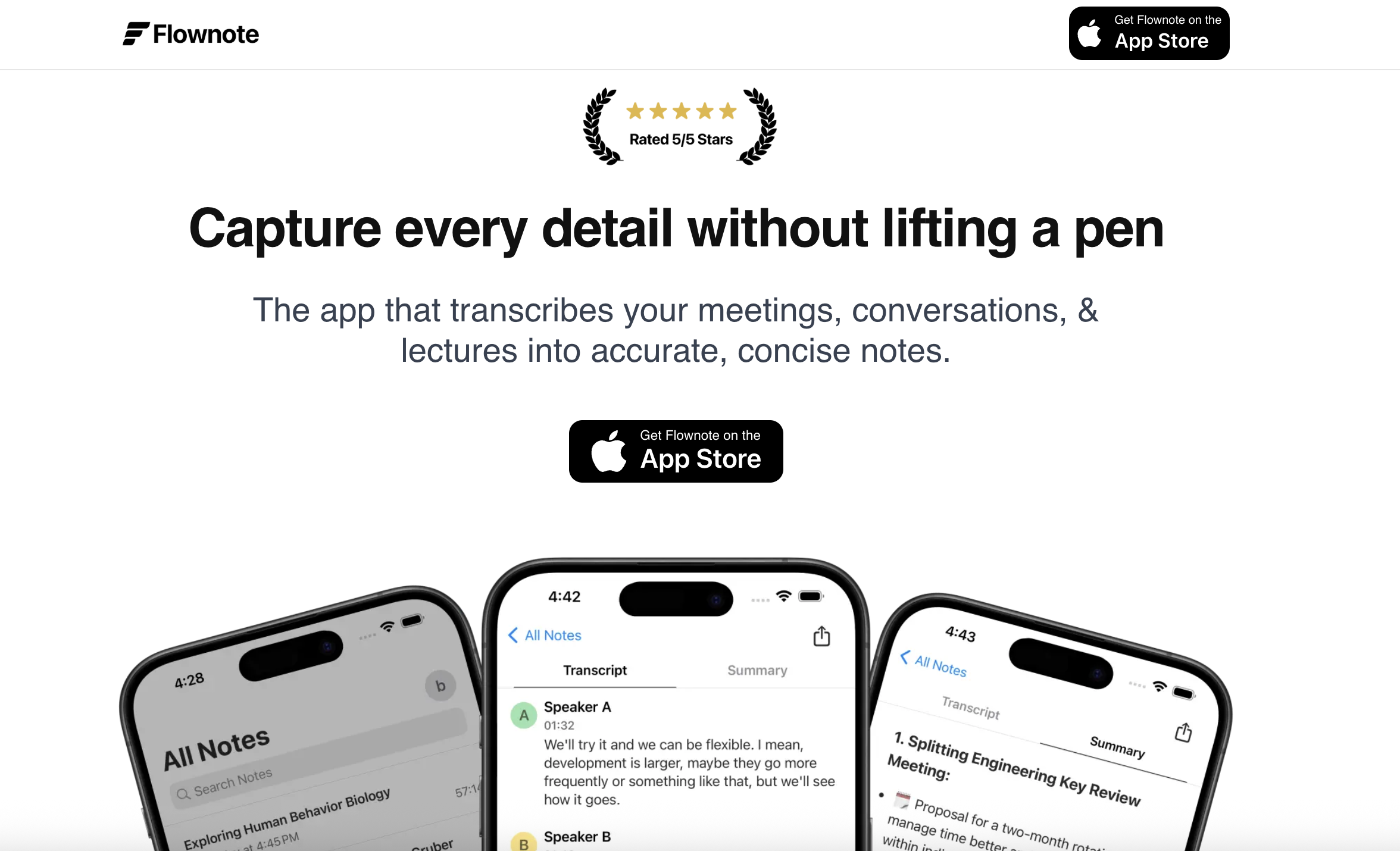Flownote provides a basic solution for meeting notes, but its limited platform availability and lack of visual context have led many professionals to seek a more powerful flownote alternative. This guide compares Flownote to its top competitors, including ScreenApp’s powerful iOS app, demonstrating why ScreenApp’s all-in-one content platform is the superior choice for iPhone, iPad, and Mac users who need more than just text summaries.
Try ScreenApp iOS App Free
Download ScreenApp Meeting Minutes AI for iPhone, iPad, and Mac. Features include voice-to-text, live transcription, AI meeting summaries, and audio-to-text conversion all optimized for iOS.
Download on App StoreFlownote vs ScreenApp Comparison 2025
| Criteria |
Flownote (Basic Meeting Notes)
Trusted by 150K+ users
|
ScreenApp (All-in-One Content Platform)
Loved by 1M+ professionals
|
|---|---|---|
| Core Function | Simple meeting notes and transcription | Real-time screen recording & content creation |
| Overall Rating | 4.2/5 ★★★★☆ | 4.8/5 ★★★★★ |
| Platform Availability | Web and Chrome extension only | Web, iOS, iPad, Mac, Apple Vision |
| Mobile App | No native mobile app | Native iOS app with voice recorder |
| Visual Context | None (Audio only) | Full (Video, screen, audio) |
| Transcription Accuracy | Good (90-93%) | Excellent (99%+) |
| AI Features | Basic summaries and action items | AI summaries, notes, live transcription, voice-to-text |
| Content Creation | Text notes only | Video demos, training guides, visual content |
| Collaboration | Basic note sharing | Team collaboration, sharing, editing |
| Pricing Model | Per-user subscription | Team-based (no per-user charges) |
| Free Tier | Limited features and meetings | Generous free plan with core features |
| Value for Money | Basic value for simple needs | High ROI for professional teams |
| Best For | Simple text-only meeting notes | All-team content creation + collaboration |
What is Flownote? The Basic Note Taker
Flownote is a straightforward meeting notes tool designed to transcribe audio and generate simple text summaries. It aims to help users capture meeting discussions without manual note-taking, focusing on simplicity and ease of use.
However, Flownote lacks native mobile support and visual context capabilities. It’s limited to web and Chrome extension, meaning iPhone and iPad users have no dedicated app. This platform limitation is a significant drawback for mobile-first teams and a key reason users search for a flownote alternative.
What is ScreenApp? The All-in-One Content Platform
ScreenApp is a modern platform available on web, iOS, iPad, and Mac that combines high-quality screen recording, real-time AI transcription, and instant visual content analysis. The ScreenApp iOS app (rated 3.8/5 on App Store) offers powerful mobile features including voice-to-text conversion, live transcription, AI meeting summaries, and audio-to-text conversion all optimized for iPhone and iPad users.
ScreenApp captures the entire context of your work what you say, what you show, and what you do. This makes it a far more versatile and powerful tool for a much broader range of use cases, from sales and support to training and engineering.
Where Flownote gives you a text file, ScreenApp gives you a dynamic, searchable, and visual knowledge asset available across all your devices.
#1: MOBILE SUPPORT: WORK ANYWHERE
Flownote
No native mobile app. Limited to web and Chrome extension only. iPhone and iPad users must rely on browser access with poor mobile experience. Can't record on-the-go or access notes seamlessly on mobile devices.
ScreenApp
Full multi-platform support with native iOS app. Work seamlessly on iPhone, iPad, Mac, and web. Professional voice recorder, live transcription, and AI notes optimized for mobile. Access and sync your content anywhere, anytime.
Winner: ScreenApp
For mobile professionals and teams that work across devices, ScreenApp's native iOS support is essential. Modern work happens everywhere in offices, at home, on the go. ScreenApp delivers the same powerful features on every platform.
#2: VISUAL CONTEXT: CAPTURE THE COMPLETE PICTURE
Flownote
Audio-only transcription. Cannot capture screen shares, presentations, demos, or visual elements. Misses critical context when teams discuss designs, data, or visual workflows. Limited to what people say, not what they show.
ScreenApp
Complete visual + audio capture. Multi-modal AI analyzes screen activity, video, and audio together. Perfect for product demos, design reviews, training sessions, and any visual communication. Captures everything that matters.
Winner: ScreenApp
Visual communication is essential for modern teams. Whether you're demonstrating software, reviewing designs, or presenting data, ScreenApp captures the complete picture. Audio-only tools like Flownote miss what matters most.
#3: CONTENT CREATION & TEAM VALUE
Flownote
Single-purpose tool. Generates meeting notes but offers no content creation or team collaboration features. Per-user pricing model. Value limited to transcription only with no reuse capabilities.
ScreenApp
Complete content platform. Create training videos and SOPs, product demos, documentation, and more. Team-based pricing with iOS app included. One recording serves multiple purposes across all departments. Massive ROI.
Winner: ScreenApp
Teams need more than meeting notes. ScreenApp provides value across the entire organization from sales demos to training materials to customer support. The iOS app extends this power to mobile workflows, making it accessible anywhere.
Summary and Top Recommendations
Our Top 3 Picks
ScreenApp - All-in-One Content Platform
Best overall alternative with iOS app and visual context
Otter.ai - Real-Time Transcription
Leading tool for live meeting transcription and note-taking
Fireflies.ai - Conversation Intelligence
Specialized AI assistant for sales and customer-facing teams
Choose Based on Your Needs
iOS App Users
→ ScreenApp iOS (voice recorder + live transcription)
Visual Content Creation
→ ScreenApp (screen recording + AI analysis)
Simple Text Notes
→ Fathom (basic, free transcription)
Sales Team Analysis
→ Fireflies.ai (conversation intelligence)
Audio-Only Alternatives
→ Otter AI or Minutes AI
Top 7 Flownote Alternatives for 2025
ScreenApp - All-in-One Content Platform
Best overall flownote alternative with iOS app and visual context
Why It Stands Out: ScreenApp is the best overall flownote alternative for its native iOS app, visual context capture, and comprehensive content creation platform. The ScreenApp iOS app offers what Flownote can't: native iPhone and iPad support with voice-to-text, live transcription, AI meeting summaries, and seamless sync across all devices. Unlike Flownote's web-only approach, ScreenApp works everywhere.
Key Features:
Pros
- • Native iOS app with full mobile support (vs Flownote's web-only)
- • Visual context capture that Flownote completely lacks
- • All-in-one platform for recording, transcription, and content creation
- • Team-based pricing saves 70-95% vs per-user models
- • Works everywhere: iPhone, iPad, Mac, web, Apple Vision
Cons
- • More features than needed if you only want basic text notes
- • Requires internet connection for AI processing
Best For
Mobile professionals and teams that need more than basic text notes. Perfect for organizations that work across devices, rely on visual communication, need content creation tools, or want team-based pricing. Ideal replacement for Flownote's limited web-only platform.
Otter.ai - Real-Time Transcription
Industry-leading live transcription with speaker identification
Why It Stands Out: Otter.ai offers superior transcription quality and real-time collaboration features compared to Flownote. With native mobile apps for iOS and Android, Otter.ai solves Flownote's platform limitation problem. Excellent for teams that prioritize accurate text records and collaborative note-taking.
Key Features:
Pros
- • Native mobile apps (major advantage over Flownote)
- • Very high transcription accuracy (95%+)
- • Excellent collaboration features
- • Strong platform integrations
Cons
- • Audio-only, no visual context like ScreenApp
- • Per-user pricing can be expensive for teams
- • Limited free plan (300 minutes/month)
Best For
Teams that need reliable mobile transcription with strong collaboration features. Better than Flownote for mobile users, but lacks ScreenApp's visual context capabilities. Good for text-focused documentation.
Fireflies.ai
AI meeting assistant with conversation intelligence for sales teams
Fireflies.ai specializes in conversation intelligence and sales analytics. Strong CRM integration and mobile apps make it more versatile than Flownote, though it still lacks visual context.
Fathom
Free meeting transcription with AI summaries
Fathom offers completely free meeting transcription. More affordable than Flownote but similarly limited to basic text notes. Good for budget-conscious individuals or small teams.
tldv
Meeting recorder for Google Meet and Zoom with AI insights
tldv records meetings with AI highlights. Better platform integration than Flownote but limited to specific meeting tools. No standalone mobile app for on-the-go recording.
MeetGeek
AI meeting assistant with productivity analytics
MeetGeek automates meeting documentation with AI summaries. Offers more analytics than Flownote but still lacks mobile app and visual context features.
Sembly AI
Professional AI meeting notes with multi-language support
Sembly AI provides professional meeting notes with multi-language support. Good for international teams but shares Flownote's limitations: no mobile app, no visual context, basic functionality only.
Frequently Asked Questions
No, Flownote does not have a native iOS app. It's limited to web and Chrome extension only. The ScreenApp iOS app is the best Flownote alternative for iPhone and iPad users, offering native mobile support with voice-to-text, live transcription, and AI meeting summaries.
ScreenApp is the best flownote alternative with native mobile support. Unlike Flownote's web-only approach, ScreenApp offers a full-featured iOS app for iPhone, iPad, and Mac, plus web access. It also provides visual context capture and content creation tools that Flownote lacks entirely.
No, Flownote cannot record your screen. It's an audio-only transcription tool that misses all visual context presentations, demos, screen shares, and design reviews. ScreenApp captures both audio and visual context, making it essential for modern visual communication.
Flownote offers basic note sharing but limited collaboration features. For comprehensive team collaboration, ScreenApp provides shared workspaces, content creation tools, team-based pricing, and works across all devices (iOS, iPad, Mac, web). It's designed for teams that need more than simple text notes.
The ScreenApp iOS app offers native iPhone and iPad support, voice-to-text conversion, live transcription, screen recording, AI meeting summaries, audio-to-text conversion, video-to-audio extraction, and seamless sync across devices. Flownote has none of these mobile features since it's web-only.
While Flownote uses per-user pricing, ScreenApp offers team-based pricing with no per-user charges. This means unlimited team members can use ScreenApp for one flat rate, typically saving 70-95% compared to per-user models. ScreenApp also provides significantly more features and platform support.
ScreenApp is the best choice for content creation. Unlike Flownote which only generates text notes, ScreenApp enables you to create training videos and SOPs, product demos, documentation, bug reports, and marketing content. It's an all-in-one platform that transforms recordings into valuable assets across your entire organization.
ScreenApp offers a generous free plan with core features including screen recording, transcription, and iOS app access. For basic text-only notes, Fathom is completely free. However, ScreenApp's free plan provides significantly more value with visual context, mobile support, and content creation capabilities that no free text-only tool can match.
Final Verdict: Choose Mobile-First with Visual Context
Flownote’s limitations are significant: no native mobile app, no visual context, and basic functionality. These gaps make it unsuitable for mobile professionals and teams that communicate visually.
ScreenApp is the superior alternative because it works everywhere your team does. With native iOS apps, visual context capture, and comprehensive content creation tools, ScreenApp delivers what Flownote cannot: a complete platform for modern work.
Don’t settle for web-only text notes. Get the full picture on every device.
Ready to Transform Your Meeting Notes?
Experience the power of mobile-first design and visual context with ScreenApp. Available on iOS, iPad, Mac, and web.