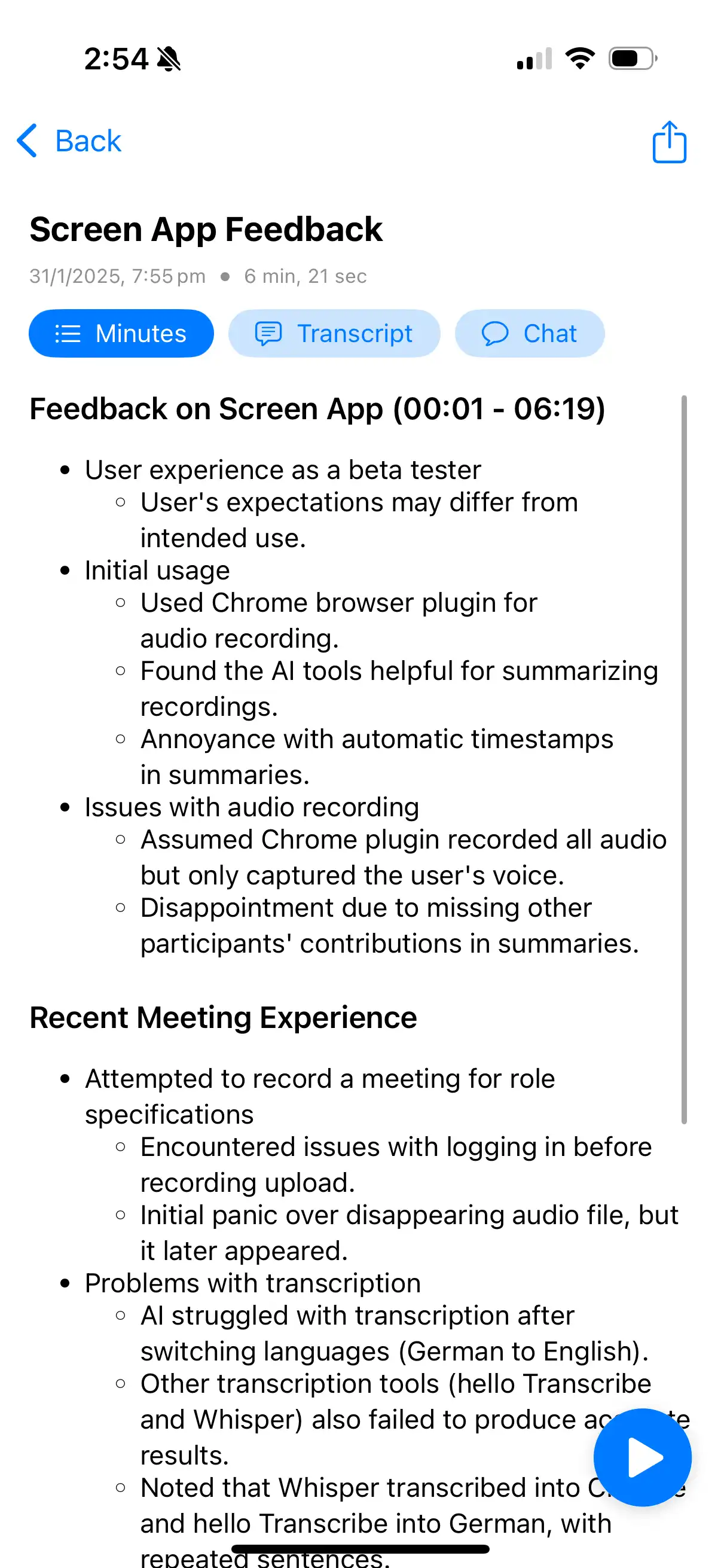Minutes AI provides a basic solution for automating meeting minutes, but its narrow focus and lack of visual context have led many professionals to seek a more powerful minutes ai alternative. This guide compares Minutes AI to its top competitors, including ScreenApp’s powerful iOS app, demonstrating why ScreenApp’s all-in-one content platform is the superior choice for iPhone, iPad, and Mac users who need more than just a text summary.
Try ScreenApp iOS App Free
Download ScreenApp Meeting Minutes AI for iPhone, iPad, and Mac. Features include voice-to-text, live transcription, AI meeting summaries, and audio-to-text conversion all optimized for iOS.
Download on App StoreMinutes AI vs ScreenApp Comparison 2025
| Criteria |
Minutes AI (Basic Meeting Notes)
Trusted by 200K+ users
|
ScreenApp (All-in-One Content Platform)
Loved by 1M+ professionals
|
|---|---|---|
| Core Function | Automated text-based meeting minutes | Real-time screen recording & content creation |
| Overall Rating | 4.4/5 ★★★★☆ | 4.8/5 ★★★★★ |
| Platform Availability | Web-based only | Web, iOS, iPad, Mac, Apple Vision |
| Mobile App | Limited or none | Native iOS app with voice recorder |
| Visual Context | None (Audio only) | Full (Video, screen, audio) |
| Transcription Accuracy | Good (90-95%) | Excellent (99%+) |
| AI Features | Basic meeting summaries | AI summaries, notes, live transcription, voice-to-text |
| Content Creation | Text summaries only | Video demos, training guides, visual content |
| Collaboration | Limited sharing | Team collaboration, sharing, editing |
| Pricing Model | Per-user or subscription | Team-based (no per-user charges) |
| Free Tier | Limited features | Generous free plan with core features |
| Value for Money | Good for basic needs | High ROI for professional teams |
| Best For | Simple, text-only meeting summaries | All-team content creation - collaboration |
What is Minutes AI? The Basic Note Taker
Minutes AI is a tool designed to listen to your meetings and automatically generate a text-based summary, or “minutes.” It aims to solve the problem of manual note-taking, providing a simple way to get a written record of a conversation.
However, its functionality is limited to this single purpose. It’s an audio-only tool, meaning it has no visibility into what’s being shared on screen. This lack of visual context is a significant drawback in today’s highly visual business environment and a key reason users search for a meeting ai alternative.
What is ScreenApp? The All-in-One Content Platform
ScreenApp is a modern platform available on web, iOS, iPad, and Mac that combines high-quality screen recording, real-time AI transcription, and instant visual content analysis. The ScreenApp iOS app (rated 3.8/5 on App Store) offers powerful mobile features including voice-to-text conversion, live transcription, AI meeting summaries, and audio-to-text conversion all optimized for iPhone and iPad users.
ScreenApp captures the entire context of your work what you say, what you show, and what you do. This makes it a far more versatile and powerful tool for a much broader range of use cases, from sales and support to training and engineering.
Where Minutes AI gives you a text file, ScreenApp gives you a dynamic, searchable, and visual knowledge asset available across all your devices.
#1: VISUAL CONTEXT: THE GAME CHANGER
Minutes AI
Analyzes audio only. Can't see product demos, presentation slides, design mockups, or screen shares. Misses critical visual context that makes up 70% of modern business communication.
ScreenApp
Captures everything. Multi-modal AI analyzes audio, video, and screen activity together. Records presentations, demos, and visual workflows with full context for complete understanding.
Winner: ScreenApp
For any business that relies on visual communication, ScreenApp's approach is fundamentally superior. Modern meetings involve screen shares, demos, and presentations not just talking. ScreenApp captures the complete picture.
#2: BEYOND NOTES: A PLATFORM FOR CREATION
Minutes AI
Job done when meeting ends. Generates text summary but doesn't help create training materials, product demos, or shareable content. One-time output with limited reuse value.
ScreenApp
Complete content creation platform. Transform recordings into product demos, training guides and SOPs, bug reports, marketing videos, onboarding materials, and knowledge base articles. Works across web and iOS.
Winner: ScreenApp
Provides value across the entire content lifecycle, not just after a meeting. One recording can become training videos, documentation, demos, and more. The iOS app extends this power to mobile devices.
#3: PRICING - TEAM VALUE
Minutes AI
Basic functionality at affordable pricing, but value limited to single task. Typical per-user pricing model means costs scale linearly with team size. Limited to meeting transcription only.
ScreenApp
Team-based plans deliver massive value. One flat price covers entire team across all departments. Replaces multiple tools (Loom, meeting notes, training software). iOS app included at no extra cost.
Winner: ScreenApp
The ROI for professional teams is significantly higher. Team-based pricing means unlimited users can leverage the platform across all departments from sales demos to engineering documentation to customer support training. Every team member gets access to web and mobile apps.
Summary and Top Recommendations
Our Top 3 Picks
ScreenApp - All-in-One Content Platform
Best overall alternative with visual context and team value
Otter.ai - Real-Time Transcription
Leading tool for live meeting transcription and note-taking
Fireflies.ai - Conversation Intelligence
Specialized AI assistant for sales and customer-facing teams
Choose Based on Your Needs
iOS App Users
→ ScreenApp iOS (voice recorder + live transcription)
All-Team Content Creation
→ ScreenApp (visual context + collaboration)
Free Basic Meeting Notes
→ Fathom (simple, free transcription)
Top 7 Minutes AI Alternatives for 2025
ScreenApp - All-in-One Content Platform
Best overall minutes ai alternative with visual context and team value
Why It Stands Out: ScreenApp is the best overall minutes ai alternative for its all-in-one platform, visual context analysis, and unbeatable team value. The ScreenApp iOS app offers native iPhone and iPad support with features like live transcription, AI meeting summaries, voice-to-text conversion, and audio-to-text conversion. Unlike Minutes AI which only captures audio, ScreenApp captures everything what you say, what you show, and what you do making it perfect for modern teams that rely on visual communication.
Key Features:
Pros
- • Captures visual context that Minutes AI completely misses
- • All-in-one platform for recording, transcription, and content creation
- • Team-based pricing saves 70-95% compared to per-user models
- • Industry-leading transcription accuracy (99%+)
- • Versatile enough for all departments, not just meetings
Cons
- • More features than needed if you only want basic meeting notes
- • Requires internet connection for AI processing
Best For
Teams that need more than just meeting notes. Perfect for organizations that rely on visual communication, need to create training materials, document processes, or share knowledge across departments. Ideal for modern teams that want a single platform instead of multiple tools.
Otter.ai - Real-Time Transcription
Leading tool for live meeting transcription and note-taking
Why It Stands Out: Otter.ai is a leading tool for real-time meeting transcription and note-taking, offering a strong feature set for general business use. It excels at live transcription with speaker identification, making it popular for meeting documentation.
Key Features:
Pros
- • Very high transcription accuracy
- • Excellent collaboration features for sharing notes
- • Polished and feature-rich user interface
- • Strong integration with meeting platforms
Cons
- • Audio-only tool, lacks visual context like ScreenApp
- • Per-user pricing can be expensive for teams
- • Limited free plan (300 minutes/month)
Best For
Teams that need reliable real-time transcription for meetings. Good for organizations that prioritize accurate text records over visual content. Best when visual context isn't critical to the meeting content.
Fireflies.ai
AI meeting assistant with conversation intelligence for sales teams
Fireflies.ai specializes in conversation intelligence and sales analytics. Strong for CRM integration and tracking sales calls, but audio-only without visual context.
Fathom
Free meeting transcription with AI summaries
Fathom offers completely free meeting transcription and summaries. Simple and straightforward, ideal for individual users or small teams on a budget. Limited advanced features compared to paid alternatives.
tldv
Meeting recorder for Google Meet and Zoom with AI insights
tldv records and transcribes Google Meet and Zoom meetings with AI-powered highlights and insights. Good integration with meeting platforms but limited to those ecosystems.
MeetGeek
AI meeting assistant with productivity analytics and automation
MeetGeek automates meeting documentation with AI summaries and productivity metrics. Focuses on meeting efficiency and time tracking, suitable for productivity-focused teams.
Sembly AI
Professional AI meeting notes with multi-language support
Sembly AI provides professional meeting notes with support for multiple languages. Good for international teams but lacks the visual context and content creation features of comprehensive platforms.
Frequently Asked Questions
For a free tool focused on basic meeting notes, Fathom is a good choice. However, for a more powerful minutes ai free alternative that includes screen recording and AI analysis, ScreenApp's free plan offers significantly more value with visual context and content creation capabilities.
No. Minutes AI is an audio-only analysis tool. It cannot capture screen shares, presentations, or any visual information, which is a major limitation for most modern business meetings. This is why many users switch to ScreenApp, which captures both audio and visual context.
Minutes AI can provide a transcript of a training session, but it cannot create the visual training materials themselves. A platform like ScreenApp is far better suited for this, as you can record, edit, and create comprehensive video training guides with full visual context.
A simple notes tool like Minutes AI performs a single function. A content platform like ScreenApp is an all-in-one solution for creating, analyzing, collaborating on, and sharing a wide variety of content, providing much greater value to the entire organization across multiple departments and use cases.
While Minutes AI provides a good summary, ScreenApp's advanced AI delivers industry-leading 99%+ transcription accuracy, ensuring your records are reliable and precise. Otter.ai also offers very high accuracy, typically around 95%+, making both superior to basic meeting notes tools.
ScreenApp is the best choice for teams because it offers team-based pricing instead of per-user charges, saving 70-95% compared to alternatives. It also provides value across all departments, not just meeting transcription, making it a more versatile and cost-effective solution for growing organizations.
Yes! The ScreenApp iOS app is the best Minutes AI alternative for iPhone, iPad, and Mac users. It offers native iOS support with features like voice-to-text conversion, live transcription, AI meeting summaries, audio-to-text conversion, and voice memo organization all optimized for mobile workflows. The app is free to download with in-app purchases available.
The ScreenApp iOS app includes professional voice recorder, voice-to-text conversion, live transcription, AI meeting notes generation, audio-to-text converter, voice memo organizer, video-to-audio extraction, phone recorder, AI notes summarizer, and super summary features. It's available for iPhone, iPad, Mac, and Apple Vision, making it a comprehensive solution for iOS users seeking a Minutes AI alternative.
Final Verdict: Choose a Complete Platform Over a Single-Task Tool
While Minutes AI can be useful for generating a quick text summary of a meeting, its limitations are significant for any team that needs to communicate visually and create lasting content.
ScreenApp is the superior alternative because it captures the complete picture. It’s a versatile, real-time platform that empowers your whole team to create more engaging content, collaborate more effectively, and unlock deeper insights from all their communications.
Don’t just summarize your meetings. Turn them into valuable assets.
Ready to Transform Your Meeting Notes?
Experience the power of visual context and comprehensive content creation with ScreenApp. Available on iOS, iPad, Mac, and web.