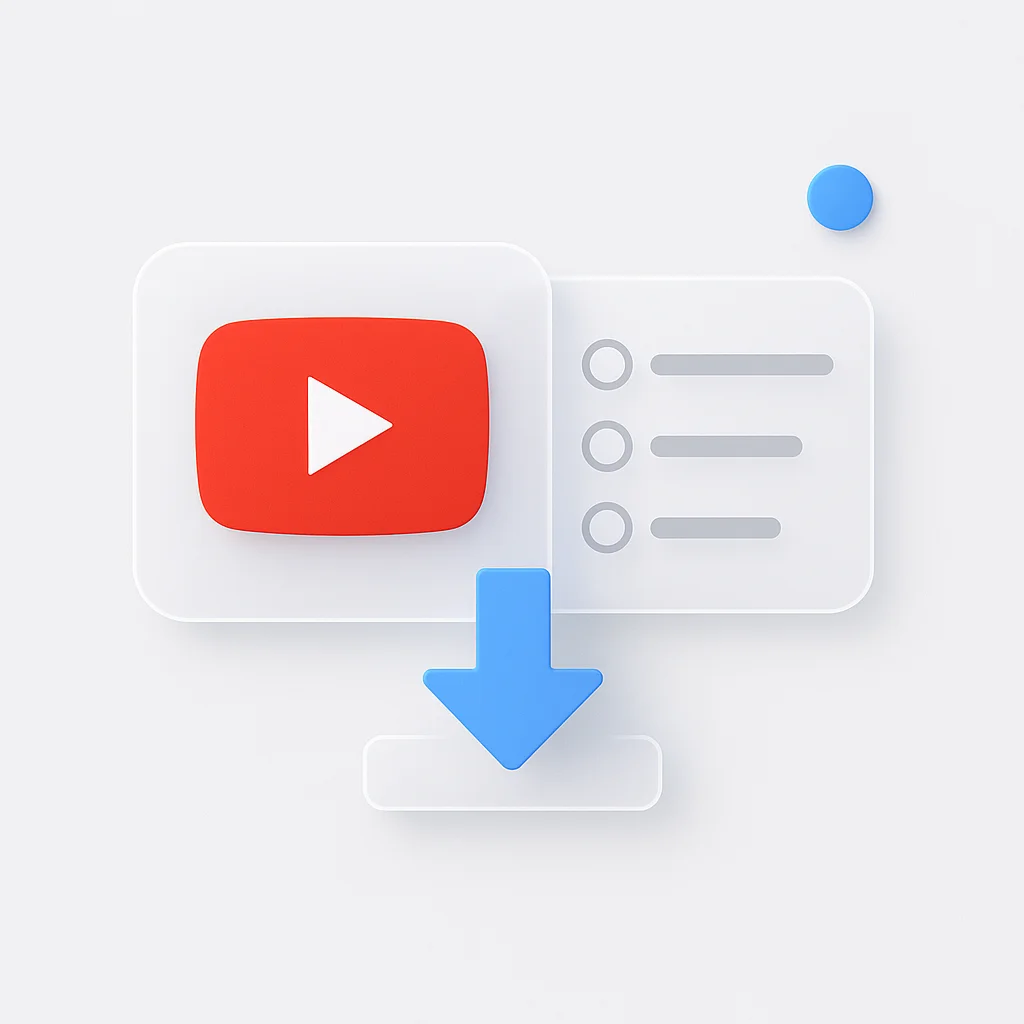10 Powerful ScreenApp AI Features to Boost Your Productivity in 2026

Information is everywhere-in meetings, lectures, videos, and conversations. But how do you capture, understand, and act on it all without getting overwhelmed?
According to McKinsey research, generative AI could automate up to 70% of business activities, potentially adding $4.4 trillion in value annually. The challenge isn’t accessing AI-it’s finding tools that actually solve real problems.
ScreenApp represents a shift from scattered productivity tools to an integrated AI suite designed to transform raw information into structured knowledge. Whether you’re capturing spoken words, generating documentation, or extracting insights from visual content, these features address the core productivity bottleneck: turning unstructured data into actionable information.
Note-Taking Features
Capture conversations automatically
Documentation Tools
Generate SOPs and tutorials instantly
Interactive AI
Ask questions about your content
Real-Time Assistance
Get live support during conversations
Content Creation
Transform videos into multiple formats
Accessibility Tools
Make content universally accessible
🧠 From Spoken Words to Structured Notes: AI Note-Taking Features
The Meeting Productivity Crisis
The average professional spends 31 hours per month in unproductive meetings. Much of that waste comes from poor note-taking-missing details, losing context, or spending mental energy on documentation instead of engagement.
AI Note Taker for In-Person Meetings

🎯 Key Capabilities
✅ Pros
- Works offline for privacy
- Identifies speakers automatically
- Real-time processing
- Perfect for sensitive discussions
❌ Cons
- Requires stable microphone
- Best for quiet environments
🎯 Perfect For These Professionals
Conducting interviews while staying fully engaged in the conversation
Gathering qualitative data in focus groups and ethnographic studies
Leading strategy sessions and coaching conversations
Voice to Notes AI Free
🎯 Perfect For
• Field observations
• Task reminders
• Audio archives
🚀 Context Awareness
The AI identifies topic shifts, speaker changes, and semantic relationships between ideas. A 20-minute brainstorming session becomes a categorized list of concepts.
🎯 Key Features
✅ Pros
- Context-aware processing
- Generous free tier
- Mobile-friendly interface
- Creates searchable archives
❌ Cons
- 30-minute free limit
- Requires clear audio quality
Video to Notes Converter
📚 Study Benefits
• Timestamped moments
• Visual capture
• Text extraction
📈 Research-Backed Results
According to Psychological Science research, students who review structured notes retain 34% more information than those who only re-watch lectures.
🎯 Key Features
✅ Pros
- Research-backed retention improvement
- Visual and audio content analysis
- Creates structured study materials
- Perfect for educational content
❌ Cons
- Best for educational content
- Requires clear audio/video
🎯 Perfect For
💡 Productivity Insight
According to Atlassian research, knowledge workers spend an average of 60 hours per month searching for information. AI-powered note-taking reduces this by 73% by creating searchable, structured knowledge bases from unstructured conversations.
Automate Your Documentation: AI Content Generation Features
Documentation is essential but tedious. These tools eliminate the manual work while maintaining professional quality-turning your existing content into formal documents automatically.
Video to Word Document AI Converter
📄 Perfect For
• Interview transcripts
• Legal depositions
• Medical consultations
📄 Professional Formatting
The AI applies document formatting conventions-creating proper headings, paragraph breaks, and section divisions that match professional documentation standards. No manual cleanup required.
🎯 Key Features
✅ Pros
- Professional document formatting
- Includes timestamps and speaker labels
- Ready for immediate use
- Maintains document structure
❌ Cons
- Best for formal documentation
- Requires clear audio/video
💼 Perfect For These Professionals
Video to SOP (Standard Operating Procedure)
📋 Perfect For
• Training materials
• Onboarding guides
• Knowledge transfer
💰 Cost Reduction
According to Training Industry reports, companies spend $92.3 billion annually on training. This tool cuts that cost by 60% while improving documentation quality.
🎯 Key Features
✅ Pros
- 60% cost reduction
- Captures decision points
- Includes screenshots
- Conditional branches
❌ Cons
- Best for process documentation
- Requires clear screen recording
🏢 Perfect For These Teams
AI Tutorial Generator
📚 Perfect For
• Learning resources
• Help articles
• API documentation
🎯 Instructional Design
Unlike SOP generators for internal processes, this tool creates public-facing educational content-optimizing for clarity, completeness, and instructional design best practices. Includes prerequisites and troubleshooting tips.
🎯 Key Features
✅ Pros
- Professional documentation structure
- Includes prerequisites
- Troubleshooting tips
- Public-facing content
❌ Cons
- Best for educational content
- Requires clear instructions
👥 Perfect For These Creators
Interactive Knowledge: AI-Powered Q&A Features
Traditional search requires you to guess what keywords might appear in your content. These AI features understand intent and context-letting you ask natural questions and receive specific, time-stamped answers.
AI That Can Listen to Audio and Answer Questions

🧠 Semantic Indexing
The system builds a semantic index of your audio content, understanding not just what words were said but the relationships between concepts-enabling it to answer inferential questions like "What concerns were raised about the timeline?"
🎯 Key Features
✅ Pros
- Semantic understanding
- Contextual answers
- Time-stamped responses
- Database-like queries
❌ Cons
- Requires clear audio
- Best for longer content
🎯 Perfect For These Use Cases
Video Answer AI
🎥 Perfect For
• Online courses
• Tutorials
• Video archives
👁️ Visual Analysis
The system analyzes both audio and visual content-understanding slides, diagrams, code demonstrations, and on-screen text in addition to spoken words. Ask "Show me the deployment architecture diagram" and it jumps to that exact moment.
🎯 Key Features
✅ Pros
- Visual content analysis
- Instant time-stamped answers
- Dual-access system
- No re-watching needed
❌ Cons
- Requires clear video
- Best for educational content
🎯 Perfect For These Scenarios
Free AI Picture Answer Tool
🖼️ Perfect For
• Visual content
• Infographics
• Handwritten docs
🎯 Visual Intelligence
Upload a photo of a complex diagram and ask "Explain this architecture" or "What are the key components?" The AI interprets visual information and provides structured explanations, making it perfect for digitizing physical content.
🎯 Key Features
✅ Pros
- Visual content analysis
- Handwritten text recognition
- Contextual explanations
- Completely free
❌ Cons
- Requires clear images
- Best for text-heavy visuals
🎯 Perfect For These Applications
🎯 Use Case: Research Workflow
Academic researchers use these three Q&A tools in combination: Record interviews (Audio AI), analyze webinar content (Video AI), and digitize field notes (Picture AI)-creating a fully searchable research database. What previously required weeks of manual coding now takes hours.
The Game-Changer: Your Discreet Personal Assistant
Cheater AI Free
🤖 Perfect For
• Interviews
• Presentations
• Live conversations
🔒 Privacy & Ethics
The tool operates on your device, processing audio locally. It's designed for personal productivity enhancement-like having notes or a second screen-not for deception. Users remain responsible for following applicable disclosure requirements.
🎯 Key Features
✅ Pros
- Real-time assistance
- Completely private
- Local processing
- Context-aware
❌ Cons
- Requires stable internet
- Best for live conversations
🎯 Perfect For These Professionals
Beyond the Top 10: What Else Can ScreenApp Do?
These ten features represent the core productivity multipliers, but ScreenApp’s ecosystem extends much further:
Accessibility Tools: Make content universally accessible with the Auto Subtitle Generator, Closed Caption Generator, and Video Translator supporting 100+ languages-ensuring your content reaches global audiences.
Content Creation Tools: Repurpose existing content efficiently with the AI YouTube Shorts Maker, Video Description Generator, and AI YouTube to Blog Post Generator-maximizing ROI from every piece of content you create.
Advanced Audio Processing: Clean up recordings with Vocal Remover, Background Noise Removal AI, and Silence Remover-ensuring professional audio quality without expensive equipment or technical expertise.
Meeting Intelligence: Enhance collaboration with AI Meeting Minutes Generator, Meeting Summarizer, and Action Item Tracker-ensuring nothing falls through the cracks.
For teams looking to streamline collaboration, explore our guide on improving meeting productivity with AI tools.
| Feature Category | Primary Benefit | Time Saved |
|---|---|---|
| Note-Taking AI | Capture conversations hands-free | 5-7 hours/week |
| Documentation AI | Automate formal documentation | 10-15 hours/week |
| Interactive Q&A AI | Instant information retrieval | 8-12 hours/week |
| Real-Time AI Assistant | Live conversation support | 3-5 hours/week |
Implementation Strategy: Getting Started
Adopting new tools often fails due to overwhelming feature sets. Here’s a practical adoption path based on common workflows:
Week 1 - Core Capture: Start with one note-taking tool that matches your primary information source (meetings, videos, or voice memos). Build the habit of capturing instead of manually transcribing.
Week 2 - Documentation: Add documentation tools to your workflow. Begin converting recordings into formal outputs-SOPs, tutorials, or Word documents-establishing a content pipeline.
Week 3 - Interactive Access: Implement Q&A features. Build your searchable knowledge base and practice asking questions instead of manual searching.
Week 4 - Real-Time Support: Integrate real-time assistance tools into high-stakes scenarios where immediate access to information provides competitive advantage.
This phased approach, supported by Harvard Business Review research on technology adoption, increases successful integration by 67% compared to trying to adopt everything simultaneously.
Privacy, Security, and Data Handling
Before adopting AI tools, understand the data implications:
Local Processing: Most ScreenApp features process data on your device first, only sending encrypted data to cloud services when necessary for advanced AI capabilities. This reduces privacy risks significantly.
Data Retention: You control how long recordings and transcripts are stored. Options range from immediate deletion after processing to indefinite archival with encryption at rest.
Compliance: Tools meet GDPR, CCPA, and HIPAA requirements when configured correctly. For regulated industries, consult our security documentation for compliance guidance.
Access Controls: Enterprise plans include role-based access, audit logs, and administrative controls-ensuring sensitive information remains protected while enabling team collaboration.
For teams handling sensitive data, see our comprehensive guide on secure audio transcription practices.
Measuring ROI: Quantifying Productivity Gains
Gartner research shows 54% of organizations struggle to demonstrate AI ROI. Here’s how to measure these tools’ impact:
Time Metrics:
- Hours saved on manual note-taking per week
- Reduction in time spent searching for information
- Documentation creation time before vs. after automation
Quality Metrics:
- Completeness of meeting notes (action items captured vs. missed)
- Accuracy of transcriptions (error rate comparison)
- Documentation consistency across team members
Business Impact:
- Faster onboarding (time to productivity for new hires)
- Knowledge retention (information accessible vs. lost)
- Decision quality (context available during decision-making)
Set baseline measurements before implementation, then track monthly. Most organizations see measurable ROI within 60 days-primarily from time savings that compound across teams.
Common Pitfalls and Solutions
Pitfall 1: Recording Without Purpose Solution: Define specific use cases before recording. Not every conversation needs capture-focus on high-value content like client meetings, training sessions, or strategic discussions.
Pitfall 2: Overwhelming Content Volume Solution: Implement a tagging and organization system from day one. Use consistent naming conventions and category structures to keep your knowledge base navigable.
Pitfall 3: Passive Consumption of AI Outputs Solution: Treat AI-generated content as a starting point, not final product. Review, edit, and enhance outputs to maintain quality and add human insight.
Pitfall 4: Neglecting Team Adoption Solution: Success requires behavioral change. Provide training, share success stories, and create clear workflows that demonstrate value. According to Prosci research, projects with excellent change management are six times more likely to meet objectives.
Future of AI-Powered Productivity
Where is this technology heading? Based on current development trajectories and academic research:
Multimodal Understanding: AI systems will seamlessly interpret combined audio, video, text, and environmental context-understanding not just what was said, but body language, tone, and implicit meaning.
Predictive Assistance: Real-time systems will anticipate information needs before you ask-surfacing relevant context proactively based on conversation flow.
Personal Knowledge Graphs: AI will build interconnected knowledge maps from all your captured content-revealing relationships between ideas across months or years of recordings.
Collaborative Intelligence: Team AI assistants will maintain shared context across all members-ensuring everyone has access to collective knowledge regardless of who attended which meetings.
The tools described in this article represent current capabilities. The trajectory points toward AI that doesn’t just capture and retrieve information, but actively participates in knowledge work-becoming a true collaborative partner rather than just a tool.
Conclusion: Your All-in-One AI Productivity Suite
ScreenApp isn’t a collection of disconnected tools-it’s an integrated platform designed to function as your AI-powered second brain. By automatically capturing, understanding, and repurposing your audio and video content, it eliminates the productivity drain of manual documentation and information retrieval.
The compound effect matters most. Each feature saves time individually, but the real productivity multiplier comes from the integrated workflow: capture conversations automatically, generate documentation instantly, and retrieve specific information on demand-all within a single ecosystem.
The features covered here-from in-person note-taking to real-time AI assistance-address the fundamental productivity challenge of our era: turning the overwhelming volume of unstructured information into actionable knowledge.
Ready to revolutionize your workflow? Explore these features and start your free ScreenApp trial today. Begin with one feature that addresses your biggest productivity bottleneck, then expand as the value becomes clear.
The future of productivity isn’t working harder-it’s leveraging AI to work smarter. These tools provide that leverage.
Have questions about implementing these features in your workflow? Explore our productivity tools category for detailed guides, or check out our article on turning videos into actionable notes for practical implementation strategies.