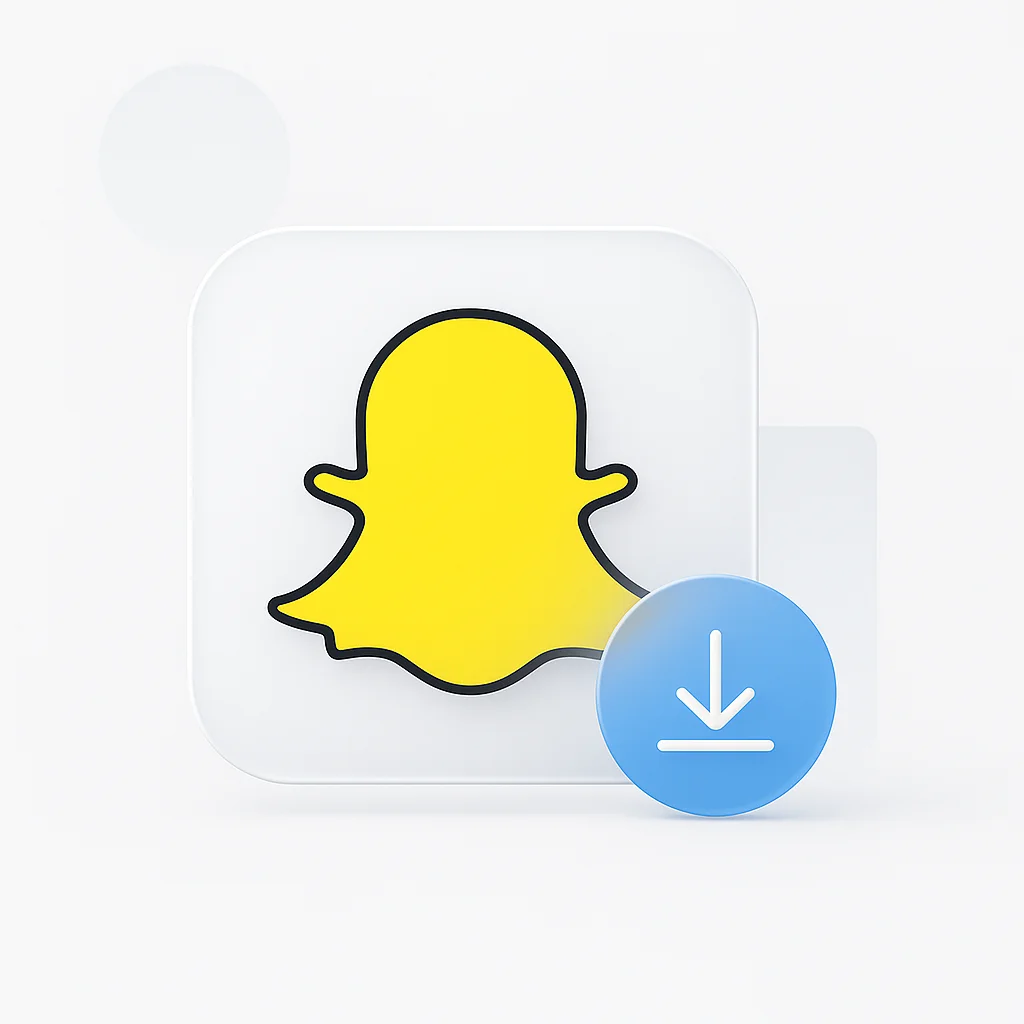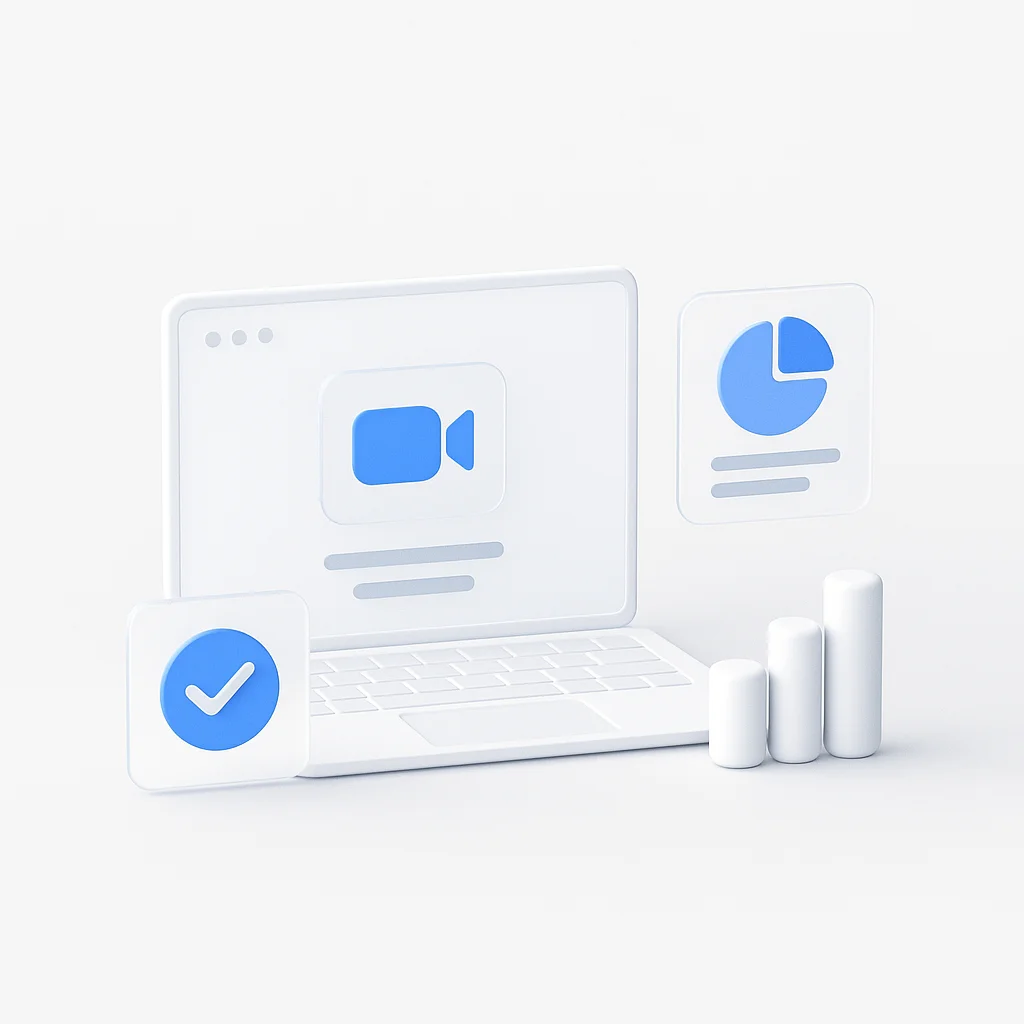In a world overflowing with distractions, the quest to boost productivity is constant. The irony is that the number of “productivity tools” available can be overwhelming, leading to more time spent managing apps than doing actual work. But it doesn’t have to be this way. The right tool can transform your workflow, bring clarity to your goals, and help you conquer procrastination for good.
The best part? You don’t need to spend a dime. The market for free productivity apps is more powerful and feature-rich than ever. This guide cuts through the clutter to showcase the very best free apps that can help you organize your life. From powerful note-taking apps to robust tools for task management, these are the platforms that deliver real value without a subscription fee.

The Best Free Productivity Apps: At a Glance
| App | Best For | Key Feature | Platforms |
|---|---|---|---|
| Notion | All-in-One Workspace | Interconnected Docs & Databases | All |
| Todoist | Task Management (GTD) | Natural Language Input | All |
| Trello | Visual Project Planning | Kanban Boards | All |
| Obsidian | Building a “Second Brain” | Local-first Markdown Files | All |
| Asana | Team Project Management | Detailed Task Dependencies | All |
| Microsoft To Do | Simple To-Do Lists | ”My Day” Smart Suggestions | All |
| Slack | Team Communication | Channel-based Messaging | All |
| Forest | Focus & Time Management | Gamified Pomodoro Timer | Mobile |
| RescueTime | Time Tracking | Automatic Activity Monitoring | Desktop |
| Evernote | Digital Note-Taking | Web Clipper & OCR | All |
How We Selected the Best Apps
We focused on four criteria essential for anyone seeking truly useful free apps:
- A Generous Free Plan: The app must be genuinely usable for free forever, not just a limited trial. Core features should be accessible without a credit card.
- Intuitive User Experience: You shouldn’t need a manual to get started. The best tools are easy to adopt and integrate into your daily workflow.
- Core Functionality: Each app is a leader in its category, whether it’s managing a to-do list, creating a digital notebook, or organizing a team project.
- Cross-Platform Sync: Your notes, tasks, and projects should be available wherever you are, seamlessly syncing between your phone, tablet, and computer.
The Best Free Productivity Apps to Get Organized
Notion
Best All-in-OneNotion is the ultimate flexible workspace where you can write, plan, and organize. It combines notes, tasks, wikis, and databases into one powerful tool, making it a top free Notion alternative to itself.
- Flexible pages and databases
- Powerful content templates
- Real-time collaboration
- Web clipper for saving links
Todoist
Best for Task ManagementA masterclass in task management, Todoist helps you organize your work and life. It excels at capturing tasks quickly with smart date recognition, making it perfect for the Getting Things Done (GTD) methodology.
- Natural language input (e.g., "Renew passport next Tuesday")
- Recurring due dates
- Task priorities and labels
- Kanban-style boards for projects
Trello
Best for Visual PlanningTrello's visual Kanban board interface is its superpower. It's an incredibly intuitive way to manage projects and workflows by dragging and dropping cards across columns from "To Do" to "Done."
- Simple drag-and-drop cards
- Customizable boards, lists, and cards
- Checklists and due dates
- Up to 10 boards per workspace
Obsidian
Best for Note-TakingObsidian is a powerful knowledge base that works on top of a local folder of plain text files. It's the ultimate tool for building a "Second Brain" by linking notes together to form a web of knowledge.
- Notes stored locally as Markdown files
- Powerful graph view to visualize connections
- Extensive plugin ecosystem
- Completely free for personal use
Asana
Best for Team ProjectsWhile Trello is great for simple visual planning, Asana provides more structure for managing team projects. Its free plan is excellent for organizing work, setting deadlines, and tracking progress with multiple views.
- List, Board, and Calendar views
- Unlimited tasks, projects, and messages
- Assignees and due dates
- Collaborate with up to 15 teammates
Microsoft To Do
Best for SimplicityBorn from the team that created Wunderlist, Microsoft To Do is a beautifully simple and completely free to-do list app. Its standout feature is "My Day," which provides a clean slate each morning for your daily tasks.
- "My Day" smart daily planner
- Intelligent suggestions
- Customizable lists with themes
- Deep integration with Outlook
Slack
Best for CommunicationThe king of team communication, Slack replaces lengthy email chains with organized, channel-based conversations. Its free plan is perfect for small teams looking to improve collaboration and create a searchable archive of their discussions.
- Organized conversation channels
- Direct messaging and huddles
- Searchable message history (90 days on free plan)
- Up to 10 app integrations
Forest
Best for FocusForest gamifies the Pomodoro Technique by planting virtual trees when you stay focused. The longer you work without checking your phone, the more trees you grow. It's a beautiful way to build focus habits and reduce digital distractions.
- Gamified focus timer
- Plant real trees with earned coins
- Customizable focus sessions
- Beautiful statistics and insights
RescueTime
Best for Time TrackingRescueTime automatically tracks how you spend time on your computer and mobile devices. It provides detailed insights into your productivity patterns, helping you identify time-wasting activities and optimize your daily routine.
- Automatic time tracking
- Productivity scoring
- Detailed reports and analytics
- Goal setting and alerts
Evernote
Best for Digital NotesEvernote is the original digital note-taking powerhouse. Its web clipper and OCR capabilities make it perfect for capturing and organizing information from anywhere. The free plan is generous for personal use.
- Web clipper for saving articles
- OCR for scanning documents
- Cross-platform sync
- Powerful search capabilities
Pomodoro Timer
Best Simple TimerA clean, distraction-free Pomodoro timer that helps you work in focused 25-minute intervals. Perfect for implementing the Pomodoro Technique without any complexity or unnecessary features.
- 25/5 minute Pomodoro cycles
- Customizable work/break intervals
- Desktop notifications
- Minimal, distraction-free interface
Discord
Best for CommunitiesWhile known for gaming, Discord is excellent for creating focused communities around projects, hobbies, or professional interests. Its voice channels and screen sharing make it perfect for remote collaboration.
- Voice and video channels
- Screen sharing capabilities
- Organized topic channels
- Bot integrations for automation
Toggl Track
Best Manual TrackingToggl Track is a simple, intuitive time tracker that helps you understand where your time goes. Perfect for freelancers, consultants, and anyone who needs to track billable hours or analyze productivity patterns.
- One-click time tracking
- Project and client organization
- Detailed time reports
- Cross-platform sync
OneNote
Best Microsoft IntegrationMicrosoft's OneNote is a powerful note-taking app that integrates seamlessly with the Office ecosystem. Its free-form canvas and multimedia support make it perfect for capturing ideas in any format.
- Free-form note canvas
- Handwriting and drawing support
- Deep Office integration
- Unlimited storage with Microsoft account
ClickUp
Best for TeamsClickUp is a comprehensive project management platform that combines tasks, docs, goals, and chat in one place. Its free plan is surprisingly generous and perfect for small teams looking for an all-in-one solution.
- Multiple project views (List, Board, Calendar)
- Built-in docs and wikis
- Goal tracking and OKRs
- Unlimited tasks and projects
Productivity Categories: Find Your Perfect Match
🎯 Task Management & To-Do Lists
For those who need to capture, organize, and complete tasks efficiently
📚 Note-Taking & Knowledge Management
For capturing, organizing, and connecting your thoughts and research
⏰ Time Management & Focus
For understanding how you spend time and building better focus habits
👥 Team Collaboration & Communication
For working together effectively in remote and hybrid environments
Mobile Productivity: Apps That Work Everywhere
| App | iOS Rating | Android Rating | Offline Support | Mobile Features |
|---|---|---|---|---|
| Todoist | 4.8/5 | 4.6/5 | ✅ | Voice input, widgets, quick add |
| Notion | 4.7/5 | 4.5/5 | ✅ | Offline editing, mobile-optimized |
| Forest | 4.9/5 | 4.8/5 | ✅ | Focus timer, tree planting |
| Microsoft To Do | 4.6/5 | 4.4/5 | ✅ | Widgets, voice input, sync |
| Evernote | 4.5/5 | 4.3/5 | ✅ | Camera capture, offline notes |
How to Choose the Right Productivity App
The “best” app is the one that fits your brain and your workflow. Here’s how to decide:

- Identify Your Biggest Pain Point: Are you forgetting tasks? (Try Todoist). Is your research disorganized? (Try Bit.ai, Notion or Obsidian). Are you struggling to manage a team project? (Try Trello or Asana). Start with the tool that solves your most urgent problem.
- Don’t Overcomplicate It: Resist the urge to use five different apps at once. Start with one. A simple tool you use consistently is better than a complex system you abandon after a week.
- Consider Your Ecosystem: If you’re heavily invested in the Microsoft ecosystem, Microsoft To Do is a fantastic choice. If you prefer open platforms, something like Notion or Todoist might be better.
- Test the Mobile Experience: Since most of us work across multiple devices, ensure the app works well on your phone and tablet. Apps like Todoist and Notion excel at cross-platform functionality.
- Evaluate the Learning Curve: Some apps like Notion are powerful but require time to master. Others like Microsoft To Do are immediately intuitive. Choose based on your willingness to invest in learning.
Productivity App Integration Strategies
Frequently Asked Questions (FAQ)
Q: Are free productivity apps safe to use?
Yes, the apps listed here are from reputable companies with strong privacy policies. For tools like Obsidian where your notes are stored locally on your device, you have complete control over your data.
Q: How do these “free” apps make money?
Most operate on a “freemium” model. They offer a great free version to attract a large user base and then sell premium plans with advanced features (like more collaboration seats, enhanced automation, or enterprise-level security) to power users and businesses.
Q: Should I use one all-in-one app or multiple specialized apps?
This is a major debate in the productivity world!
- All-in-One (e.g., Notion): Great for keeping everything in one place. The learning curve can be steeper, but the payoff is a single source of truth.
- Specialized (e.g., Todoist + Obsidian): Often, the best-in-class apps for a specific function are better than the "good enough" version in an all-in-one. This can lead to a more powerful but slightly more complex system.
Q: Which app is best for students?
For students, I recommend a combination of Notion (for note-taking and project organization) and Todoist (for assignment tracking). Notion’s templates for class notes and research are excellent, while Todoist’s natural language input makes it easy to add assignments quickly.
Q: Can I use these apps offline?
Most apps offer some offline functionality, but the extent varies. Obsidian works completely offline since files are stored locally. Notion, Todoist, and Evernote sync when you reconnect to the internet. Always check the offline capabilities if you frequently work without internet access.
Q: How do I migrate from one app to another?
Most productivity apps offer export/import functionality. Start by exporting your data from your current app (usually in JSON, CSV, or Markdown format), then import it into your new app. For complex migrations, consider using specialized tools or doing it gradually over time.
Q: Are there any hidden costs in free plans?
Generally, no. The apps listed here are genuinely free for their core features. However, be aware of storage limits (Evernote’s 60MB monthly upload) or user limits (Asana’s 15-team member limit). These are clearly stated and reasonable for most personal use cases.
Q: Which app is best for remote teams?
For remote teams, I recommend Slack for communication, Asana or ClickUp for project management, and Notion for documentation and knowledge sharing. This combination provides comprehensive collaboration tools while staying within free plan limits.
Conclusion
The journey to better productivity is personal. There is no magic bullet, but the right tool can act as a powerful catalyst for building better habits. Every app on this list offers a fantastic, feature-rich free plan that is more than enough to help you get organized, focused, and in control of your work.
Our advice? Don’t get stuck in analysis paralysis. Pick one app that resonates with you, commit to using it for one week, and see how it transforms your workflow. The best productivity tools are the ones you stick with.
Final Recommendation: Start with Todoist for task management and Notion for note-taking. These two apps can handle 80% of most people’s productivity needs. Add specialized tools like Forest for focus or RescueTime for time tracking only if you identify specific gaps in your workflow.
Remember, the goal isn’t to use every app on this list—it’s to find the combination that works for your unique needs and helps you achieve your goals more effectively.