7 Best Note-Taking Apps with AI 2026: iOS, Android, Chrome, Mac
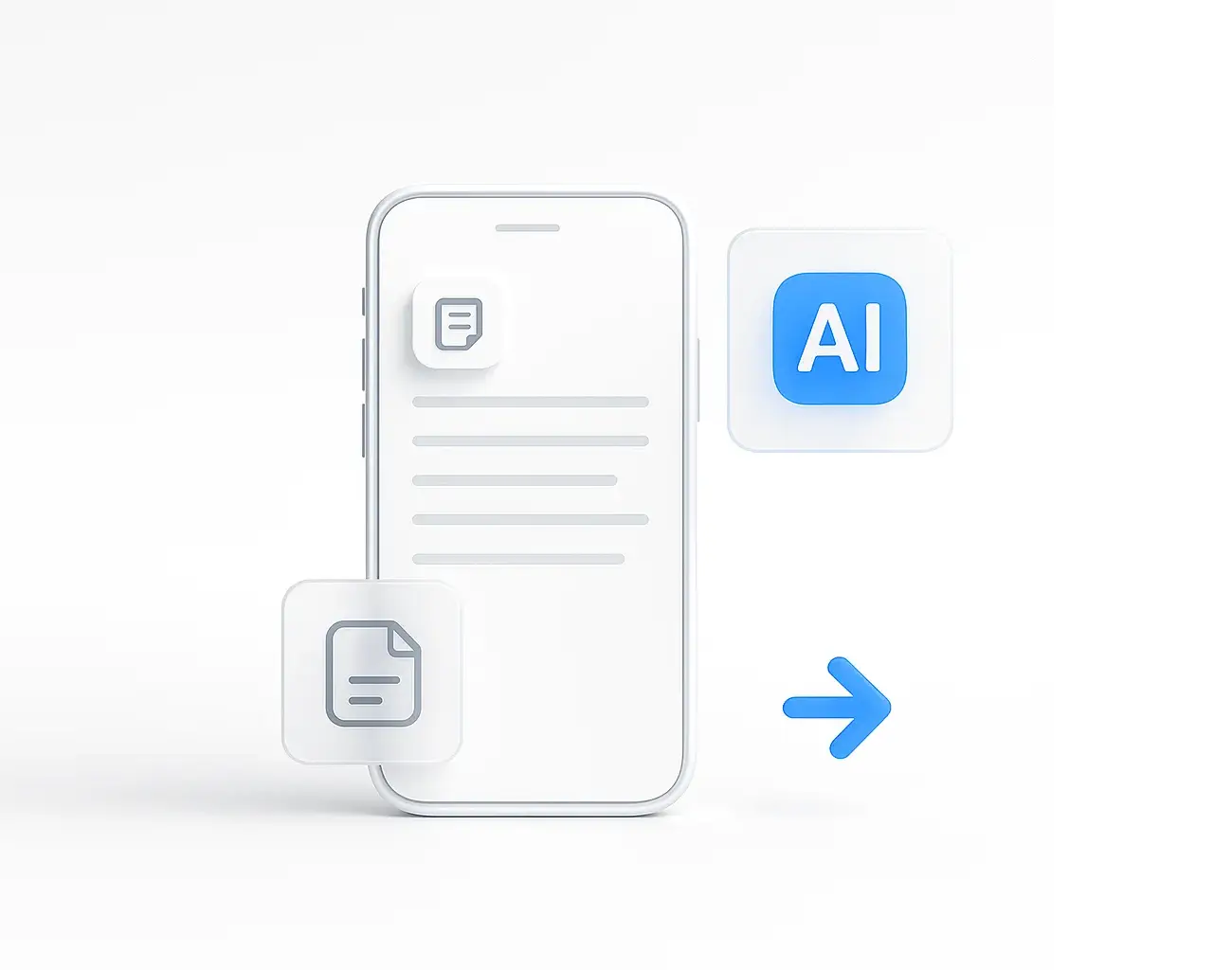
Beyond the Quick Memo: Your Phone as a Workflow Engine
You’re walking the dog when a brilliant product idea hits you. You pull out your phone and record a voice memo. Later, at a conference, you snap a photo of a crucial slide. Three days pass. Where did those captures go?
Welcome to the digital junk drawer that graveyard of disconnected voice notes, blurry whiteboard photos, and rambling ideas you swore you’d “process later.” For years, mobile note-taking meant capture and forget.
Not anymore.
The best note-taking apps with AI in 2026 don’t just store your ideas. They understand them, clean them up, and automatically route them to the right place in your workflow your to-do list, your CRM, your team chat, or your second brain. According to McKinsey research, generative AI could add $2.6 to $4.4 trillion annually to the global economy, with knowledge work automation leading the charge.
This article reviews the best note taking apps that have mastered on-the-go capture and use intelligence to turn your mobile notes into immediate, automated actions, whether you’re using an iPhone, Android, or tablet.
Quick Takeaway
The best mobile AI note app isn't the one with the most features it's the one that reduces friction to zero, turning fleeting thoughts into permanent workflow actions with minimal effort.
Comparing Mobile Note-Taking Features Side-by-Side
| App | Voice AI | OCR/Scan | AI Routing | Offline Mode | Price |
|---|---|---|---|---|---|
| ScreenApp | ★★★★★ | ★★★★ | ★★★★★ | ★★★ | Free / Paid |
| Notion | ★★★★ | ★★★★ | ★★★★★ | ★★★ | Free / $8/mo |
| OneNote | ★★★★ | ★★★★★ | ★★★★ | ★★★★ | Free / $6.99/mo |
| Otter.ai | ★★★★★ | ★★ | ★★★★ | ★★ | Free / $16.99/mo |
| AudioPen | ★★★★★ | ★ | ★★★★ | ★★★ | $60/year |
| Goodnotes | ★★ | ★★★★★ | ★★★ | ★★★★★ | $9.99 one-time |
| Evernote | ★★★ | ★★★★★ | ★★★★ | ★★★★ | Free / $14.99/mo |
How Mobile AI Note-Taking Saves Time (Real Numbers)
According to Forrester research, knowledge workers spend 19% of their workweek searching for information. AI-powered note apps with conversational search and automatic organization can cut that time in half.

The 2026 Mobile-First Criteria: What Makes a Great AI Note Taker App?
A great desktop app doesn’t always make a great mobile app. The mobile experience must be fast, smart, and integrated. Here’s our evaluation rubric for the best AI note taking software.
Capture Velocity
How fast can you get an idea from your brain into the app?
- ✓ Voice transcription that handles rambling thoughts
- ✓ Flawless OCR for documents and whiteboards
- ✓ Quick-action widgets and shortcuts
Agentic Routing
Does the app just save the note, or does it take action?
- ✓ Identifies action items and dates automatically
- ✓ Routes to calendar, tasks, or CRM
- ✓ Suggests next steps based on context
On-Device vs Cloud AI
The best apps use a hybrid approach for speed and power.
- ✓ On-device AI: Fast, private, works offline
- ✓ Cloud AI: More powerful, better reasoning
- ✓ Seamless handoff between both
Conversational Search
Can you talk to your notes like a colleague?
- ✓ Natural language queries work instantly
- ✓ Finds concepts, not just keywords
- ✓ Surfaces forgotten but relevant notes
Top 8 AI Note Taking Apps for iOS, Android, Windows, Mac 2026
The All-in-One “Second Brain”
For professionals who want one app for everything: text, tasks, voice, and database management.
ScreenApp - NoteTaker, Transcription, Translation
Best AI note-taking app for meetings, students, and teams
ScreenApp is one of the best note-taking apps with AI, combining mobile capture with powerful transcription and analysis. Record voice notes, capture meeting audio, or transcribe video content directly from your phone. The platform automatically generates summaries, extracts action items, and organizes your notes into searchable, actionable content making it a top note taker app for students, professionals, and teams.
Related ScreenApp Features:
Pros
- • Revolutionary AI-powered transcription and summarization
- • Automatic action item extraction from voice notes
- • Works with video meetings and screen recordings
- • Clean, ad-free mobile interface
- • Strong privacy protection and data security
- • Cross-platform sync with desktop and web
Cons
- • AI processing requires internet connection
- • Premium features for heavy transcription users
- • Limited offline functionality for AI features
Best For
Students analyzing lecture recordings, professionals needing the best note taking ai apps for meetings, and content creators transcribing interviews. It's an excellent note taking ai app for iPhone and Android users who need AI-powered transcription.
Notion (iOS - Android)
Database integration and visual organization
Notion's mobile app is finally a first-class citizen. Its power lies in using AI to connect your mobile captures directly to your existing databases. Snap a photo of a receipt, and the AI scans it, adds it to your "Expenses" database, and tags it automatically.
2026 Standout Feature: AI Sorter Inbox
Dump 10 messy notes, voice memos, and web clips into the mobile inbox. The AI automatically sorts, tags, and files 80% of them into the correct projects and databases. It learns your organizational patterns over time.
Pros
- • Powerful AI-powered database integration
- • Automatic sorting and tagging of mobile captures
- • Visual drag-and-drop organization
- • Seamless sync across all devices
Cons
- • Steeper learning curve for complex databases
- • Limited offline functionality
- • Premium pricing for advanced features
Best For
Teams already using Notion as their workspace hub, visual thinkers who prefer drag-and-drop organization, and anyone managing complex projects with multiple databases.
Microsoft OneNote (with Copilot)
Best note-taking app for Windows and Microsoft 365 users
Microsoft OneNote is the ultimate digital scrapbook and one of the best note taking apps for Windows. Its free-form canvas is perfect for mobile users who want to drop a photo next to a handwritten note next to a text block. The integration of Copilot means you can summarize an entire page of messy, mixed-media notes with one tap.
2026 Standout Feature: Whiteboard Magic
Take a picture of a physical whiteboard. Copilot transcribes the text, understands the structure, and turns it into a clean digital flowchart or a list of action items assigned to the correct people. It even preserves spatial relationships and arrows.
Pros
- • Excellent whiteboard digitization with Copilot
- • Free-form canvas for flexible note layouts
- • Seamless Microsoft 365 integration
- • Strong OCR for documents and images
Cons
- • Best experience within Microsoft ecosystem
- • Less structured than database-focused apps
- • AI features require Microsoft 365 subscription
Best For
Professionals in Microsoft 365 ecosystems, meeting attendees who photograph whiteboards frequently, and users who prefer free-form, flexible layouts over structured databases.
Otter.ai (Mobile)
Best note taking AI app for in-person meetings
Otter.ai is still the champion of in-person meeting transcription. Its mobile app uses your phone's advanced microphone array to identify different speakers in a room, making it perfect for capturing quick team huddles or impromptu client chats. According to Gartner, 45% of executives increased AI investment specifically for knowledge work automation tools like transcription services.
2026 Standout Feature: OtterPilot for In-Person
After your meeting, the app delivers a 30-second summary, a list of action items with assignees, and a draft follow-up email all from a recording you started with one tap. It integrates with your calendar to automatically name and file the transcript.
Pros
- • Superior speaker identification in meetings
- • Automatic meeting summaries and action items
- • Calendar integration for automatic filing
- • Draft follow-up emails generated automatically
Cons
- • Limited free plan (300 minutes/month)
- • Best for meetings, less ideal for solo voice notes
- • Requires internet connection for processing
Best For
Sales teams capturing client conversations, managers who run frequent in-person meetings, and anyone who needs speaker-separated transcripts from group discussions.

AudioPen (Voice-to-Prose)
Converting rambling thoughts into polished text
AudioPen solves one problem perfectly: turning your rambling, stream-of-consciousness voice notes into clear, well-written prose. It's the "thinking partner" in your pocket, removing all the "ums," "ahs," and filler words. If you need to capture ideas while walking, driving, or doing chores, this is your tool.
2026 Standout Feature: Workflow Triggers
After cleaning up your memo, the app presents a menu of next steps: Send to Slack, Create email draft, Add to Notion blog post idea, or Save to 'My Ideas'. One tap routes your thought to the right destination without context switching.
Pros
- • Excellent at cleaning up rambling voice notes
- • Removes filler words and "ums" automatically
- • Workflow triggers for instant routing
- • Perfect for on-the-go idea capture
Cons
- • Limited to voice-to-text conversion
- • No OCR or document scanning features
- • Requires paid subscription for full features
Best For
Writers and content creators capturing article ideas, executives who prefer speaking over typing, and anyone who generates ideas during commutes or walks.
Goodnotes (iOS/Android/Windows)
Best note taking app for iPad and Apple Pencil
Goodnotes is the undisputed king of the digital pen, and arguably the best note taking app for iPad and Apple Pencil. Also available on Android and Windows, it has become the cross-platform standard for handwriting. Its 2026 AI can search your handwriting, fix your spelling in your own handwriting, and clean up messy diagrams, making it one of the best note taking apps for students and visual thinkers.
2026 Standout Feature: Diagram-to-Text
Draw a messy mind map or flowchart, circle it, and ask the AI to convert it into a perfectly structured, hierarchical text outline. It preserves relationships, hierarchy, and connections, making it easy to turn visual brainstorms into documents or presentations.
Pros
- • Best-in-class handwriting recognition and search
- • Diagram-to-text conversion for visual notes
- • True cross-platform support (iOS, Android, Windows)
- • Excellent pen feel and natural writing experience
Cons
- • One-time purchase required (no free tier)
- • Best experience on tablets, less ideal on phones
- • Limited voice transcription features
Best For
Students using tablets for college, designers who sketch ideas, and anyone who prefers pen input. It's a top choice for those looking for the best note taking apps for Samsung tablet or iPad.
Evernote (Reimagined with AI)
Best note taking app for Mac and universal search
Evernote's AI-powered comeback has made it hyper-relevant again, especially for those looking for the best note taking apps for Mac. Its mobile scanner remains the fastest and most accurate for documents, receipts, and business cards. The core strength is its new AI-powered Search, which can find anything text in a PDF, a word in a photo, or a concept from a note five years ago all from a single search bar.
2026 Standout Feature: AI Note Connections
As you create a new note, a small AI panel appears, automatically linking to 3-5 old notes you've completely forgotten about but that are deeply, contextually related. It's a "serendipity engine" that helps you rediscover past insights and connect dots across months or years of note-taking.
Pros
- • Powerful AI-powered universal search
- • Fastest mobile document scanner
- • Automatic note connections and serendipity
- • Excellent for long-term note archives
Cons
- • Premium pricing for advanced features
- • Less modern interface compared to newer apps
- • Best value for users with extensive archives
Best For
Long-time Evernote users with extensive note archives, researchers who need powerful cross-note search, and anyone who captures lots of documents and receipts on mobile.
iOS vs Android: Which Platform Has the Best Note Taking Apps?
| Aspect | iOS Advantage | Android Advantage |
|---|---|---|
| AI Processing | On-device Apple Intelligence provides fast, secure, private baseline for all apps | Flexible AI model options; can choose between on-device and cloud processing |
| Quick Capture | Siri Shortcuts and Action Button (iPhone 15 Pro+) for instant note creation | Advanced widgets allow note creation without opening app; more customization |
| Integration | Tighter hardware-software integration; Apple Pencil on iPad is unmatched | Better inter-app communication; easier to connect notes to third-party tools |
| Privacy | Stronger default privacy controls; more on-device AI processing | More transparency; easier to control permissions granularly |
| Ecosystem Lock-in | Best if you're in Apple ecosystem (Mac, iPad, Apple Watch) | Better cross-platform flexibility with Windows, Linux, ChromeOS |
The Verdict: In 2026, the gap is almost invisible. The app’s ecosystem matters far more than the phone’s OS. If you’re in Microsoft 365, OneNote is seamless on both. If you’re in Google Workspace, any cross-platform app will work beautifully. Choose based on which tools you already use for work, not which phone you carry.
Beyond Note-Taking: Creating Complete Workflows on Mobile
The best AI note apps don’t stop at capturing they integrate with your entire workflow. Here’s how professionals are using them:
Sales Teams
Record client call with Otter.ai on mobile
AI extracts action items and client concerns
Auto-creates CRM entry with follow-up tasks
Sends draft follow-up email to sales rep for review
Result: 2-hour manual process reduced to 5 minutes
Content Creators
Speak article idea into AudioPen while commuting
AI converts rambling into structured outline
Routes to Notion "Blog Ideas" database with tags
Syncs to desktop for full writing session
Result: Never lose a fleeting idea; 3x more content published
Product Managers
Photograph whiteboard from planning session
OneNote Copilot digitizes flowchart and action items
AI assigns tasks to correct team members
Creates Jira tickets with full context automatically
Result: Meeting-to-execution time cut by 75%
Students
Take handwritten lecture notes on iPad with Goodnotes
AI converts handwriting to searchable text
Links to related notes from previous lectures automatically
Generates study guides and quiz questions from notes
Result: Better comprehension and 40% less study time
For video-based learning and meetings, ScreenApp’s AI meeting assistant captures and analyzes screen recordings, generating summaries and action items from any video call or presentation.
FAQ
What’s the best free AI note-taking app?
For those looking for the best note taking app AI free, Microsoft OneNote offers the most robust free experience. It includes Copilot integration, unlimited storage, and excellent cross-platform sync for iOS, Android, and Windows. Notion’s free tier is also a strong contender for individuals, providing most of its powerful AI features with generous usage limits. For voice-only needs, Otter.ai’s free plan provides 300 monthly transcription minutes.
Can AI note apps work offline on mobile?
Yes, but with limitations. Apps using on-device AI (like Apple Intelligence features in supported iOS apps) can handle basic transcription and text processing offline. However, advanced features like conversational AI, deep semantic search, and workflow routing typically require internet connectivity. Goodnotes offers the best offline experience for handwritten notes.
Which is the best note taking app for iPad and Apple Pencil?
Goodnotes is widely considered the best note-taking app for iPad and Apple Pencil. Its handwriting recognition, pen feel, and AI features for cleaning up diagrams are unmatched. It’s the top choice for students and visual note-takers who prioritize a digital pen experience.
What do people say is the best note taking app on Reddit?
Discussions about the best note taking apps on Reddit often point to a few favorites depending on the use case. Notion is frequently praised for its flexibility and “second brain” capabilities. Goodnotes is the go-to recommendation for iPad users with an Apple Pencil. For pure simplicity and cross-platform access, many Reddit users still recommend classics like OneNote and Evernote. When discussing the best note taking app AI Reddit users often mention tools that automate transcription like Otter.ai for meetings and lectures.
Can I use multiple note-taking apps together?
Yes, many professionals use a “best tool for the job” approach: Otter.ai for meeting transcripts, Goodnotes for handwritten sketches, and Notion as the central repository. Most modern apps support export to common formats (Markdown, PDF, plain text) and offer automation tools like Zapier integration. The key is establishing a clear workflow so notes don’t get lost between apps.
What’s the difference between note-taking and knowledge management apps?
Note-taking apps focus on quick capture and basic organization. Knowledge management apps (like Notion, Obsidian, or Roam) emphasize linking ideas, building second brains, and long-term knowledge synthesis. In 2026, the line is blurring the best AI note apps now offer both instant capture and sophisticated knowledge management features, making them true “second brain” systems.
Your Phone Is No Longer a Junk Drawer
The digital junk drawer is dead. The best mobile AI note-taking apps of 2026 have transformed your phone from a passive capture device into an active workflow engine.
The right choice depends on your primary use case:
- For all-in-one professionals: Choose Notion or OneNote, some of the best note taking apps for Windows and Mac.
- For on-the-move talkers: Choose Otter.ai or AudioPen for best-in-class voice capture and transcription, making them top contenders for the best note taking AI app for iPhone.
- For visual thinkers and students: Choose Goodnotes, the best note taking app for college and anyone who uses a tablet with a stylus.
The common thread? All these apps reduce friction to zero. They take your fleeting, on-the-go thought and get it into your permanent workflow with minimal effort.
The question is no longer “Which app has the most features?” It’s “Which note taker app integrates seamlessly with how I already work?”
Turn Mobile Captures Into Actionable Insights
ScreenApp combines screen recording, AI transcription, and smart analysis to turn any video meeting or presentation into searchable, actionable notes automatically.
What’s your biggest on-the-go note-taking frustration? Did we miss a killer app that’s automating your mobile workflow? Share your thoughts in the comments below.
Related Reading:
FAQ
For those looking for the best note taking app AI free, Microsoft OneNote offers the most robust free experience. It includes Copilot integration, unlimited storage, and excellent cross-platform sync for iOS, Android, and Windows. Notion's free tier is also a strong contender for individuals, providing most of its powerful AI features with generous usage limits. For voice-only needs, Otter.ai's free plan provides 300 monthly transcription minutes.
Yes, but with limitations. Apps using on-device AI (like Apple Intelligence features in supported iOS apps) can handle basic transcription and text processing offline. However, advanced features like conversational AI, deep semantic search, and workflow routing typically require internet connectivity. Goodnotes offers the best offline experience for handwritten notes.
Goodnotes is widely considered the best note-taking app for iPad and Apple Pencil. Its handwriting recognition, pen feel, and AI features for cleaning up diagrams are unmatched. It's the top choice for students and visual note-takers who prioritize a digital pen experience.
Discussions about the best note taking apps on Reddit often point to a few favorites depending on the use case. Notion is frequently praised for its flexibility and "second brain" capabilities. Goodnotes is the go-to recommendation for iPad users with an Apple Pencil. For pure simplicity and cross-platform access, many Reddit users still recommend classics like OneNote and Evernote. When discussing the best note taking app AI Reddit users often mention tools that automate transcription like Otte
Yes, many professionals use a "best tool for the job" approach: Otter.ai for meeting transcripts, Goodnotes for handwritten sketches, and Notion as the central repository. Most modern apps support export to common formats (Markdown, PDF, plain text) and offer automation tools like Zapier integration. The key is establishing a clear workflow so notes don't get lost between apps.
Note-taking apps focus on quick capture and basic organization. Knowledge management apps (like Notion, Obsidian, or Roam) emphasize linking ideas, building second brains, and long-term knowledge synthesis. In 2026, the line is blurring the best AI note apps now offer both instant capture and sophisticated knowledge management features, making them true "second brain" systems.





